 Backend Development
Backend Development
 PHP Tutorial
PHP Tutorial
 How PHP implements OAuth2.0 authentication and authorization mechanism to enhance website security
How PHP implements OAuth2.0 authentication and authorization mechanism to enhance website security
How PHP implements OAuth2.0 authentication and authorization mechanism to enhance website security
OAuth2.0 is a token-based authorization protocol and is one of the most widely used authentication and authorization mechanisms on the Internet. By simulating the user authorization process, it enables users to share their resources with third-party applications without providing user names and passwords. PHP is a server-side scripting language widely used in web development. This article will introduce how to use PHP to implement the OAuth2.0 authentication and authorization mechanism to enhance the security of the website.
OAuth2.0 authorization process
The basic process of the OAuth2.0 authentication and authorization mechanism is as follows:
- The user initiates an authorization request to the client application.
- The client application initiates an authentication request to the OAuth2.0 authentication server.
- OAuth2.0 authentication server initiates an authentication request to the user and obtains the user's authorization.
- The user agrees to the authorization, and the authentication server provides the access token to the client application.
- Client applications can use tokens to access protected resources in the authentication server.
Before implementing the OAuth2.0 authentication and authorization mechanism, we need to understand several important concepts involved in the OAuth2.0 protocol:
- Resource owner ( resource owner): The user who owns the resource.
- Client: Third-party application, application that needs to access resources.
- Authentication server (authorization server): A server responsible for authenticating user identities and authorizing third-party applications to access protected resources.
- Token: A token used to access protected resources.
How to implement OAuth2.0
Next we will introduce how to use PHP to implement the OAuth2.0 authentication and authorization mechanism to enhance the security of the website. The specific implementation process is as follows:
- Install the PHP OAuth2.0 library
We can use Composer to install the PHP OAuth2.0 library. Enter the project directory from the command line and use the following command:
composer require bshaffer/oauth2-server-php
- Create OAuth2.0 authentication server
In order to create an OAuth2.0 authentication server, we need to define the following :
- User table: used to store user information and credentials (here we use MySQL to store user information).
- Client table: records all registered client applications.
- Token table: Record all access tokens.
- Token scope table: records the access permissions of all tokens.
Here we take MySQL as an example. You can use the following SQL statements to create the corresponding table:
CREATE TABLE `users` ( `id` int(11) NOT NULL AUTO_INCREMENT, `username` varchar(255) NOT NULL, `password` varchar(255) NOT NULL, PRIMARY KEY (`id`) ) ENGINE=InnoDB DEFAULT CHARSET=utf8mb4; CREATE TABLE `oauth_clients` ( `client_id` varchar(80) NOT NULL, `client_secret` varchar(80) NOT NULL, `redirect_uri` varchar(2000) NOT NULL, PRIMARY KEY (`client_id`) ) ENGINE=InnoDB DEFAULT CHARSET=utf8mb4; CREATE TABLE `oauth_access_tokens` ( `access_token` varchar(40) NOT NULL, `client_id` varchar(80) NOT NULL, `user_id` varchar(255) DEFAULT NULL, PRIMARY KEY (`access_token`) ) ENGINE=InnoDB DEFAULT CHARSET=utf8mb4; CREATE TABLE `oauth_refresh_tokens` ( `access_token` varchar(40) NOT NULL, `client_id` varchar(80) NOT NULL, `user_id` varchar(255) DEFAULT NULL, PRIMARY KEY (`access_token`) ) ENGINE=InnoDB DEFAULT CHARSET=utf8mb4; CREATE TABLE `oauth_scopes` ( `scope` varchar(80) NOT NULL, `is_default` tinyint(1) DEFAULT NULL, PRIMARY KEY (`scope`) ) ENGINE=InnoDB DEFAULT CHARSET=utf8mb4; CREATE TABLE `oauth_jwt` ( `client_id` varchar(80) NOT NULL, `subject` varchar(80) DEFAULT NULL, `public_key` varchar(2000) DEFAULT NULL, PRIMARY KEY (`client_id`) ) ENGINE=InnoDB DEFAULT CHARSET=utf8mb4;
- Configure OAuth2.0 authentication server
Next we need to configure the OAuth2.0 authentication server. We need to define the following:
- Connection information: Server connection information, including database connection and database table name.
- Client information: including client ID, client key and other information.
- Verification information: used to verify user information and client information.
Configuration example:
$config = [
'dsn' => 'mysql:dbname=oauth2;host=localhost',
'username' => 'root',
'password' => 'password',
'auth_client_secret' => 'secret-key',
'auth_user_table' => 'users',
'auth_client_table' => 'oauth_clients',
'auth_token_table' => 'oauth_access_tokens',
'auth_scope_table' => 'oauth_scopes',
];- Create OAuth2.0 controller
Next we need to create an OAuth2.0 controller for Handle the authentication and authorization process of OAuth2.0. The controller mainly includes the following methods:
- authorizeAction(): used to handle authorization requests.
- tokenAction(): used to handle access token requests.
- refreshAction(): used to handle refresh token requests.
- authenticate(): used to verify user identity and client identity.
Controller example:
use OAuth2StoragePdo;
class OAuth2Controller extends PhalconMvcController
{
public function authorizeAction()
{
// 创建此控制器的实例
$server = $this->getOAuthServer();
// 处理授权请求
$response = new OAuth2HttpFoundationBridgeResponse();
if (!$server->validateAuthorizeRequest(OAuth2HttpFoundationBridgeRequest::createFromGlobals(), $response)) {
return $this->response->setContent(json_encode(['status' => 'fail', 'message' => '授权失败']));
}
if ($this->request->isPost()) {
$is_authorized = (bool) $this->request->getPost('authorized', '');
$server->handleAuthorizeRequest(OAuth2HttpFoundationBridgeRequest::createFromGlobals(), $response, $is_authorized);
return $response;
}
// 显示授权页面
return $this->view->render('oauth', 'authorize');
}
public function tokenAction()
{
// 创建此控制器的实例
$server = $this->getOAuthServer();
// 处理访问令牌请求
$response = new OAuth2HttpFoundationBridgeResponse();
$server->handleTokenRequest(OAuth2HttpFoundationBridgeRequest::createFromGlobals(), $response);
return $response;
}
public function refreshAction()
{
// 创建此控制器的实例
$server = $this->getOAuthServer();
// 处理刷新令牌请求
$response = new OAuth2HttpFoundationBridgeResponse();
$server->handleTokenRequest(OAuth2HttpFoundationBridgeRequest::createFromGlobals(), $response);
return $response;
}
protected function getOAuthServer()
{
// 获取连接信息
$config = $this->config->OAuth2;
$dsn = $config->dsn;
$username = $config->username;
$password = $config->password;
$pdo = new PDO($dsn, $username, $password);
$pdoStorage = new OAuth2StoragePdo($pdo, [
'user_table' => $config->auth_user_table,
'client_table' => $config->auth_client_table,
'access_token_table' => $config->auth_token_table,
'scope_table' => $config->auth_scope_table,
]);
// 创建OAuth2.0服务器实例
$server = new OAuth2Server($pdoStorage);
// 配置客户端身份验证
$server->addGrantType(new OAuth2GrantTypeClientCredentials($pdoStorage));
// 配置用户身份验证
$server->addGrantType(new OAuth2GrantTypeUserCredentials($pdoStorage));
return $server;
}
}Conclusion
This article introduces how to use PHP to implement the OAuth2.0 authentication and authorization mechanism to enhance the security of the website. The OAuth2.0 authentication and authorization mechanism has been widely used in the Internet field and is of great significance in the security of websites and mobile applications. Using the OAuth2.0 authentication and authorization mechanism can provide higher security and better user experience for websites and mobile applications.
The above is the detailed content of How PHP implements OAuth2.0 authentication and authorization mechanism to enhance website security. For more information, please follow other related articles on the PHP Chinese website!

Hot AI Tools

Undress AI Tool
Undress images for free

Undresser.AI Undress
AI-powered app for creating realistic nude photos

AI Clothes Remover
Online AI tool for removing clothes from photos.

Clothoff.io
AI clothes remover

Video Face Swap
Swap faces in any video effortlessly with our completely free AI face swap tool!

Hot Article

Hot Tools

Notepad++7.3.1
Easy-to-use and free code editor

SublimeText3 Chinese version
Chinese version, very easy to use

Zend Studio 13.0.1
Powerful PHP integrated development environment

Dreamweaver CS6
Visual web development tools

SublimeText3 Mac version
God-level code editing software (SublimeText3)
 edge pdf viewer not working
Aug 07, 2025 pm 04:36 PM
edge pdf viewer not working
Aug 07, 2025 pm 04:36 PM
TestthePDFinanotherapptodetermineiftheissueiswiththefileorEdge.2.Enablethebuilt-inPDFviewerbyturningoff"AlwaysopenPDFfilesexternally"and"DownloadPDFfiles"inEdgesettings.3.Clearbrowsingdataincludingcookiesandcachedfilestoresolveren
 Yii Developer: Mastering the Essential Technical Skills
Aug 04, 2025 pm 04:54 PM
Yii Developer: Mastering the Essential Technical Skills
Aug 04, 2025 pm 04:54 PM
To become a master of Yii, you need to master the following skills: 1) Understand Yii's MVC architecture, 2) Proficient in using ActiveRecordORM, 3) Effectively utilize Gii code generation tools, 4) Master Yii's verification rules, 5) Optimize database query performance, 6) Continuously pay attention to Yii ecosystem and community resources. Through the learning and practice of these skills, the development capabilities under the Yii framework can be comprehensively improved.
 VS Code shortcut to focus on explorer panel
Aug 08, 2025 am 04:00 AM
VS Code shortcut to focus on explorer panel
Aug 08, 2025 am 04:00 AM
In VSCode, you can quickly switch the panel and editing area through shortcut keys. To jump to the left Explorer panel, use Ctrl Shift E (Windows/Linux) or Cmd Shift E (Mac); return to the editing area to use Ctrl ` or Esc or Ctrl 1~9. Compared to mouse operation, keyboard shortcuts are more efficient and do not interrupt the encoding rhythm. Other tips include: Ctrl KCtrl E Focus Search Box, F2 Rename File, Delete File, Enter Open File, Arrow Key Expand/Collapse Folder.
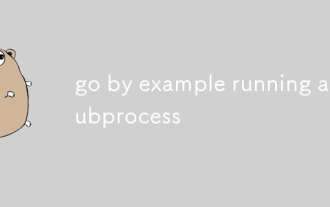 go by example running a subprocess
Aug 06, 2025 am 09:05 AM
go by example running a subprocess
Aug 06, 2025 am 09:05 AM
Run the child process using the os/exec package, create the command through exec.Command but not execute it immediately; 2. Run the command with .Output() and catch stdout. If the exit code is non-zero, return exec.ExitError; 3. Use .Start() to start the process without blocking, combine with .StdoutPipe() to stream output in real time; 4. Enter data into the process through .StdinPipe(), and after writing, you need to close the pipeline and call .Wait() to wait for the end; 5. Exec.ExitError must be processed to get the exit code and stderr of the failed command to avoid zombie processes.
 Fixed: Windows Update Failed to Install
Aug 08, 2025 pm 04:16 PM
Fixed: Windows Update Failed to Install
Aug 08, 2025 pm 04:16 PM
RuntheWindowsUpdateTroubleshooterviaSettings>Update&Security>Troubleshoottoautomaticallyfixcommonissues.2.ResetWindowsUpdatecomponentsbystoppingrelatedservices,renamingtheSoftwareDistributionandCatroot2folders,thenrestartingtheservicestocle
 How to work with arrays in php
Aug 20, 2025 pm 07:01 PM
How to work with arrays in php
Aug 20, 2025 pm 07:01 PM
PHParrayshandledatacollectionsefficientlyusingindexedorassociativestructures;theyarecreatedwitharray()or[],accessedviakeys,modifiedbyassignment,iteratedwithforeach,andmanipulatedusingfunctionslikecount(),in_array(),array_key_exists(),array_push(),arr
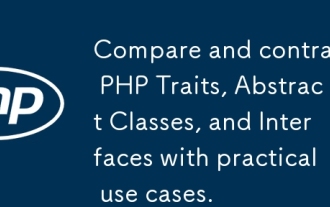 Compare and contrast PHP Traits, Abstract Classes, and Interfaces with practical use cases.
Aug 11, 2025 pm 11:17 PM
Compare and contrast PHP Traits, Abstract Classes, and Interfaces with practical use cases.
Aug 11, 2025 pm 11:17 PM
Useinterfacestodefinecontractsforunrelatedclasses,ensuringtheyimplementspecificmethods;2.Useabstractclassestosharecommonlogicamongrelatedclasseswhileenforcinginheritance;3.Usetraitstoreuseutilitycodeacrossunrelatedclasseswithoutinheritance,promotingD
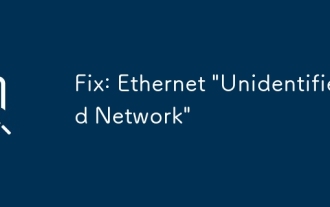 Fix: Ethernet 'Unidentified Network'
Aug 12, 2025 pm 01:53 PM
Fix: Ethernet 'Unidentified Network'
Aug 12, 2025 pm 01:53 PM
Restartyourrouterandcomputertoresolvetemporaryglitches.2.RuntheNetworkTroubleshooterviathesystemtraytoautomaticallyfixcommonissues.3.RenewtheIPaddressusingCommandPromptasadministratorbyrunningipconfig/release,ipconfig/renew,netshwinsockreset,andnetsh






