
Solution to the problem that the computer hotspot is connected but cannot access the Internet: 1. Click Network Connection in the lower right corner of the computer desktop to enter the Network Sharing Center; 2. Click the Wireless Network Connection option on the right side of the Network Center; 3. Click Diagnosis The tool enters the diagnostic page; 4. Automatically diagnoses problems in the computer connection hotspot; 5. Return to the properties panel, click "Properties" in the lower left corner to enter the computer property options; 6. Double-click Internet Protocol Version 4 to enter the DNS settings page; 7. In the IP settings column, set it to automatically obtain an IP address and automatically obtain a DNS address to access the Internet.
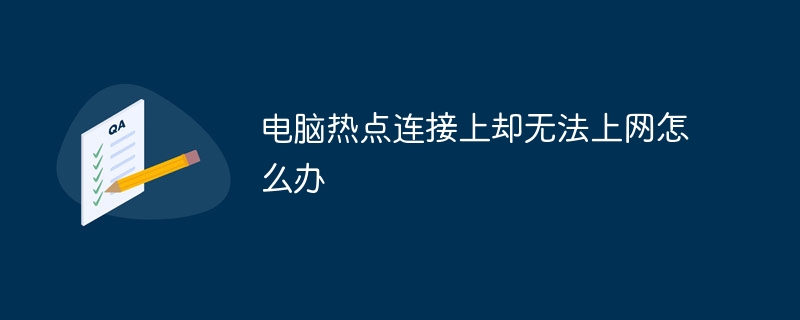
The operating environment of this tutorial: Windows 10 system, DELL G3 computer.
Sometimes when we encounter a situation where there is no wireless network, we usually use our mobile phones to turn on the hotspot and then connect our laptops to the Internet. But such signals are usually unstable. Sometimes it doesn't even connect. Today, the editor has brought you a tutorial on how to connect to a computer hotspot but cannot access the Internet. I hope it will be helpful to you.
1. After turning on the hotspot on your mobile phone, use your computer to connect to the mobile hotspot. Most computers can access the Internet. If there is a problem that you cannot access the Internet, right-click the network connection icon in the lower right corner of the computer desktop. Click on the column that appears to enter the Network Sharing Center.

#2. Click the wireless network connection option on the right side of the network center.

#3. Click the diagnostic tool below in the column that appears to enter the diagnostic page.

#4. Next, the preparation tool will automatically diagnose problems in the computer connection hotspot.
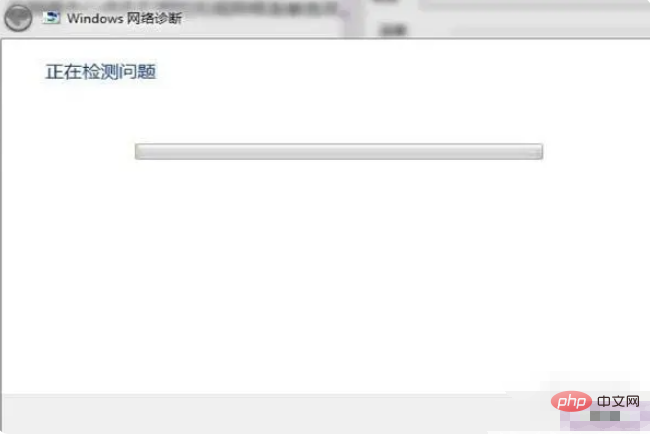
#5. Then return to the properties panel and click "Properties" in the lower left corner to enter the computer property options.

#6. Double-click Internet Protocol Version 4 in the properties options panel to enter the DNS settings page.
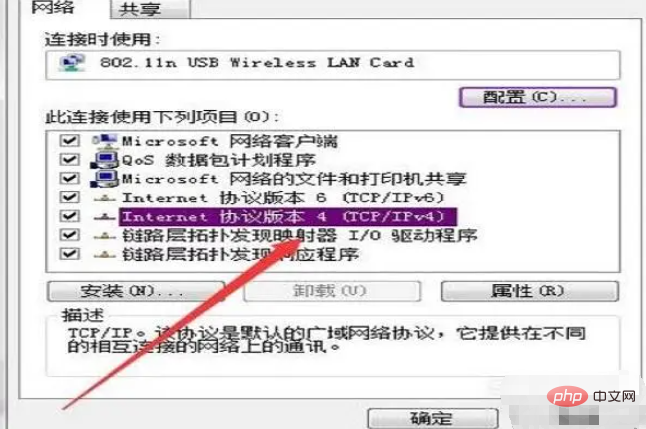
#7. In the IP settings bar, set it to automatically obtain an IP address and automatically obtain a DNS address. After setting up, click OK below to go online.
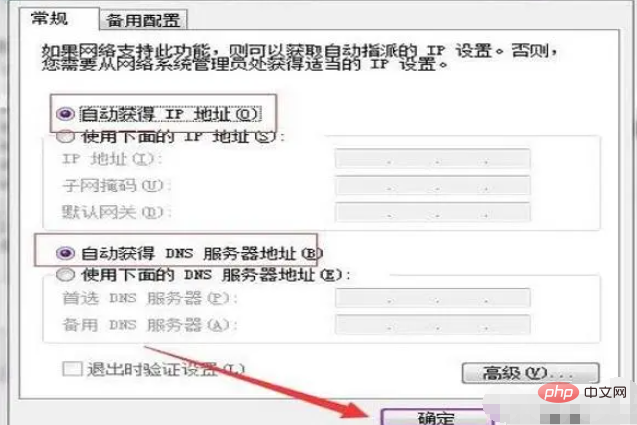
Why is the computer unable to access the Internet after connecting to the hotspot?
The computer still cannot access the Internet after connecting to the hotspot, which means that the computer you are connected to This hotspot cannot provide your Internet service, which means that the traffic in your hotspot is no longer enough, and there is no way to continue to provide Internet services for the computer, so we need to purchase the traffic in our hotspot package to increase The quantity is sufficient for use.
What is the reason why the computer always automatically disconnects from the mobile hotspot?
1. It may be that the mobile hotspot has set a connection time or a single traffic limit, causing the connection time to expire or after the traffic limit. The phone will automatically disconnect from the network.
Solution: Just change the hotspot settings on your phone.
2. It may be that the computer's network adapter has the "Allow the computer to turn off this device to save power" function turned on, causing the computer to automatically disconnect from the network after a period of not being used.
Solution: Right-click this computer, then click the "Properties" option in the pop-up menu, then open the "Device Manager", "Network Adapter", and the "Properties" option of connecting to the network, and then in Click the "Power Management" option on the properties interface, and finally turn off the "Allow the computer to turn off this device to save power" function.
3. It may be that the computer has set the automatic sleep function, causing the network to shut down after the computer sleeps. It was automatically disconnected.
Solution: Open the computer's "Windows Settings", "System", "Power & Sleep" options in sequence, and change the sleep time to "Never".
The above is the detailed content of What should I do if my computer is connected to a hotspot but unable to access the Internet?. For more information, please follow other related articles on the PHP Chinese website!