How to use Zip function in Java for file compression
Compressing files is a common operation that can save disk space and network transmission time, and Java provides the Zip function for file compression. This article will show how to use the Zip function in Java for file compression through a detailed introduction and example demonstration.
1. Introduction to Zip function
The Zip function is a compression and packaging tool library provided in Java. You can use this function to compress a file or folder into a Zip format file. Zip function mainly uses two classes, ZipOutputStream and ZipEntry. ZipOutputStream is responsible for outputting compressed files, and ZipEntry is a separate entity in the compressed file. The usage of these two classes will be introduced in detail below.
2. ZipOutputStream class
The ZipOutputStream class is the main compression class in Java. It can compress data into a Zip format output stream so that it can be written to a file or network connection. The main methods in the ZipOutputStream class include:
- addEntry(ZipEntry entry): Add a new entity to the compressed file.
- close(): Close the output stream.
- putNextEntry(ZipEntry entry): Start writing a new entity into the compressed file. This function must be called before each entity can be written.
- write(byte[] buf, int offset, int len): Write data to the current entity.
3. ZipEntry class
The ZipEntry class is a single entity in a compressed file. For each compressed entity, an instance of the ZipEntry class needs to be created. The main methods in the ZipEntry class include:
- getName(): Get the name of the entity in the compressed file.
- setSize(long size): Specify the size of the entity.
- setTime(long time): Specifies the modification time of the entity in the compressed file.
- setTime(long time): Specifies the creation time of the entity in the compressed file.
- setMethod(int method): Specifies the compression method used by this entity.
- getSize(): Get the size of the entity.
4. Example Demonstration
The following will show you how to use the Zip function in Java to compress files through a complete demonstration. Suppose there is a folder "/Users/Name/Desktop/File" that needs to be compressed. You can follow the following steps:
- First create a ZipOutputStream object and specify the name of the output file.
FileOutputStream fos = new FileOutputStream("Test.zip");
ZipOutputStream zipOut = new ZipOutputStream(fos);
- Traverse the folders that need to be compressed , get the files and folders therein.
File fileToZip = new File("/Users/Name/Desktop/File");
File[] files = fileToZip.listFiles();
- Traverse the obtained files and folders and add the folders and files to the compressed file one by one.
for (File file : files) {
if (file.isDirectory()) {
// 如果是文件夹,则需要递归遍历其中的所有文件和子文件夹
zipSubFolder(zipOut, file, file.getParent().length());
} else {
// 如果是文件,则将其添加到ZipOutputStream中
addToZip(file, zipOut);
}}
- If there are subfolders, you need to recursively call the zipSubFolder function to traverse.
private static void zipSubFolder(ZipOutputStream zipOut, File folder, int basePathLength) throws IOException {
File[] files = folder.listFiles();
for (File file : files) {
if (file.isDirectory()) {
// 递归遍历当前文件夹中的子文件夹
zipSubFolder(zipOut, file, basePathLength);
} else {
// 将当前文件夹中的文件添加到ZipOutputStream中
String relativePath = file.getAbsolutePath().substring(basePathLength);
addToZip(file, zipOut, relativePath);
}
}}
- Add files to ZipOutputStream The method is shown below.
private static void addToZip(File file, ZipOutputStream zipOut) throws IOException {
FileInputStream fis = new FileInputStream(file);
ZipEntry zipEntry = new ZipEntry(file.getName());
zipOut.putNextEntry(zipEntry);
byte[] bytes = new byte[1024];
int length;
while ((length = fis.read(bytes)) >= 0) {
zipOut.write(bytes, 0, length);
}
zipOut.closeEntry();
fis.close();}
- If there are subfolders, you need to add them Relative paths are added to ZipEntry.
private static void addToZip(File file, ZipOutputStream zipOut, String relativePath) throws IOException {
FileInputStream fis = new FileInputStream(file);
ZipEntry zipEntry = new ZipEntry(relativePath);
zipOut.putNextEntry(zipEntry);
byte[] bytes = new byte[1024];
int length;
while ((length = fis.read(bytes)) >= 0) {
zipOut.write(bytes, 0, length);
}
zipOut.closeEntry();
fis.close();}
- Finally, you need to close the ZipOutputStream object and release it resource.
zipOut.close();
The above is a complete demonstration of file compression using the Zip function in Java. Readers can make appropriate modifications according to their own needs. It should be noted that when using the Zip function for file compression, do not compress files that are too large, otherwise memory overflow problems may occur.
The above is the detailed content of How to use Zip function in Java for file compression. For more information, please follow other related articles on the PHP Chinese website!

Hot AI Tools

Undress AI Tool
Undress images for free

Undresser.AI Undress
AI-powered app for creating realistic nude photos

AI Clothes Remover
Online AI tool for removing clothes from photos.

Clothoff.io
AI clothes remover

Video Face Swap
Swap faces in any video effortlessly with our completely free AI face swap tool!

Hot Article

Hot Tools

Notepad++7.3.1
Easy-to-use and free code editor

SublimeText3 Chinese version
Chinese version, very easy to use

Zend Studio 13.0.1
Powerful PHP integrated development environment

Dreamweaver CS6
Visual web development tools

SublimeText3 Mac version
God-level code editing software (SublimeText3)
![You are not currently using a display attached to an NVIDIA GPU [Fixed]](https://img.php.cn/upload/article/001/431/639/175553352135306.jpg?x-oss-process=image/resize,m_fill,h_207,w_330) You are not currently using a display attached to an NVIDIA GPU [Fixed]
Aug 19, 2025 am 12:12 AM
You are not currently using a display attached to an NVIDIA GPU [Fixed]
Aug 19, 2025 am 12:12 AM
Ifyousee"YouarenotusingadisplayattachedtoanNVIDIAGPU,"ensureyourmonitorisconnectedtotheNVIDIAGPUport,configuredisplaysettingsinNVIDIAControlPanel,updatedriversusingDDUandcleaninstall,andsettheprimaryGPUtodiscreteinBIOS/UEFI.Restartaftereach
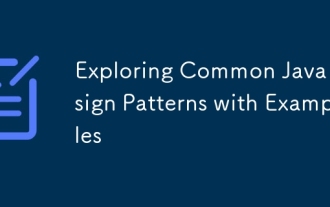 Exploring Common Java Design Patterns with Examples
Aug 17, 2025 am 11:54 AM
Exploring Common Java Design Patterns with Examples
Aug 17, 2025 am 11:54 AM
The Java design pattern is a reusable solution to common software design problems. 1. The Singleton mode ensures that there is only one instance of a class, which is suitable for database connection pooling or configuration management; 2. The Factory mode decouples object creation, and objects such as payment methods are generated through factory classes; 3. The Observer mode automatically notifies dependent objects, suitable for event-driven systems such as weather updates; 4. The dynamic switching algorithm of Strategy mode such as sorting strategies improves code flexibility. These patterns improve code maintainability and scalability but should avoid overuse.
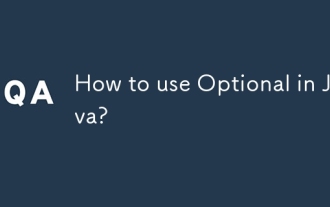 How to use Optional in Java?
Aug 22, 2025 am 10:27 AM
How to use Optional in Java?
Aug 22, 2025 am 10:27 AM
UseOptional.empty(),Optional.of(),andOptional.ofNullable()tocreateOptionalinstancesdependingonwhetherthevalueisabsent,non-null,orpossiblynull.2.CheckforvaluessafelyusingisPresent()orpreferablyifPresent()toavoiddirectnullchecks.3.Providedefaultswithor
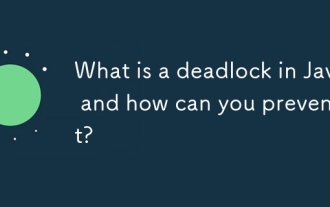 What is a deadlock in Java and how can you prevent it?
Aug 23, 2025 pm 12:55 PM
What is a deadlock in Java and how can you prevent it?
Aug 23, 2025 pm 12:55 PM
AdeadlockinJavaoccurswhentwoormorethreadsareblockedforever,eachwaitingforaresourceheldbytheother,typicallyduetocircularwaitcausedbyinconsistentlockordering;thiscanbepreventedbybreakingoneofthefournecessaryconditions—mutualexclusion,holdandwait,nopree
 PS oil paint filter greyed out fix
Aug 18, 2025 am 01:25 AM
PS oil paint filter greyed out fix
Aug 18, 2025 am 01:25 AM
TheOilPaintfilterinPhotoshopisgreyedoutusuallybecauseofincompatibledocumentmodeorlayertype;ensureyou'reusingPhotoshopCS6orlaterinthefulldesktopversion,confirmtheimageisin8-bitperchannelandRGBcolormodebycheckingImage>Mode,andmakesureapixel-basedlay
 Building Cloud-Native Java Applications with Micronaut
Aug 20, 2025 am 01:53 AM
Building Cloud-Native Java Applications with Micronaut
Aug 20, 2025 am 01:53 AM
Micronautisidealforbuildingcloud-nativeJavaapplicationsduetoitslowmemoryfootprint,faststartuptimes,andcompile-timedependencyinjection,makingitsuperiortotraditionalframeworkslikeSpringBootformicroservices,containers,andserverlessenvironments.1.Microna
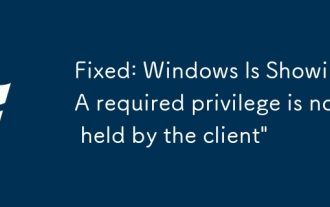 Fixed: Windows Is Showing 'A required privilege is not held by the client'
Aug 20, 2025 pm 12:02 PM
Fixed: Windows Is Showing 'A required privilege is not held by the client'
Aug 20, 2025 pm 12:02 PM
RuntheapplicationorcommandasAdministratorbyright-clickingandselecting"Runasadministrator"toensureelevatedprivilegesaregranted.2.CheckUserAccountControl(UAC)settingsbysearchingforUACintheStartmenuandsettingtheslidertothedefaultlevel(secondfr
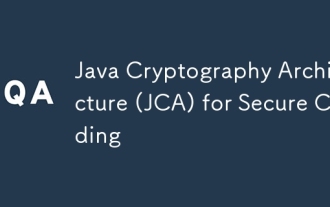 Java Cryptography Architecture (JCA) for Secure Coding
Aug 23, 2025 pm 01:20 PM
Java Cryptography Architecture (JCA) for Secure Coding
Aug 23, 2025 pm 01:20 PM
Understand JCA core components such as MessageDigest, Cipher, KeyGenerator, SecureRandom, Signature, KeyStore, etc., which implement algorithms through the provider mechanism; 2. Use strong algorithms and parameters such as SHA-256/SHA-512, AES (256-bit key, GCM mode), RSA (2048-bit or above) and SecureRandom; 3. Avoid hard-coded keys, use KeyStore to manage keys, and generate keys through securely derived passwords such as PBKDF2; 4. Disable ECB mode, adopt authentication encryption modes such as GCM, use unique random IVs for each encryption, and clear sensitive ones in time







