
php method to create campus lost property management system source code is: 1. Use a relational database such as MySQL or Mysqlite, set up a table to store lost property and found information; 2. Create PHP connection database code, through PHP such as mysqli and PDO Extension library connects to the database; 3. Use SQL statements to insert lost and found information into the database; 4. Use SELECT statements to query and output relevant data of lost and found information from the database; 5. Set the URL address and page jump function to display Just different pages.
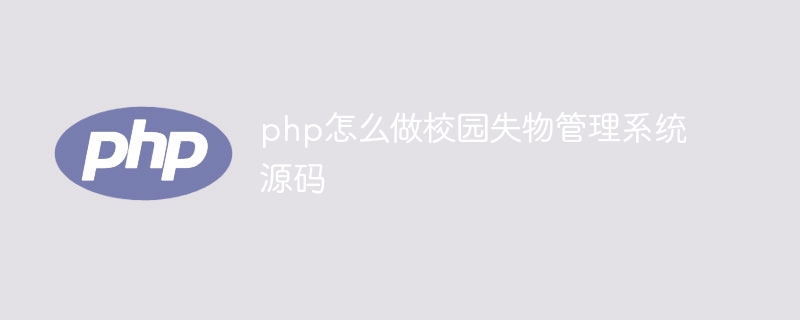
Operating system for this tutorial: Windows 10 system, php8.1.3 version, Dell G3 computer.
Implementing the campus lost and found management system requires the following steps:
Design the database structure: Use a relational database such as MySQL or Mysqlite, and set up tables to store lost and found information.
Here is a minimum feasible data model that defines the needs in the church:
``` USERS TABLE id INT(11) NOT NULL AUTO_INCREMENT, username VARCHAR(45) NOT NULL, password VARCHAR(100) NOT NULL, email VARCHAR(45), phone_number VARCHAR(20) DEFAULT NULL, date_created TIMESTAMP NOT NULL DEFAULT CURRENT_TIMESTAMP, PRIMARY KEY (id) ITEMS item_id INT(11) NOT NULL AUTO_INCREMENT, description TEXT NOT NULL, status ENUM('lost', 'found') NOT NULL, contact VARCHAR(255) NOT NULL, location VARCHAR(255), category ENUM('electronics', 'clothing', 'accessories', 'pets', 'books', 'other'), photo_path varchar(255) default null, user_id INT(11), date_created TIMESTAMP NOT NULL DEFAULT CURRENT_TIMESTAMP, PRIMARY KEY (item_id) ```
Create PHP connection database code: connect to the database through PHP extension libraries such as mysqli and PDO .
使用mysqli扩展,建立数据库连接并选择数据库,示例代码如下。 ```php <?php $servername = "localhost"; $username = "username"; $password = "password"; $database = "database_name"; // Create connection $conn = new mysqli($servername, $username, $password, $database); ```
Write PHP code to insert data: use SQL statements to insert lost or found information into the database.
Write PHP code to query data and output data: use the SELECT statement to query and output relevant data of lost and found information from the database.
Specify reasonable route(s): Set the URL address and page jump function to display different pages.
The above is the detailed content of How to create campus lost property management system source code in PHP. For more information, please follow other related articles on the PHP Chinese website!