 Database
Database
 Mysql Tutorial
Mysql Tutorial
 MySql data monitoring: How to implement query analysis, statistics and monitoring of MySQL execution
MySql data monitoring: How to implement query analysis, statistics and monitoring of MySQL execution
MySql data monitoring: How to implement query analysis, statistics and monitoring of MySQL execution
MySQL is one of the most widely used open source relational databases at present. It has excellent features such as efficiency, reliability, and stability, so it is loved by more and more people. However, as the scale of applications continues to expand, corresponding MySQL monitoring and optimization have become tasks that managers cannot ignore.
MySQL data monitoring mainly includes query analysis, statistics and monitoring of MySQL execution. The purpose of these tasks is to understand the status of the database, discover and solve problems in a timely manner, improve the performance and stability of the database, and ensure the smooth operation of the business. Next, we will introduce how to implement these monitoring tasks one by one.
1. Query analysis
The performance optimization of MySQL is inseparable from the optimization of SQL queries. How to find query bottlenecks and optimization space requires relying on query analysis technology.
1. Use slow query log
MySQL comes with the function of slow query log. Through the slow query log, we can record SQL whose execution time exceeds a certain time threshold, which makes it easy for us to find the execution Long SQL statements.
The steps are as follows:
(1) Turn on MySQL's slow query log function and edit the MySQL configuration file:
vim /etc/mysql/mysql.conf.d/mysqld.cnf
Find the following two lines and set 'slow_query_log' to 'on', And specify the slow query execution time threshold (in seconds), here set to 5s:
slow_query_log=ON slow_query_log_file=/var/log/mysql/mysql-slow.log long_query_time=5
(2) Restart the MySQL service:
sudo service mysql restart
(3) View the slow query log:
sudo tail -f /var/log/mysql/mysql-slow.log
2. Use explain to analyze the query execution plan
When it is found that the execution efficiency of a certain SQL query is not high enough, it needs to be optimized. How to optimize requires understanding the query execution plan.
MySQL provides the function of analyzing query execution plans through ‘explain’, which can help us find query bottlenecks more easily.
The syntax is as follows:
EXPLAIN SELECT ...
After executing this statement, MySQL will return a result set, which contains the execution plan of the query, including which index is used, which tables are used, and what operations are performed. and other information.
By analyzing the execution plan, you can find the bottlenecks of queries that execute slowly, improve query statements, and improve query efficiency.
2. Data statistics
MySQL data statistics is the collection, analysis and display of various running statuses of MySQL instances, mainly including the following:
1. Instance status Statistics: including the number of connections to the MySQL instance, the number of threads, the number of IO interactions with the operating system, etc.
2. SQL statement statistics: intercept the SQL statements running in the MySQL instance and count some information, such as the number of executions, average execution time, and execution status.
3. Table status statistics: including analysis of table status, usage frequency, usage method, etc. under workload.
The commonly used data statistics tools for MySQL are as follows:
- Use the show status command
MySQL comes with the show status command, which can count MySQL attempted requests of different resource states. For example:
show status like "%thread%";
This statement will return information about all threads, including currently running threads and non-running dormant threads.
- MySQL Console
MySQL console provides viewing of system performance, parameters, threads, and process status.
mysql -uroot -ppassword -e "show status like '%Threads_connected%';show processlistG"
3. Use pt-stalk for fault diagnosis
pt-stalk is a very practical MySQL fault diagnosis tool. It can capture error logs in real time and collect server data based on specified parameters. Status information, etc., helps engineers quickly locate the cause of the fault.
pt-stalk --function=status --run-time=60 --dest /var/tmp
3. Data monitoring
Data monitoring is the ultimate goal of MySQL monitoring. Monitoring the running status of MySQL includes:
- Monitoring of CPU, memory, network IO, and hard disk IO.
- The query status, number of connections, thread status, lock contention and other running status inside the MySQL instance.
The commonly used monitoring tools for MySQL are as follows:
- Use the top command or htop command
The top command is a process monitoring in the Linux system Tools that enable comprehensive process monitoring of the current system.
top -b -n 1 | grep -E 'Cpu|Mem|mysql'
The htop command explains some of the abbreviated information in top that is not easy to understand. It also supports displaying running processes in color, making it easier for humans to read.
2. Monitor using Nagios
Nagios is an open source monitoring tool that can monitor various devices such as networks and hosts. By installing the Nagios monitoring plug-in on each node, you can monitor the MySQL process, CPU, network and other aspects.
3. Use the mysqladmin tool
Mysqladmin is a command line tool officially provided by MySQL. It provides a large number of options and parameters that can be used to monitor the MySQL process and its running status.
mysqladmin -uroot -p -h127.0.0.1 processlist
If you are too lazy to execute the command manually, you can use the open source monitoring tool Zabbix for monitoring:
4. Summary
Through query analysis, data statistics, data monitoring and other means, You can better understand the running status of MySQL instances, discover and solve problems in time, and improve MySQL performance and stability. MySQL itself provides many built-in tools, and there are also many choices for more targeted tools. Managers can choose and use them based on actual needs and operation and maintenance capabilities.
The above is the detailed content of MySql data monitoring: How to implement query analysis, statistics and monitoring of MySQL execution. For more information, please follow other related articles on the PHP Chinese website!

Hot AI Tools

Undress AI Tool
Undress images for free

Undresser.AI Undress
AI-powered app for creating realistic nude photos

AI Clothes Remover
Online AI tool for removing clothes from photos.

Clothoff.io
AI clothes remover

Video Face Swap
Swap faces in any video effortlessly with our completely free AI face swap tool!

Hot Article

Hot Tools

Notepad++7.3.1
Easy-to-use and free code editor

SublimeText3 Chinese version
Chinese version, very easy to use

Zend Studio 13.0.1
Powerful PHP integrated development environment

Dreamweaver CS6
Visual web development tools

SublimeText3 Mac version
God-level code editing software (SublimeText3)
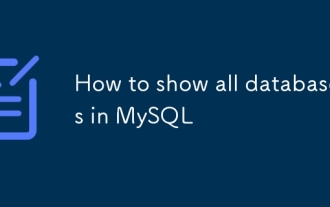 How to show all databases in MySQL
Aug 08, 2025 am 09:50 AM
How to show all databases in MySQL
Aug 08, 2025 am 09:50 AM
To display all databases in MySQL, you need to use the SHOWDATABASES command; 1. After logging into the MySQL server, you can execute the SHOWDATABASES; command to list all databases that the current user has permission to access; 2. System databases such as information_schema, mysql, performance_schema and sys exist by default, but users with insufficient permissions may not be able to see it; 3. You can also query and filter the database through SELECTSCHEMA_NAMEFROMinformation_schema.SCHEMATA; for example, excluding the system database to only display the database created by users; make sure to use
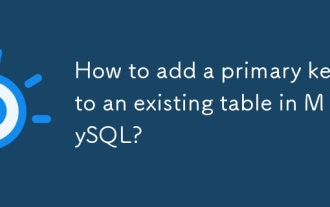 How to add a primary key to an existing table in MySQL?
Aug 12, 2025 am 04:11 AM
How to add a primary key to an existing table in MySQL?
Aug 12, 2025 am 04:11 AM
To add a primary key to an existing table, use the ALTERTABLE statement with the ADDPRIMARYKEY clause. 1. Ensure that the target column has no NULL value, no duplication and is defined as NOTNULL; 2. The single-column primary key syntax is ALTERTABLE table name ADDPRIMARYKEY (column name); 3. The multi-column combination primary key syntax is ALTERTABLE table name ADDPRIMARYKEY (column 1, column 2); 4. If the column allows NULL, you must first execute MODIFY to set NOTNULL; 5. Each table can only have one primary key, and the old primary key must be deleted before adding; 6. If you need to increase it yourself, you can use MODIFY to set AUTO_INCREMENT. Ensure data before operation
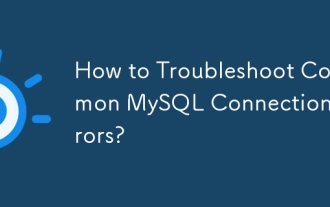 How to Troubleshoot Common MySQL Connection Errors?
Aug 08, 2025 am 06:44 AM
How to Troubleshoot Common MySQL Connection Errors?
Aug 08, 2025 am 06:44 AM
Check whether the MySQL service is running, use sudosystemctlstatusmysql to confirm and start; 2. Make sure that bind-address is set to 0.0.0.0 to allow remote connections and restart the service; 3. Verify whether the 3306 port is open, check and configure the firewall rules to allow the port; 4. For the "Accessdenied" error, you need to check the user name, password and host name, and then log in to MySQL and query the mysql.user table to confirm permissions. If necessary, create or update the user and authorize it, such as using 'your_user'@'%'; 5. If authentication is lost due to caching_sha2_password
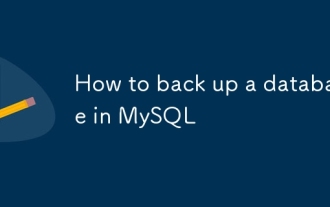 How to back up a database in MySQL
Aug 11, 2025 am 10:40 AM
How to back up a database in MySQL
Aug 11, 2025 am 10:40 AM
Using mysqldump is the most common and effective way to back up MySQL databases. It can generate SQL scripts containing table structure and data. 1. The basic syntax is: mysqldump-u[user name]-p[database name]>backup_file.sql. After execution, enter the password to generate a backup file. 2. Back up multiple databases with --databases option: mysqldump-uroot-p--databasesdb1db2>multiple_dbs_backup.sql. 3. Back up all databases with --all-databases: mysqldump-uroot-p
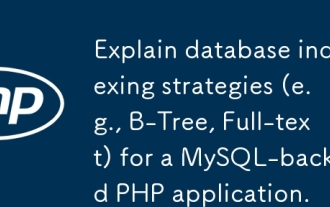 Explain database indexing strategies (e.g., B-Tree, Full-text) for a MySQL-backed PHP application.
Aug 13, 2025 pm 02:57 PM
Explain database indexing strategies (e.g., B-Tree, Full-text) for a MySQL-backed PHP application.
Aug 13, 2025 pm 02:57 PM
B-TreeindexesarebestformostPHPapplications,astheysupportequalityandrangequeries,sorting,andareidealforcolumnsusedinWHERE,JOIN,orORDERBYclauses;2.Full-Textindexesshouldbeusedfornaturallanguageorbooleansearchesontextfieldslikearticlesorproductdescripti
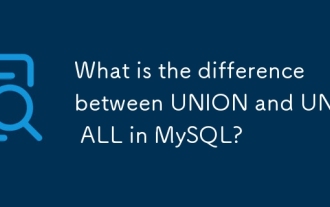 What is the difference between UNION and UNION ALL in MySQL?
Aug 14, 2025 pm 05:25 PM
What is the difference between UNION and UNION ALL in MySQL?
Aug 14, 2025 pm 05:25 PM
UNIONremovesduplicateswhileUNIONALLkeepsallrowsincludingduplicates;1.UNIONperformsdeduplicationbysortingandcomparingrows,returningonlyuniqueresults,whichmakesitsloweronlargedatasets;2.UNIONALLincludeseveryrowfromeachquerywithoutcheckingforduplicates,
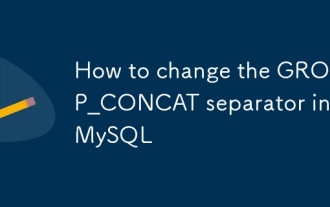 How to change the GROUP_CONCAT separator in MySQL
Aug 22, 2025 am 10:58 AM
How to change the GROUP_CONCAT separator in MySQL
Aug 22, 2025 am 10:58 AM
You can customize the separator by using the SEPARATOR keyword in the GROUP_CONCAT() function; 1. Use SEPARATOR to specify a custom separator, such as SEPARATOR'; 'The separator can be changed to a semicolon and plus space; 2. Common examples include using the pipe character '|', space'', line break character '\n' or custom string '->' as the separator; 3. Note that the separator must be a string literal or expression, and the result length is limited by the group_concat_max_len variable, which can be adjusted by SETSESSIONgroup_concat_max_len=10000; 4. SEPARATOR is optional
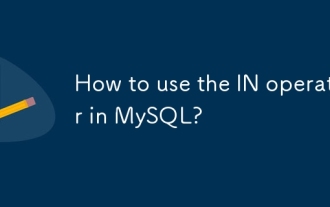 How to use the IN operator in MySQL?
Aug 12, 2025 pm 03:46 PM
How to use the IN operator in MySQL?
Aug 12, 2025 pm 03:46 PM
TheINoperatorinMySQLchecksifavaluematchesanyinaspecifiedlist,simplifyingmultipleORconditions;itworkswithliterals,strings,dates,andsubqueries,improvesqueryreadability,performswellonindexedcolumns,supportsNOTIN(withcautionforNULLs),andcanbecombinedwith






