 PHP Framework
PHP Framework
 Laravel
Laravel
 Laravel development: How to use Laravel Artisan to optimize the development experience?
Laravel development: How to use Laravel Artisan to optimize the development experience?
Laravel development: How to use Laravel Artisan to optimize the development experience?
Laravel is a popular PHP framework that provides many excellent tools to help improve development efficiency. Among them, Laravel Artisan is a very important tool that allows developers to complete many tasks more conveniently. In this article, we will introduce how to use Laravel Artisan to optimize the development experience.
1. What is Laravel Artisan?
Laravel Artisan is a command line tool in the Laravel framework. It can help developers complete many various tasks, including database migration, generating code files, running unit tests, etc. Using Laravel Artisan can not only improve development efficiency, but also standardize the development process.
2. How to use Laravel Artisan?
Laravel Artisan is a very powerful command line tool. The following are some examples using Laravel Artisan:
1. Generate Controller
To create a controller, you can use the following command:
php artisan make:controller UserController
where UserController is the controller's name. After executing the above command, Laravel will generate a UserController.php file in the /app/Http/Controllers directory. This file is an empty controller class.
2. Generate model
To create a model, you can use the following command:
php artisan make:model User
where User is the name of the model. After executing the above command, Laravel will generate a User.php file in the /app directory, which is an empty model class.
3. Generate migration
To create a migration, you can use the following command:
php artisan make:migration create_users_table --create=users
where create_users_table is the name of the migration file, --create=users means to create a A table named users. After executing the above command, Laravel will generate a migration file in the /database/migrations directory. This file contains two methods, up() and down(), in which you can add operations to create and delete tables.
4. Run migration
To run database migration, you can use the following command:
php artisan migrate
This command will execute all unexecuted migration files in the /database/migrations directory , and insert the record into the Laravel migration table.
5. Generate Seeder
To create a Seeder, you can use the following command:
php artisan make:seeder UsersTableSeeder
where UsersTableSeeder is the name of the Seeder. After executing the above command, Laravel will generate a UsersTableSeeder.php file in the /database/seeds directory. This file is a class in which the operation of inserting data can be added.
6. Run Seeder
To run Seeder, you can use the following command:
php artisan db:seed
This command will execute all Seeder classes in the /database/seeds directory and record them Insert into database.
The above are the most common Laravel Artisan command examples, of course they are only part of the top-level commands of Laravel Artisan. By looking at the Laravel documentation, we can learn that there are more commands that can help us complete more complex tasks.
3. How to customize Laravel Artisan commands?
In addition to the built-in commands, you can also customize Laravel Artisan commands. Custom commands have the following benefits:
1. Can better optimize the development experience
You can customize some commands according to your own needs to simplify certain operations and thereby better optimize Development experience.
2. It allows others to better understand the modules
For a large project, there are many modules. If you use Laravel Artisan to manage each module, you can not only better organize the code , and allows others to better understand the module.
The following are the steps on how to customize Laravel Artisan commands:
1. Create a new PHP class in the /app/Console/Commands directory, inherit the IlluminateConsoleCommand class, and define a name handle method.
namespace AppConsoleCommands;
use IlluminateConsoleCommand;
class MyCommand extends Command
{
/**
* The name and signature of the console command.
*
* @var string
*/
protected $signature = 'command:name';
/**
* The console command description.
*
* @var string
*/
protected $description = 'My custom command';
/**
* Execute the console command.
*
* @return int
*/
public function handle()
{
// your code here
}
}2. Specify the name and options of the command in the $signature attribute. For example:
protected $signature = 'command:name {--option : description}';3. Write the command execution code in the handle method.
4. Register the custom command into Laravel Artisan. Add the following code in the register method in the /app/Console/Kernel.php file:
protected $commands = [
CommandsMyCommand::class,
];
/**
* Register the commands for the application.
*
* @return void
*/
protected function commands()
{
$this->load(__DIR__.'/Commands');
require base_path('routes/console.php');
}Now, you can use the following command in the terminal to execute custom commands:
php artisan command:name
Summary
This article introduces the basic knowledge and usage of Laravel Artisan, as well as how to customize Laravel Artisan commands. I hope that through the introduction of this article, you can better understand and master the usage skills of Laravel Artisan, thereby improving development efficiency.
The above is the detailed content of Laravel development: How to use Laravel Artisan to optimize the development experience?. For more information, please follow other related articles on the PHP Chinese website!

Hot AI Tools

Undress AI Tool
Undress images for free

Undresser.AI Undress
AI-powered app for creating realistic nude photos

AI Clothes Remover
Online AI tool for removing clothes from photos.

Clothoff.io
AI clothes remover

Video Face Swap
Swap faces in any video effortlessly with our completely free AI face swap tool!

Hot Article

Hot Tools

Notepad++7.3.1
Easy-to-use and free code editor

SublimeText3 Chinese version
Chinese version, very easy to use

Zend Studio 13.0.1
Powerful PHP integrated development environment

Dreamweaver CS6
Visual web development tools

SublimeText3 Mac version
God-level code editing software (SublimeText3)
 How to implement a referral system in Laravel?
Aug 02, 2025 am 06:55 AM
How to implement a referral system in Laravel?
Aug 02, 2025 am 06:55 AM
Create referrals table to record recommendation relationships, including referrals, referrals, recommendation codes and usage time; 2. Define belongsToMany and hasMany relationships in the User model to manage recommendation data; 3. Generate a unique recommendation code when registering (can be implemented through model events); 4. Capture the recommendation code by querying parameters during registration, establish a recommendation relationship after verification and prevent self-recommendation; 5. Trigger the reward mechanism when recommended users complete the specified behavior (subscription order); 6. Generate shareable recommendation links, and use Laravel signature URLs to enhance security; 7. Display recommendation statistics on the dashboard, such as the total number of recommendations and converted numbers; it is necessary to ensure database constraints, sessions or cookies are persisted,
 How to use accessors and mutators in Eloquent in Laravel?
Aug 02, 2025 am 08:32 AM
How to use accessors and mutators in Eloquent in Laravel?
Aug 02, 2025 am 08:32 AM
AccessorsandmutatorsinLaravel'sEloquentORMallowyoutoformatormanipulatemodelattributeswhenretrievingorsettingvalues.1.Useaccessorstocustomizeattributeretrieval,suchascapitalizingfirst_nameviagetFirstNameAttribute($value)returningucfirst($value).2.Usem
 What are Repository Contracts in Laravel?
Aug 03, 2025 am 12:10 AM
What are Repository Contracts in Laravel?
Aug 03, 2025 am 12:10 AM
The Repository pattern is a design pattern used to decouple business logic from data access logic. 1. It defines data access methods through interfaces (Contract); 2. The specific operations are implemented by the Repository class; 3. The controller uses the interface through dependency injection, and does not directly contact the data source; 4. Advantages include neat code, strong testability, easy maintenance and team collaboration; 5. Applicable to medium and large projects, small projects can use the model directly.
 How to use subqueries in Eloquent in Laravel?
Aug 05, 2025 am 07:53 AM
How to use subqueries in Eloquent in Laravel?
Aug 05, 2025 am 07:53 AM
LaravelEloquentsupportssubqueriesinSELECT,FROM,WHERE,andORDERBYclauses,enablingflexibledataretrievalwithoutrawSQL;1.UseselectSub()toaddcomputedcolumnslikepostcountperuser;2.UsefromSub()orclosureinfrom()totreatsubqueryasderivedtableforgroupeddata;3.Us
 How to create a RESTful API with Laravel?
Aug 02, 2025 pm 12:31 PM
How to create a RESTful API with Laravel?
Aug 02, 2025 pm 12:31 PM
Create a Laravel project and configure the database environment; 2. Use Artisan to generate models, migrations and controllers; 3. Define API resource routing in api.php; 4. Implement the addition, deletion, modification and query methods in the controller and use request verification; 5. Install LaravelSanctum to implement API authentication and protect routes; 6. Unify JSON response format and handle errors; 7. Use Postman and other tools to test the API, and finally obtain a complete and extensible RESTfulAPI.
 Laravel MVC: architecture limitations
Aug 03, 2025 am 12:50 AM
Laravel MVC: architecture limitations
Aug 03, 2025 am 12:50 AM
Laravel'simplementationofMVChaslimitations:1)Controllersoftenhandlemorethanjustdecidingwhichmodelandviewtouse,leadingto'fat'controllers.2)Eloquentmodelscantakeontoomanyresponsibilitiesbeyonddatarepresentation.3)Viewsaretightlycoupledwithcontrollers,m
 How to handle recurring payments with Laravel Cashier?
Aug 06, 2025 pm 01:38 PM
How to handle recurring payments with Laravel Cashier?
Aug 06, 2025 pm 01:38 PM
InstallLaravelCashierviaComposerandconfiguremigrationandBillabletrait.2.CreatesubscriptionplansinStripeDashboardandnoteplanIDs.3.CollectpaymentmethodusingStripeCheckoutandstoreitviasetupintent.4.SubscribeusertoaplanusingnewSubscription()anddefaultpay
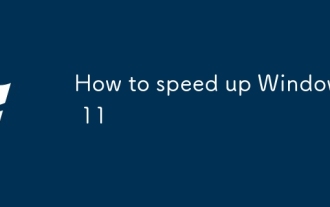 How to speed up Windows 11
Aug 14, 2025 pm 10:15 PM
How to speed up Windows 11
Aug 14, 2025 pm 10:15 PM
To significantly improve the running speed of Windows 11, we need to start by reducing system load. 1. Disable unnecessary startup programs to shorten boot time; 2. Adjust visual effects to "optimal performance" to reduce CPU and GPU usage; 3. Enable fast boot and switch to high-performance power plan to improve response speed; 4. Use disk cleaning and storage awareness to clear temporary file free space; 5. Regularly update the system and drivers to fix performance problems; 6. Enable TRIM commands for SSDs and avoid defragmentation; 7. Close unwanted backend applications to save resources; 8. Run full-disk antivirus scan and uninstall pre-installed redundant software; if it is still stuck, you can back up the data and install it cleanly through MediaCreationTool.






