
Run an extremely long SQL and find that there is no result. Click "Stop##" in the picture below. #" button, but unfortunately it has no effect and cannot be stopped:
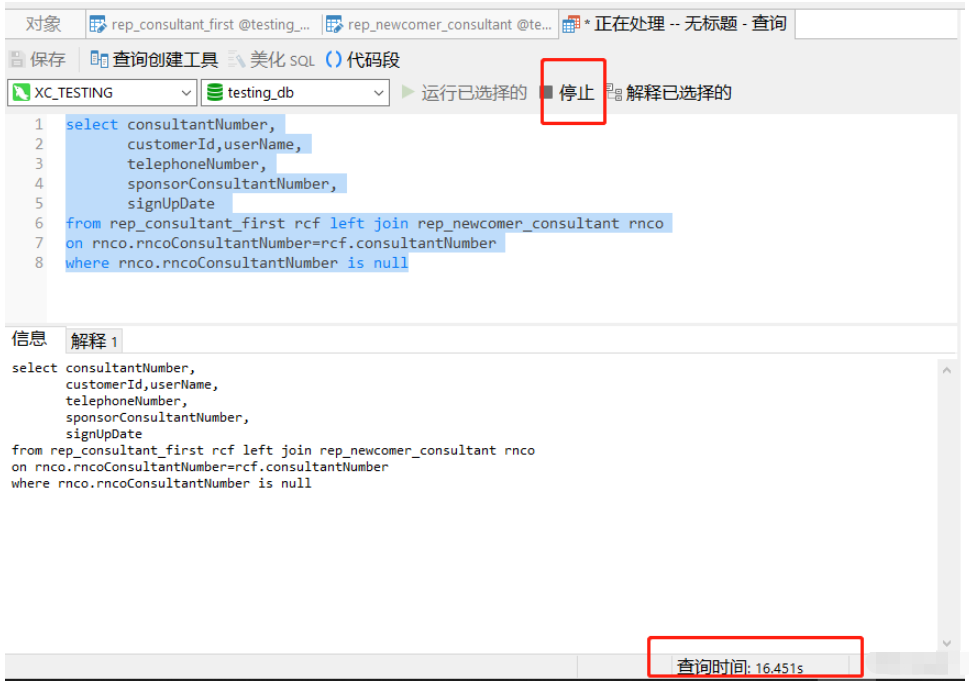
show processlist;
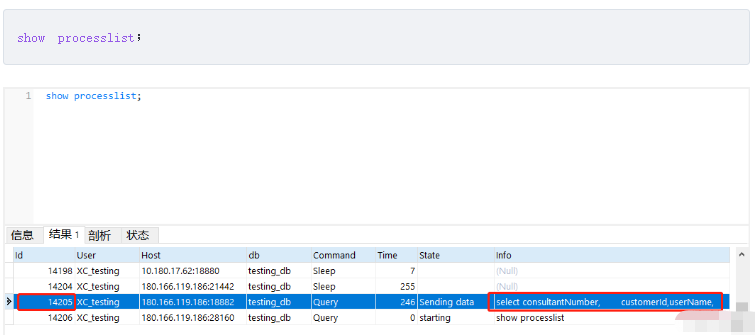

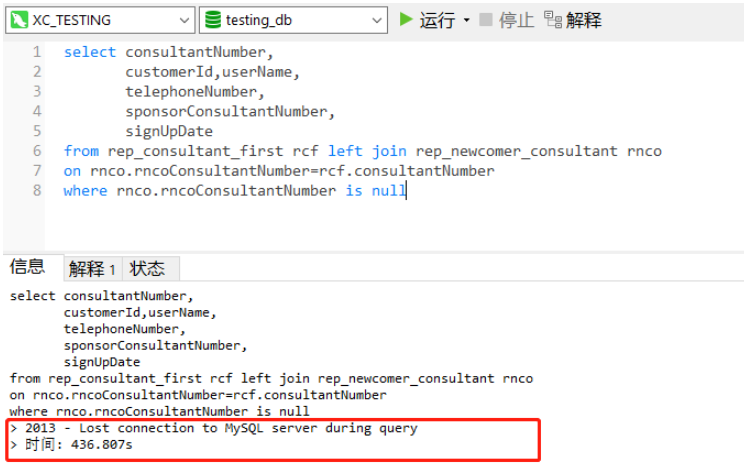
The above is the detailed content of How to stop a running MYSQL statement on Navicat. For more information, please follow other related articles on the PHP Chinese website!




