How to use Symfony8 framework in php?
As the needs of modern applications become more and more complex, using frameworks to develop applications has become an inevitable trend. Symfony is a widely recognized PHP framework designed for building high-quality web applications. Symfony 8 is the latest version of the Symfony framework, which offers many new features and enhancements. In this article, we will take a deep dive into how to use the Symfony 8 framework.
1. Install Symfony 8
Before you start using Symfony 8, you need to install PHP, Composer and Symfony 8 on your local computer. After installing Composer on your local machine, you can open the command line interface and run the following command to install Symfony 8:
composer create-project symfony/website-skeleton my_project_name
This command will download Symfony 8 from the Composer repository and install it in your project file Clamped. Once the installation is complete, you can start Symfony 8’s built-in web server by running the following command in your project folder:
cd my_project_name symfony server:start
Now you can view Symfony 8’s by typing http://localhost:8000 in your browser Welcome page.
2. Create a controller
In Symfony 8, you can use controllers to handle routing and requests. A controller is a simple PHP class that receives requests from the user and sends them to the appropriate function. Next, we'll create a presentation controller.
- First, create a new file called DemoController.php in the src/Controller folder. Then, enter the following code in the file:
namespace AppController;
use SymfonyComponentHttpFoundationResponse;
use SymfonyComponentRoutingAnnotationRoute;
class DemoController
{
/**
* @Route("/demo")
*/
public function index()
{
return new Response('Hello, World!');
}
}In this controller, we use Symfony 8's annotation routing mechanism to point the route to the /demo path and return the 'text/plain' response Returns 'Hello, World!'.
- Next, open the routes.yaml file in the configuration folder and add the following content:
# config/routes.yaml
demo:
path: /demo
controller: AppControllerDemoController::indexIn this configuration, we map the route to /demo path, and use the index method of DemoController as the route processor.
- Finally, start Symfony 8’s built-in web server and enter http://localhost:8000/demo in your browser. You should see a "Hello, World!" message in your browser.
3. Use Twig template engine
Twig is the default template engine in the Symfony 8 framework. It is an advanced template engine that provides many useful features and tools such as template inheritance and layout. Next, we will learn how to use the Twig template engine in a Symfony 8 application.
- First, create a new file named twig.yaml in config/packages and add the following configuration:
# config/packages/twig.yaml
twig:
default_path: '%kernel.project_dir%/templates'In this configuration, we specify The default path to the template directory.
- Next, create a new file called base.html.twig in the templates folder and add the following code:
<!DOCTYPE html>
<html>
<head>
<meta charset="UTF-8" />
{% block title %}
<title>{% endblock %}</title>
{% endblock %}
</head>
<body>
{% block body %}
{% endblock %}
</body>
</html>In this code, We use Twig’s block functionality to define the title and content of the template.
- Now, create a new file called demo.html.twig in the templates folder and add the following code:
{% extends 'base.html.twig' %}
{% block title %}Demo Page{% endblock %}
{% block body %}
<h1>Hello, World!</h1>
{% endblock %}In this code, we The base.html.twig template is extended and the title and page content are defined.
- Finally, update the DemoController class to use the Twig template engine to render the demo.html.twig template. Add the following code:
namespace AppController;
use SymfonyBundleFrameworkBundleControllerAbstractController;
use SymfonyComponentHttpFoundationResponse;
use SymfonyComponentRoutingAnnotationRoute;
class DemoController extends AbstractController
{
/**
* @Route("/demo")
*/
public function index()
{
return $this->render('demo.html.twig', [
'message' => 'Hello, World!',
]);
}
}In this code, we use the render method to render the demo.html.twig template and use the message parameter to pass the message into the template.
- Start Symfony 8’s built-in web server again and enter http://localhost:8000/demo in the browser. You should see a more beautiful and interactive "Hello, World!" page in your browser.
To sum up, Symfony is a powerful PHP framework with extensive community support and extensive documentation. In Symfony 8, many new features and enhancements help you develop high-quality web applications with ease. Using the Twig template engine can help you create more beautiful and interactive pages. Now you know how to use the Symfony 8 framework!
The above is the detailed content of How to use Symfony8 framework in php?. For more information, please follow other related articles on the PHP Chinese website!

Hot AI Tools

Undress AI Tool
Undress images for free

Undresser.AI Undress
AI-powered app for creating realistic nude photos

AI Clothes Remover
Online AI tool for removing clothes from photos.

Clothoff.io
AI clothes remover

Video Face Swap
Swap faces in any video effortlessly with our completely free AI face swap tool!

Hot Article

Hot Tools

Notepad++7.3.1
Easy-to-use and free code editor

SublimeText3 Chinese version
Chinese version, very easy to use

Zend Studio 13.0.1
Powerful PHP integrated development environment

Dreamweaver CS6
Visual web development tools

SublimeText3 Mac version
God-level code editing software (SublimeText3)
 Beyond the LAMP Stack: PHP's Role in Modern Enterprise Architecture
Jul 27, 2025 am 04:31 AM
Beyond the LAMP Stack: PHP's Role in Modern Enterprise Architecture
Jul 27, 2025 am 04:31 AM
PHPisstillrelevantinmodernenterpriseenvironments.1.ModernPHP(7.xand8.x)offersperformancegains,stricttyping,JITcompilation,andmodernsyntax,makingitsuitableforlarge-scaleapplications.2.PHPintegrateseffectivelyinhybridarchitectures,servingasanAPIgateway
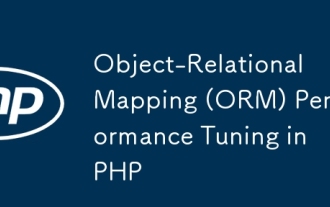 Object-Relational Mapping (ORM) Performance Tuning in PHP
Jul 29, 2025 am 05:00 AM
Object-Relational Mapping (ORM) Performance Tuning in PHP
Jul 29, 2025 am 05:00 AM
Avoid N 1 query problems, reduce the number of database queries by loading associated data in advance; 2. Select only the required fields to avoid loading complete entities to save memory and bandwidth; 3. Use cache strategies reasonably, such as Doctrine's secondary cache or Redis cache high-frequency query results; 4. Optimize the entity life cycle and call clear() regularly to free up memory to prevent memory overflow; 5. Ensure that the database index exists and analyze the generated SQL statements to avoid inefficient queries; 6. Disable automatic change tracking in scenarios where changes are not required, and use arrays or lightweight modes to improve performance. Correct use of ORM requires combining SQL monitoring, caching, batch processing and appropriate optimization to ensure application performance while maintaining development efficiency.
 Building Resilient Microservices with PHP and RabbitMQ
Jul 27, 2025 am 04:32 AM
Building Resilient Microservices with PHP and RabbitMQ
Jul 27, 2025 am 04:32 AM
To build a flexible PHP microservice, you need to use RabbitMQ to achieve asynchronous communication, 1. Decouple the service through message queues to avoid cascade failures; 2. Configure persistent queues, persistent messages, release confirmation and manual ACK to ensure reliability; 3. Use exponential backoff retry, TTL and dead letter queue security processing failures; 4. Use tools such as supervisord to protect consumer processes and enable heartbeat mechanisms to ensure service health; and ultimately realize the ability of the system to continuously operate in failures.
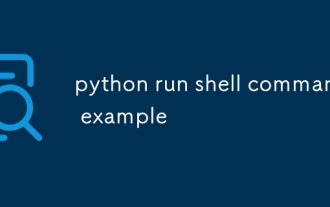 python run shell command example
Jul 26, 2025 am 07:50 AM
python run shell command example
Jul 26, 2025 am 07:50 AM
Use subprocess.run() to safely execute shell commands and capture output. It is recommended to pass parameters in lists to avoid injection risks; 2. When shell characteristics are required, you can set shell=True, but beware of command injection; 3. Use subprocess.Popen to realize real-time output processing; 4. Set check=True to throw exceptions when the command fails; 5. You can directly call chains to obtain output in a simple scenario; you should give priority to subprocess.run() in daily life to avoid using os.system() or deprecated modules. The above methods override the core usage of executing shell commands in Python.
 Creating Production-Ready Docker Environments for PHP
Jul 27, 2025 am 04:32 AM
Creating Production-Ready Docker Environments for PHP
Jul 27, 2025 am 04:32 AM
Using the correct PHP basic image and configuring a secure, performance-optimized Docker environment is the key to achieving production ready. 1. Select php:8.3-fpm-alpine as the basic image to reduce the attack surface and improve performance; 2. Disable dangerous functions through custom php.ini, turn off error display, and enable Opcache and JIT to enhance security and performance; 3. Use Nginx as the reverse proxy to restrict access to sensitive files and correctly forward PHP requests to PHP-FPM; 4. Use multi-stage optimization images to remove development dependencies, and set up non-root users to run containers; 5. Optional Supervisord to manage multiple processes such as cron; 6. Verify that no sensitive information leakage before deployment
 VSCode settings.json location
Aug 01, 2025 am 06:12 AM
VSCode settings.json location
Aug 01, 2025 am 06:12 AM
The settings.json file is located in the user-level or workspace-level path and is used to customize VSCode settings. 1. User-level path: Windows is C:\Users\\AppData\Roaming\Code\User\settings.json, macOS is /Users//Library/ApplicationSupport/Code/User/settings.json, Linux is /home//.config/Code/User/settings.json; 2. Workspace-level path: .vscode/settings in the project root directory
 Building Immutable Objects in PHP with Readonly Properties
Jul 30, 2025 am 05:40 AM
Building Immutable Objects in PHP with Readonly Properties
Jul 30, 2025 am 05:40 AM
ReadonlypropertiesinPHP8.2canonlybeassignedonceintheconstructororatdeclarationandcannotbemodifiedafterward,enforcingimmutabilityatthelanguagelevel.2.Toachievedeepimmutability,wrapmutabletypeslikearraysinArrayObjectorusecustomimmutablecollectionssucha
 The Serverless Revolution: Deploying Scalable PHP Applications with Bref
Jul 28, 2025 am 04:39 AM
The Serverless Revolution: Deploying Scalable PHP Applications with Bref
Jul 28, 2025 am 04:39 AM
Bref enables PHP developers to build scalable, cost-effective applications without managing servers. 1.Bref brings PHP to AWSLambda by providing an optimized PHP runtime layer, supports PHP8.3 and other versions, and seamlessly integrates with frameworks such as Laravel and Symfony; 2. The deployment steps include: installing Bref using Composer, configuring serverless.yml to define functions and events, such as HTTP endpoints and Artisan commands; 3. Execute serverlessdeploy command to complete the deployment, automatically configure APIGateway and generate access URLs; 4. For Lambda restrictions, Bref provides solutions.







