Building Resilient Microservices with PHP and RabbitMQ
To build a flexible PHP microservice, you need to use RabbitMQ to achieve asynchronous communication. 1. Decouple the service through message queues to avoid cascade failures; 2. Configure persistent queues, persistent messages, publish confirmation and manual ACK to ensure reliability; 3. Use exponential backoff retry, TTL and dead letter queue security processing failures; 4. Use tools such as supervisord to protect consumer processes and enable heartbeat mechanisms to ensure service health; and ultimately realize the ability of the system to continuously operate in failures.

Building resilient microservices isn't just about writing clean code — it's about designing systems that can withstand failures, scale independently, and communicate reliable. When using PHP in a microservices architecture, one of the biggest challenges is managing inter-service communication without introducing tight coupling or downtime. That's where RabbitMQ comes in.

RabbitMQ, a robust message broker, enables asynchronous communication between services, decoupling producers from consumers and allowing systems to gracefully handle load spikes, temporary outages, and processing delays. Combined with PHP — a language widely used for web services despite its stateless nature — RabbitMQ helps build microservices that are not only scalable but also fault-tolerant.
Here's how to use PHP and RabbitMQ effectively to build truly resilient microservices.

1. Decouple Services with Asynchronous Messaging
In a typical synchronous setup (eg, REST API calls), Service A must wait for Service B to respond. If Service B is down or slow, Service A may time out or degrade in performance — creating a cascade of failures.
By introducing RabbitMQ, you replace direct HTTP calls with message queues:

- Service A publishes a message (eg, “UserRegistered”) to a queue.
- Service B consumes the message when it's ready — even if it was offline during publishing.
This approach ensures that:
- Services don't depend on each other's availability.
- Temporary failures in one service don't block others.
- Work can be retired or delayed without losing data.
Example use case : After a user signs up, instead of calling the email service directly, your auth service publishes an event like:
$channel->basic_publish(
new AMQPMessage(json_encode([
'event' => 'user_registered',
'user_id' => 123,
'email' => 'user@example.com'
])),
'', 'user_events'
);The email service picks this up later and sends the welcome email — even if it was restarting at the time.
2. Ensure Message Durability and Reliability
To make your system resilient, you need to guarantee that messages aren't lost, even if RabbitMQ restarts or crashes.
Here's what you should configure:
- Persistent queues : Declare queues as durable so they survive broker restarts.
- Persistent messages : Mark messages as persistent so they're written to disk.
- Publisher confirms : Enable confirm mode to ensure messages are actually received by RabbitMQ.
- Consumer acknowledgments : Use manual ACKs so messages are only removed after successful processing.
PHP setup example :
// Declare durable queue
$channel->queue_declare('user_events', false, true, false, false);
// Publish persistent message
$message = new AMQPMessage($payload, ['delivery_mode' => 2]); // 2 = persistent
$channel->basic_publish($message, '', 'user_events');
// Enable publisher confirms
$channel->confirm_select();
// Consumer with manual ACK
$channel->basic_consume('user_events', '', false, false, false, false, function ($msg) use ($channel) {
try {
processMessage($msg->body);
$channel->basic_ack($msg->getDeliveryTag()); // ACK only after success
} catch (\Exception $e) {
// Reject and optionally request
$channel->basic_nack($msg->getDeliveryTag(), false, true);
}
});Without these settings, a crashed broker could wipe out pending messages — breaking resilience.
3. Handle Failures Gracefully with Retry Mechanisms and Dead Letter Queues
Even with durable messaging, some messages will fail — due to bugs, network issues, or transient errors. Blindly retrying forever isn't safe.
Use this strategy:
- Retry with exponential backoff : Requeue failed messages with increasing delays.
- Limit retry attempts : Prevent infinite loops.
- Dead Letter Exchange (DLX) : Move messages that fail repeatedly to a separate queue for inspection.
Implementation idea :
Set up a queue with a TTL (time-to-live) and a dead-letter exchange:
$args = new AMQPTable([
'x-dead-letter-exchange' => 'dlx',
'x-message-ttl' => 60000, // Retry for 60 seconds
]);
$channel->queue_declare('user_events', false, true, false, false, false, false, $args);When a message fails processing and is rejected with request, you can delay it using a TTL-based retry queue, then eventually send it to the DLX for logging or manual intervention.
This prevents lost messages and give you visibility into persistent failures.
4. Monitor and Maintain Health with Heartbeats and Supervision
PHP processes are typically short-lived (CLI scripts or workers), so long-running consumers can crash silently.
Best practices:
- Run consumers as long-lived CLI daemons (using
supervisordorsystemd). - Enable heartbeats in RabbitMQ connections to detect dead consumers.
- Log message processing and monitor queue lengths.
Supervisor config example ( supervisord.conf ):
[program:email_consumer] command=php consume_emails.php numprocs=1 autostart=true autorestart=true stderr_logfile=/var/log/email-consumer.err.log stdout_logfile=/var/log/email-consumer.out.log
This ensures your consumer restarts automatically if it crashes — a small but critical part of resilience.
Final Thoughts
Resilience in microservices isn't achieved in one step. With PHP and RabbitMQ, you get a powerful combination — PHP for rapid development and RabbitMQ for reliable messaging.
Key takeaways:
- Use RabbitMQ to decouple services and avoid cascading failures.
- Make queues and messages durable to survive outages.
- Implement retry logic and DLX to handle errors safely.
- Supervise consumers to keep them alive and responsive.
With these patterns, your PHP-based microservices can handle real-world chaos — from deployment hiccups to suddenly traffic surges — without breaking a sweat.
Basically, it's not about preventing all failures (that's impossible), but about designing a system that keeps working despite them.
The above is the detailed content of Building Resilient Microservices with PHP and RabbitMQ. For more information, please follow other related articles on the PHP Chinese website!

Hot AI Tools

Undress AI Tool
Undress images for free

Undresser.AI Undress
AI-powered app for creating realistic nude photos

AI Clothes Remover
Online AI tool for removing clothes from photos.

Clothoff.io
AI clothes remover

Video Face Swap
Swap faces in any video effortlessly with our completely free AI face swap tool!

Hot Article

Hot Tools

Notepad++7.3.1
Easy-to-use and free code editor

SublimeText3 Chinese version
Chinese version, very easy to use

Zend Studio 13.0.1
Powerful PHP integrated development environment

Dreamweaver CS6
Visual web development tools

SublimeText3 Mac version
God-level code editing software (SublimeText3)
 edge pdf viewer not working
Aug 07, 2025 pm 04:36 PM
edge pdf viewer not working
Aug 07, 2025 pm 04:36 PM
TestthePDFinanotherapptodetermineiftheissueiswiththefileorEdge.2.Enablethebuilt-inPDFviewerbyturningoff"AlwaysopenPDFfilesexternally"and"DownloadPDFfiles"inEdgesettings.3.Clearbrowsingdataincludingcookiesandcachedfilestoresolveren
 Yii Developer: Mastering the Essential Technical Skills
Aug 04, 2025 pm 04:54 PM
Yii Developer: Mastering the Essential Technical Skills
Aug 04, 2025 pm 04:54 PM
To become a master of Yii, you need to master the following skills: 1) Understand Yii's MVC architecture, 2) Proficient in using ActiveRecordORM, 3) Effectively utilize Gii code generation tools, 4) Master Yii's verification rules, 5) Optimize database query performance, 6) Continuously pay attention to Yii ecosystem and community resources. Through the learning and practice of these skills, the development capabilities under the Yii framework can be comprehensively improved.
 VS Code shortcut to focus on explorer panel
Aug 08, 2025 am 04:00 AM
VS Code shortcut to focus on explorer panel
Aug 08, 2025 am 04:00 AM
In VSCode, you can quickly switch the panel and editing area through shortcut keys. To jump to the left Explorer panel, use Ctrl Shift E (Windows/Linux) or Cmd Shift E (Mac); return to the editing area to use Ctrl ` or Esc or Ctrl 1~9. Compared to mouse operation, keyboard shortcuts are more efficient and do not interrupt the encoding rhythm. Other tips include: Ctrl KCtrl E Focus Search Box, F2 Rename File, Delete File, Enter Open File, Arrow Key Expand/Collapse Folder.
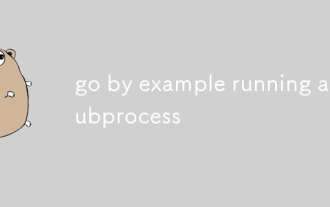 go by example running a subprocess
Aug 06, 2025 am 09:05 AM
go by example running a subprocess
Aug 06, 2025 am 09:05 AM
Run the child process using the os/exec package, create the command through exec.Command but not execute it immediately; 2. Run the command with .Output() and catch stdout. If the exit code is non-zero, return exec.ExitError; 3. Use .Start() to start the process without blocking, combine with .StdoutPipe() to stream output in real time; 4. Enter data into the process through .StdinPipe(), and after writing, you need to close the pipeline and call .Wait() to wait for the end; 5. Exec.ExitError must be processed to get the exit code and stderr of the failed command to avoid zombie processes.
 Fixed: Windows Update Failed to Install
Aug 08, 2025 pm 04:16 PM
Fixed: Windows Update Failed to Install
Aug 08, 2025 pm 04:16 PM
RuntheWindowsUpdateTroubleshooterviaSettings>Update&Security>Troubleshoottoautomaticallyfixcommonissues.2.ResetWindowsUpdatecomponentsbystoppingrelatedservices,renamingtheSoftwareDistributionandCatroot2folders,thenrestartingtheservicestocle
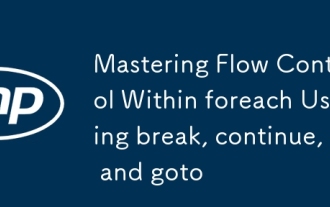 Mastering Flow Control Within foreach Using break, continue, and goto
Aug 06, 2025 pm 02:14 PM
Mastering Flow Control Within foreach Using break, continue, and goto
Aug 06, 2025 pm 02:14 PM
breakexitstheloopimmediatelyafterfindingatarget,idealforstoppingatthefirstmatch.2.continueskipsthecurrentiteration,usefulforfilteringitemsliketemporaryfiles.3.gotojumpstoalabeledstatement,acceptableinrarecaseslikecleanuporerrorhandlingbutshouldbeused
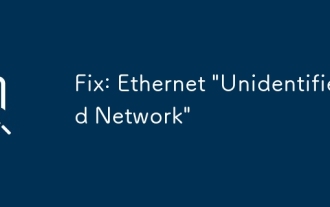 Fix: Ethernet 'Unidentified Network'
Aug 12, 2025 pm 01:53 PM
Fix: Ethernet 'Unidentified Network'
Aug 12, 2025 pm 01:53 PM
Restartyourrouterandcomputertoresolvetemporaryglitches.2.RuntheNetworkTroubleshooterviathesystemtraytoautomaticallyfixcommonissues.3.RenewtheIPaddressusingCommandPromptasadministratorbyrunningipconfig/release,ipconfig/renew,netshwinsockreset,andnetsh
 How to work with arrays in php
Aug 20, 2025 pm 07:01 PM
How to work with arrays in php
Aug 20, 2025 pm 07:01 PM
PHParrayshandledatacollectionsefficientlyusingindexedorassociativestructures;theyarecreatedwitharray()or[],accessedviakeys,modifiedbyassignment,iteratedwithforeach,andmanipulatedusingfunctionslikecount(),in_array(),array_key_exists(),array_push(),arr







