
News on June 2, Microsoft today announced that Windows 11's Canary and Dev channel users have released a preview update that introduces a new Paint app and adds native dark mode support to the app.
Users can automatically switch to dark or light themes according to system settings. The latest version of the Paint application number is 1.2304.17.0. In addition, this upgrade also improves the zoom function to allow users to more flexibly control the view content on the canvas. Users can use the zoom slider for more granular zooming in or out and can customize the zoom value.
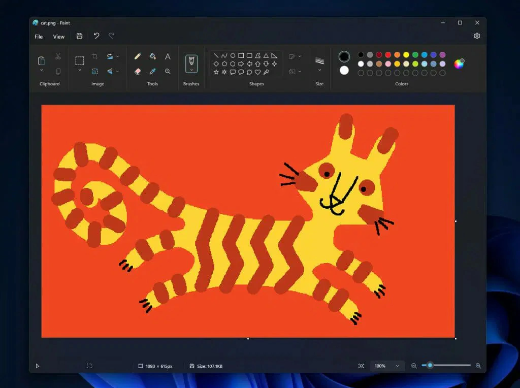
# According to the editor’s understanding, this update also improves the image properties of the Paint application to make it more consistent with Windows 11 design styles. The new version of the dialog box introduces several accessibility and usability improvements, as well as enhanced support for keyboard shortcuts.
This update is for Windows 11 brings a better drawing experience to users. Whether it is the visual dark mode or operational optimization, it will make users more convenient and efficient in drawing and editing. These improvements to the Paint application by Microsoft further demonstrate its commitment to improving the user experience and meeting user needs.
In the future, with more testing and feedback, Microsoft expects to continue to improve the Paint application and further optimize and improve it before the official version is released. By then, Windows 11 Users will be able to enjoy more powerful and convenient drawing functions.
The above is the detailed content of Microsoft releases new Paint app, bringing dark mode support to Windows 11 users. For more information, please follow other related articles on the PHP Chinese website!
 Solution to failed connection between wsus and Microsoft server
Solution to failed connection between wsus and Microsoft server
 What plugin is composer?
What plugin is composer?
 What does frame rate mean?
What does frame rate mean?
 How to enter bios on HP computer
How to enter bios on HP computer
 What are the microcontroller programming software?
What are the microcontroller programming software?
 HTTP 503 error solution
HTTP 503 error solution
 Where is the audio interface located on the motherboard?
Where is the audio interface located on the motherboard?
 seo page description
seo page description




