
How to install MySQL under Linux? MySQL is a relational database management system. MySQL is one of the most popular relational database management systems. In terms of WEB applications, MySQL is one of the best RDBMS (Relational Database Management System) application software.
Download address: https://dev.mysql.com/downloads/mysql/5.7.html#downloads
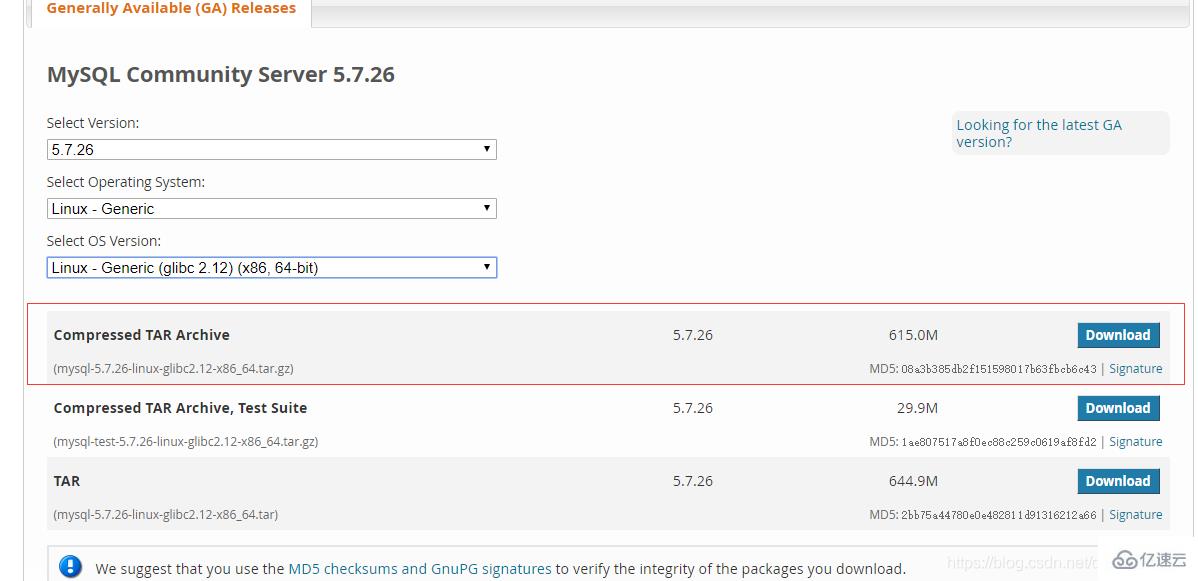
tar -xvf mysql-5.7.26-linux-glibc2.12-x86_64.tar
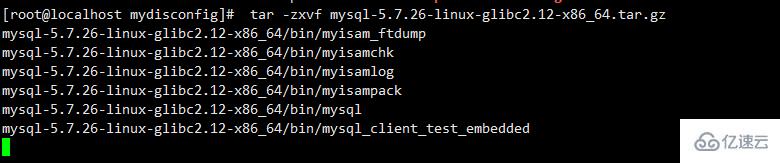
Move and rename it
mv mysql-5.7.26-linux-glibc2.12-x86_64 /usr/local/mysql
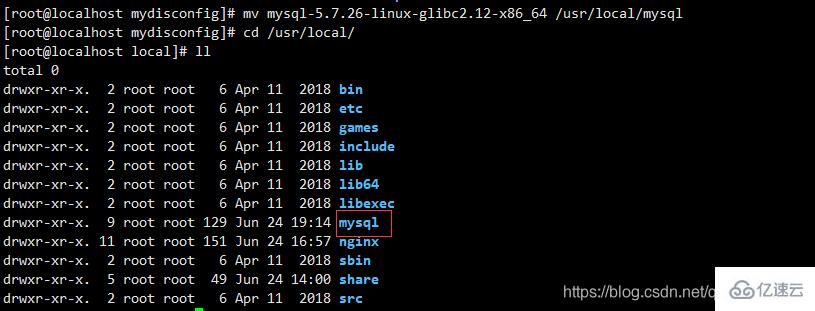
groupadd mysql useradd -r -g mysql mysql
Create the data directory and grant permissions
mkdir -p /data/mysql #创建目录 chown mysql:mysql -R /data/mysql #赋予权限
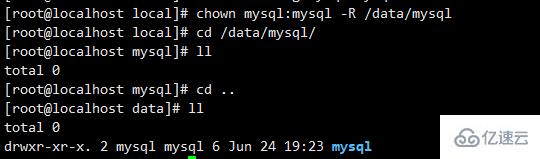
Configure my.cnf
vim /etc/my.cnf
The content is as follows
[mysqld] bind-address=0.0.0.0 port=3306 user=mysql basedir=/usr/local/mysql datadir=/data/mysql socket=/tmp/mysql.sock log-error=/data/mysql/mysql.err pid-file=/data/mysql/mysql.pid #character config character_set_server=utf8mb4 symbolic-links=0 explicit_defaults_for_timestamp=true
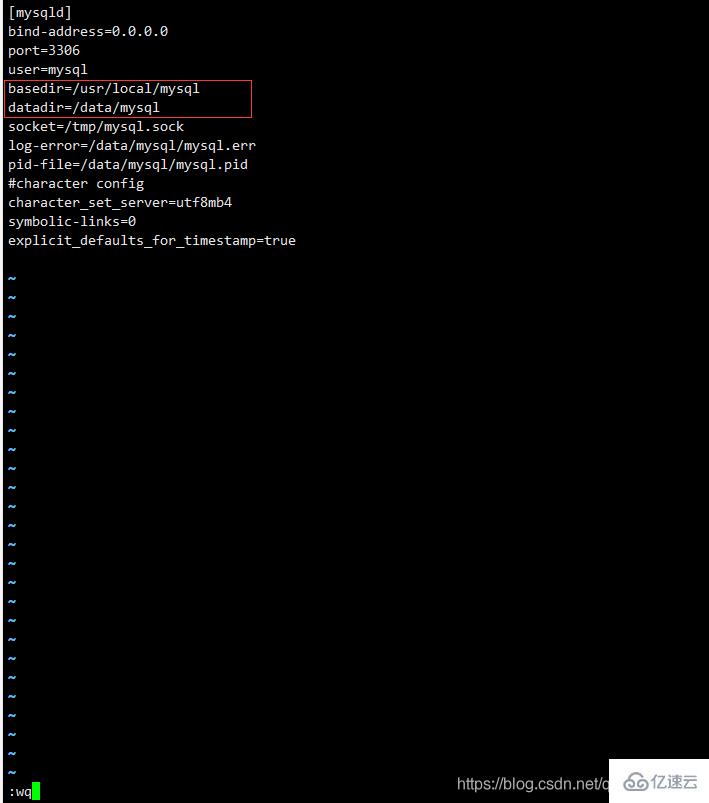
Enter the bin directory of mysql
cd /usr/local/mysql/bin/
Initialization
./mysqld --defaults-file=/etc/my.cnf --basedir=/usr/local/mysql/ --datadir=/data/mysql/ --user=mysql --initialize
View password
cat /data/mysql/mysql.err
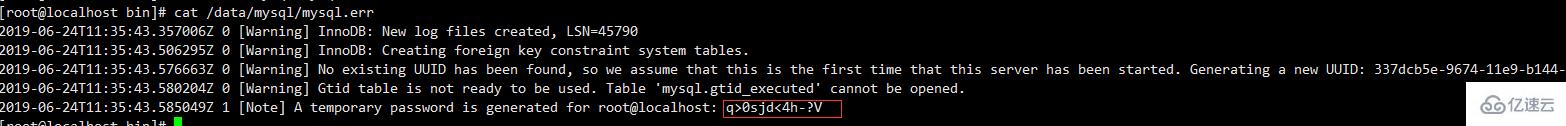
First place mysql.server in /etc/init.d/mysql
cp /usr/local/mysql/support-files/mysql.server /etc/init.d/mysql
start up! ! !
service mysql start ps -ef|grep mysql
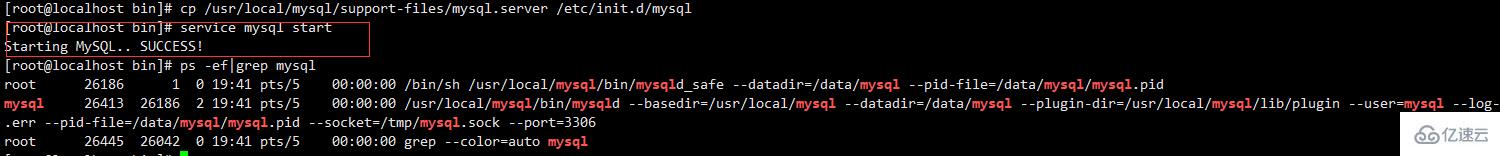
This means that mysql has been installed successfully! !
Change the password below
First log in to mysql, the previous one is randomly generated.
./mysql -u root -p #bin目录下
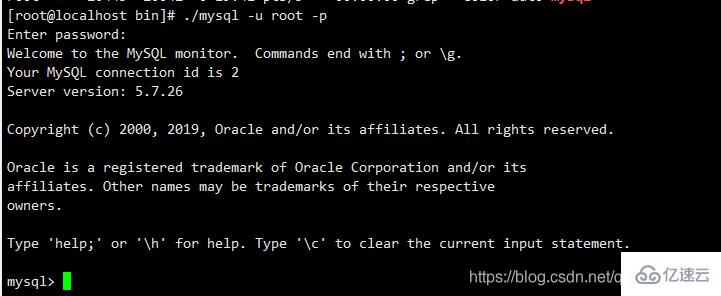
Perform the following three steps and then log in again.
SET PASSWORD = PASSWORD('123456'); ALTER USER 'root'@'localhost' PASSWORD EXPIRE NEVER; FLUSH PRIVILEGES;
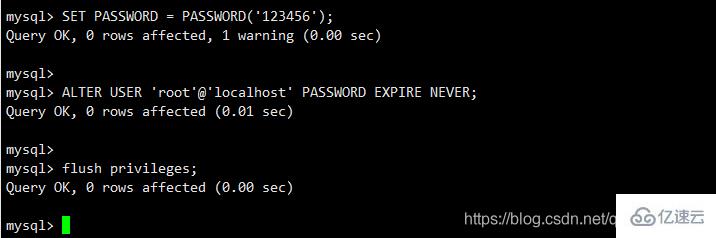
If you use remote connection at this time... you will find that you cannot connect.
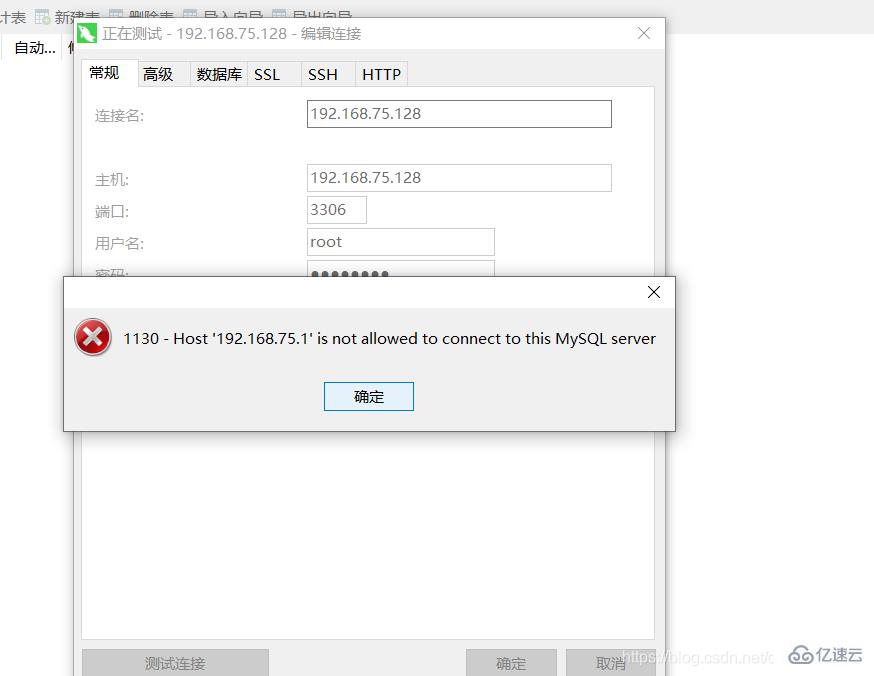
The following three commands are mainly executed here (log in to the database first)
use mysql #访问mysql库 update user set host = '%' where user = 'root'; #使root能再任何host访问 FLUSH PRIVILEGES; #刷新
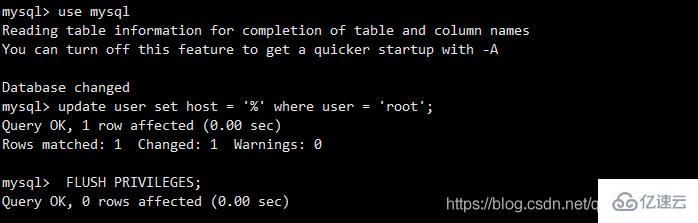
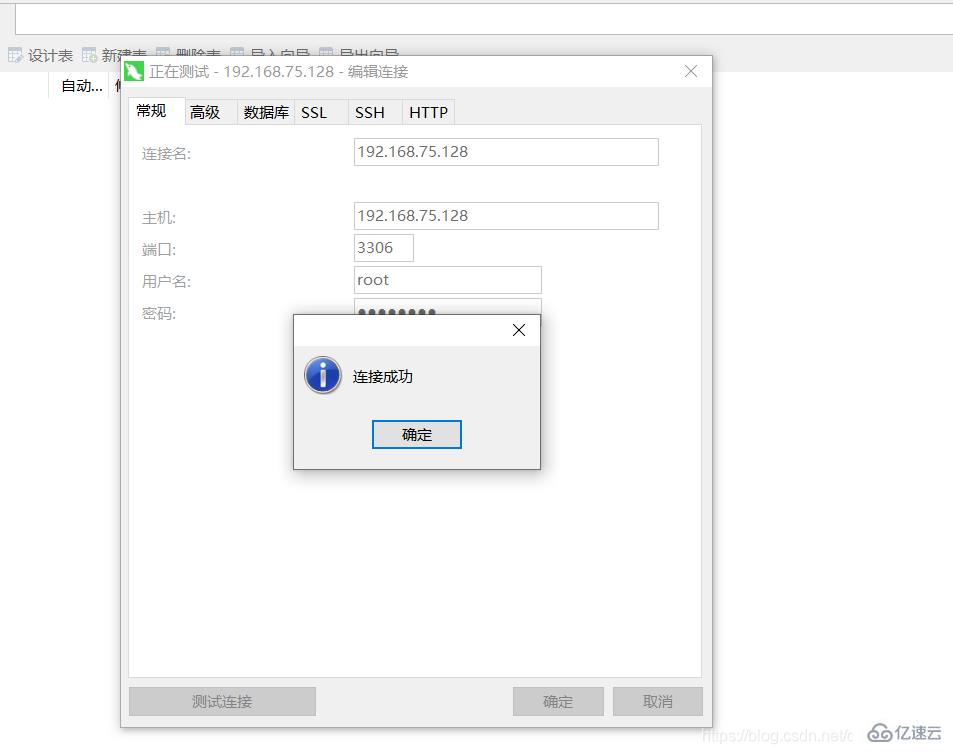
ok! ! ! ! MySQL5.7 is installed... there are really many pitfalls... but if you follow this process, you should be able to install it smoothly. (Because I installed it twice...)
If you don’t want to go to the bin directory every time to use the mysql command, execute the following command
ln -s /usr/local/mysql/bin/mysql /usr/bin
The above is the detailed content of What are the specific steps to install MySQL under Linux?. For more information, please follow other related articles on the PHP Chinese website!




