
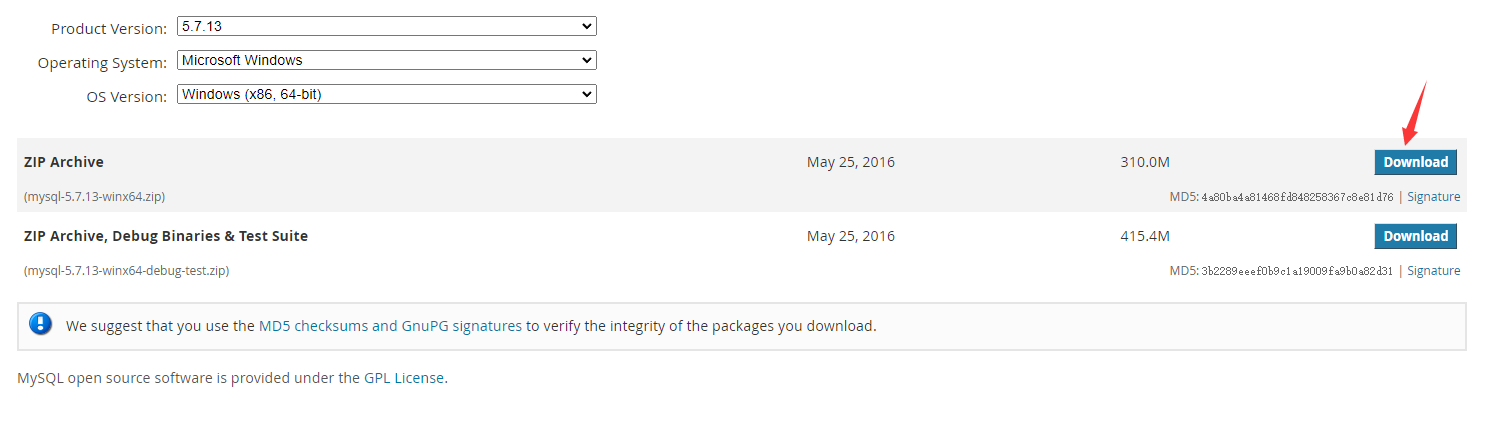
Download the above, but the following will not work
My decompression path E:\Program_files\mysql- 5.7.13-winx64
In a professional attitude, any professional software installation path must be pure letters.
Create a my.ini configuration file under E:\Program_files\mysql-5.7.13-winx64
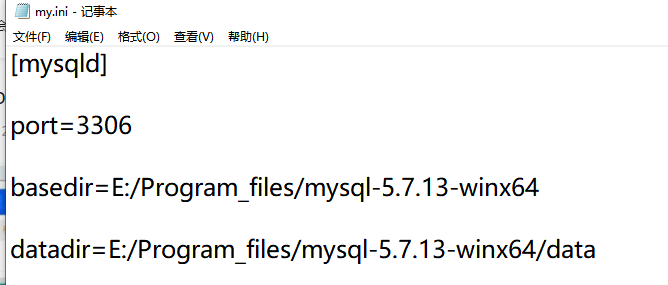
Write the basedir datadir according to your own situation
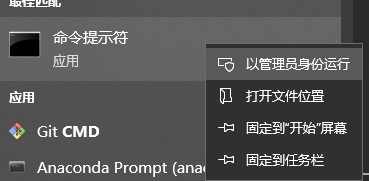
Open cmd as administrator
Enter the command:
"E:\Program_files\mysql-5.7.13-winx64\bin\mysqld.exe" --initialize-insecure
Note that the path uses your own
No prompt after using the command It means success. The data folder will appear under the path, proving that the initialization is successful.
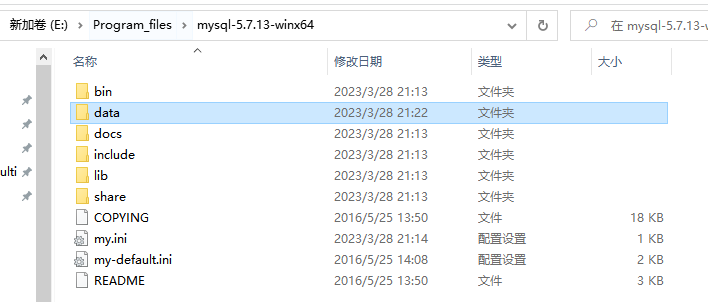
cmd temporary startup: E:\Program_files\mysql-5.7 .13-winx64\bin\mysqld.exe (generally not recommended)
Production service: (recommended)
"E:\Program_files\mysql-5.7.13-winx64\bin\mysqld .exe" --install mysql57
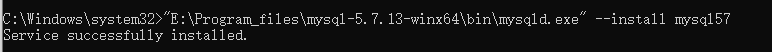
Start the service:
net start mysql57
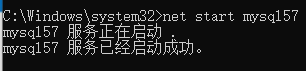
Close the service: (If this is closed, mysql cannot be used)
net stop mysql57
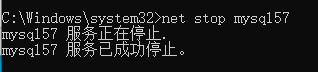
Use the mysql.exe test that comes with mysql
First add the environment variable E:\Program_files\mysql-5.7.13-winx64\bin
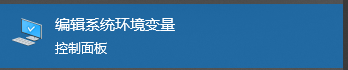
Added E:\Program_files\mysql-5.7.13-winx64\bin
After reopening the terminal:
mysql -u root -p
The default is no password, enter Enter You can
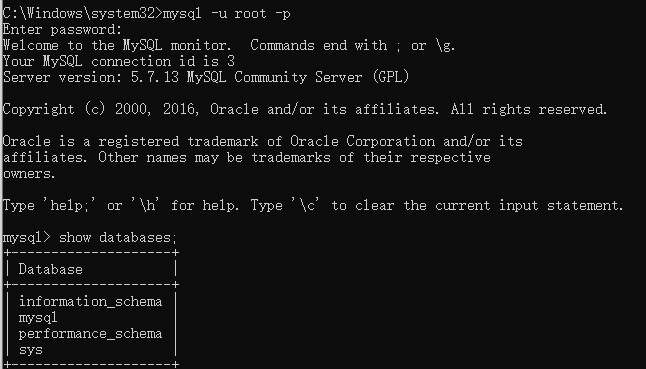
Set password 123456:
set password=password('123456')
The above is the detailed content of What is the method to install the mysql compressed package version in windows system?. For more information, please follow other related articles on the PHP Chinese website!




