
Midjourney is an AI drawing tool that is ideal for beginners who want a quick start.. It can assist UI/UX designers to speed up the design process and generate user-specified types of design drawings through keywords. It can specify the main object, color matching and style, and is more suitable for providing more creativity and inspiration in the initial stage of APP design. However, in order to implement the design drawings generated by it, more technologies need to be mastered.
Currently there are many popular AI drawing tools at home and abroad. Among them, Midjourney is currently the tool that I think is the easiest to use. It is a good entry choice for novices who do not understand AI drawing at all and want to give it a try.
Moreover, the current AI can already assist in design, and the visual effects are quite eye-catching.
So what design processes can UI/UX designers use Midjourney to speed up? Let's explore the application of AI in design from the main body, color matching, style and other directions through specific practical operations!
1. AI design instructions
In Midjourney, there is no preset Prompt (instruction) that can be used to generate a specific type of application, and multiple attempts are required to achieve the desired effect.
If you don’t know which commands to enter, you can use this command template first:
『ui design for [type] application, mobile app, iPhone, iOS, Apple Design Award, screenshot, single screen, high resolution, dribbble』
Replace the word "type" with the key descriptive term (in English) of your product to be designed, and you can generate the desired UI design.. Let’s take a look at a few examples~
1. Travel
Keywords: "distance, fare, fare settlement, discount amount, map", etc.

2. Catering
Keywords: "Introducing the characteristics, taste, origin of coffee beans, price of coffee", etc.

3. Sports
Keywords: "Calories, steps, distance, some kind of exercise" and other descriptions.

2. Subject Instructions
After determining the product type, if you want to further highlight the features of the product, you can add a main description to the command to enhance the effect of image generation.
For example, if a fresh food APP wants to highlight the freshness of fruits and vegetables, it can add more related keyword descriptions, such as "fruits, vegetables, fresh", etc., and the generated pictures will look particularly fresh.

For e-commerce products, add descriptions such as "actual photos of models, product lists, sizes" to get a common product details page design.

3. Color matching instructions
After determining the APP type and main description, you can continue to customize the desired theme color. For the color scheme, you can try this command: "xxx color scheme".
1. Catering
This sentence can be rewritten as: This website adopts a beach style design style. Just enter the "beach style color" keyword to jump to the customized beach style drink page, which is very interesting.

2. Express delivery
Keywords: Enter the "Forest" command, and the generated picture will have many trees, giving it a feeling of being close to nature.
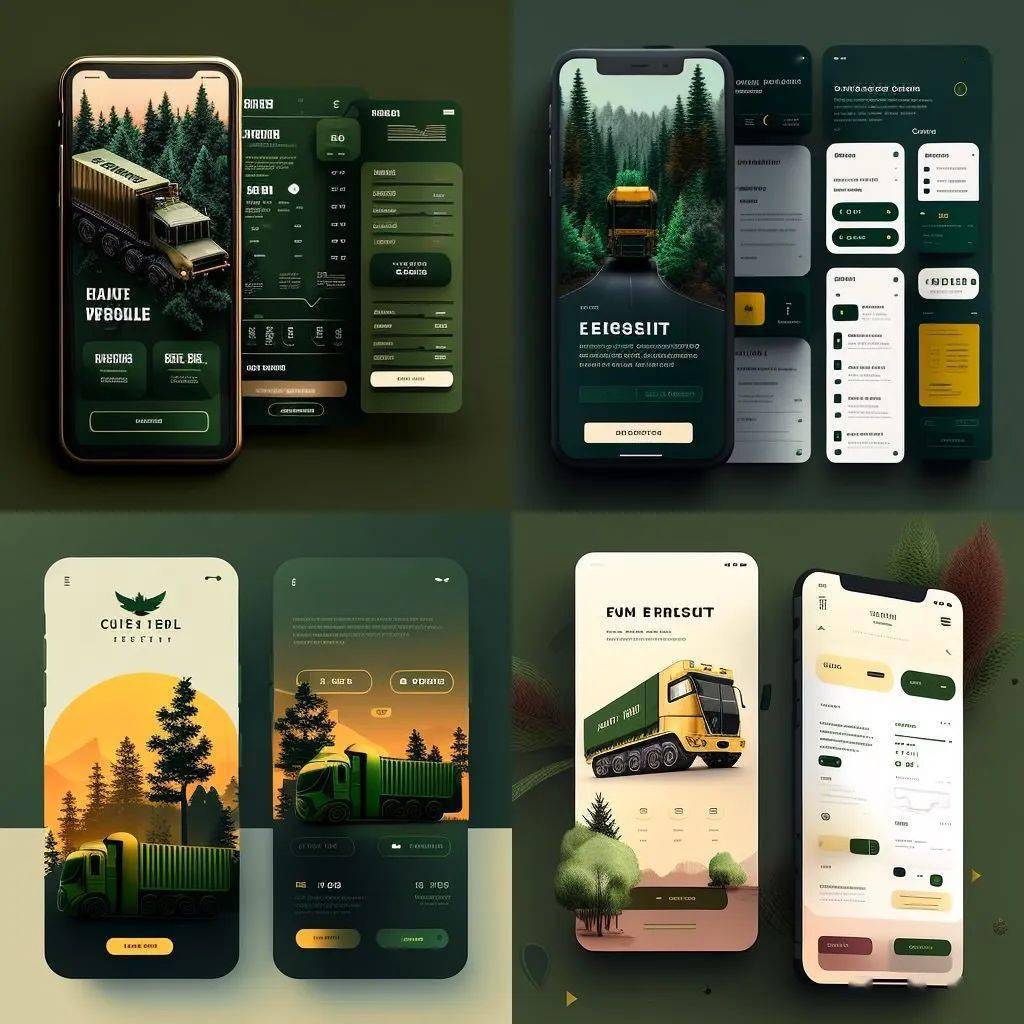
3. Life services
Keyword: "glacier color scheme", you can get a very atmospheric booking interface.

4. Style instructions
If you cannot meet your requirements by simply entering color matching instructions, you can also specify a certain art style, or even the name of the artist, designer, or illustrator.
1. Weather category
Keywords: "Pop art", a Pop Art style weather APP with bright colors, bold patterns and eye-catching patterns is generated.

2. Social
For example, in a chat software, enter the keyword "K-pop fashion" to generate a fashionable page effect.

Enter "by Van Gogh" and you will get a UI page with Van Gogh's works.
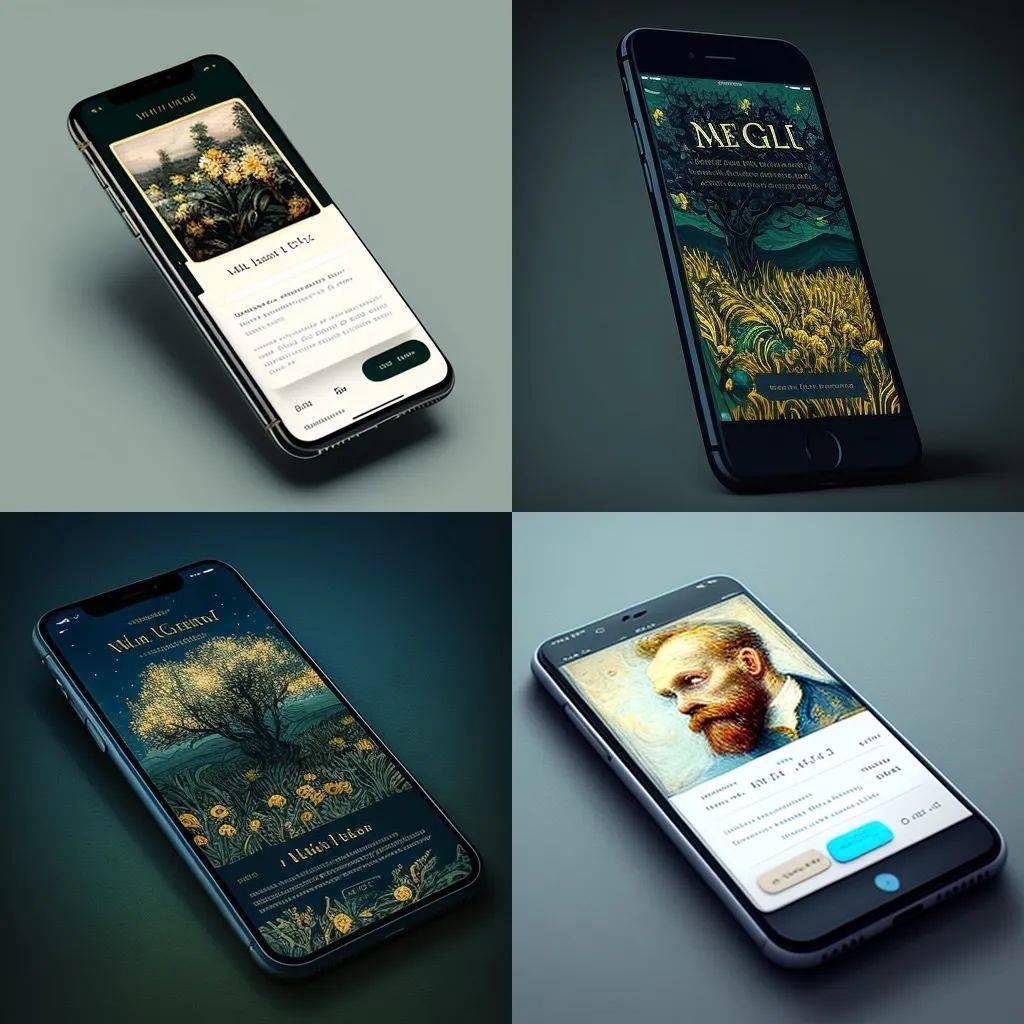
5. Page instructions
If you want to specify AI to generate a certain page (home page, login page, etc.), you only need to add a page command description, such as "landing page, Profile Page".
1. Social Platform
Keyword: "landing page", a landing page design for a social platform is born.

2. Information class
Keyword: "Profile Page", generate a profile page for human resources products, which contains photos, self-introduction, basic information and other content.

6.Final
Through a series of AI drawing operations, it can be found that the design drawings produced by Midjourney have very good visual effects and are more suitable for theinitial stageof APP design, such as brainstorming and style exploration. , providing designers with more inspiration and creativity.
If you want the UI design drawings produced by Midjourney to be directly developed, there is still a long way to go, but according to the current technological iteration speed of AI, this distance should not be too far...
Columnist Clippp; WeChat public account: Clip design clip. Everyone is a product manager columnist. We will select excellent design articles every week, focusing on sharing design thinking related to products, interactions and UI vision. The title picture comes from Unsplash, based on the CC0 agreement.The above is the detailed content of Midjourney directly generates the UI interface! AI Design Experience Guide. For more information, please follow other related articles on the PHP Chinese website!




