
Navicat for MySQL is a third-party mysql management tool developed for MySQL database. The software can be used for MySQL database server version 3.21 or above and MariaDB 5.1 or above. It can connect to MySQL and MariaDB databases at the same time, and is compatible with cloud databases such as Amazon RDS, Amazon Aurora, Oracle Cloud, Microsoft Azure, Alibaba Cloud, Tencent Cloud and Huawei Cloud. It supports seamless data migration, simple SQL editing, intelligent database design, Features such as advanced secure connections provide an intuitive and powerful graphical interface for database management, development and maintenance. It is an ideal solution for managing and developing MySQL or MariaDB.
Compared with the previous version, Navicat for MySQL 15 is more powerful, adding a new data transmission method that can be used to customize fields and specify the number of rows to be transmitted; at the same time, a new Mechanism to improve the user experience of SQL creation tools and the overall efficiency of query writing; it also supports dark mode to better protect the user's eye safety; in addition, it provides a full picture of the difference between the model and the database, and generates scripts to update target database.
First step: Install the software, pay attention to the directory where it is installed. Navicat remains.
Second post: Remember not to open the software after the installation is complete! Remember not to open the software after installation is complete! Remember not to open the software after installation is complete!
Step 3: Drag the registration machine in the compressed package to the Navicat 15 installation directory.
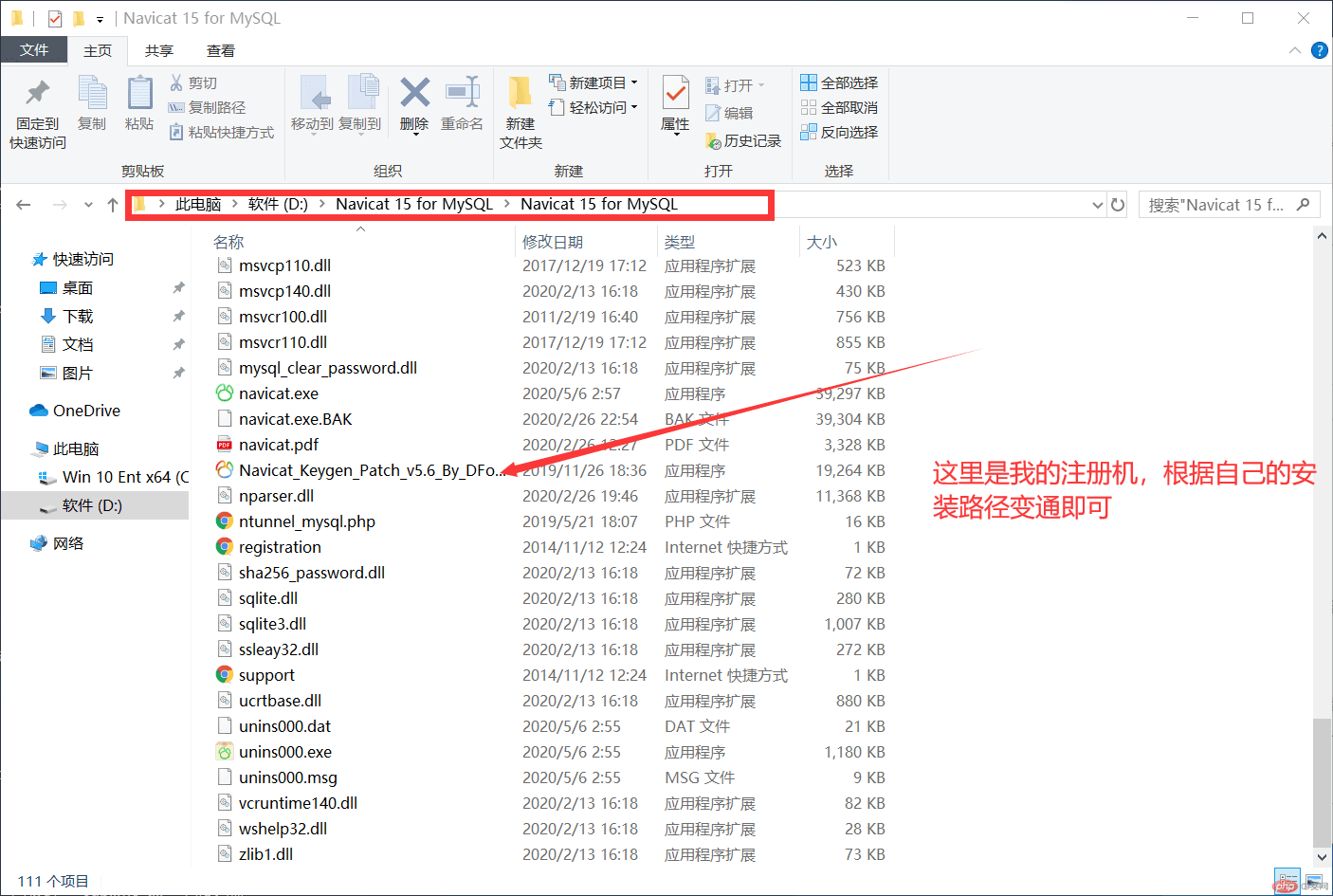
Step 4: Registration machine configuration
1. Select "MySQL" for Products
2. Select "Mysql" for Porducts here
3. Select Languages "Simplified Chinese" If you downloaded Navica15, then select "English"
4. Finally click Pacth. At this time, you need to select your Navica15.exe, or wait for one to two minutes and a pop-up window will pop up. until.
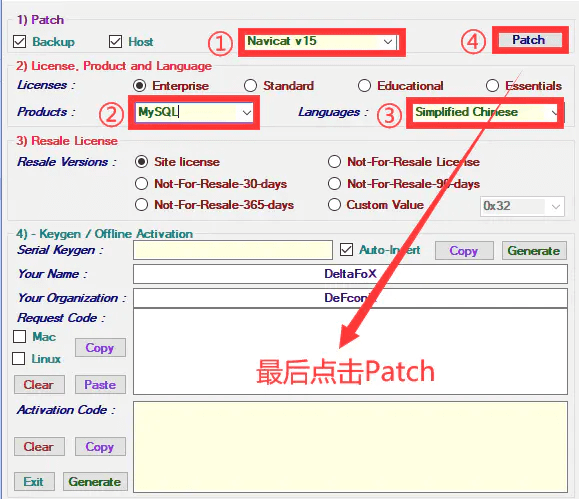
or
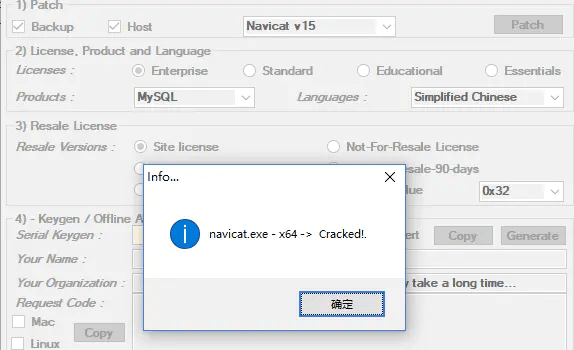
Step 5: Open Navicat 15.x for MySQL software and register.
Step 6: Click Generate on the registration machine to generate the license key. If the green check mark is not displayed, but a red cross is displayed, it means that you have selected the wrong Products or Languages, or you have retained the previously registered password. The key has not been deleted and needs to be deleted from the registry. (Find the related registry of Navicat under the path HKEY_CURRENT_USER\Software\PremiumSoft and delete it. You can click here to view help)

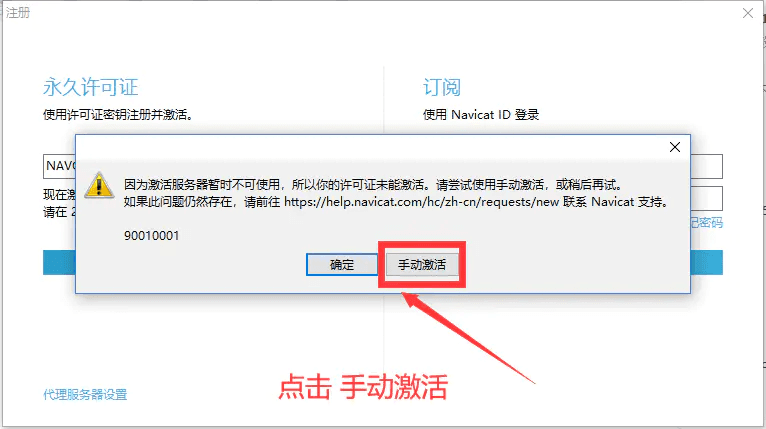
Step 7: Click the "Activate" button to activate; then click "Manual Activation"; then click "Generate" to generate the activation code, then copy the activation code into the box and click the Activate button to activate
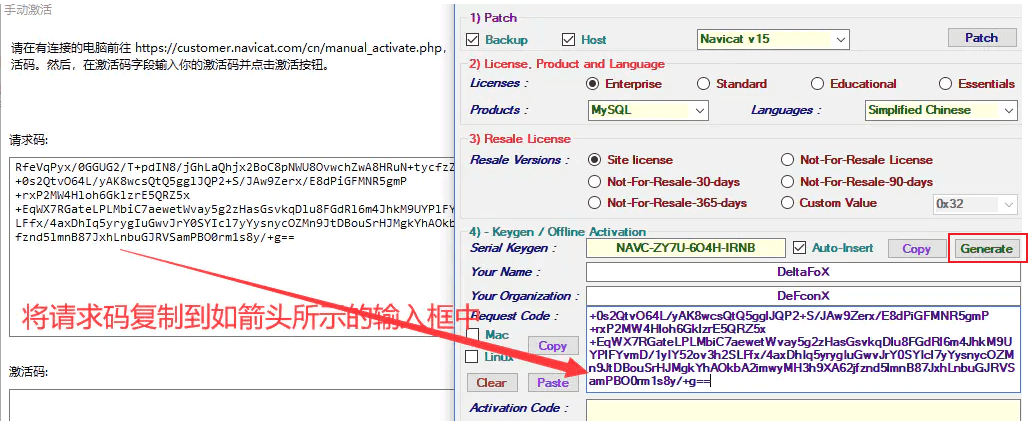
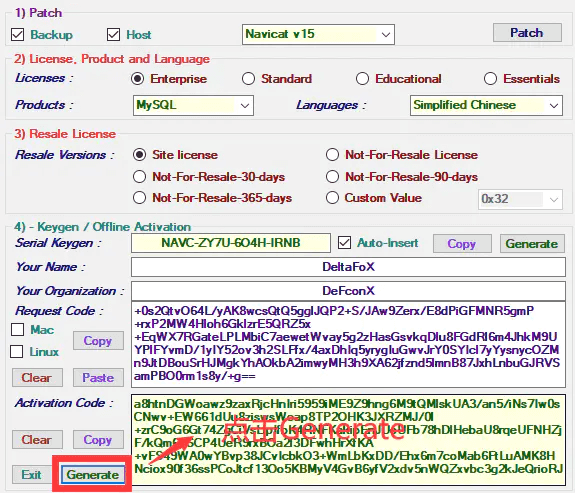
Step 8: After successful activation, enter the software to view the help—> About information
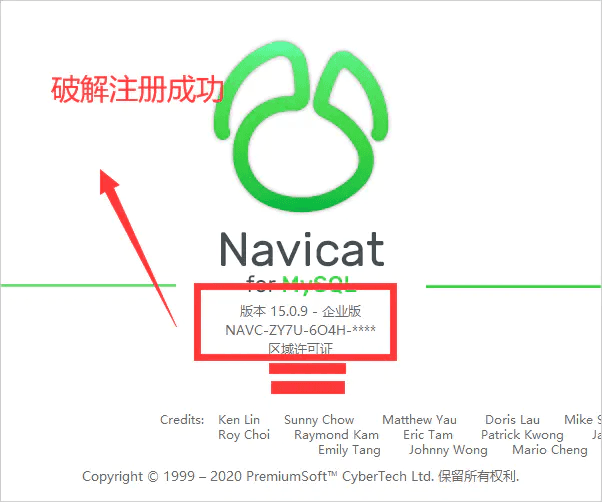 ##
##
The above is the detailed content of How to crack the latest Navicat 15 for MySQL. For more information, please follow other related articles on the PHP Chinese website!




