
1. Install mysql5.7
Centos 7 and later versions use mariadb in the default source of yum instead of the original mysql, so the installation method has some changes compared to the past:
Download the source of mysql
wget http://dev.mysql.com/get/mysql57-community-release-el7-7.noarch.rpm
Install the yum library
yum localinstall -y mysql57-community-release-el7-7.noarch.rpm
Install mysql
yum install -y mysql-community-server
Start the mysql service
systemctl start mysqld.service
2. Modify the mysql root password
mysql5.7 strengthens the security of the root user, so a random password will be initialized after the first installation. The following is how to view the initial random password
grep 'temporary password' /var/log/mysqld.log
The results are as follows:
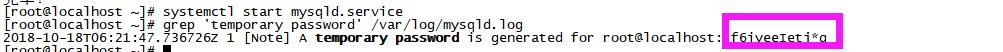
Enter mysql
mysql -uroot -p
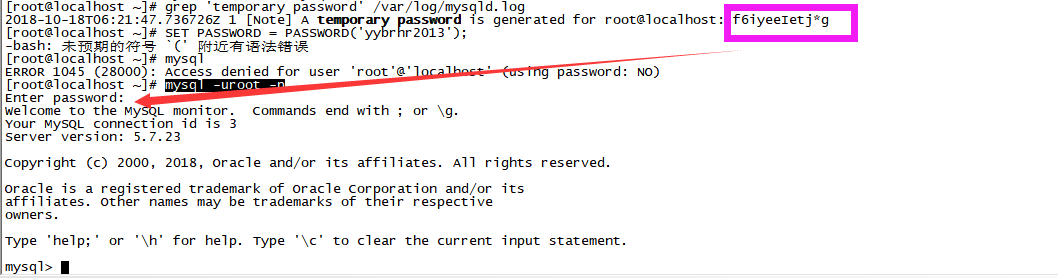
Change password
set password = password('yybrhr_2018'); alter user 'root'@'localhost' password expire never; flush privileges;
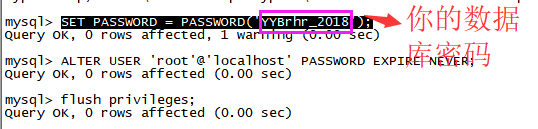
Then log out and log in with the new password.
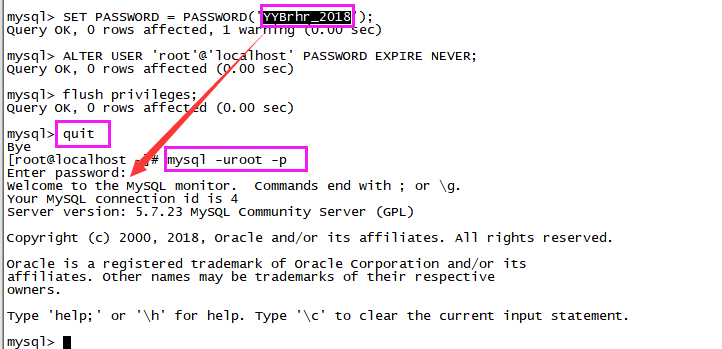
3. Remote connection authorization:
grant all privileges on *.* to 'root'@'%' identified by 'yybrhr_2018' with grant option;
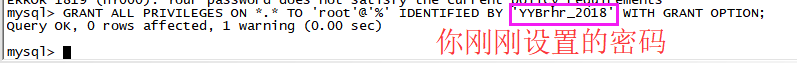
After authorization, check with nevicat Is it possible to connect? If not, it may be due to firewall restrictions. You need to add rules for opening database ports in the firewall.
4. The firewall opens the database port (default 3306, which can be modified in /etc/my.cnf)
[1] View the current firewall
firewall-cmd --list-all
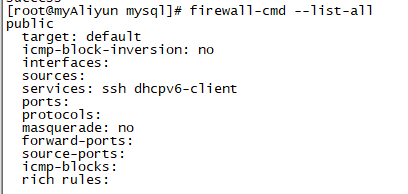
【2】Open port 3306
firewall-cmd --permanent --add-port=3306/tcp
【3】Restart the firewall
service firewalld restart
【4】Check whether port 3306 is open
firewall-cmd --query-port=3306/tcp
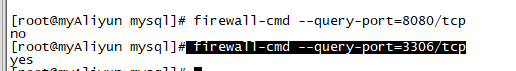
【5】Check the current firewall again
firewall-cmd --list-all
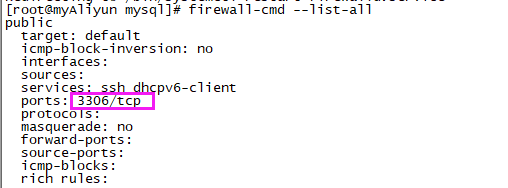
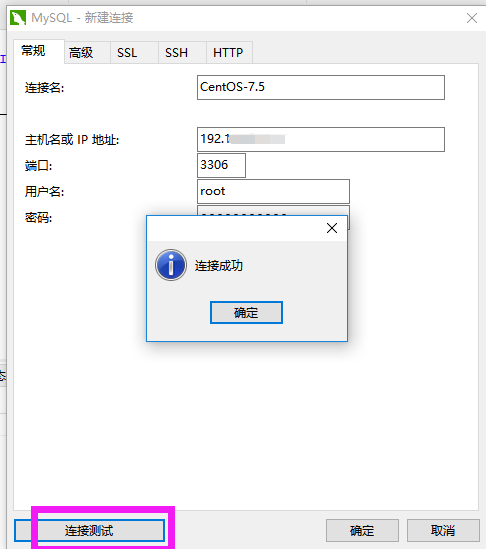
The above is the detailed content of How to install MySql5.7 on CentOS7.2 and enable remote connection authorization. For more information, please follow other related articles on the PHP Chinese website!




