
话不多少,内容如下:
#!/bin/bash #Nginx版本 ver=nginx-1.$2.$3 # 安装目录 in_dir="/app/$ver" #软件存放目录 dl_dir="/server" #最终运行目录 run_dir=/app/nginx if [ ! -d $in_dir ];then mkdir -p $in_dir fi if [ ! -d $dl_dir ];then mkdir $dl_dir fi ##安装nginx function nginx_install (){ yum -y install gcc gcc-c++ pcre-devel zlib-devel openssl-devel if [ $? -eq 0 ] then curl "http://nginx.org/download/$ver.tar.gz" -o $dl_dir/$ver.tar.gz && \ useradd -M -s /sbinlogin nginx && \ tar xf $dl_dir/$ver.tar.gz -C $dl_dir && \ cd $dl_dir/$ver ./configure --prefix=$in_dir --user=nginx --group=nginx && \ make && make install fi } function nginx_init (){ ln -s $in_dir $run_dir } function nginx_start (){ ps -ef |grep nginx |grep master if [ $? = 0 ];then echo "Nginx is Running." else if [ ! -e $run_dir/sbin/nginx ];then nginx_init fi $run_dir/sbin/nginx sleep 5 ps -ef |grep nginx |grep master if [ $? = 0 ];then echo "Nginx Start successfully." else echo "Nginx Failed to Start." fi fi } function nginx_stop (){ $run_dir/sbin/nginx -s quit sleep 5 ps -ef |grep nginx |grep master if [ $? != 0 ];then echo "Nginx Stop successfully." else echo "Nginx Failed to Stop." fi } function nginx_reload (){ $run_dir/sbin/nginx -s reload } main(){ nginx_install nginx_start } case $1 in install) nginx_install nginx_init nginx_start ;; start) nginx_start ;; stop) nginx_stop ;; restart) nginx_stop nginx_start ;; reload) nginx_reload ;; *) echo "使用方法" echo "$0 start|stop|restart|reload" echo "安装方法" echo "$0 install <版本号> <小版本号> 例如:$0 install 19 3 下载的就是1.19.3版本 " ;; esac #if [ $# = 0 ];then # echo "使用 $0 后面加上小版本号进行部署:例如 $0 19 3 下载的就是1.19.3版本" #else # echo "下载版本:1.$2.$3" # echo "安装目录:$in_dir" # echo "下载目录:$dl_dir" # echo "Nginx installation..." # nginx_install # if [ $? != 0 ];then ## echo "Ngins installation Failed." # else # nginx_init # nginx_start # fi #fi
这个脚本可以实现用户自己选择想要安装的Nginx版本
比如我想装一个nginx-1.16.1版本,可以这样做:
sh install_nginx.sh install 16 1
当然,如果你开始并不知道使用方法,直接执行了脚本,没关系,有提示:
[root@localhost ~]# sh install_nginx.sh 使用方法 install_nginx.sh start|stop|restart|reload 安装方法 install_nginx.sh install <版本号> <小版本号> 例如:install_nginx.sh install 19 3 下载的就是1.19.3版本
瞧,不光告诉了你怎么使用它安装服务,还可以直接运行脚本进行管理当你刚安装完成的时候默认是启动的,你可以使用脚本进行关闭或重启:
[root@localhost ~]# sh install_nginx.sh stop Nginx Stop successfully. [root@localhost ~]# sh install_nginx.sh reload
然后你可以修改配置后进行开启:
[root@localhost ~]# sh install_nginx.sh start root 4236 1 0 14:23 ? 00:00:00 nginx: master process /app/nginx/sbin/nginx Nginx Start successfully.
查看它的状态,看它是否在运行:
[root@localhost ~]# ss -utpln | grep nginx tcp LISTEN 0 128 *:80 *:* users:(("nginx",pid=4238,fd=6),("nginx",pid=4236,fd=6))
我们用浏览器来访问一下吧!
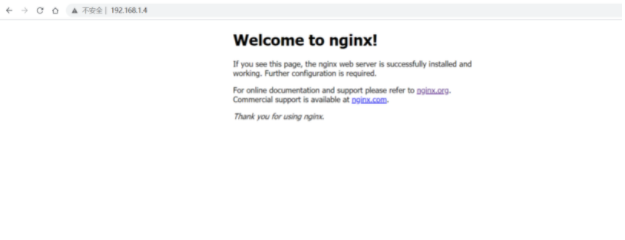
The above is the detailed content of How to install Nginx service with one click using Shell script. For more information, please follow other related articles on the PHP Chinese website!
 nginx restart
nginx restart Detailed explanation of nginx configuration
Detailed explanation of nginx configuration Detailed explanation of nginx configuration
Detailed explanation of nginx configuration How to intercept strings in shell
How to intercept strings in shell What are the differences between tomcat and nginx
What are the differences between tomcat and nginx linux view version information
linux view version information The difference between console cable and network cable
The difference between console cable and network cable Flutter framework advantages and disadvantages
Flutter framework advantages and disadvantages



