How to implement Vue3 calculated properties
Computed properties
In the official documentation of Vue3, there is this description of computed properties:
For any response containing For complex logic of formula data, we should use calculated properties.
Computed properties will only be re-evaluated when the related reactive dependency changes.
From the above description, the requirements for calculated attributes can be clearly understood. Computed attributes calculate responsive data (satisfying description 1), and the calculation results should be cached (satisfying description 2) ). Let's implement it one by one, first using computed to create a computed property.
function effect(fn) { // 副作用函数
const effectFn = () => {
cleanup(effectFn)
activeEffect = effectFn
effectStack.push(effectFn)
fn()
effectStack.pop()
activeEffect = effectStack[effectStack.length - 1]
}
effectFn.deps = []
effectFn()
}
...
const data = { foo: 1, bar: 2 }
const obj = new Proxy(data, { // 响应式对象
get(target, key) {
track(target, key)
return target[key]
},
set(target, key, newValue) {
target[key] = newValue
trigger(target, key)
return true
}
})
...
const sumRes = computed(() => obj.foo + obj.bar) // (1)
console.log(sumRes.value)At (1), we simply wrote a function to calculate the attribute. In order to realize the function of reading the calculated attribute value through sumRes.value, when implementing the calculated attribute, we need to return An object that triggers side effect functions through get within the object.
function computed(getter) {
const effectFn = effect(getter)
const obj = {
get value() {
return effectFn()
}
}
return obj
}But this function obviously cannot be executed. This is because when we implemented effect earlier, we needed to directly execute the side effect function without providing a return value. Without a return value, computed naturally cannot obtain the execution result of effect. Therefore, when using effect in a calculated property, the side effect function needs to be returned to the calculated property, and the calculated property determines when to execute it, instead of being executed immediately by effect (i.e. Lazy execution).
In order to achieve this, we need to add a switch lazy to effect, considering that we may need to configure other effect in the future Features, we use an object options to encapsulate this switch.
function effect(fn, options = {}) {
const effectFn = () => {
cleanup(effectFn)
activeEffect = effectFn
effectStack.push(effectFn)
const res = fn() // (1)
effectStack.pop()
activeEffect = effectStack[effectStack.length - 1]
return res // (2)
}
effectFn.deps = []
effectFn.options = options // (3)
if (!options.lazy) { // (4)
effectFn()
}
return effectFn // (5)
}We placed the lazy switch at (4), and side effect functions that do not require lazy execution will also be automatically executed. The result of the side effect function is returned at (1) (2) (5) for lazy execution. At the same time, options is passed down at (3) to ensure that when nesting of effect occurs, the side effect function will also perform the expected behavior. Based on the above effect modifications, we set the lazy switch in computed.
function computed(getter) {
const effectFn = effect(getter, { lazy: true })
const obj = {
get value() { // (6)
return effectFn()
}
}
return obj
}
const sumRes = computed(() => obj.foo + obj.bar)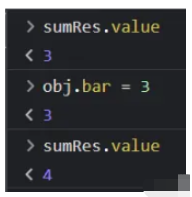
As can be seen from the above figure, we have implemented description 1, that is, using calculated properties to calculate responsive data, when the value of the responsive data changes , the value of the calculated attribute will also change accordingly. But observing point (6) of the above code, it is not difficult to find that no matter what the situation, as long as the value of sumRes.value is read, a side effect function will be triggered, causing it to redo the possibly unnecessary implement. So next, we try to implement description 2, caching the results of the calculated attribute.
Let’s start with the simplest one. We use a variable value to cache the last calculated value, and add a dirty switch to record whether the side effects need to be retriggered. function.
function computed(getter) {
let value
let dirty = true
const effectFn = effect(getter, { lazy: true })
const obj = {
get value() {
if(dirty) {
value = effectFn()
dirty = false
}
return value
}
}
return obj
}After modification, the cached value will take effect. But this creates an obvious BUG. When the value of dirty is set to false, it can no longer be changed to true, which means, No matter how the responsive data obj.bar and obj.foo change, the value of the calculated attribute can always be the cached value value, as shown in the figure below .
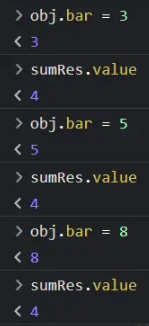
In order to solve this problem, we need a way to change the value of obj.bar or obj.foo When, before obtaining sumRes.value, set the value of the dirty switch to true. Inspired by the previous lazy loading, we tried to see if we could achieve this function by configuring options.
const obj = new Proxy(data, {
get(target, key) {
track(target, key)
return target[key]
},
set(target, key, newValue) {
target[key] = newValue
trigger(target, key)
return true
}
}) Let’s recall the entire process of the responsive object. When the data in the responsive object is modified, trigger is executed to trigger the collected side effect function. In computed properties, we no longer need to automatically trigger side-effect functions. So it is natural to think, can I set dirty to true in this place? Following this idea, we first modify trigger.
function trigger(target, key) {
const propsMap = objsMap.get(target)
if(!propsMap) return
const fns = propsMap.get(key)
const otherFns = new Set()
fns && fns.forEach(fn => {
if(fn !== activeEffect) {
otherFns.add(fn)
}
})
otherFns.forEach(fn => {
if(fn.options.scheduler) { // (7)
fn.options.scheduler()
} else {
fn()
}
})
} According to the previous idea, we added a judgment at (7), if the configuration item options of the side effect function fn contains scheduler function, we will execute scheduler instead of the side effect function fn. We call scheduler here scheduler. Correspondingly, we add the scheduler in the calculated attribute.
function computed(getter) {
let value
let dirty = true
const effectFn = effect(getter, {
lazy: true,
scheduler() { // (8)
dirty = true
}
})
const obj = {
get value() {
if(dirty) {
value = effectFn()
dirty = false
}
return value
}
}
return obj
}在(8)处我们添加了调度器。添加调度器后,让我们再来串一下整个流程,当响应式数据被修改时,才会执行trigger函数。由于我们传入了调度器,因此trigger函数在执行时不再触发副作用函数,转而执行调度器,此时dirty开关的值变为了true。当程序再往下执行时,由于dirty已经变为true,副作用函数就可以正常被手动触发。效果如下图所示。
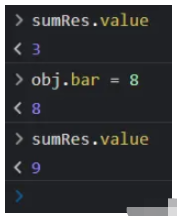
到这里为止,计算属性在功能上已经实现完毕了,让我们尝试完善它。在Vue中,当计算属性中的响应式数据被修改时,计算属性值会同步更改,进而重新渲染,并在页面上更新。渲染函数也会执行effect,为了说明问题,让我们使用effect简单的模拟一下。
const sumRes = computed(() => obj.foo + obj.bar) effect(() => console.log('sumRes =', sumRes.value))
这里我们的预期是当obj.foo或obj.bar改变时,effect会自动重新执行。这里存在的问题是,正常的effect嵌套可以被自动触发(这点我们在上一篇博客中已经实现了),但sumRes包含的effect仅会在被读取value时才会被get触发执行,这就导致响应式数据obj.foo与obj.bar无法收集到外部的effect,收集不到的副作用函数,自然无法被自动触发。
function computed(getter) {
let value
let dirty = true
const effectFn = effect(getter, {
lazy: true,
scheduler() {
dirty = true
trigger(obj, 'value') // (9)
}
})
const obj = {
get value() {
if(dirty) {
value = effectFn()
dirty = false
}
track(obj, 'value') // (10)
return value
}
}
return obj
}在(10)处我们手动收集了副作用函数,并当响应式数据被修改时,触发它们。
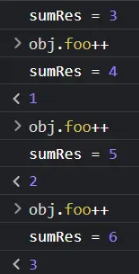
使用微任务优化调度器
在设计调度器时,我们忽略了一个潜在的问题。
还是先来看一个例子:
effect(() => console.log(obj.foo))
for(let i = 0; i < 1e5; i++) {
obj.foo++
}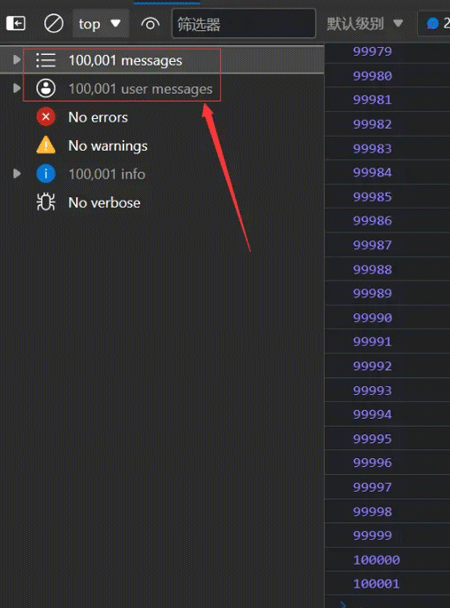
随着响应式数据obj.foo被不停修改,副作用函数也被不断重复执行,在明显的延迟之后,控制台打印出了大量的数据。但在前端的实际开发中,我们往往只关心最终结果,拿到结果显示在页面上。在这种条件下,我们如何避免副作用函数被重复执行呢?
const jobQueue = new Set() // (11)
const p = Promise.resolve() // (12)
let isFlushing = false // (13)
function flushJob() { // (14)
if (isFlushing) return
isFlushing = true
p.then(() => {
jobQueue.forEach(job => {
job()
})
}).finally(() => {
isFlushing = false
})
}这里我们的思路是使用微任务队列来进行优化。(11)处我们定义了一个Set作为任务队列,(12)处我们定义了一个Promise来使用微任务。精彩的部分来了,我们的思路是将副作用函数放入任务队列中,由于任务队列是基于Set实现的,因此,重复的副作用函数仅会保留一个,这是第一点。接着,我们执行flushJob(),这里我们巧妙的设置了一个isFlushing开关,这个开关保证了被微任务包裹的任务队列在一次事件循环中只会执行一次,而执行的这一次会在宏任务完成之后触发任务队列中所有不重复的副作用函数,从而直接拿到最终结果,这是第二点。按照这个思路,我们在effect中添加调度器。
effect(() => { console.log(obj.foo) }, {
scheduler(fn) {
jobQueue.add(fn)
flushJob()
}
})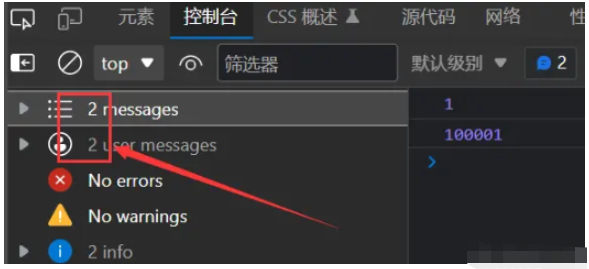
需要注意的是,浏览器在执行微任务时,会依次处理微任务队列中的所有微任务。因此,微任务在执行时会阻塞页面的渲染。因此,在实践中需避免在微任务队列中放置过于繁重的任务,以免导致性能问题。
The above is the detailed content of How to implement Vue3 calculated properties. For more information, please follow other related articles on the PHP Chinese website!

Hot AI Tools

Undress AI Tool
Undress images for free

Undresser.AI Undress
AI-powered app for creating realistic nude photos

AI Clothes Remover
Online AI tool for removing clothes from photos.

Clothoff.io
AI clothes remover

Video Face Swap
Swap faces in any video effortlessly with our completely free AI face swap tool!

Hot Article

Hot Tools

Notepad++7.3.1
Easy-to-use and free code editor

SublimeText3 Chinese version
Chinese version, very easy to use

Zend Studio 13.0.1
Powerful PHP integrated development environment

Dreamweaver CS6
Visual web development tools

SublimeText3 Mac version
God-level code editing software (SublimeText3)
 How to refresh partial content of the page in Vue3
May 26, 2023 pm 05:31 PM
How to refresh partial content of the page in Vue3
May 26, 2023 pm 05:31 PM
To achieve partial refresh of the page, we only need to implement the re-rendering of the local component (dom). In Vue, the easiest way to achieve this effect is to use the v-if directive. In Vue2, in addition to using the v-if instruction to re-render the local dom, we can also create a new blank component. When we need to refresh the local page, jump to this blank component page, and then jump back in the beforeRouteEnter guard in the blank component. original page. As shown in the figure below, how to click the refresh button in Vue3.X to reload the DOM within the red box and display the corresponding loading status. Since the guard in the component in the scriptsetup syntax in Vue3.X only has o
 How Vue3 parses markdown and implements code highlighting
May 20, 2023 pm 04:16 PM
How Vue3 parses markdown and implements code highlighting
May 20, 2023 pm 04:16 PM
Vue implements the blog front-end and needs to implement markdown parsing. If there is code, it needs to implement code highlighting. There are many markdown parsing libraries for Vue, such as markdown-it, vue-markdown-loader, marked, vue-markdown, etc. These libraries are all very similar. Marked is used here, and highlight.js is used as the code highlighting library. The specific implementation steps are as follows: 1. Install dependent libraries. Open the command window under the vue project and enter the following command npminstallmarked-save//marked to convert markdown into htmlnpmins
 vue3+vite: How to solve the error when using require to dynamically import images in src
May 21, 2023 pm 03:16 PM
vue3+vite: How to solve the error when using require to dynamically import images in src
May 21, 2023 pm 03:16 PM
vue3+vite:src uses require to dynamically import images and error reports and solutions. vue3+vite dynamically imports multiple images. If vue3 is using typescript development, require will introduce image errors. requireisnotdefined cannot be used like vue2 such as imgUrl:require(' .../assets/test.png') is imported because typescript does not support require, so import is used. Here is how to solve it: use awaitimport
 How to use tinymce in vue3 project
May 19, 2023 pm 08:40 PM
How to use tinymce in vue3 project
May 19, 2023 pm 08:40 PM
tinymce is a fully functional rich text editor plug-in, but introducing tinymce into vue is not as smooth as other Vue rich text plug-ins. tinymce itself is not suitable for Vue, and @tinymce/tinymce-vue needs to be introduced, and It is a foreign rich text plug-in and has not passed the Chinese version. You need to download the translation package from its official website (you may need to bypass the firewall). 1. Install related dependencies npminstalltinymce-Snpminstall@tinymce/tinymce-vue-S2. Download the Chinese package 3. Introduce the skin and Chinese package. Create a new tinymce folder in the project public folder and download the
 How to use vue3+ts+axios+pinia to achieve senseless refresh
May 25, 2023 pm 03:37 PM
How to use vue3+ts+axios+pinia to achieve senseless refresh
May 25, 2023 pm 03:37 PM
vue3+ts+axios+pinia realizes senseless refresh 1. First download aiXos and pinianpmipinia in the project--savenpminstallaxios--save2. Encapsulate axios request-----Download js-cookienpmiJS-cookie-s//Introduce aixosimporttype{AxiosRequestConfig ,AxiosResponse}from"axios";importaxiosfrom'axios';import{ElMess
 How to select an avatar and crop it in Vue3
May 29, 2023 am 10:22 AM
How to select an avatar and crop it in Vue3
May 29, 2023 am 10:22 AM
The final effect is to install the VueCropper component yarnaddvue-cropper@next. The above installation value is for Vue3. If it is Vue2 or you want to use other methods to reference, please visit its official npm address: official tutorial. It is also very simple to reference and use it in a component. You only need to introduce the corresponding component and its style file. I do not reference it globally here, but only introduce import{userInfoByRequest}from'../js/api' in my component file. import{VueCropper}from'vue-cropper&
 How to solve the problem that after the vue3 project is packaged and published to the server, the access page displays blank
May 17, 2023 am 08:19 AM
How to solve the problem that after the vue3 project is packaged and published to the server, the access page displays blank
May 17, 2023 am 08:19 AM
After the vue3 project is packaged and published to the server, the access page displays blank 1. The publicPath in the vue.config.js file is processed as follows: const{defineConfig}=require('@vue/cli-service') module.exports=defineConfig({publicPath :process.env.NODE_ENV==='production'?'./':'/&
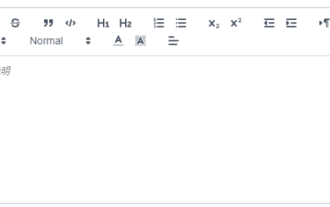 How to use vueup/vue-quill rich text in vue3 and limit the number of input characters
May 20, 2023 pm 04:16 PM
How to use vueup/vue-quill rich text in vue3 and limit the number of input characters
May 20, 2023 pm 04:16 PM
1. Effect display 2. npmnpminstall@vueup/vue-quill@alpha--save 3. Main.js introduces import{QuillEditor}from'@vueup/vue-quill'import'@vueup/vue-quill/dist/vue- quill.snow.css';app.component('QuillEditor',QuillEditor) 4. Page usage{{TiLe







