
1. Use idea to create a springboot project
Introduce relevant dependencies into the pom.xml file of the project. The specific dependencies are as follows
<?xml version="1.0" encoding="utf-8"?>
<project xmlns="http://maven.apache.org/pom/4.0.0" xmlns:xsi="http://www.w3.org/2001/xmlschema-instance"
xsi:schemalocation="http://maven.apache.org/pom/4.0.0 https://maven.apache.org/xsd/maven-4.0.0.xsd">
<modelversion>4.0.0</modelversion>
<parent>
<groupid>org.springframework.boot</groupid>
<artifactid>spring-boot-starter-parent</artifactid>
<version>2.2.1.release</version>
<relativepath/> <!-- lookup parent from repository -->
</parent>
<groupid>com.example</groupid>
<artifactid>activiti</artifactid>
<version>0.0.1-snapshot</version>
<name>activiti</name>
<description>demo project for spring boot</description>
<properties>
<project.build.sourceencoding>utf-8</project.build.sourceencoding>
<project.reporting.outputencoding>utf-8</project.reporting.outputencoding>
<java.version>1.8</java.version>
</properties>
<dependencies>
<dependency>
<groupid>org.springframework.boot</groupid>
<artifactid>spring-boot-starter-jdbc</artifactid>
</dependency>
<dependency>
<groupid>org.springframework.boot</groupid>
<artifactid>spring-boot-starter-web</artifactid>
</dependency>
<dependency>
<groupid>org.springframework.boot</groupid>
<artifactid>spring-boot-starter-test</artifactid>
<scope>test</scope>
</dependency>
<dependency>
<groupid>org.activiti</groupid>
<artifactid>activiti-spring-boot-starter</artifactid>
<version>7.0.0.beta2</version>
</dependency>
<dependency>
<groupid>org.mybatis</groupid>
<artifactid>mybatis</artifactid>
<version>3.4.5</version>
</dependency>
<dependency>
<groupid>mysql</groupid>
<artifactid>mysql-connector-java</artifactid>
<version>5.1.27</version>
</dependency>
<dependency>
<groupid>org.projectlombok</groupid>
<artifactid>lombok</artifactid>
<optional>true</optional>
</dependency>
</dependencies>
<build>
<plugins>
<plugin>
<groupid>org.springframework.boot</groupid>
<artifactid>spring-boot-maven-plugin</artifactid>
</plugin>
</plugins>
</build>
</project> 2.application.yml file configuration
In order to be able to put the tables generated by activiti7 into the mysql database, you need to add relevant configurations to the configuration file application.yml
server: port: 8085 spring: application: name: spring-activiti datasource: url: jdbc:mysql://localhost:3306/activiti?useunicode=true&characterencoding=utf8&servertimezone=gmt&nullcatalogmeanscurrent=true username: root password: 123456 driver-class-name: com.mysql.jdbc.driver activiti: #1.flase: 默认值。activiti在启动时,会对比数据库表中保存的版本,如果没有表或者版本不匹配,将抛出异常 #2.true: activiti会对数据库中所有表进行更新操作。如果表不存在,则自动创建 #3.create_drop: 在activiti启动时创建表,在关闭时删除表(必须手动关闭引擎,才能删除表) #4.drop-create: 在activiti启动时删除原来的旧表,然后在创建新表(不需要手动关闭引擎) database-schema-update: true #检测历史表是否存在 db-history-used: true #记录历史等级 可配置的历史级别有none, activity, audit, full history-level: full #校验流程文件,默认校验resources下的processes文件夹里的流程文件 check-process-definitions: false
3. Add springsecurity security framework integration configuration
After activiti7 is integrated with springboot, the springsecurity security framework is integrated by default, so we need to prepare springsecurity Integrated related user permission configuration information
1) Add the securityutil class
A component added in order to quickly implement the configuration of the springsecurity security framework.
@component
public class securityutil {
private logger logger = loggerfactory.getlogger(securityutil.class);
@autowired
@qualifier("myuserdetailsservice")
private userdetailsservice userdetailsservice;
public void loginas(string username) {
userdetails user = userdetailsservice.loaduserbyusername(username);
if (user == null) {
throw new illegalstateexception("user " + username + " doesn't exist, please provide a valid user");
}
logger.info("> logged in as: " + username);
securitycontextholder.setcontext(new securitycontextimpl(new authentication() {
@override
public collection<? extends grantedauthority> getauthorities() {
return user.getauthorities();
}
@override
public object getcredentials() {
return user.getpassword();
}
@override
public object getdetails() {
return user;
}
@override
public object getprincipal() {
return user;
}
@override
public boolean isauthenticated() {
return true;
}
@override
public void setauthenticated(boolean isauthenticated) throws illegalargumentexception {
}
@override
public string getname() {
return user.getusername();
}
}));
org.activiti.engine.impl.identity.authentication.setauthenticateduserid(username);
}
}This class can be found in the example provided by activiti7.
2) Add the demoapplicationconfig class
Its function is to configure the user permissions of the springsecurity framework, so that we can use user permission information in the system
@configuration
public class demoapplicationconfiguration {
private logger logger = loggerfactory.getlogger(demoapplicationconfiguration.class);
@bean
public userdetailsservice myuserdetailsservice() {
inmemoryuserdetailsmanager inmemoryuserdetailsmanager = new inmemoryuserdetailsmanager();
string[][] usersgroupsandroles = {
{"salaboy", "password", "role_activiti_user", "group_activititeam"},
{"ryandawsonuk", "password", "role_activiti_user", "group_activititeam"},
{"erdemedeiros", "password", "role_activiti_user", "group_activititeam"},
{"other", "password", "role_activiti_user", "group_otherteam"},
{"system", "password", "role_activiti_user"},
{"admin", "password", "role_activiti_admin"},
};
for (string[] user : usersgroupsandroles) {
list<string> authoritiesstrings = arrays.aslist(arrays.copyofrange(user, 2, user.length));
logger.info("> registering new user: " + user[0] + " with the following authorities[" + authoritiesstrings + "]");
inmemoryuserdetailsmanager.createuser(new user(user[0], passwordencoder().encode(user[1]),
authoritiesstrings.stream().map(s -> new simplegrantedauthority(s)).collect(collectors.tolist())));
}
return inmemoryuserdetailsmanager;
}
@bean
public passwordencoder passwordencoder() {
return new bcryptpasswordencoder();
}
}4) Create test class
@springboottest
@slf4j
class activitiapplicationtests {
@autowired
private processengine processengine;
/**
* 流程定义的部署
*/
@test
public void createdeploy() {
repositoryservice repositoryservice = processengine.getrepositoryservice();
deployment deployment = repositoryservice.createdeployment()
.addclasspathresource("diagram/holiday.bpmn")//添加bpmn资源
.addclasspathresource("diagram/holiday.png")
.name("请假申请单流程")
.deploy();
log.info("流程部署id:" + deployment.getname());
log.info("流程部署名称:" + deployment.getid());
}
} Running results:
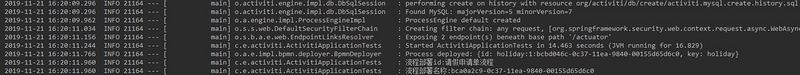

Problems encountered:
1) The history table will not be generated by default and needs to be configured in application.yml
spring: activiti: #检测历史表是否存在 db-history-used: true #记录历史等级 可配置的历史级别有none, activity, audit, full history-level: full
The above is the detailed content of How SpringBoot integrates Activiti7. For more information, please follow other related articles on the PHP Chinese website!




