
❌The pod node failed to start, the nginx service could not be accessed normally, and the service status was displayed as ImagePullBackOff.
[root@m1 ~]# kubectl get pods NAME READY STATUS RESTARTS AGE nginx-f89759699-cgjgp 0/1 ImagePullBackOff 0 103m
View the Pod node details of the nginx service.
[root@m1 ~]# kubectl describe pod nginx-f89759699-cgjgp
Name: nginx-f89759699-cgjgp
Namespace: default
Priority: 0
Service Account: default
Node: n1/192.168.200.84
Start Time: Fri, 10 Mar 2023 08:40:33 +0800
Labels: app=nginx
pod-template-hash=f89759699
Annotations: <none>
Status: Pending
IP: 10.244.3.20
IPs:
IP: 10.244.3.20
Controlled By: ReplicaSet/nginx-f89759699
Containers:
nginx:
Container ID:
Image: nginx
Image ID:
Port: <none>
Host Port: <none>
State: Waiting
Reason: ImagePullBackOff
Ready: False
Restart Count: 0
Environment: <none>
Mounts:
/var/run/secrets/kubernetes.io/serviceaccount from default-token-zk8sj (ro)
Conditions:
Type Status
Initialized True
Ready False
ContainersReady False
PodScheduled True
Volumes:
default-token-zk8sj:
Type: Secret (a volume populated by a Secret)
SecretName: default-token-zk8sj
Optional: false
QoS Class: BestEffort
Node-Selectors: <none>
Tolerations: node.kubernetes.io/not-ready:NoExecute op=Exists for 300s
node.kubernetes.io/unreachable:NoExecute op=Exists for 300s
Events:
Type Reason Age From Message
---- ------ ---- ---- -------
Normal BackOff 57m (x179 over 100m) kubelet Back-off pulling image "nginx"
Normal Pulling 7m33s (x22 over 100m) kubelet Pulling image "nginx"
Warning Failed 2m30s (x417 over 100m) kubelet Error: ImagePullBackOff found that obtaining the nginx image failed. It may be caused by Docker service.
So, check whether Docker starts normally
systemctl status docker
Found that the docker service failed to start????, and tried to restart manually.
systemctl restart docker
However, restarting the docker service failed and the following error message appeared.
[root@m1 ~]# systemctl restart docker Job for docker.service failed because the control process exited with error code. See "systemctl status docker.service" and "journalctl -xe" for details.
The execution of the systemctl restart docker command fails.
Then, when executing the docker version command, it was found that it failed to connect to the Docker daemon
[root@m1 ~]# docker version Client: Docker Engine - Community Version: 20.10.17 API version: 1.41 Go version: go1.17.11 Git commit: 100c701 Built: Mon Jun 6 23:03:11 2022 OS/Arch: linux/amd64 Context: default Experimental: true Cannot connect to the Docker daemon at unix:///var/run/docker.sock. Is the docker daemon running?
So, again executed the systemctl status docker command , check that the docker service failed to start, and read the output error message, as shown below.
[root@m1 ~]# systemctl status docker
● docker.service - Docker Application Container Engine
Loaded: loaded (/usr/lib/systemd/system/docker.service; enabled; vendor preset: disabled)
Active: failed (Result: exit-code) since Fri 2023-03-10 10:28:16 CST; 4min 35s ago
Docs: https://docs.docker.com
Main PID: 2221 (code=exited, status=1/FAILURE)
Mar 10 10:28:13 m1 systemd[1]: docker.service: Main process exited, code=exited, status=1/FAILURE
Mar 10 10:28:13 m1 systemd[1]: docker.service: Failed with result 'exit-code'.
Mar 10 10:28:13 m1 systemd[1]: Failed to start Docker Application Container Engine.
Mar 10 10:28:16 m1 systemd[1]: docker.service: Service RestartSec=2s expired, scheduling restart.
Mar 10 10:28:16 m1 systemd[1]: docker.service: Scheduled restart job, restart counter is at 3.
Mar 10 10:28:16 m1 systemd[1]: Stopped Docker Application Container Engine.
Mar 10 10:28:16 m1 systemd[1]: docker.service: Start request repeated too quickly.
Mar 10 10:28:16 m1 systemd[1]: docker.service: Failed with result 'exit-code'.
Mar 10 10:28:16 m1 systemd[1]: Failed to start Docker Application Container Engine.
[root@m1 ~]#The above output shows that the startup of the Docker service process failed and the status is 1/FAILURE.
✅Next, try the following steps to troubleshoot and resolve the issue:
1️⃣View the Docker service log: Use the following command to view the Docker service log to understand the cause of the failure in more detail.
sudo journalctl -u docker.service
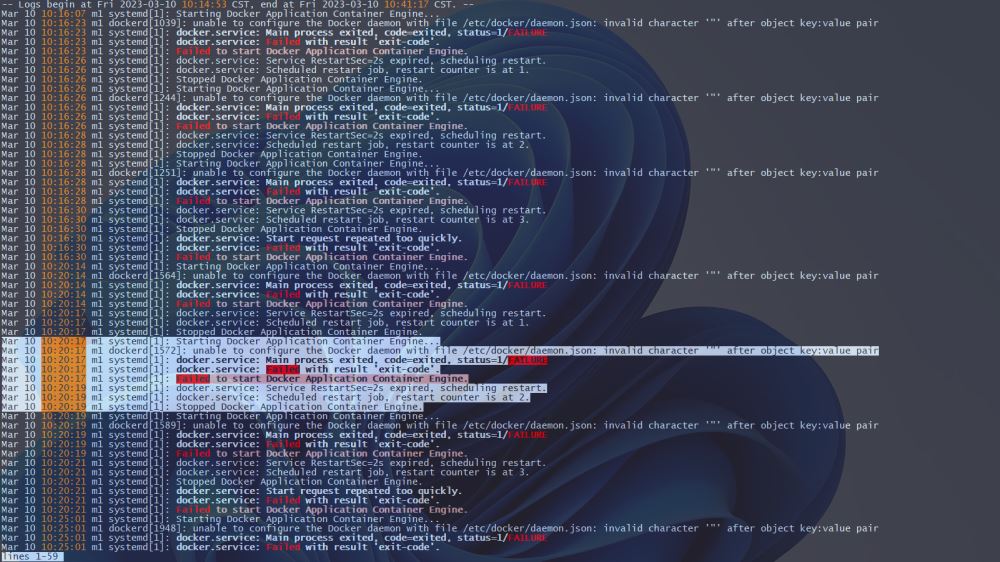
2️⃣ By outputting Ddocker log analysis, we extracted the relevant error message fragments and found that it was /etc/docker/daemon.json in the daemon configuration. Caused by an error in the configuration file.
Mar 10 10:20:17 m1 systemd[1]: Starting Docker Application Container Engine... Mar 10 10:20:17 m1 dockerd[1572]: unable to configure the Docker daemon with file /etc/docker/daemon.json: invalid character '"' after object key:value pair Mar 10 10:20:17 m1 systemd[1]: docker.service: Main process exited, code=exited, status=1/FAILURE Mar 10 10:20:17 m1 systemd[1]: docker.service: Failed with result 'exit-code'. Mar 10 10:20:17 m1 systemd[1]: Failed to start Docker Application Container Engine. Mar 10 10:20:19 m1 systemd[1]: docker.service: Service RestartSec=2s expired, scheduling restart. Mar 10 10:20:19 m1 systemd[1]: docker.service: Scheduled restart job, restart counter is at 2. Mar 10 10:20:19 m1 systemd[1]: Stopped Docker Application Container Engine.
3️⃣At this point, check whether the daemon configuration file /etc/docker/daemon.json is configured correctly.
[root@m1 ~]# cat /etc/docker/daemon.json
{
# 设置 Docker 镜像的注册表镜像源为阿里云镜像源。
"registry-mirrors": ["https://w2kavmmf.mirror.aliyuncs.com"]
# 指定 Docker 守护进程使用 systemd 作为 cgroup driver。
"exec-opts": ["native.cgroupdriver=systemd"]
}At first glance, there is nothing wrong with the configuration information and it is all correct, but if you look closely, you will find that a comma should be added at the end of the "registry-mirrors" option. I made a grammatical error caused by missing commas (,), and finally found the source of the problem.
After modification:
[root@m1 ~]# cat /etc/docker/daemon.json
{
"registry-mirrors": ["https://w2kavmmf.mirror.aliyuncs.com"],
"exec-opts": ["native.cgroupdriver=systemd"]
}
[root@m1 ~]# cat /etc/docker/daemon.json
{
"registry-mirrors": ["https://w2kavmmf.mirror.aliyuncs.com"],
"exec-opts": ["native.cgroupdriver=systemd"]
}Press: wq to exit with an error.
4️⃣ Reload the system and restart the Docker service
systemctl daemon-reload systemctl restart docker systemctl status docker
5️⃣ Check whether the docker version information is output normally
[root@m1 ~]# docket version -bash: docket: command not found [root@m1 ~]# docker version Client: Docker Engine - Community Version: 20.10.17 API version: 1.41 Go version: go1.17.11 Git commit: 100c701 Built: Mon Jun 6 23:03:11 2022 OS/Arch: linux/amd64 Context: default Experimental: true Server: Docker Engine - Community Engine: Version: 20.10.17 API version: 1.41 (minimum version 1.12) Go version: go1.17.11 Git commit: a89b842 Built: Mon Jun 6 23:01:29 2022 OS/Arch: linux/amd64 Experimental: false containerd: Version: 1.6.6 GitCommit: 10c12954828e7c7c9b6e0ea9b0c02b01407d3ae1 runc: Version: 1.1.2 GitCommit: v1.1.2-0-ga916309 docker-init: Version: 0.19.0 GitCommit: de40ad0
[root@m1 ~]# docker info Client: Context: default Debug Mode: false Plugins: app: Docker App (Docker Inc., v0.9.1-beta3) buildx: Docker Buildx (Docker Inc., v0.8.2-docker) scan: Docker Scan (Docker Inc., v0.17.0) Server: Containers: 20 Running: 8 Paused: 0 Stopped: 12 Images: 20 Server Version: 20.10.17 Storage Driver: overlay2 Backing Filesystem: xfs Supports d_type: true Native Overlay Diff: true userxattr: false Logging Driver: json-file Cgroup Driver: systemd Cgroup Version: 1 Plugins: Volume: local Network: bridge host ipvlan macvlan null overlay Log: awslogs fluentd gcplogs gelf journald json-file local logentries splunk syslog Swarm: inactive Runtimes: io.containerd.runc.v2 io.containerd.runtime.v1.linux runc Default Runtime: runc Init Binary: docker-init containerd version: 10c12954828e7c7c9b6e0ea9b0c02b01407d3ae1 runc version: v1.1.2-0-ga916309 init version: de40ad0 Security Options: seccomp Profile: default Kernel Version: 4.18.0-372.9.1.el8.x86_64 Operating System: Rocky Linux 8.6 (Green Obsidian) OSType: linux Architecture: x86_64 CPUs: 2 Total Memory: 9.711GiB Name: m1 ID: 4YIS:FHSB:YXRI:CED5:PJSJ:EAS2:BCR3:GJJF:FDPK:EDJH:DVKU:AIYJ Docker Root Dir: /var/lib/docker Debug Mode: false Registry: https://index.docker.io/v1/ Labels: Experimental: false Insecure Registries: 127.0.0.0/8 Registry Mirrors: https://w2kavmmf.mirror.aliyuncs.com/ Live Restore Enabled: false
At this point, the Docker service restarts successfully, the pod node returns to normal, and Nginx The service can be accessed normally.
[root@m1 ~]# kubectl get pods NAME READY STATUS RESTARTS AGE nginx-f89759699-cgjgp 1/1 Running 0 174m
Check the pod details and the display is normal.
[root@m1 ~]# kubectl describe pod nginx-f89759699-cgjgp
Name: nginx-f89759699-cgjgp
Namespace: default
Priority: 0
Service Account: default
Node: n1/192.168.200.84
Start Time: Fri, 10 Mar 2023 08:40:33 +0800
Labels: app=nginx
pod-template-hash=f89759699
Annotations: <none>
Status: Running
IP: 10.244.3.20
IPs:
IP: 10.244.3.20
Controlled By: ReplicaSet/nginx-f89759699
Containers:
nginx:
Container ID: docker://88bdc2bfa592f60bf99bac2125b0adae005118ae8f2f271225245f20b7cfb3c8
Image: nginx
Image ID: docker-pullable://nginx@sha256:aa0afebbb3cfa473099a62c4b32e9b3fb73ed23f2a75a65ce1d4b4f55a5c2ef2
Port: <none>
Host Port: <none>
State: Running
Started: Fri, 10 Mar 2023 10:37:42 +0800
Ready: True
Restart Count: 0
Environment: <none>
Mounts:
/var/run/secrets/kubernetes.io/serviceaccount from default-token-zk8sj (ro)
Conditions:
Type Status
Initialized True
Ready True
ContainersReady True
PodScheduled True
Volumes:
default-token-zk8sj:
Type: Secret (a volume populated by a Secret)
SecretName: default-token-zk8sj
Optional: false
QoS Class: BestEffort
Node-Selectors: <none>
Tolerations: node.kubernetes.io/not-ready:NoExecute op=Exists for 300s
node.kubernetes.io/unreachable:NoExecute op=Exists for 300s
Events:
Type Reason Age From Message
---- ------ ---- ---- -------
Normal BackOff 58m (x480 over 171m) kubelet Back-off pulling image "nginx"
[root@m1 ~]#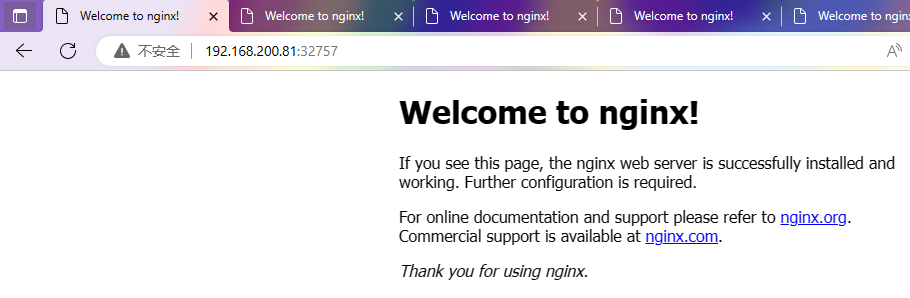
The above is the detailed content of How to troubleshoot Nginx service startup failure in Kubernetes. For more information, please follow other related articles on the PHP Chinese website!
 nginx restart
nginx restart
 Detailed explanation of nginx configuration
Detailed explanation of nginx configuration
 Detailed explanation of nginx configuration
Detailed explanation of nginx configuration
 What are the differences between tomcat and nginx
What are the differences between tomcat and nginx
 How to send your location to someone else
How to send your location to someone else
 The phone cannot connect to the Bluetooth headset
The phone cannot connect to the Bluetooth headset
 Oracle database recovery method
Oracle database recovery method
 The difference between tcp and udp
The difference between tcp and udp




