
You may think that AirPods are delicate and must be cleaned with care. Although they are small, they can take some pressure when cleaning.
Before you begin, remove the earbuds from the charging case and disconnect them from any Bluetooth-enabled device they are connected to.
To do a basic cleaning of your AirPods:

Image Source: Apple
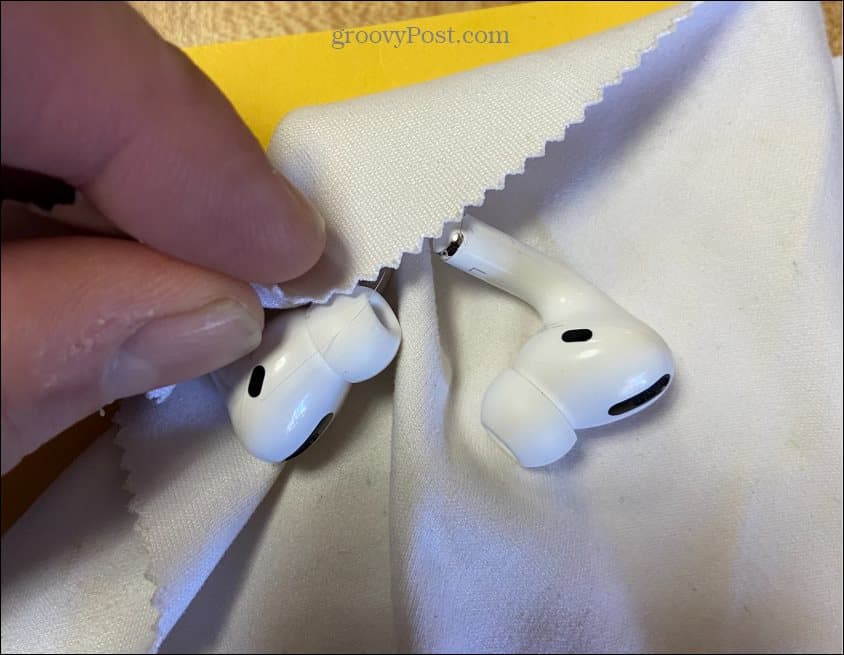
Apple says you can do this using 70% isopropyl alcohol wipes, 75% ethanol wipes, or Clorox disinfecting wipes.
However, you can't use it (or water, for that matter) on the speaker grid. Whatever method you use, make sure you don't add alcohol to the speakers themselves. Also, DO NOTuse hydrogen peroxide or bleach.
After wiping down your AirPods, pick up the charging case and clean it with a microfiber case.
Before cleaning any gunk and debris from the upper part of the AirPods case, first disassemble the case and clean it with a cloth or cotton swab. You should also wipe off any smudges and dirt on the outside of the case.

Please carefully use a toothpick to remove large amounts of sticky material accumulated in the lightning hole. Excessive debris in the lighting port can cause charging issues.
Once you take it out, wipe it clean with your microfiber cloth.

Over time, earwax and other dirt can accumulate inside AirPods earbuds. To remove gunk, use a Q-tip, insert it into the earbud and twist gently to remove any gunk and debris.
If using alcohol solution, place it on the Q-tip itself rather than the speaker itself.

If there is stubborn debris in the earbuds, you may need to use a toothpick to carefully remove the gunk stuck to them.
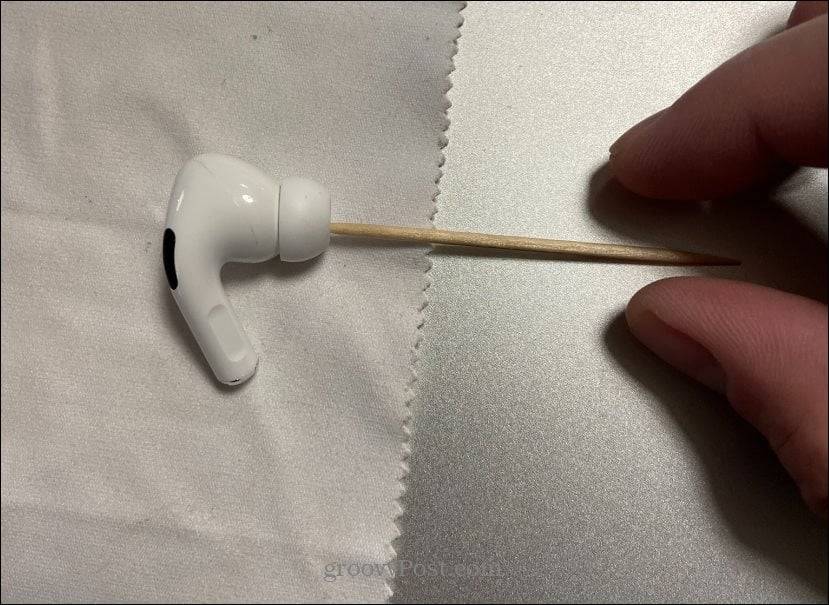
Remember not to put too much pressure on the grill to avoid accidentally damaging the earbuds. If you have particularly stubborn dirt and debris, soak the Q-tip in a small amount of water or a small amount of alcohol.
Never place AirPods under standing or running water. Your AirPods are waterproof, but they are not waterproof.
Once your AirPods are clean and ready, connect them to your iPhone (or other device) and start using them.
Please clean them regularly to keep them clean, tidy and in good condition. If you use your AirPods regularly, they'll need to be cleaned more frequently. Remember, it’s easier to clean once a month than just once a year.
AirPods can do things you might not know you have. For example, you can skip songs with AirPods on your iPhone, or turn on noise cancellation on AirPods. If you don't like the name of your earbuds, you can change the name of your AirPods. You can also add AirPods to the "Find My iPhone" feature.
The above is the detailed content of How to clean AirPods. For more information, please follow other related articles on the PHP Chinese website!




