
OpenAI's release of GPT-4 has generated wider attention as ChatGPT proves to be a powerful AI application. ChatGPT is an AI chatbot developed by OpenAI that specializes in conversations, with the main goal of making AI systems interact more naturally.
You may have tried ChatGPT. Today I will talk about different ways to interact with this new tool.
This article summarizes 6 tools that can make ChatGPT a daily assistant (or even beyond it)!
Want to use ChatGPT anywhere easily? Then you can use the Chrome extension (https://github.com/gragland/chatgpt-chrome-extension) and use it to write tweets, check email, find code errors, and more. . .
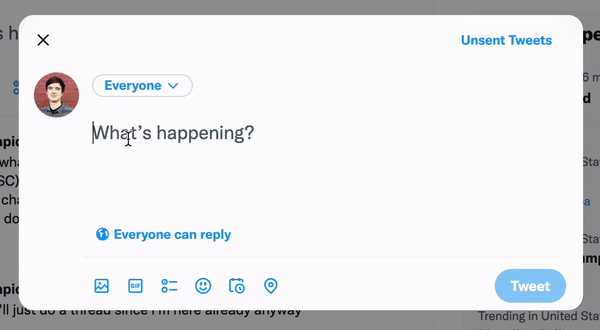
Chrome plug-in owner screenshot
If you are willing to integrate ChatGPT into a common search engine, you can get answers directly without using its own interface!
Just add for Chrome and Firefox With this chatgpt-google-extension plug-in (https://github.com/wong2/chatgpt-google-extension), you can directly get ChatGPT's reply in Google search.
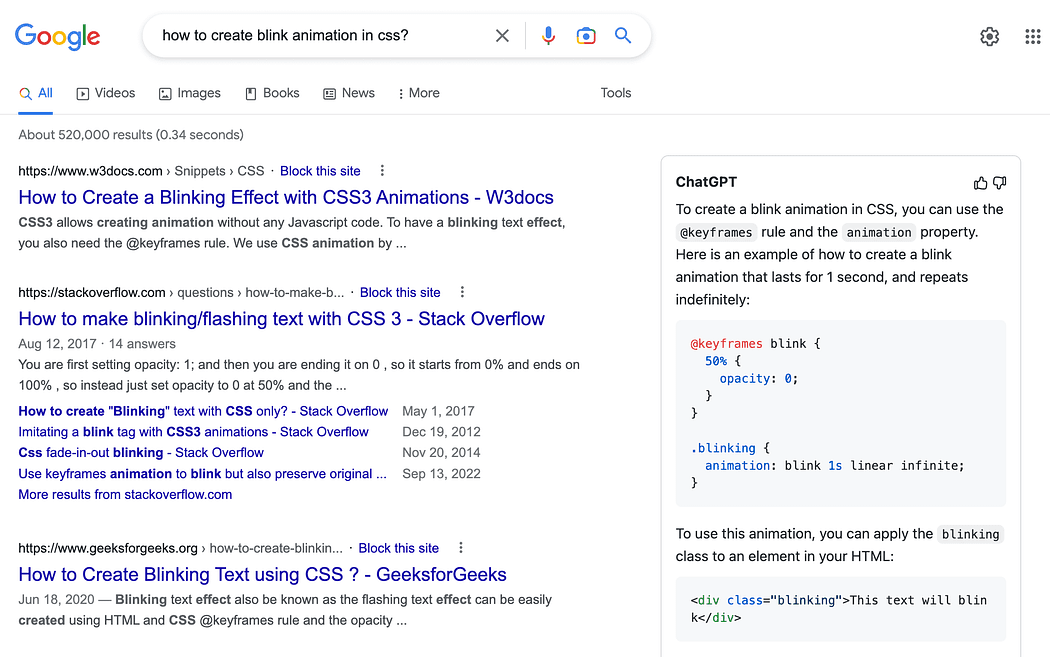
Screenshot from plugin GitHub
If you would rather access a pre-integrated search engine, check out this search engine (https://www .perplexity.ai/), which combines OpenAI ChatGPT and Bing to directly answer user questions.
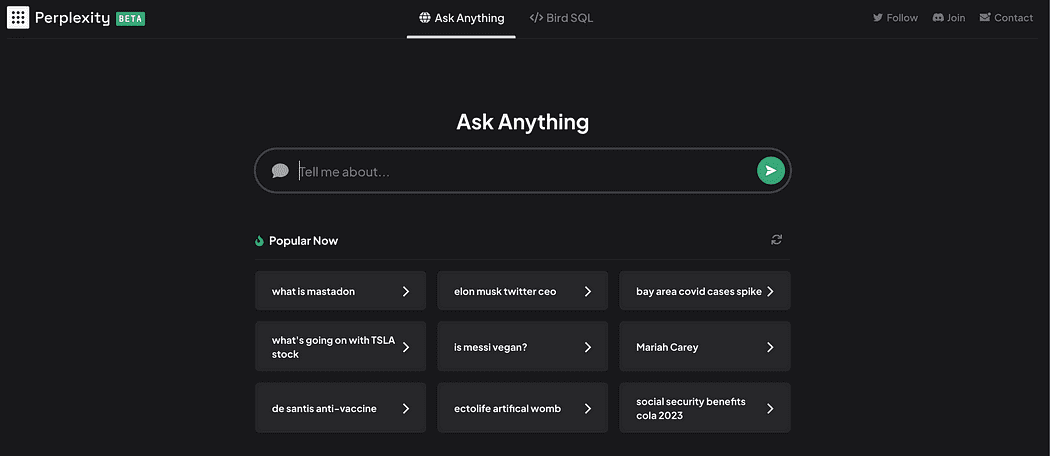
Screenshot of Perplexity website
People who usually like to speak out about their problems and needs are fans of Alexa or Siri. There is now a plug-in Promptheus (https://chrome.google.com/webstore/detail/promptheus-converse-with/eipjdkbchadnamipponehljdnflolfki) that allows users to talk directly to ChatGPT. You can see firsthand how it works in the video below.
You can follow these GitHub instructions (https:// github.com/altryne/chatGPT-telegram-bot/) Create a ChatGPT powered bot in Telegram and talk to it.
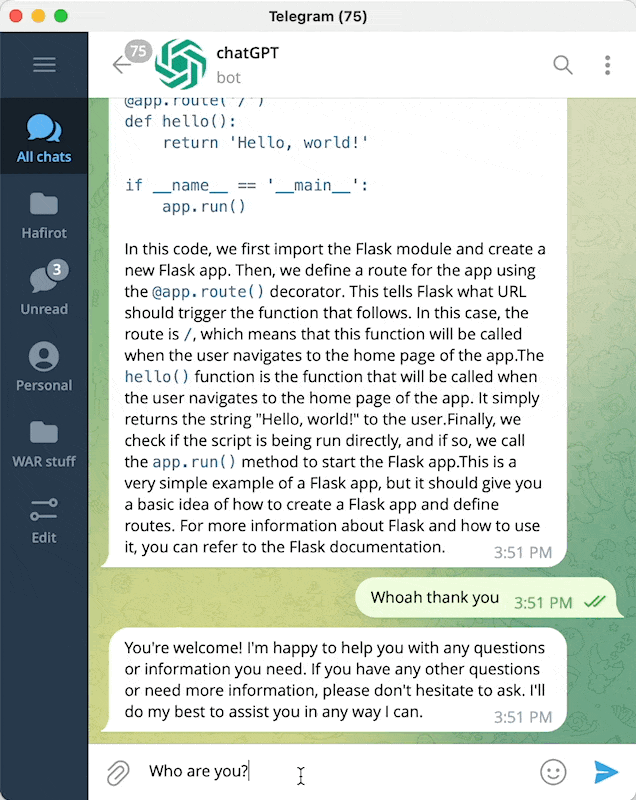
Telegram Bot Screenshot: ChatGPTTelegramBot
Do you like a better WhatsApp experience? There is good news! Now you can integrate ChatGPT into WhatsApp. You can follow this GitHub to do it (https://github.com/danielgross/whatsapp-gpt).
You can use the following GitHub (https://github. com/cesarhuret/docGPT) Integrate ChatGPT into Google Docs and Microsoft Word, with all its features in your preferred text editor.

Screenshot of ChatGPT integrated in Google Docs. Image provided by CesarHuret
Have you done in-depth work with ChatGPT? Interesting conversations and hope to save them for re-reading - or maybe write a book with all the knowledge from it?
Then you can use the following plugin for Chrome, Edge or Firefox (https://github.com/liady/ChatGPT-pdf) to save all conversations as PDF, PNG or HTML links.
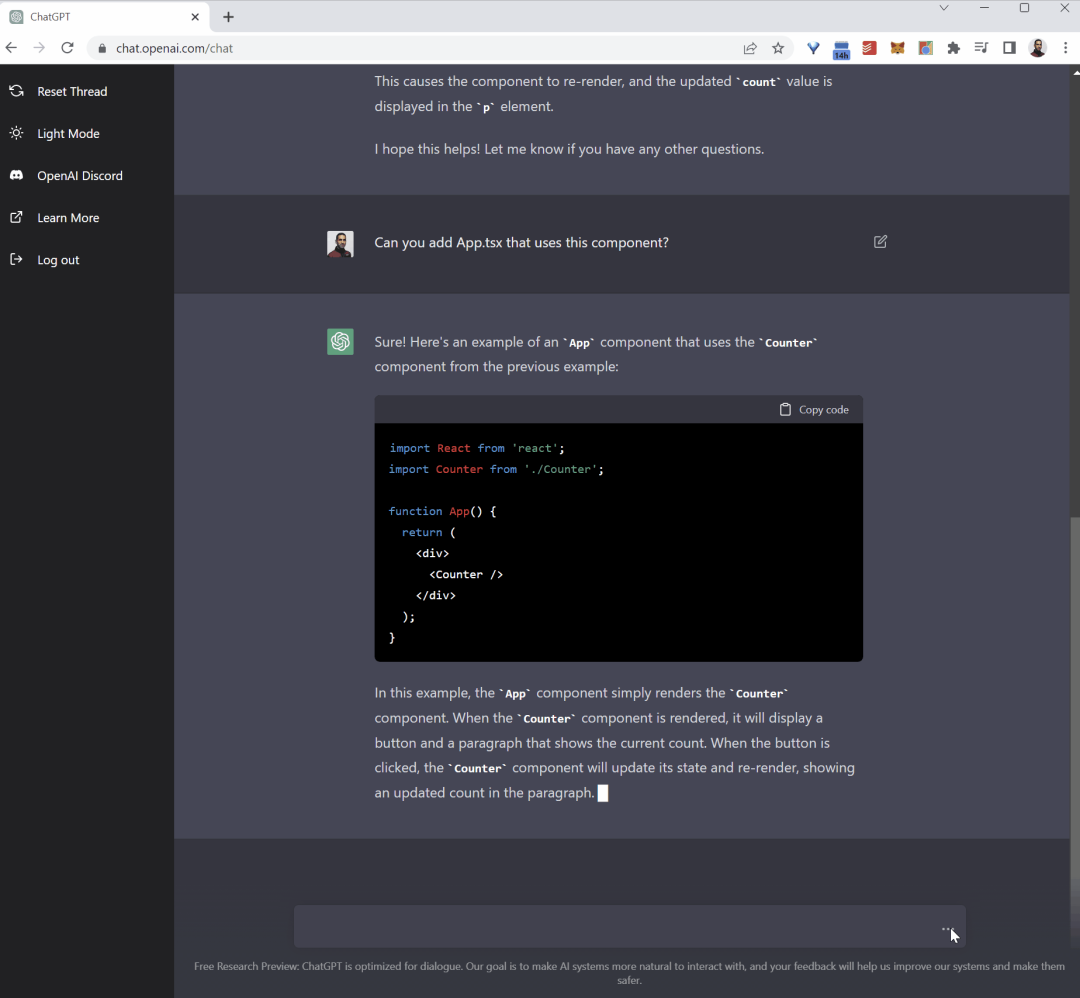
There are already ChatGPT bots on Twitter, when @ChatGPT you can ask them anything while No need to ask directly on the OpenAI webpage.

The above is the detailed content of Even more powerful, six ChatGPT plug-ins that double your efficiency. For more information, please follow other related articles on the PHP Chinese website!




