
The front-end page is stuck, and the user repeatedly clicks the operation button, causing the backend interface to submit multiple times in a short period of time
Set aspects, Add annotations so that the interface cannot be called repeatedly within the specified time
Set an interfaceNoRepeatSubmit
import java.lang.annotation.*;
/**
* xzj_2022_8_2
* 重复请求限制切面
*/
@Target(ElementType.METHOD) //注解放置的目标位置,METHOD是可注解在方法级别上
@Retention(RetentionPolicy.RUNTIME) //注解在哪个阶段执行
@Documented //生成文档
public @interface NoRepeatSubmit {
String name() default "name:";
}Implementation class
import java.lang.annotation.*;
/**
* xzj_2022_8_2
* 重复请求限制切面
*/
@Target(ElementType.METHOD) //注解放置的目标位置,METHOD是可注解在方法级别上
@Retention(RetentionPolicy.RUNTIME) //注解在哪个阶段执行
@Documented //生成文档
public @interface NoRepeatSubmit {
String name() default "name:";
}Use
@GetMapping(value = "/test")
@NoRepeatSubmit
public void test() {
System.out.println("test");
}Supplement: Let’s take a look at java to prevent repeated submissions on the front end
JAVA uses custom local locks to solve the problem of repeated submissions
1.Introducing jar packages
<dependency>
<groupId>com.google.guava</groupId>
<artifactId>guava</artifactId>
<version>31.1-jre</version>
</dependency>2. Custom local lock
package com.hzt.listener;
import java.lang.annotation.*;
/**
* 自定义-控制重复提交锁
*/
@Target(ElementType.METHOD) //作用于方法
@Retention(RetentionPolicy.RUNTIME) //运行时有效
@Documented
@Inherited
public @interface LocalLock {
String key() default "";
}3. Custom annotation aspect (aop interceptor implementation)
import com.google.common.cache.Cache;
import com.google.common.cache.CacheBuilder;
import org.apache.commons.lang3.StringUtils;
import org.aspectj.lang.ProceedingJoinPoint;
import org.aspectj.lang.annotation.Around;
import org.aspectj.lang.annotation.Aspect;
import org.slf4j.Logger;
import org.slf4j.LoggerFactory;
import org.springframework.context.annotation.Configuration;
import java.util.concurrent.TimeUnit;
/**
* @Desc: 自定义注解拦截器
* @Author: zmk
* @Date: 2022/4/2
*/
@Aspect
@Configuration
public class LockMethodInterceptor {
private final Logger log = LoggerFactory.getLogger(LockMethodInterceptor.class);
private static final Cache<String, Object> CACHES = CacheBuilder.newBuilder()
//最大缓存数
.maximumSize(1000)
//设置过期时间
.expireAfterWrite(3, TimeUnit.SECONDS)
.build();
@Around(value = "@annotation(localLock)")
public Object interceptor (ProceedingJoinPoint point, LocalLock localLock) {
//localLock.key() 这个是获取controller的key属性, point.getArgs()获取key的值
String key = getKey(localLock.key(), point.getArgs());
if (StringUtils.isNotBlank(key)) {
if (CACHES.getIfPresent(key) != null) {
throw new RuntimeException("请勿重复提交");
}
//如果是第一次请求, 将key放入缓存
CACHES.put(key, key);
}
try {
return point.proceed();
} catch (Throwable throwable) {
throw new RuntimeException("服务器异常");
} finally {
//标记为无效
// CACHES.invalidate(key);
}
}
/**
*
* key 生成策略
* @param key key表达式
* @param args 参数
* @return 生成的key
*/
private String getKey(String key, Object[] args) {
for (int i = 0; i < args.length; i++) {
key = key.replace("arg[" + i + "]", args[i].toString());
}
return key;
}4. Define controller interface
@GetMapping("/query")
@LocalLock(key = "param:arg[0]")
public String query (@RequestParam("abc") String abc) {
return "ok";
}First The result of the first call:
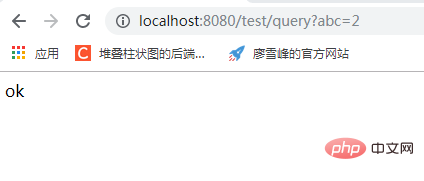
The result of the second call:
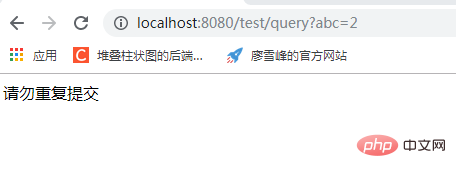
The above is the detailed content of How does Java limit repeated requests on the front end?. For more information, please follow other related articles on the PHP Chinese website!




