
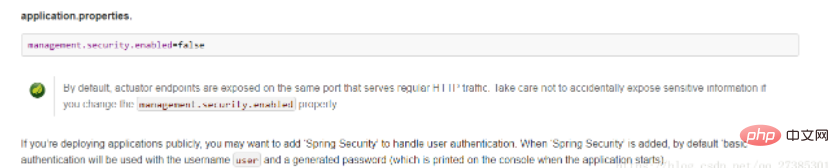
Specific configuration class:
org.springframework.boot.actuate.autoconfigure.ManagementServerProperties$Security
Find the class ManagementServerProperties and found that the Security internal class has been deleted
Method 1:
# 启用端点 env management.endpoint.env.enabled=true # 暴露端点 env 配置多个,隔开 management.endpoints.web.exposure.include=env
Method 2:
Method 1 The exposure method requires opening the endpoints that need to be exposed one by one. Method 2 directly opens and exposes all endpoints
management.endpoints.web.exposure.include=*
Note that when using Http to access the endpoints, you need to add the default /actuator prefix
management.security.enabled=true
or
management: security: enabled:true
can be replaced by
management.endpoints.web.exposure.include=
. Please use * to release all, or Use "," to separate the interface endpoints that need to be opened, such as: env, health.
management:
endpoints:
web:
exposure:
include: "*"The above is the detailed content of How to solve the problem of invalid management.security.enabled=false in SpringBoot2.x. For more information, please follow other related articles on the PHP Chinese website!
 SpringBoot project building steps
SpringBoot project building steps
 What is the difference between j2ee and springboot
What is the difference between j2ee and springboot
 Windows checks port occupancy status
Windows checks port occupancy status
 Yiou Exchange app official website download address
Yiou Exchange app official website download address
 Computer screen shows no signal
Computer screen shows no signal
 The difference between Java and Java
The difference between Java and Java
 What file is windows.old?
What file is windows.old?
 Why does the computer automatically restart?
Why does the computer automatically restart?




