How to write files in golang
Golang is a programming language suitable for high-concurrency applications, providing many tools and APIs to facilitate various operations. In Golang, file operations are one of the very common operations. This article will introduce how to write files in Golang.
To write a file in Golang, you need to complete the following steps:
- Create a file
First, we need to create a file, you can use the os package provided Create() function. The Create() function is used to create a new file or truncate an existing file, and returns a file handle of type *os.File.
For example:
file, err := os.Create("test.txt")
if err != nil {
log.Fatal(err)
}
defer file.Close()The above code will create a file named test.txt. If a file with the same name exists, it will be truncated and a file handle will be returned.
- Writing content
After completing the creation of the file, we need to use the file handle to write content to the file. File handles provide a series of methods for reading, writing, or manipulating files. Among them, the Write() function is used to write bytes to the file and returns the number of bytes written and a possible error. In actual writing, we usually need to convert what needs to be written into a byte slice or string.
For example:
content := []byte("Hello, world!")
if _, err := file.Write(content); err != nil {
log.Fatal(err)
}The above code writes a string "Hello, world!" to the file. When actually written, it is converted into a byte array.
- Synchronize files
After writing content to the file, we usually need to synchronize the data in the cache to the disk. This can be achieved by calling the Sync() function on the file handle. The Sync() function can flush currently unsynchronized write operations to disk.
For example:
if err := file.Sync(); err != nil {
log.Fatal(err)
}- Error handling and file closing
In file operations, error handling is a very important part and needs to be caught and closed in time Handle possible errors. After completing the file operation, we also need to close the file handle in time to release resources, which can be achieved using the defer statement.
For example:
if _, err := file.Write(content); err != nil {
log.Fatal(err)
}
if err := file.Sync(); err != nil {
log.Fatal(err)
}
defer file.Close()In the above code, we use two if statements to handle errors that may occur during writing and synchronization operations, and use a defer statement to close the file handle at the end.
Summary
This article introduces the basic operations of writing files in Golang, including steps such as creating files, writing content to files, synchronizing files, and error handling. By using the interface functions provided by the file handle, we can easily complete file operations and handle possible errors in a timely manner. In practical applications, file operations are one of the most common operations. Mastering the basic skills of file operations is of great significance to developers.
The above is the detailed content of How to write files in golang. For more information, please follow other related articles on the PHP Chinese website!

Hot AI Tools

Undress AI Tool
Undress images for free

Undresser.AI Undress
AI-powered app for creating realistic nude photos

AI Clothes Remover
Online AI tool for removing clothes from photos.

Clothoff.io
AI clothes remover

Video Face Swap
Swap faces in any video effortlessly with our completely free AI face swap tool!

Hot Article

Hot Tools

Notepad++7.3.1
Easy-to-use and free code editor

SublimeText3 Chinese version
Chinese version, very easy to use

Zend Studio 13.0.1
Powerful PHP integrated development environment

Dreamweaver CS6
Visual web development tools

SublimeText3 Mac version
God-level code editing software (SublimeText3)
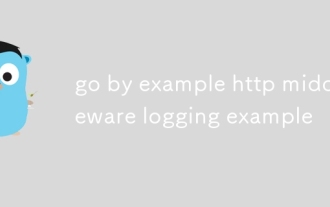 go by example http middleware logging example
Aug 03, 2025 am 11:35 AM
go by example http middleware logging example
Aug 03, 2025 am 11:35 AM
HTTP log middleware in Go can record request methods, paths, client IP and time-consuming. 1. Use http.HandlerFunc to wrap the processor, 2. Record the start time and end time before and after calling next.ServeHTTP, 3. Get the real client IP through r.RemoteAddr and X-Forwarded-For headers, 4. Use log.Printf to output request logs, 5. Apply the middleware to ServeMux to implement global logging. The complete sample code has been verified to run and is suitable for starting a small and medium-sized project. The extension suggestions include capturing status codes, supporting JSON logs and request ID tracking.
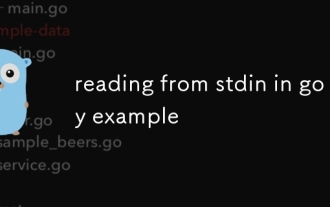 reading from stdin in go by example
Jul 27, 2025 am 04:15 AM
reading from stdin in go by example
Jul 27, 2025 am 04:15 AM
Use fmt.Scanf to read formatted input, suitable for simple structured data, but the string is cut off when encountering spaces; 2. It is recommended to use bufio.Scanner to read line by line, supports multi-line input, EOF detection and pipeline input, and can handle scanning errors; 3. Use io.ReadAll(os.Stdin) to read all inputs at once, suitable for processing large block data or file streams; 4. Real-time key response requires third-party libraries such as golang.org/x/term, and bufio is sufficient for conventional scenarios; practical suggestions: use fmt.Scan for interactive simple input, use bufio.Scanner for line input or pipeline, use io.ReadAll for large block data, and always handle
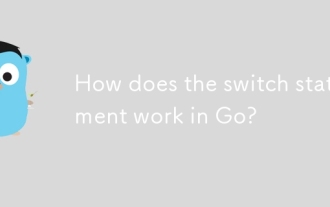 How does the switch statement work in Go?
Jul 30, 2025 am 05:11 AM
How does the switch statement work in Go?
Jul 30, 2025 am 05:11 AM
Go's switch statement will not be executed throughout the process by default and will automatically exit after matching the first condition. 1. Switch starts with a keyword and can carry one or no value; 2. Case matches from top to bottom in order, only the first match is run; 3. Multiple conditions can be listed by commas to match the same case; 4. There is no need to manually add break, but can be forced through; 5.default is used for unmatched cases, usually placed at the end.
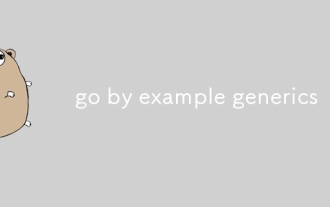 go by example generics
Jul 29, 2025 am 04:10 AM
go by example generics
Jul 29, 2025 am 04:10 AM
Go generics are supported since 1.18 and are used to write generic code for type-safe. 1. The generic function PrintSlice[Tany](s[]T) can print slices of any type, such as []int or []string. 2. Through type constraint Number limits T to numeric types such as int and float, Sum[TNumber](slice[]T)T safe summation is realized. 3. The generic structure typeBox[Tany]struct{ValueT} can encapsulate any type value and be used with the NewBox[Tany](vT)*Box[T] constructor. 4. Add Set(vT) and Get()T methods to Box[T] without
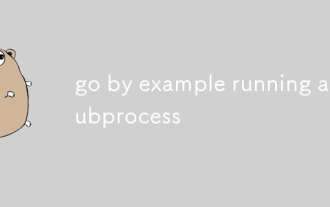 go by example running a subprocess
Aug 06, 2025 am 09:05 AM
go by example running a subprocess
Aug 06, 2025 am 09:05 AM
Run the child process using the os/exec package, create the command through exec.Command but not execute it immediately; 2. Run the command with .Output() and catch stdout. If the exit code is non-zero, return exec.ExitError; 3. Use .Start() to start the process without blocking, combine with .StdoutPipe() to stream output in real time; 4. Enter data into the process through .StdinPipe(), and after writing, you need to close the pipeline and call .Wait() to wait for the end; 5. Exec.ExitError must be processed to get the exit code and stderr of the failed command to avoid zombie processes.
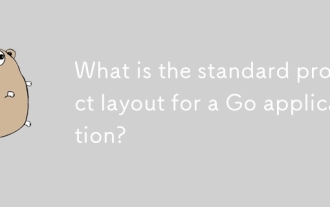 What is the standard project layout for a Go application?
Aug 02, 2025 pm 02:31 PM
What is the standard project layout for a Go application?
Aug 02, 2025 pm 02:31 PM
The answer is: Go applications do not have a mandatory project layout, but the community generally adopts a standard structure to improve maintainability and scalability. 1.cmd/ stores the program entrance, each subdirectory corresponds to an executable file, such as cmd/myapp/main.go; 2.internal/ stores private code, cannot be imported by external modules, and is used to encapsulate business logic and services; 3.pkg/ stores publicly reusable libraries for importing other projects; 4.api/ optionally stores OpenAPI, Protobuf and other API definition files; 5.config/, scripts/, and web/ store configuration files, scripts and web resources respectively; 6. The root directory contains go.mod and go.sum
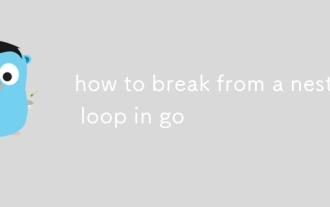 how to break from a nested loop in go
Jul 29, 2025 am 01:58 AM
how to break from a nested loop in go
Jul 29, 2025 am 01:58 AM
In Go, to break out of nested loops, you should use labeled break statements or return through functions; 1. Use labeled break: Place the tag before the outer loop, such as OuterLoop:for{...}, use breakOuterLoop in the inner loop to directly exit the outer loop; 2. Put the nested loop into the function, and return in advance when the conditions are met, thereby terminating all loops; 3. Avoid using flag variables or goto, the former is lengthy and easy to make mistakes, and the latter is not recommended; the correct way is that the tag must be before the loop rather than after it, which is the idiomatic way to break out of multi-layer loops in Go.
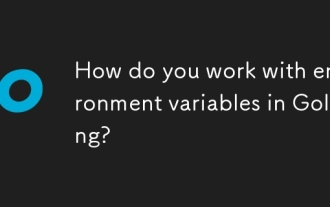 How do you work with environment variables in Golang?
Aug 19, 2025 pm 02:06 PM
How do you work with environment variables in Golang?
Aug 19, 2025 pm 02:06 PM
Goprovidesbuilt-insupportforhandlingenvironmentvariablesviatheospackage,enablingdeveloperstoread,set,andmanageenvironmentdatasecurelyandefficiently.Toreadavariable,useos.Getenv("KEY"),whichreturnsanemptystringifthekeyisnotset,orcombineos.Lo







