
In the process of Python development, in order to implement a certain function, special processing of certain strings is often required, such as splicing strings, intercepting strings, and formatting strings. wait.
Using the " " operator can complete the splicing of multiple strings. The " " operator can connect multiple strings and generate a string object.
For example, define two strings, one to save the English version of the famous quotes, and the other to save the Chinese version of the famous quotes, and then use the " " operator to splice, the code is as follows:
mot_en = "Rememberance is a form meeting. Frgetfulness is a form of freedom" mot_cn = "记忆是一个相遇。遗忘是一种自由。" print(mot_en + "-" + mot_cn)
The running results are as follows:
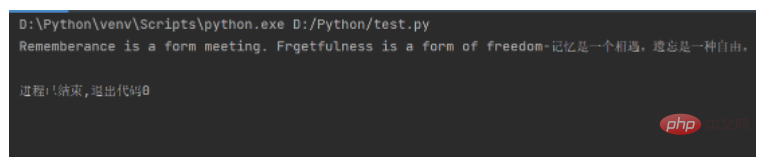
Strings are not allowed to be spliced with other types of data. For example, if you use the following code to splice strings with numerical values, an exception will occur. .
str1 = "今天一共走了" num = 23456 str2 = "步" print(str1 + num + str2)
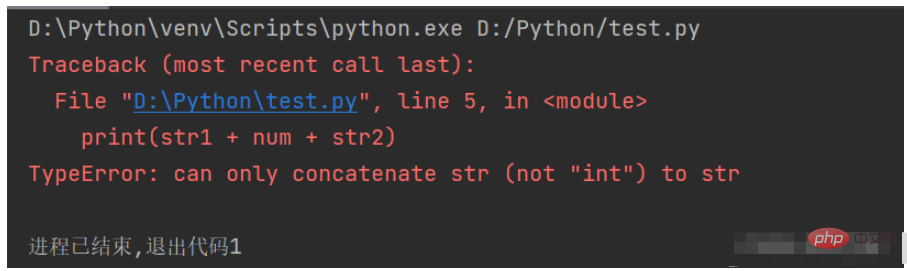
#To solve this problem, you can convert the entire number into a string. To convert a positive number into a string, use the str() function. The modified code is as follows:
str1 = "今天一共走了" num = 23456 str2 = "步" print(str1 + str(num) + str2)
Run the above code, the results are as follows:
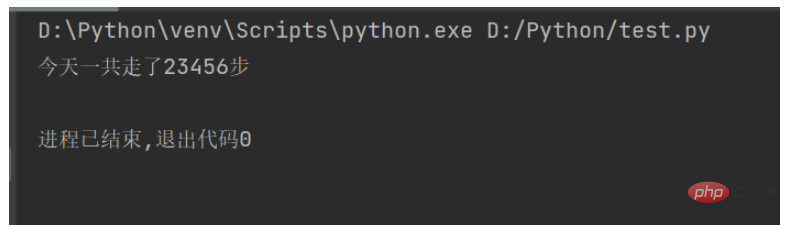
len(str)
str1 = "人生苦短,我用Python" # 定义字符串 string = len(str1) # 计算字符串长度 print(string)
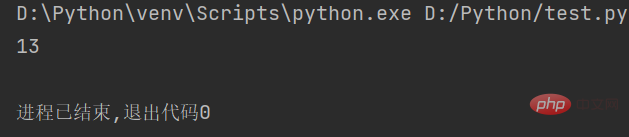
str1 = "人生苦短,我用Python" # 定义字符串 string = len(str1.encode()) # 计算UTF-8编码字符串的长度 print(string)
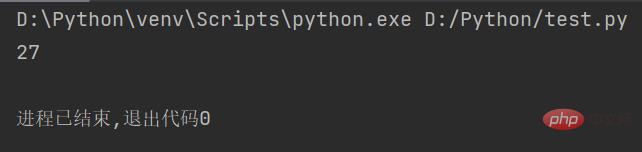
str1 = "人生苦短,我用Python" # 定义字符串
string = len(str1.encode("gbk")) # 计算GBK编码字符串的长度
print(string)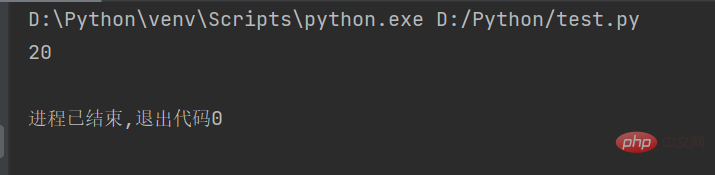
string[start : end : step]
Parameter description:
str1 = "人生苦短,我用Python" # 原生字符串
substr1 = str1[1] # 截取第2字符
substr2 = str1[5:] # 从第6字符截取
substr3 = str1[:5] # 从左边数截取5个字符
substr4 = str1[2:5] # 截取第3到第5个字符
print("原生字符串", str1)
print(substr1 + "\n" + substr2 + "\n" + substr3 + "\n" + substr4)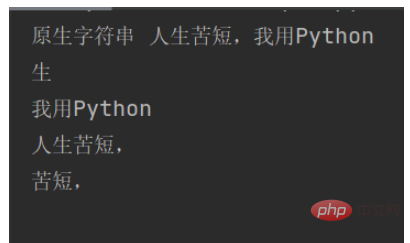
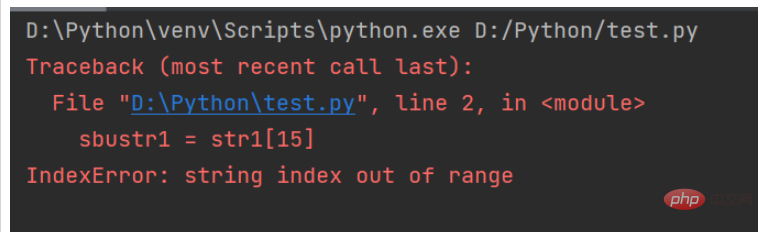
str1 = "人生苦短,我用Python" # 原生字符串
try:
sbustr1 = str1[15]
except IndexError:
print("指定索引不存在")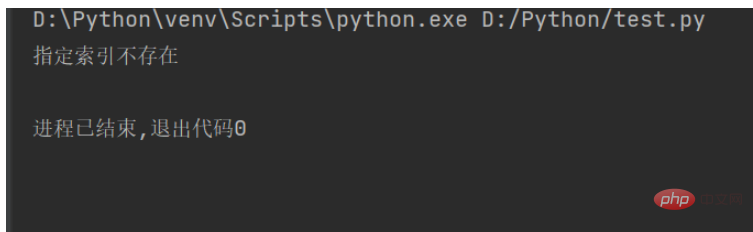
str.split(sep,maxsplit)
Parameter description:
maxsplit:可选参数,用于指定分割的次数,如果不指定或者为-1,则分割次数没有限制,否则返回结果列表的元素个数最多为maxsplit+1
返回值:分隔后的字符串列表
说明:在split方法中,如果不指定sep参数,那么也不能指定maxsplit参数。
例如:定义一个百度网址的字符串,然后用split()方法根据不同的分隔符进行分割,代码如下:
str1 = "百 度 网 址 >>> https://www.baidu.com/" #
print("原字符串", str1)
list1 = str1.split() # 采用默认分隔符分割
list2 = str1.split(">>>") # 采用多个分隔符分割
list3 = str1.split(".") # 采用“.”进行分割
list4 = str1.split(" ", 4) # 采用空格进行分割,并且只分割前四个
print(str(list1) + "\n" + str(list2) + "\n" + str(list3) + "\n" + str(list4))运行结果如下:

在Python中,字符串对象提供了很多应用于字符串查找的方法,这里主要介绍以下几种:
检索指定字符串在列外一个字符串中出现的次数检索对象不存在,怎返回0,否则返回出现的次数,其语法如下:
str.count(sub[, start[,end]])
参数说明:
str:表示原字符串
sub:表示要检索的子字符串
start:可选参数,表示检索范围的起始位置的索引,如不指定,默认从头检索
end:可选参数,表示检索范围的结束位置的索引,如不指定,则检索到结尾。
该方法用于检索是否包含指定的子字符串,检索对象不存在,怎返回-1,否则返回首次出现的索引值,其语法如下:
str.findt(sub[, start[,end]])
参数说明:
str:表示原字符串
sub:表示要检索的子字符串
start:可选参数,表示检索范围的起始位置的索引,如不指定,默认从头检索
end:可选参数,表示检索范围的结束位置的索引,如不指定,则检索到结尾。
index()方法同find()方法类似,也是用于检索是否包含指定的子字符串。只不过使用index()方法,当指定的字符串不存在时,会抛出异常,其语法格式如下:
str.index(sub[, start[,end]])
参数说明:
str:表示原字符串
sub:表示要检索的子字符串
start:可选参数,表示检索范围的起始位置的索引,如不指定,默认从头检索
end:可选参数,表示检索范围的结束位置的索引,如不指定,则检索到结尾。
该方法用于检索是否指定字符串开头。如果是则返回True,否则返回False。其语法格式如下:
str.startswith(prefix[, start[, end]])
参数说明:
str:表示原字符串
prefix:表示要检索的子字符串
start:可选参数,表示检索范围的起始位置的索引,如不指定,默认从头检索
end:可选参数,表示检索范围的结束位置的索引,如不指定,则检索到结尾。
该方法用于检索是否指定字符串结尾。如果是则返回True,否则返回False。其语法格式如下:
str.endswith(prefix[, start[, end]])
参数说明:
str:表示原字符串
prefix:表示要检索的子字符串
start:可选参数,表示检索范围的起始位置的索引,如不指定,默认从头检索
end:可选参数,表示检索范围的结束位置的索引,如不指定,则检索到结尾。
在Python中,字符串对象提供了lower()方法和upper()方法进行字母大小写转换。
将字符串中大写字母转换为小写,其语法如下:
str.lower()
2.upper()方法
将字符串中小写字母转换为大写,其语法如下:
str.upper()
这里的特殊字符是指制表符“\t”、回车符“\r”、换行符“\n”等。
strip()方法用于去除字符串左、右两侧的空格和特殊字符,语法如下:
str.strip([chars])
参数说明:
str:表示要去除空格字符串
chars:可选参数,用于指定要去除的字符,可以指定多个,如果设置chars为“@.”,则去除左右侧包括的“@”或“.”,如不知定,则默认去除制表符“\t”、回车符“\r”、换行符“\n”等。
lstrip()方法用于去除左侧的空格和特殊字符,语法格式如下:
str.lstrip([chars])
参数说明:
str:表示要去除空格字符串
chars:可选参数,用于指定要去除的字符,可以指定多个,如果设置chars为“@.”,则去除左侧包括的“@”或“.”,如不知定,则默认去除制表符“\t”、回车符“\r”、换行符“\n”等。
rstrip()方法用于去除右侧的空格和特殊字符,语法格式如下:
str.rstrip([chars])
参数说明:
str:表示要去除空格字符串
chars:可选参数,用于指定要去除的字符,可以指定多个,如果设置chars为“@.”,则去除右侧包括的“@”或“.”,如不知定,则默认去除制表符“\t”、回车符“\r”、换行符“\n”等。
Python 的字符串格式化有两种方式: “% ”操作符方式,字符串对象的format() 方法
【1】 % 格式化方式
%[(name)][flags][width].[precision]typecode
(name): 可选,用于选择指定的key
flags: 可选,可供选择的值有:
+: 右对齐;正数前加正好,负数前加负号;
-: 左对齐;正数前无符号,负数前加负号;
: 右对齐;正数前加空格,负数前加负号;
0: 右对齐;正数前无符号,负数前加负号;用 0 填充空白处
width: 可选,占有宽度
.precision: 可选,小数点后保留的位数
typecode: 必选
s,获取传入对象的 __str__ 方法的返回值,并将其格式化到指定位置
r,获取传入对象的 __repr__ 方法的返回值,并将其格式化到指定位置
c,整数:将数字转换成其 unicode 对应的值,10进制范围为 0 <= i <= 1114111(py27则只支持 0-255);字符:将字符添加到指定位置
o,将整数转换成八进制表示,并将其格式化到指定位置
x,将整数转换成十六进制表示,并将其格式化到指定位置
d,将整数、浮点数转换成十进制表示,并将其格式化到指定位置
e,将整数、浮点数转换成科学计数法,并将其格式化到指定位置(小写 e )
E,将整数、浮点数转换成科学计数法,并将其格式化到指定位置(大写 E )
f,将整数、浮点数转换成浮点数表示,并将其格式化到指定位置(默认保留小数点后6位)
F,同上
g,自动调整将整数、浮点数转换成 浮点型或科学计数法表示(超过6位数用科学计数法),并将其格式化到指定位置(如果是科学计数则是 e;)
G,自动调整将整数、浮点数转换成 浮点型或科学计数法表示(超过6位数用科学计数法),并将其格式化到指定位置(如果是科学计数则是 E;)
%,当字符串中存在格式化标志时,需要用 %% 表示一个百分号【2】% 格式化方式例子
[[fill]align][sign][#][0][width][,][.precision][type]
fill: 【可选】空白处填充的字符
align:【可选】对齐方式(需配合width使用)
<: 内容左对齐
>: 内容右对齐(默认)
=: 内容右对齐,将符号放置在填充字符的左侧,且只对数字类型有效。 即使:符号 + 填充物 + 数字
^: 内容居中
sign: 【可选】有无符号数字
+: 正号加正,负号加负;
-: 正号不变,负号加负;
空格: 正号空格,负号加负;
#:【可选】对于二进制、八进制、十六进制,如果加上 #,会显示 0b/0o/0x,否则不显示
,: 【可选】为数字添加分隔符,如:1,000,000
width: 【可选】格式化位所占宽度
.precision: 【可选】小数位保留精度
type: 【可选】格式化类型
传入” 字符串类型 “的参数
s: 格式化字符串类型数据
空白: 未指定类型,则默认是 None,同 s
传入“ 整数类型 ”的参数
b: 将十进制整数自动转换成二进制表示然后格式化
c: 将十进制整数自动转换为其对应的 unicode 字符
d: 十进制整数
o: 将十进制整数自动转换成8进制表示然后格式化;
x: 将十进制整数自动转换成16进制表示然后格式化(小写 x )
X: 将十进制整数自动转换成16进制表示然后格式化(大写 X )
传入“ 浮点型或小数类型 ”的参数
e: 转换为科学计数法(小写 e )表示,然后格式化;
E: 转换为科学计数法(大写 E )表示,然后格式化;
f: 转换为浮点型(默认小数点后保留 6 位)表示,然后格式化;
F: 转换为浮点型(默认小数点后保留 6 位)表示,然后格式化;
g: 自动在e和f中切换
G: 自动在E和F中切换
%: 显示百分比(默认显示小数点后 6 位)【1】 format 格式化方式
# 字符串格式化
print("I am %s, %d years old." % ("Y", 18))
print("I am %s, %s years old." % ("Y", 18))
print("I am %s, %s years old." % ("Y", ["18"]))
print("I am %s, %s years old." % ("Y", (18,)))
# 保留
print("percent %0.2f%%." % 23.36666)
# 截取
print("percent %.5s." % 23.36666)
# 字典形式
print("I am %(name)s, %(age)d years old." % {"name": "Y", "age": 18})
# 其他
print("I am \033[42;1m%(name)10s\033[0m, "
"\033[42;1m%(age)-10d\033[0m years old."
% {"name": "Y", "age": 18})
print("user", "root", "password", "root", sep=":")运行结果:
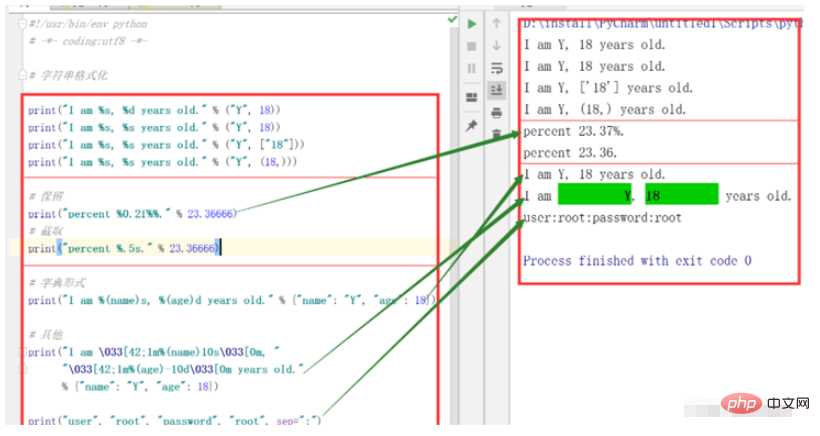
【2】format 格式化方式例子
# format 格式
print("I am {}, {} years old, who is {}.".format("Y", "22", "wise"))
print("I am {0}, {1} years old, who is {2}.".format("Y", "22", "wise"))
print("I am {1}, {1} years old, who is {1}.".format("Y", "22", "wise"))
print("I am {name}, {age} years old, who is {adj}.".format(name="Y", age="22", adj="wise"))
print("I am {name}, {age} years old, who is {adj}.".format(**{"name": "Y", "age": "22", "adj": "wise"}))
print("I am {0[0]}, {0[1]} years old, who is {0[2]}.".format(["Y", "22", "wise"], [1, 2, 3]))
print("I am {:s}, {:d} years old, who is {:f}.".format("good", 122, 12.22))
print("I am {:s}, {:d} years old, who is {:f}.".format(*["good", 122, 12.22]))
# 进制,百分比
print("number: {:b}, {:o}, {:d}, {:x}, {:X}, {:0.2%}".format(12, 15, 17, 999, 999, 0.55))运行结果:
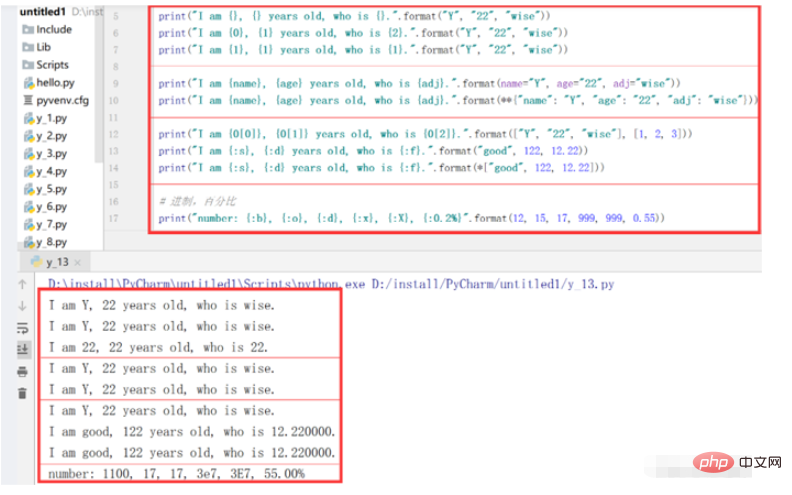
The above is the detailed content of What are the common methods of operating strings in Python?. For more information, please follow other related articles on the PHP Chinese website!




