
After configuring serve_name and adding the corresponding mapping in hosts, it does not take effect after restarting nginx
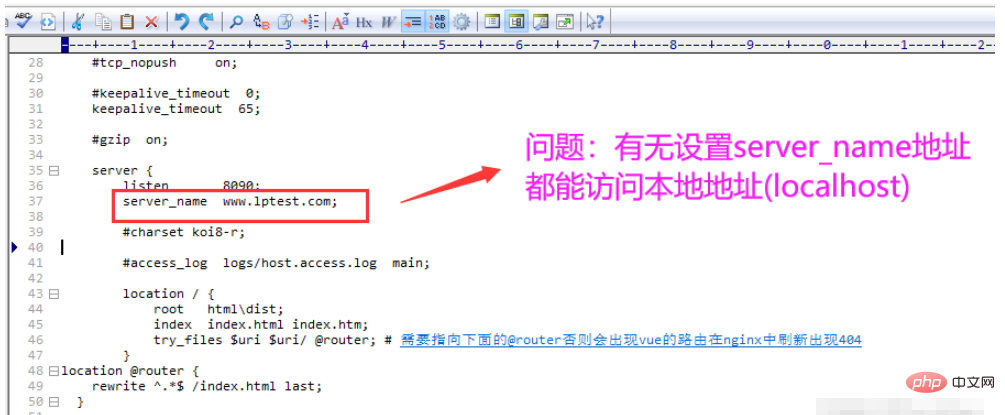
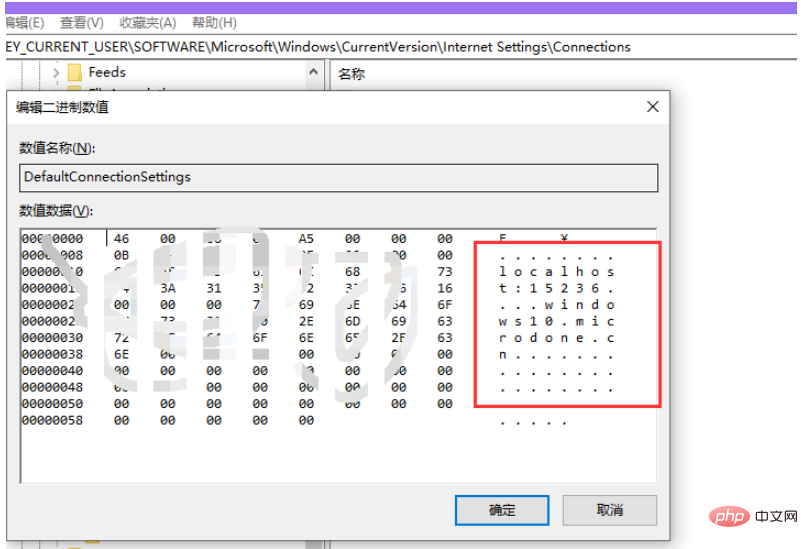
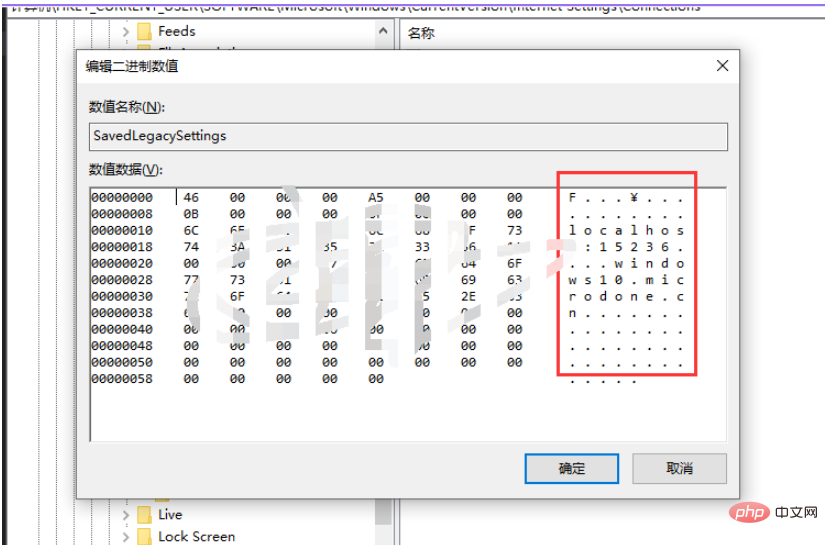 #Then delete these two items directly;
#Then delete these two items directly;
3. After this problem occurs, you will think that the problem occurs on the local proxy [Close the proxy directly and the problem will be solved]
The above is the detailed content of How to solve the problem of 503 after nginx proxy. For more information, please follow other related articles on the PHP Chinese website!




