
As you can see, softmax calculates the inputs of multiple neurons. When deriving backpropagation, you need to consider deriving the parameters of different neurons.
Consider two situations:
When the parameter for derivation is located in the numerator
When the parameter for derivation is located at When the denominator is
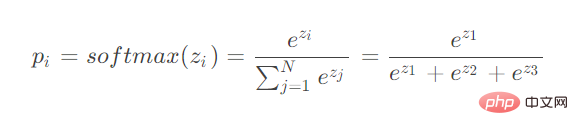
When the parameter for derivation is in the numerator:
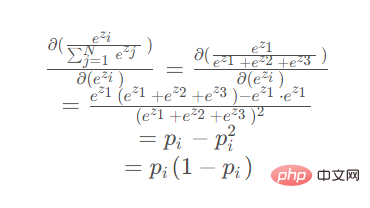
When derivation When the parameter is in the denominator (ez2 or ez3 are symmetrical, the derivation results are the same):
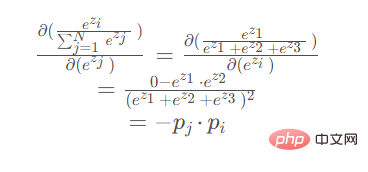
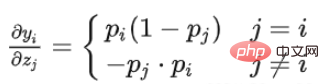
import torch
import math
def my_softmax(features):
_sum = 0
for i in features:
_sum += math.e ** i
return torch.Tensor([ math.e ** i / _sum for i in features ])
def my_softmax_grad(outputs):
n = len(outputs)
grad = []
for i in range(n):
temp = []
for j in range(n):
if i == j:
temp.append(outputs[i] * (1- outputs[i]))
else:
temp.append(-outputs[j] * outputs[i])
grad.append(torch.Tensor(temp))
return grad
if __name__ == '__main__':
features = torch.randn(10)
features.requires_grad_()
torch_softmax = torch.nn.functional.softmax
p1 = torch_softmax(features,dim=0)
p2 = my_softmax(features)
print(torch.allclose(p1,p2))
n = len(p1)
p2_grad = my_softmax_grad(p2)
for i in range(n):
p1_grad = torch.autograd.grad(p1[i],features, retain_graph=True)
print(torch.allclose(p1_grad[0], p2_grad[i]))The above is the detailed content of How to implement softmax backpropagation in Python.. For more information, please follow other related articles on the PHP Chinese website!




