
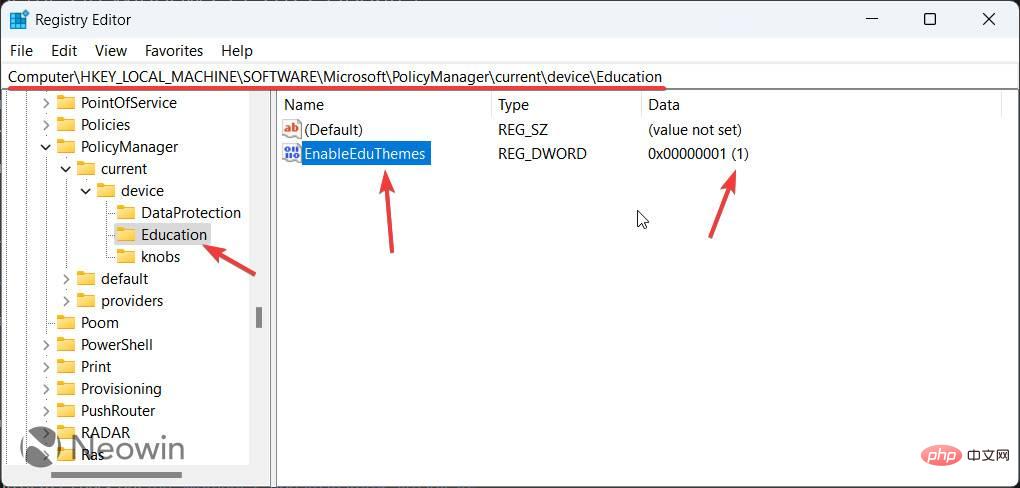
The above is the detailed content of How to enable hidden theme in Windows 11 2022 update?. For more information, please follow other related articles on the PHP Chinese website!
 What does data encryption storage include?
What does data encryption storage include?
 Usage of sqrt function in Java
Usage of sqrt function in Java
 How to use left join
How to use left join
 How to recover completely deleted files on computer
How to recover completely deleted files on computer
 How to get the length of an array in C language
How to get the length of an array in C language
 What are the methods to change password in MySQL?
What are the methods to change password in MySQL?
 How to set page numbers in word
How to set page numbers in word
 Is java front-end or back-end?
Is java front-end or back-end?




