
iPhone users can add a little fun to iMessage with a feature hidden in Apple’s Messages app. For added impact, lasers and fireworks can be displayed on the iPhone, along with sounds and vibrations. Thanks to iPhones that can do so much more, messages are no longer limited to text, emojis, and photos.
The iPhone has a unique feature that cannot be seen but can be felt. Apple offers one of the most advanced smartphone vibration systems to provide users with feedback about the actions that are taking place, called haptics. It sounds like the rumble of a game controller when you destroy cars or win prizes. Haptics are used for everyday actions on iPhone, such as unlocking the phone, flipping a switch, or adding special effects in iMessage.
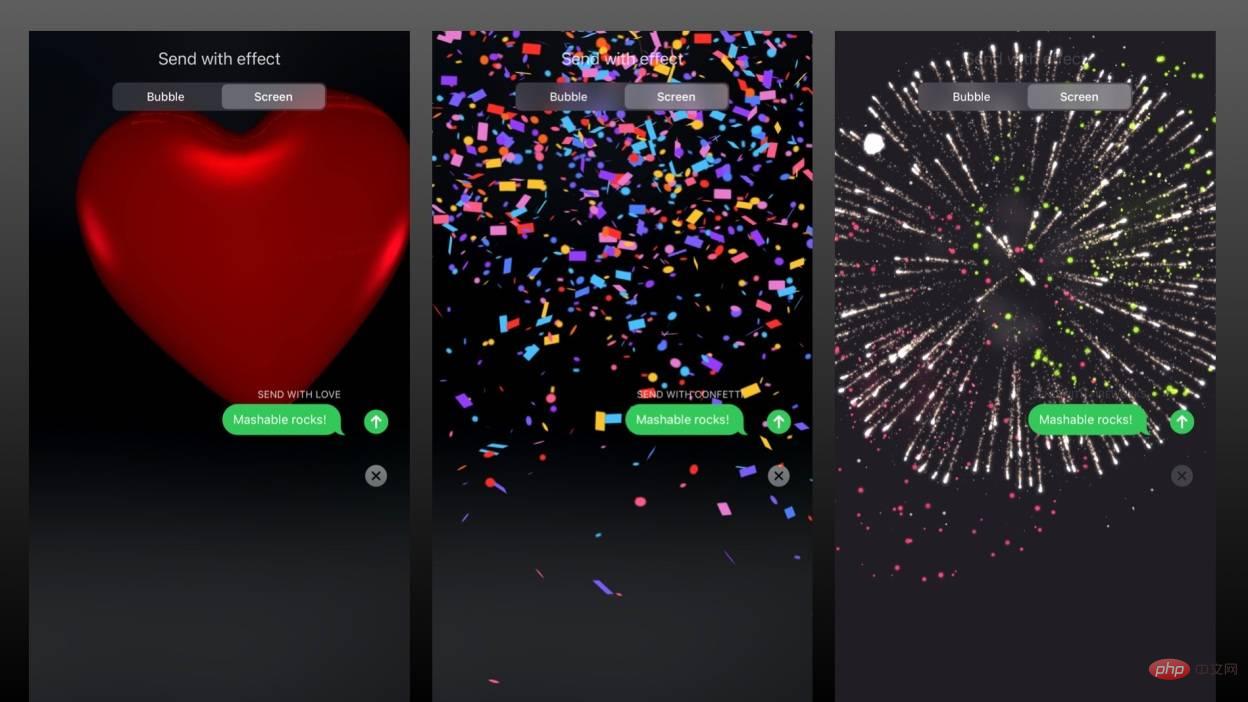
Apple’s iPhone Messages software has an interesting feature that lets you create a full-screen effect for iMessage that includes audio and haptics. As long as they are not overdone, these can have an impact on the message, which can take away from the novelty. There is a way to access these effects.
Messages are normally sent by clicking the up arrow, but holding down the send button sends special effects. This will open a window with two tabs: Bubbles and Screen. Laser and firework effects can be accessed under the Screen tab. There are a variety of effects to choose from, and swiping left or right provides examples of how they might look. The full effect, including any sounds and touches, will not be felt until the message is delivered, which can be done by clicking the arrow after selecting the desired effect.
Currently, eight screen effects are available, including Echo, Spotlight, Balloon, Confetti, Love, Laser, Fireworks, and Celebration. The final image appears to be a firework, with bright embers shooting out of the corners. Some effects are sound and tactile and quite noticeable, while others are automatically activated by entered text. For example, "Pew pew" activates laser effects, and "Happy New Year" starts a firework display.
In cases where a less spectacular effect is required, the bubble effect can be used to animate messages in a more gentle way. Effects such as "Invisible Ink", "Gentle", "Loud" and "Slam". The last three contain varying degrees of animation to grab attention, from subtle movement to shake and fly-in effects. Invisible ink hides content until clicked, making it both fun and evocative of secret messages. These fun effects are part of what differentiates iPhone iMessages from SMS texts.
The above is the detailed content of How to use lasers and fireworks in iPhone iMessages. For more information, please follow other related articles on the PHP Chinese website!




