
docker deploys java web system
1. Create a path test/app in the root directory mkdir test && cd test&& mkdir app &&cd app
2. Change apache-tomcat-7.0. 29. Copy tar.gz and jdk-7u25-linux-x64.tar.gz to the app directory
3. Decompress the two tar.gz files
tar -zxvf apache-tomcat-7.0.29.tar.gz tar -zxvf jdk-7u25-linux-x64.tar.gz
4. Copy the decompressed Rename the file
mv apache-tomcat-7.0.29 tomcat mv jdk-7u25-linux-x64 jdk
5. In the app directory, make a dockerfile file to create the image
touch dockerfile
6.Dockerfile document content and annotations
------ -----------------------dockerfile content------------------------- ---------
#使用ubuntu:14.04作为基础镜像 from ubuntu:14.04 #指定镜像创建者信息 maintainer test xxxx@xxx.com #创建日期 env refreshed_at 2017-2-15 #切换镜像目录,进入/usr目录 workdir /usr #在/usr/下创建jdk目录,用来存放jdk文件 run mkdir jdk #在/usr/下创建tomcat目录,用来存放tomcat run mkdir tomcat #切换镜像的目录至/usr/jdk workdir /usr/jdk/ #将宿主机的jdk目录下的文件拷至镜像的/usr/jdk目录下 add jdk /usr/jdk #切换镜像的目录至/usr/tomcat workdir /usr/tomcat #将宿主机的tomcat目录下的文件拷至镜像的/usr/tomcat目录下 add tomcat /usr/tomcat #设置环境变量 env java_home=/usr/jdk env java_bin=/usr/jdk/bin env path=$path:$java_home/bin env classpath=.:$java_home/lib/dt.jar:$java_home/lib/tools.jar #切换工作目录到root下 workdir /usr/tomcat/webapps/root #删除tomcat默认的项目文件 run rm -rf * #将自己的xxx.war系统添加到docker镜像中tomcat下的root目录下 add webapp /usr/tomcat/webapps/xxx.war #公布tomcat的8080端口 expose 8080 #启动tomcat entrypoint ["../../bin/catalina.sh","run"]
---------------------------------- --------------------------------------------------
7. Create the image through dockerfile
Command:
docker build -t 镜像名称:标签 dockerfile位置 docker build -t tms:1.0 . (.代表当前目录)
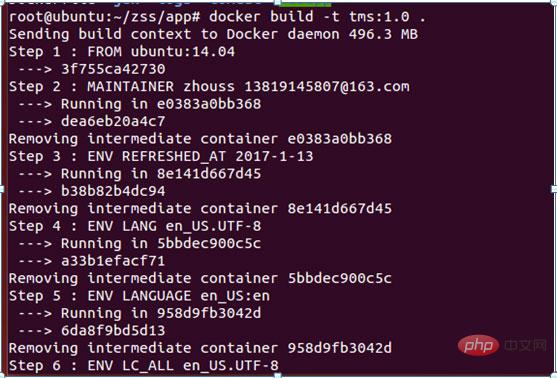
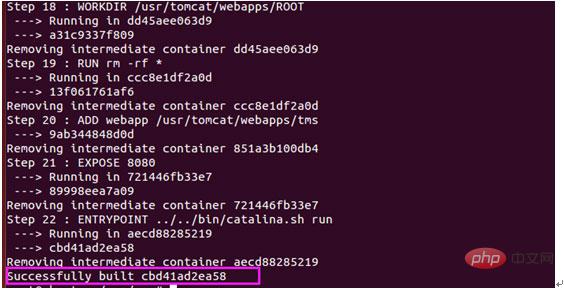
8. At this point, just put java web The system is made into an image and verified through docker images
9. Start a docker container by just building the image
Command: docker run -d -p host mapped port: container exposed port --name container name Image name/image id
-d Parameter: Backend startup mode
-p Parameter: Mapping of host port and container port
-- name parameter: Give the container an alias
docker run -d -p 8081:8080 --name 容器名称 镜像name:镜像tag
10. Verify through docker ps -a
The above is the detailed content of How to deploy a Java web application using Docker. For more information, please follow other related articles on the PHP Chinese website!




