
Microsoft recently released optional update KB5014668 for Windows 11 non-Insiders. This is an optional update, which means your system won't automatically download and install it if you don't want it to. However, KB5014668 is an important update for many people as it adds new features and other improvements.
The noteworthy new feature in KB5014668 is called Search Highlights, which “showcases particularly important and interesting moments from each day—such as holidays, anniversaries, and other educational moments around the world and in your area ." For enterprise customers, it will also display your organization's latest updates and suggest people, files, and more. Additionally, it requires the operating system to be built to 22000.778.
However, Windows 11 KB5014668 will be rolled out in phases over the next few weeks. It will be widely available in the coming months. If you don't install it now, Microsoft will include all the changes and improvements in the next Patch Tuesday update. This means that even if you don't like Search Highlights, refusing to download KB5014668 is not a solution.
The latest optional update also includes a number of improvements and fixes. For IT admins, Microsoft also highlighted some known issues. Below is the full official changelog.

The following are known issues and their resolutions.
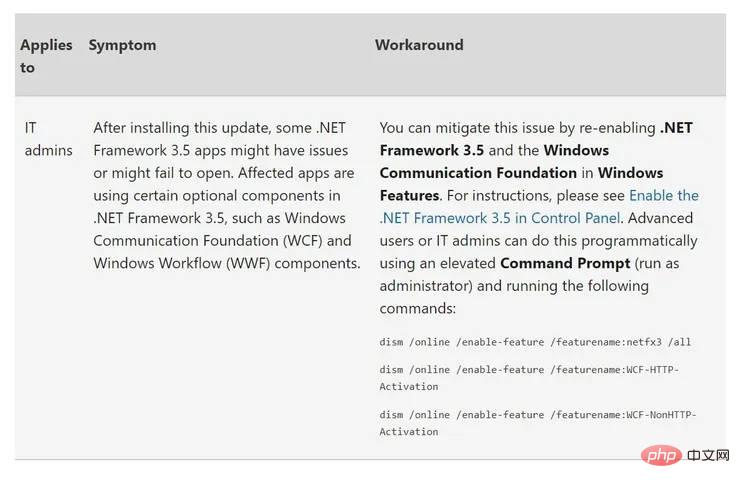
The above is the detailed content of Windows 11 KB5014668 launches new feature: virtual desktops can remember the order of windows. For more information, please follow other related articles on the PHP Chinese website!




