

Windows 10 KB5016616 has been released with a number of quality improvements and some new features. This is a security update, so it obviously comes with security fixes. The patch has been released via Windows Update, but a direct download link to the Windows 10 KB5016616 offline installer is also available.
KB5016616 is part of the Windows 10 August 2022 Update and is focused entirely on general bug fixes. As with any cumulative update, you'll also have access to new features and improvements in optional updates released over the past few weeks.
It’s worth noting that Microsoft is focused on the development of Windows 11, so the company is not investing in Windows 10. According to the release notes, Microsoft has added an option to receive important alerts when a feature called "Focus Assist" is turned on. For those unfamiliar, Focus Assist is similar to Do Not Disturb on Android or iOS.
Microsoft has also restored support for Windows Autopilot deployment scenarios that were disabled due to security mitigations for hardware reuse. Microsoft has also fixed an issue that caused some docks to experience internet connection issues, especially when waking from sleep mode.
If you check for updates now, you will see the following patch in the Windows Update list:
Windows 10 Version 21H2 Cumulative Update August 2022 for x64-based systems (KB5016616)
or
Cumulative update for Windows 10 version 21H1 (August 2022) for x64-based systems (KB5016616)
Direct download link for Windows 10 KB5016616: 64-bit
This update is available through Windows Update in Settings. Of course, if you have problems with Windows Update, you can always download it (.MSU package) from the Microsoft Update Catalog.
On the Microsoft Update Catalog, click the Download button next to a supported version.
For those unfamiliar, Microsoft Update Catalog links are served over HTTPS, and Google no longer blocks users from opening .msu download links.
Microsoft is adding new features to improve the OS upgrade experience and fixes another issue that caused continuous video clip playback to fail in games using DX12 mistake.
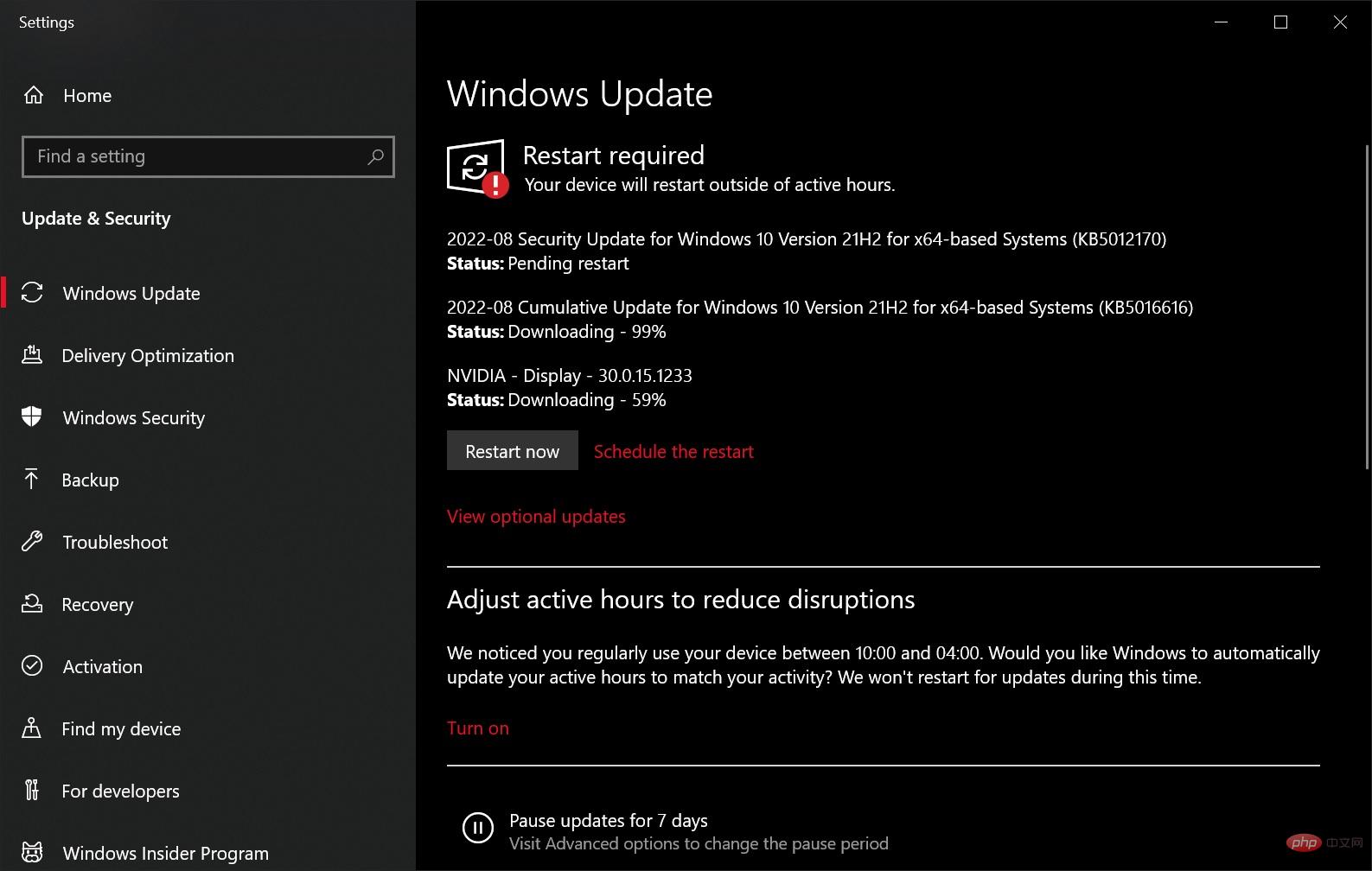
Another bug has been fixed where some games using the XAudio API may have issues playing sound effects. The company has also fixed an issue that affected the height of the search box when you connected multiple monitors.
The following is a list of all bug fixes and improvements:
This August 2022 update is one of the monthly updates that hides Windows 10 22H2 features.
Microsoft will enable hidden features through the 22H2 version of the enablement package that will be available in October or November.
The above is the detailed content of Windows 10 KB5016616 released, bringing new features and direct download link. For more information, please follow other related articles on the PHP Chinese website!




