
Microsoft changed the rollout status of its Windows 11 operating system to Widespread Deployment on January 26, 2022; the new status means Windows 11 will be available to all eligible devices early.
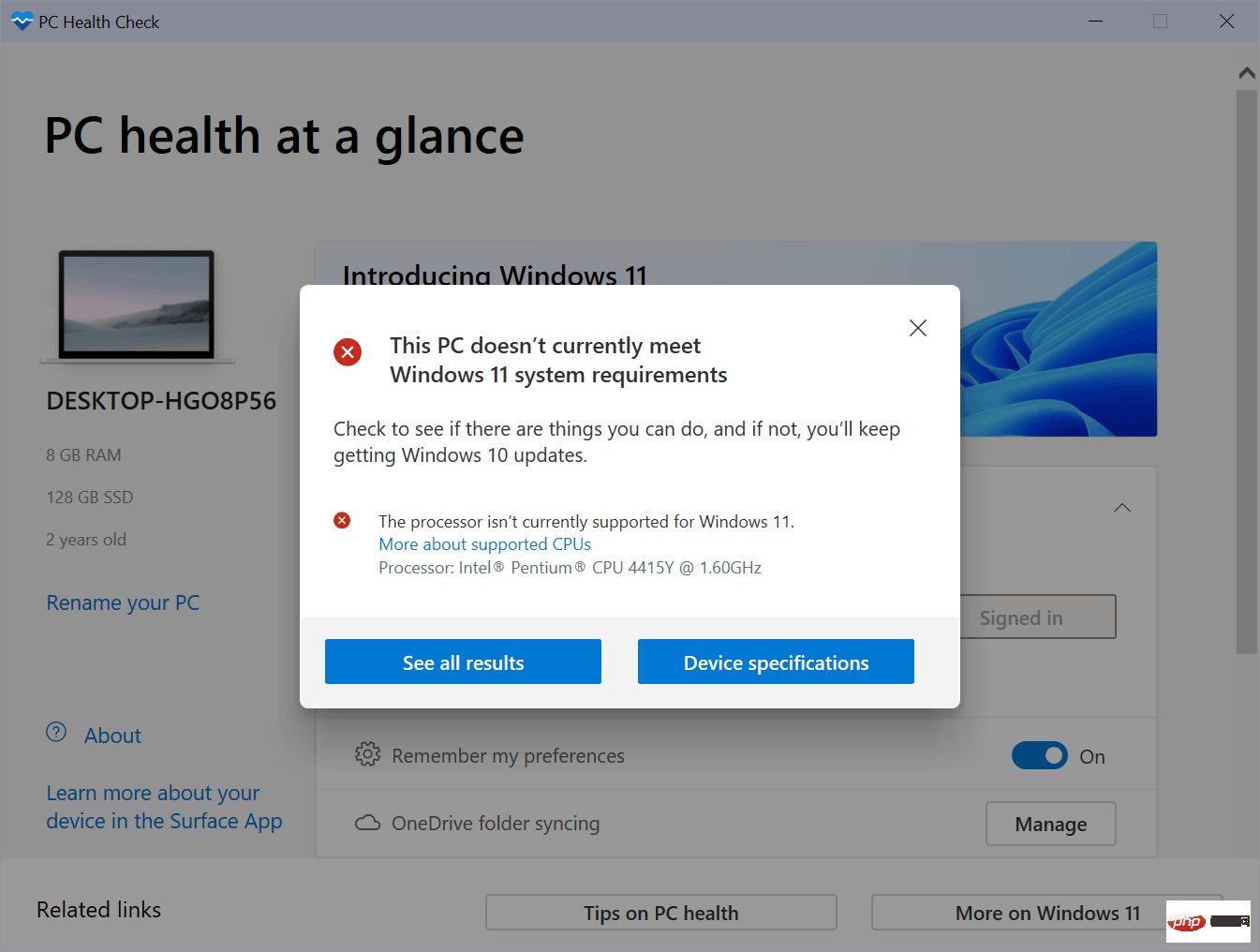
Windows 11 was released in October 2021, but was initially only available on select devices. The phased rollout starts with devices that are most likely to have no or few problems. Microsoft's original plan was to have Windows 11 available on all eligible devices by mid-2022.
Tip: Here are instructions for blocking Windows 11 updates.
Now, Microsoft believes it can complete the rollout to all eligible devices earlier than expected, as devices are being upgraded at "twice the rate" the company saw with Windows 10.
The upgrade offer for Windows 11 is entering its final phase of availability and is earmarked for widespread deployment to eligible devices*. We've seen strong demand and preference for Windows 11 since its launch in October, with people upgrading their eligible PCs at twice the rate we saw with Windows 10. Based on this trend, we are accelerating our rollout. We originally announced and entered the final stages of Windows 11 availability ahead of our initial plan of mid-2022.
Windows 10 customers can use PC Health Checker apps or third-party apps, such as the Windows 11 Requirements Checker tool, or to determine if a device is compatible with Microsoft's Windows 11 operating system.
If you are using Windows 10, you can use the PC Health Check app or check Windows 11 specifications, features, and computer requirements to determine if your device is eligible for an upgrade. If you have an eligible device, open Windows Update settings and select Check for updates. Once the upgrade is ready for your device, you'll see the options to download and install. Eligible Windows 10 devices must be version 2004 or later and have the September 14, 2021 or later security update installed to directly upgrade to Windows 11.
Microsoft has changed the system requirements for Windows 11 and limited support to devices with modern processors and TPM 2.0. While it's possible to get around some of the requirements — and Microsoft even did publish instructions for installing Windows 11 on unsupported PCs — it's not officially supported, and some features may not work properly.
You can check out our tutorial on installing Windows 11 without TPM 2.0 here.
Windows 11 updates are only available to devices that meet system requirements. Upgrading through Windows Update requires Windows 10 version 2004 or later. Microsoft notes that a Microsoft account or a home version of the MSA is also required.
If the PC meets all requirements, the Windows Update app's "Check for Updates" button should list the Windows 11 upgrade as an option. Customers can also upgrade via an in-place upgrade or by installing Windows 11 from installation media.
The above is the detailed content of Windows 11 will be available in preview to all eligible PC users. For more information, please follow other related articles on the PHP Chinese website!




