
jar package: A compressed package of java bytecode files that implements specific functions.
Essentially is a compiled java project, packaged into jar files
log4j.jar, mysql-connection-8.01.jar, etc.
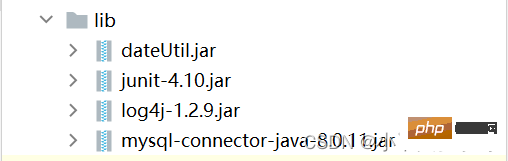
Create the jar package yourself and let others use it:
1. Create a new java project
2. Create a class that implements specific functions
3. Generate the project into a jar package
4. Publish the jar package for others to use
Create Project project named dateUtil

or:
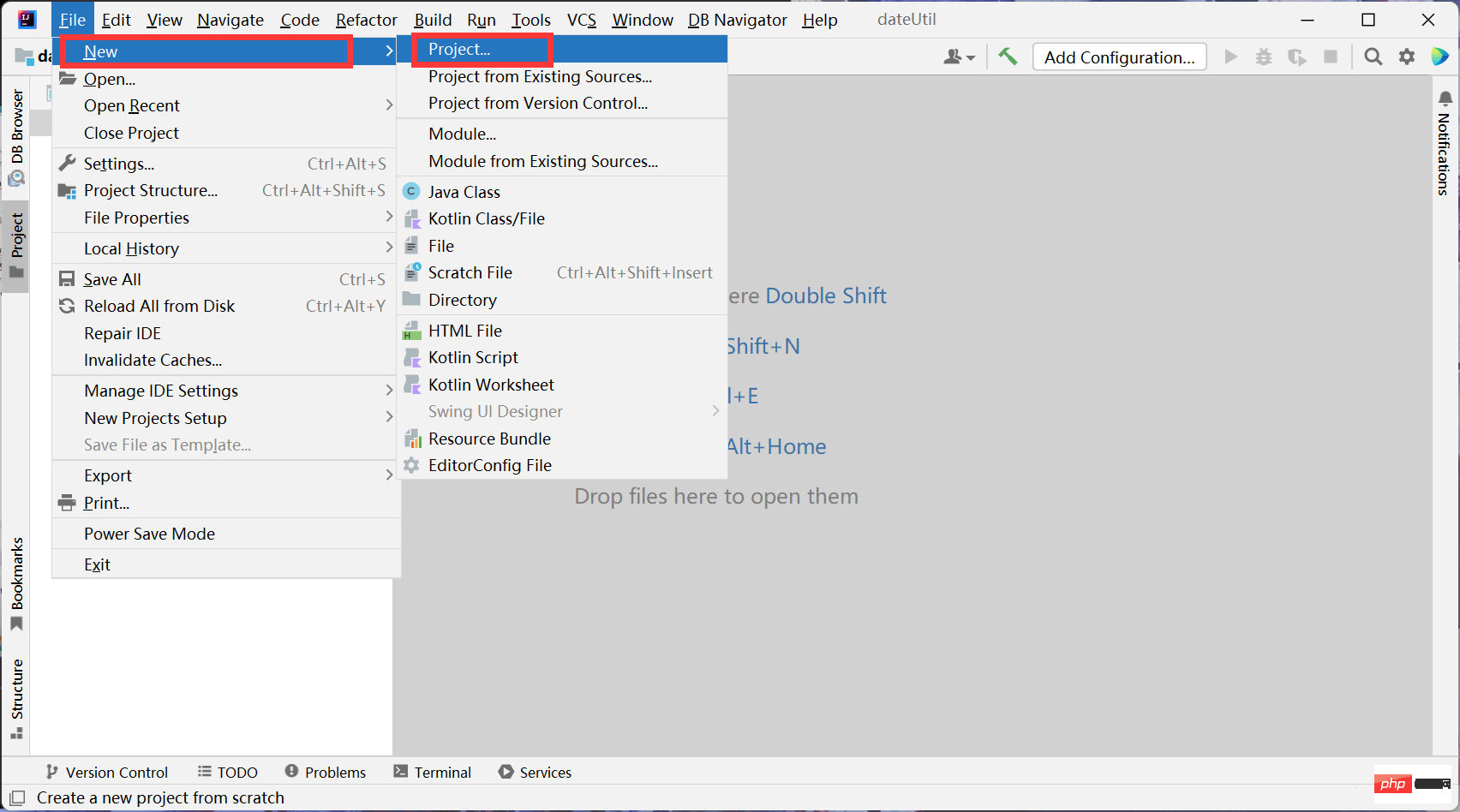
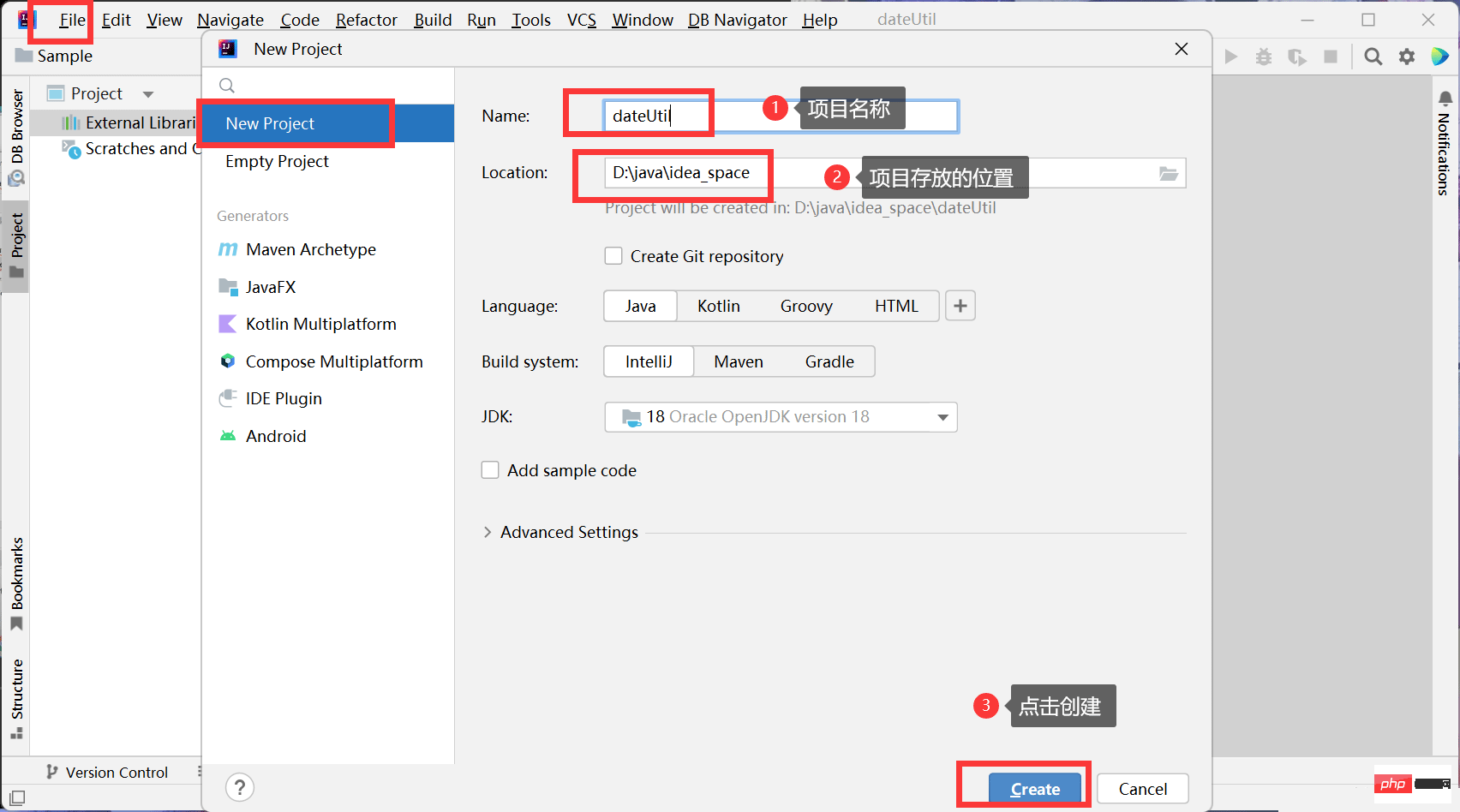
Project dateUtil is created:

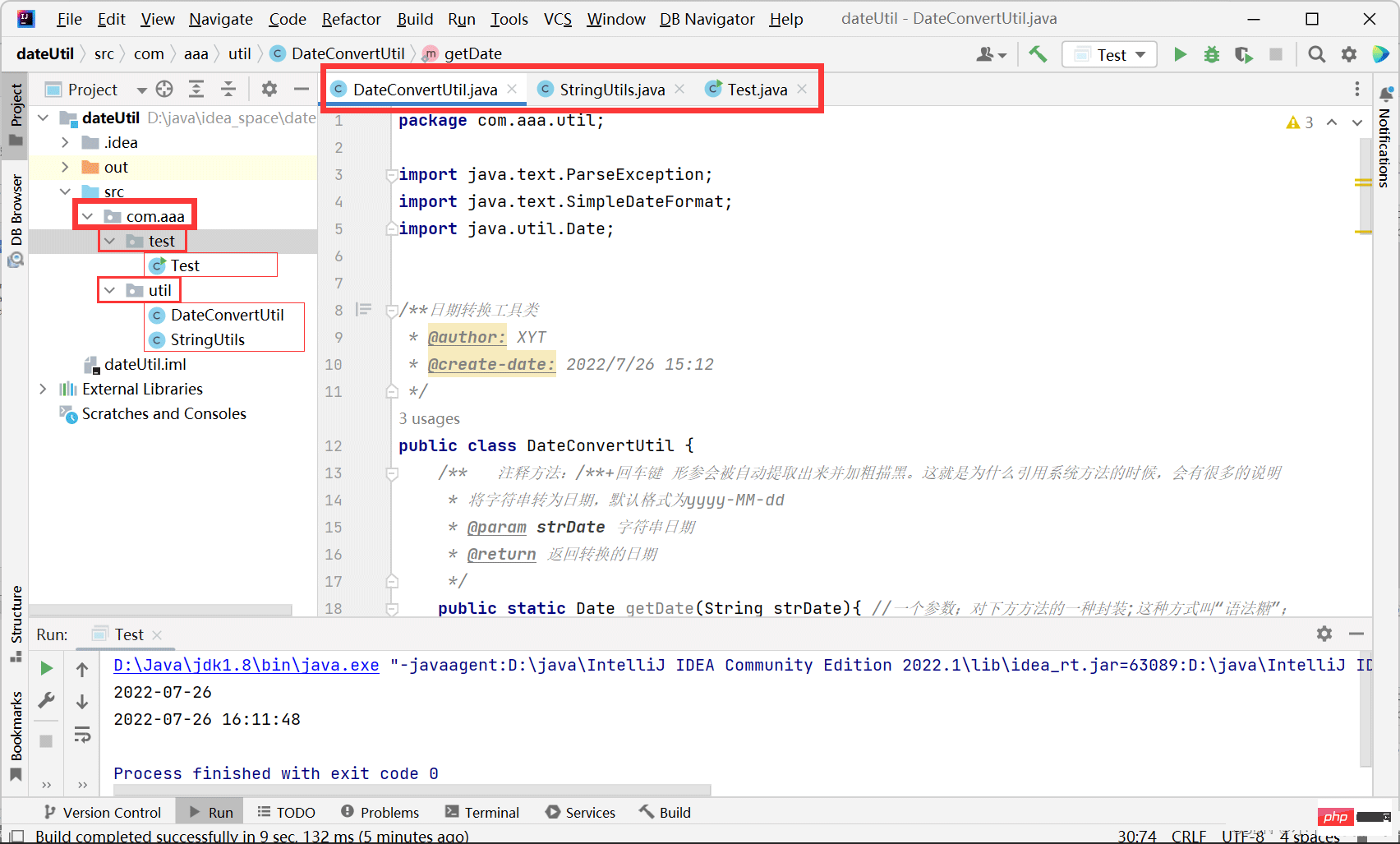
package com.aaa.util;
import java.text.ParseException;
import java.text.SimpleDateFormat;
import java.util.Date;
/**日期转换工具类
* @author: XYT
* @create-date: 2022/7/26 15:12
*/
public class DateConvertUtil {
/** 注释方法:/**+回车键 形参会被自动提取出来并加粗描黑。这就是为什么引用系统方法的时候,会有很多的说明
* 将字符串转为日期,默认格式为yyyy-MM-dd
* @param strDate 字符串日期
* @return 返回转换的日期
*/
public static Date getDate(String strDate){ //一个参数;对下方方法的一种封装;这种方式叫“语法糖”;
return getDate(strDate,"yyyy-MM-dd"); //格式是默认的 getDate
}
/**
* 将字符串转为日期类型
* @param strDate 字符串日期
* @param format 转换格式
* @return 返回转换的日期,转换失败返回null
*/
public static Date getDate(String strDate, String format){ //两个参数
SimpleDateFormat sdf=new SimpleDateFormat(format); //格式需要自己指定(设置)
// try { //自动生成try-catch
// return sdf.parse(strDate);
// } catch (ParseException e) {
// throw new RuntimeException(e);
// }
// }
try { //课堂代码try-catch
return sdf.parse(strDate); //注意:parse
} catch (ParseException e) {
e.printStackTrace(); //这里不一样
}
return null;
}
/**
* 将日期转为字符串,固定格式为yyyy-MM-dd
* @param date 日期
* @return 返回转换的字符串
*/
public static String getDate(Date date){
return getDate(date,"yyyy-MM-dd"); //格式是默认的 getDate
}
/**
* 将日期转为字符串
* date 日期
* format 格式字符串
* 返回转换后的字符串
*/
public static String getDate(Date date,String format){ //两个参数
SimpleDateFormat sdf=new SimpleDateFormat(format); //格式需要自己指定(设置)
return sdf.format(date); //注意:format
}
}package com.aaa.util;
/**
* @author: XYT
* @create-date: 2022/7/26 16:02
*/
public class StringUtils {
/**
* 判断字符串是否为空
* @param str
* @return
*/
public static boolean isNullOrEmpty(String str){
return str==null || str.isEmpty(); //注意 ==
}
}Verification code part:
package com.aaa.test;
import com.aaa.util.DateConvertUtil;
import java.util.Date;
/**
* @author: XYT
* @create-date: 2022/7/26 16:08
*/
public class Test { //测试
public static void main(String[] args) {
//日期转为字符串
System.out.println(DateConvertUtil.getDate(new Date()));
//日期转为固定格式的字符串
System.out.println(DateConvertUtil.getDate(new Date(),"yyyy-MM-dd HH:mm:ss"));
}
}Test result:
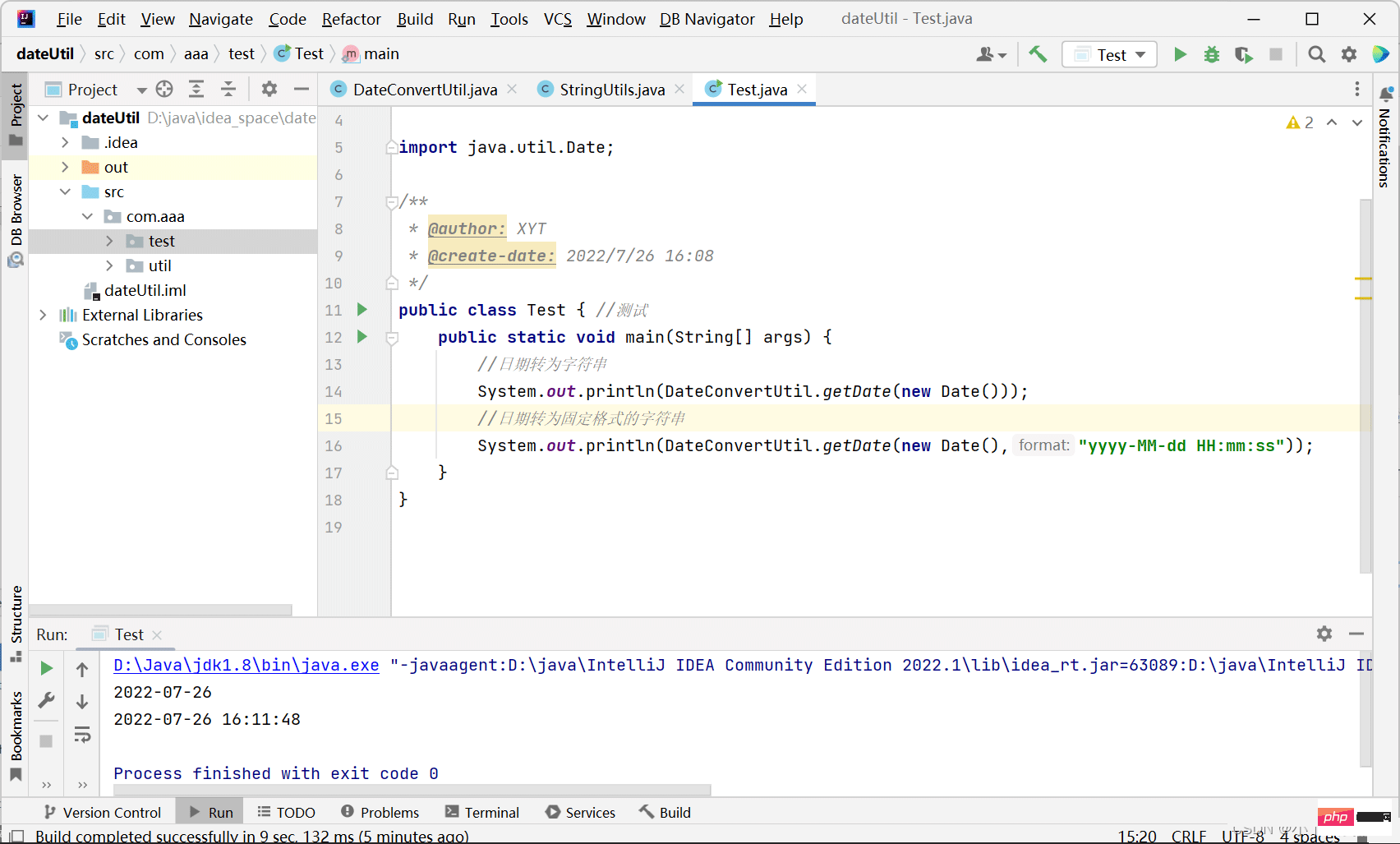
Select Project Structure in File.

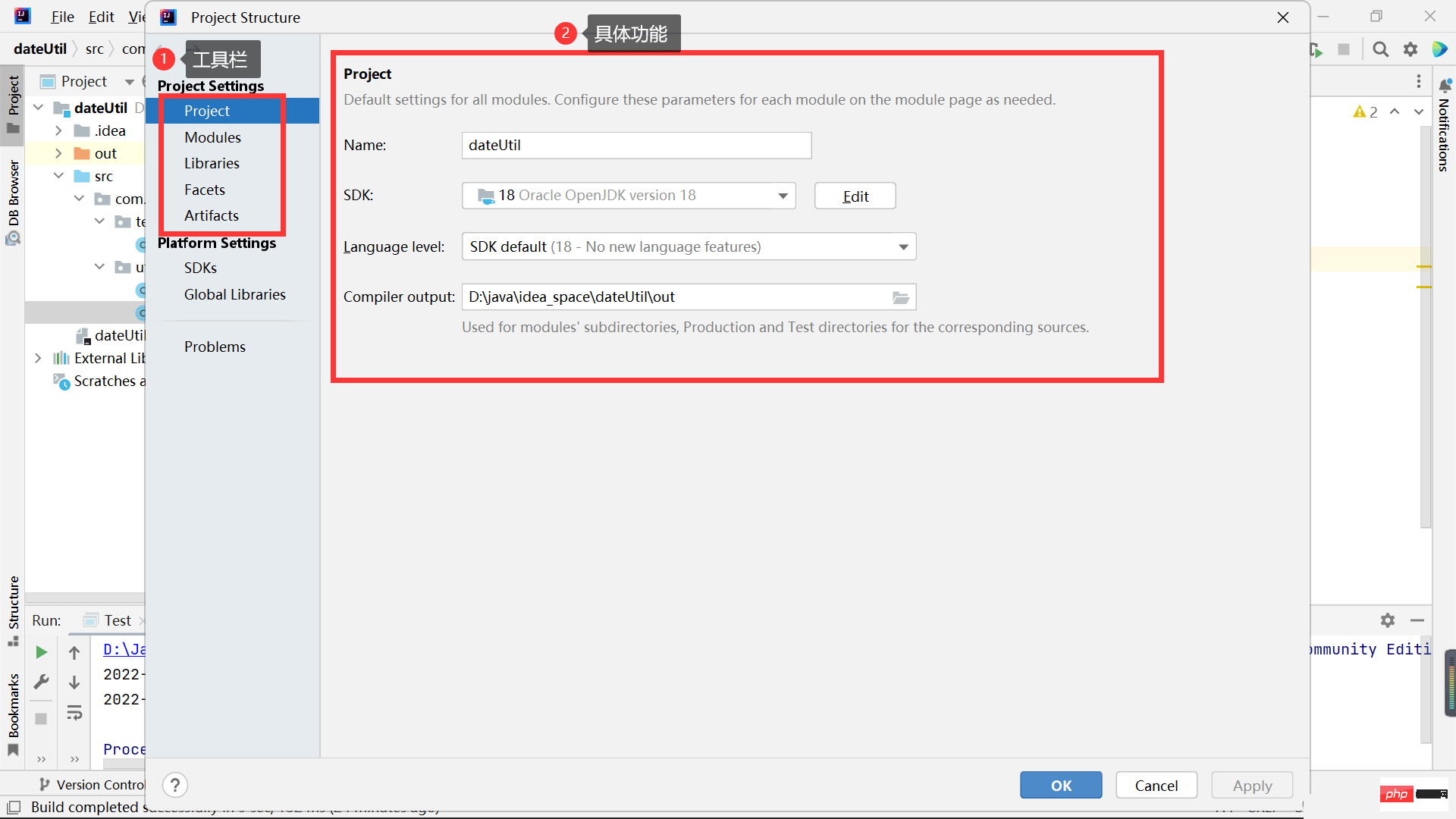
Introducing the toolbar and specific functions of Project Structure:


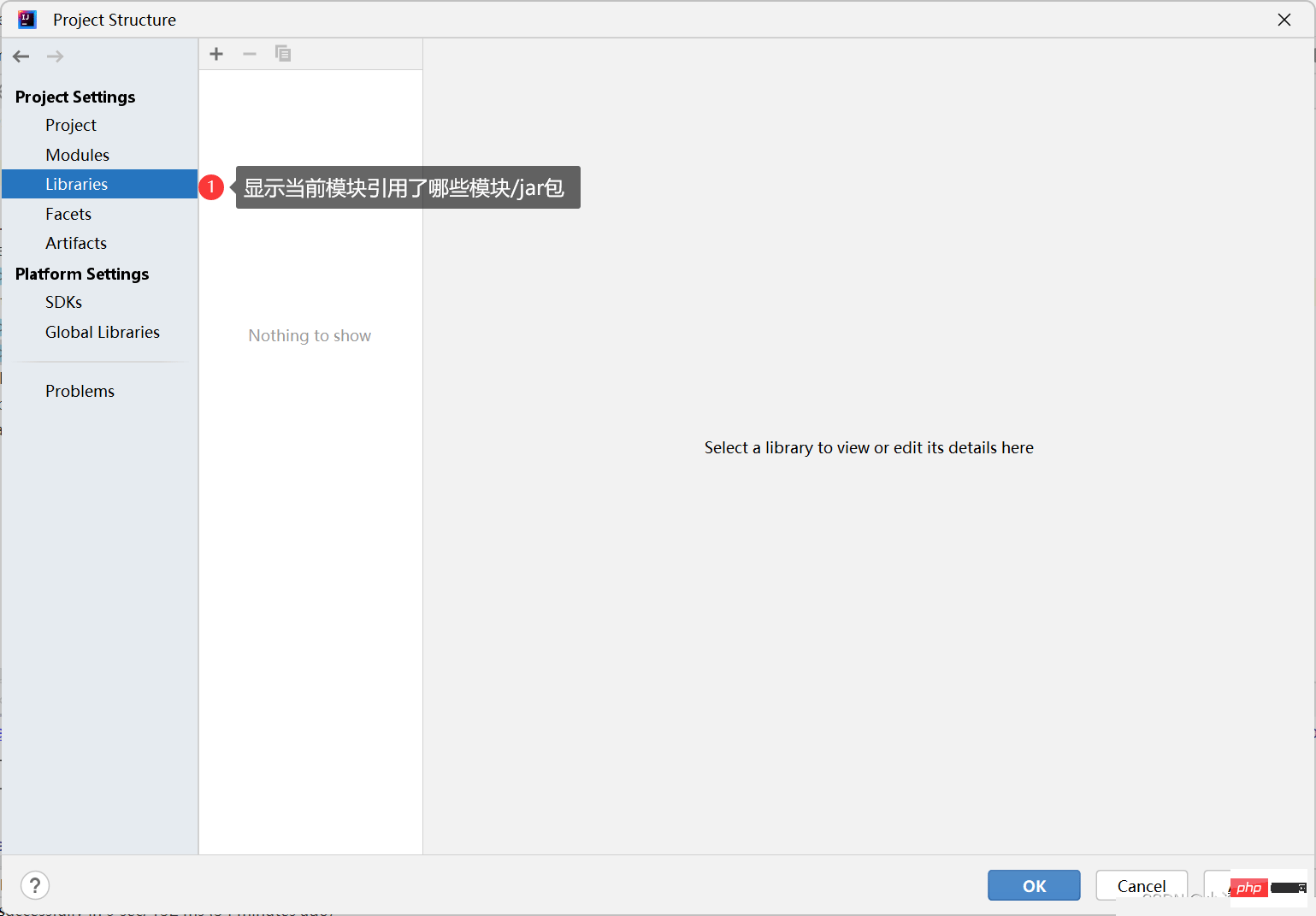

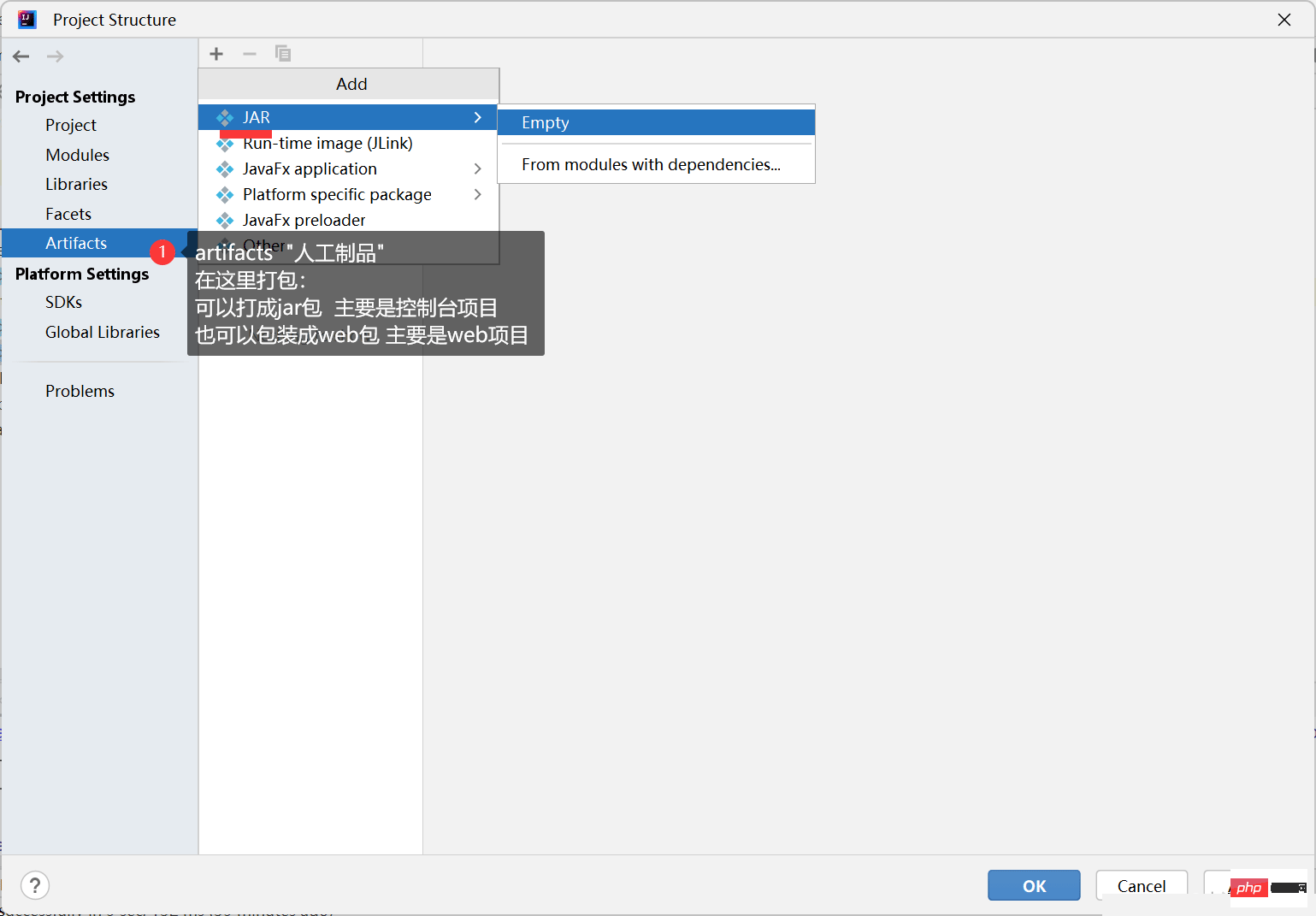
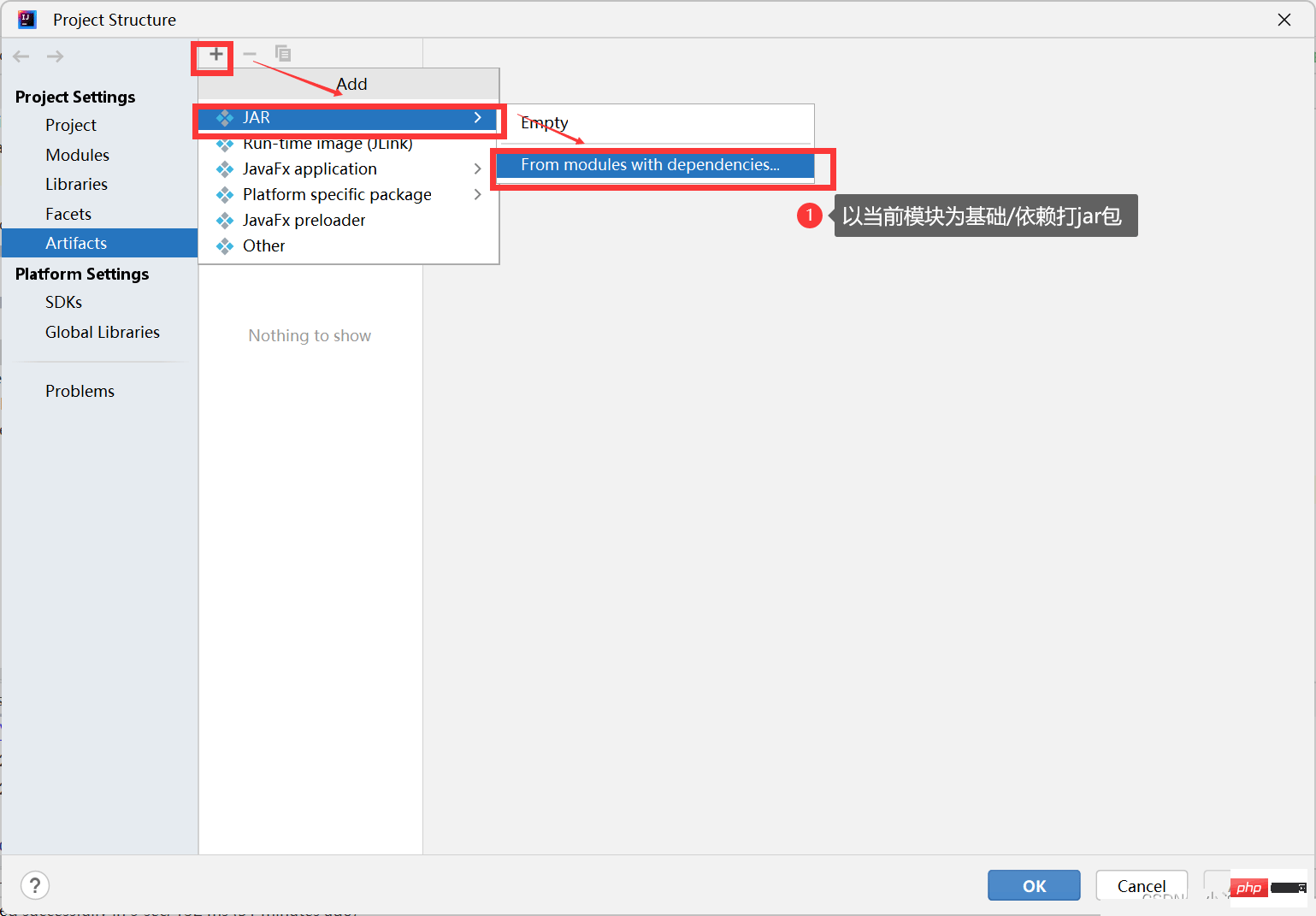
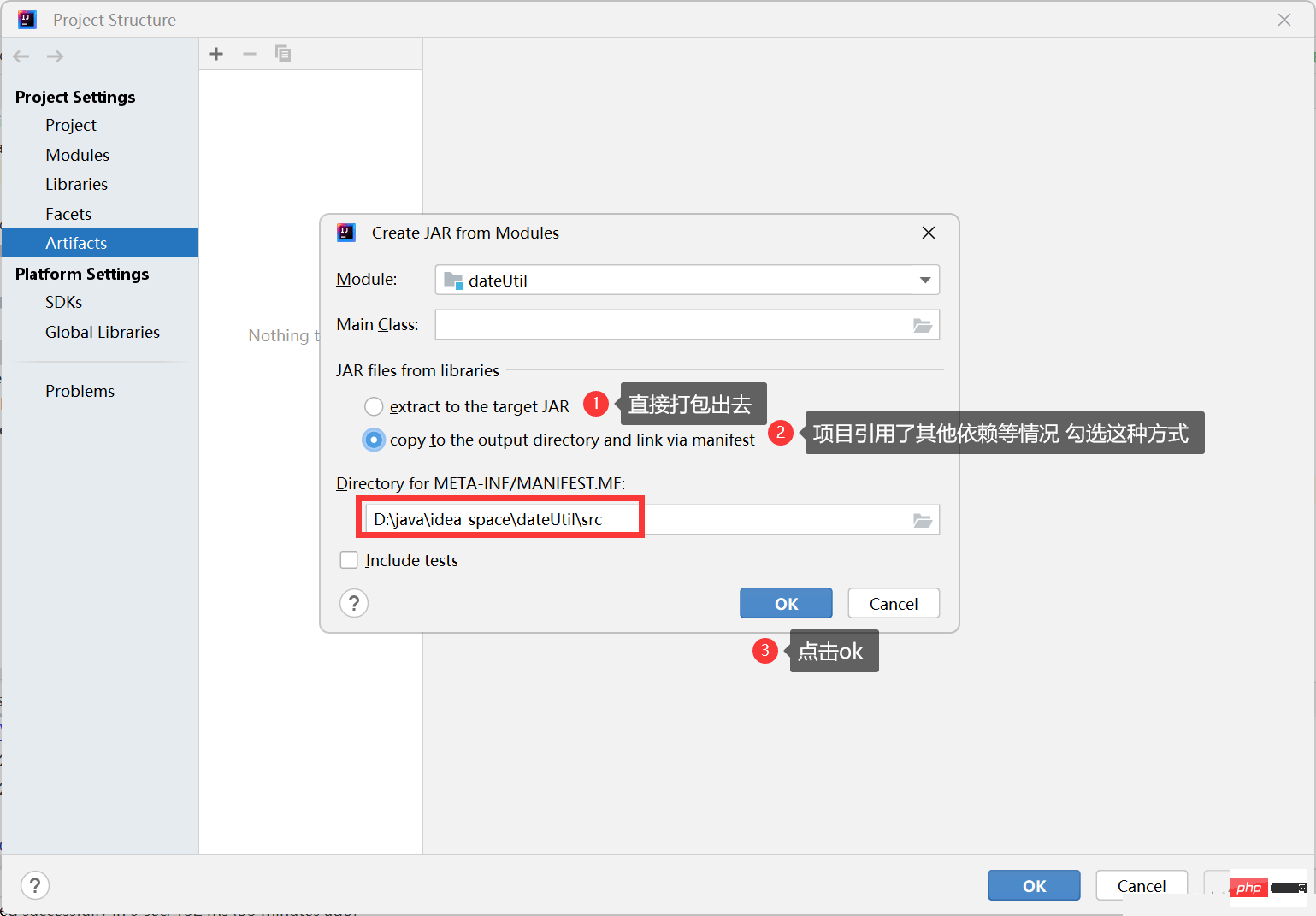
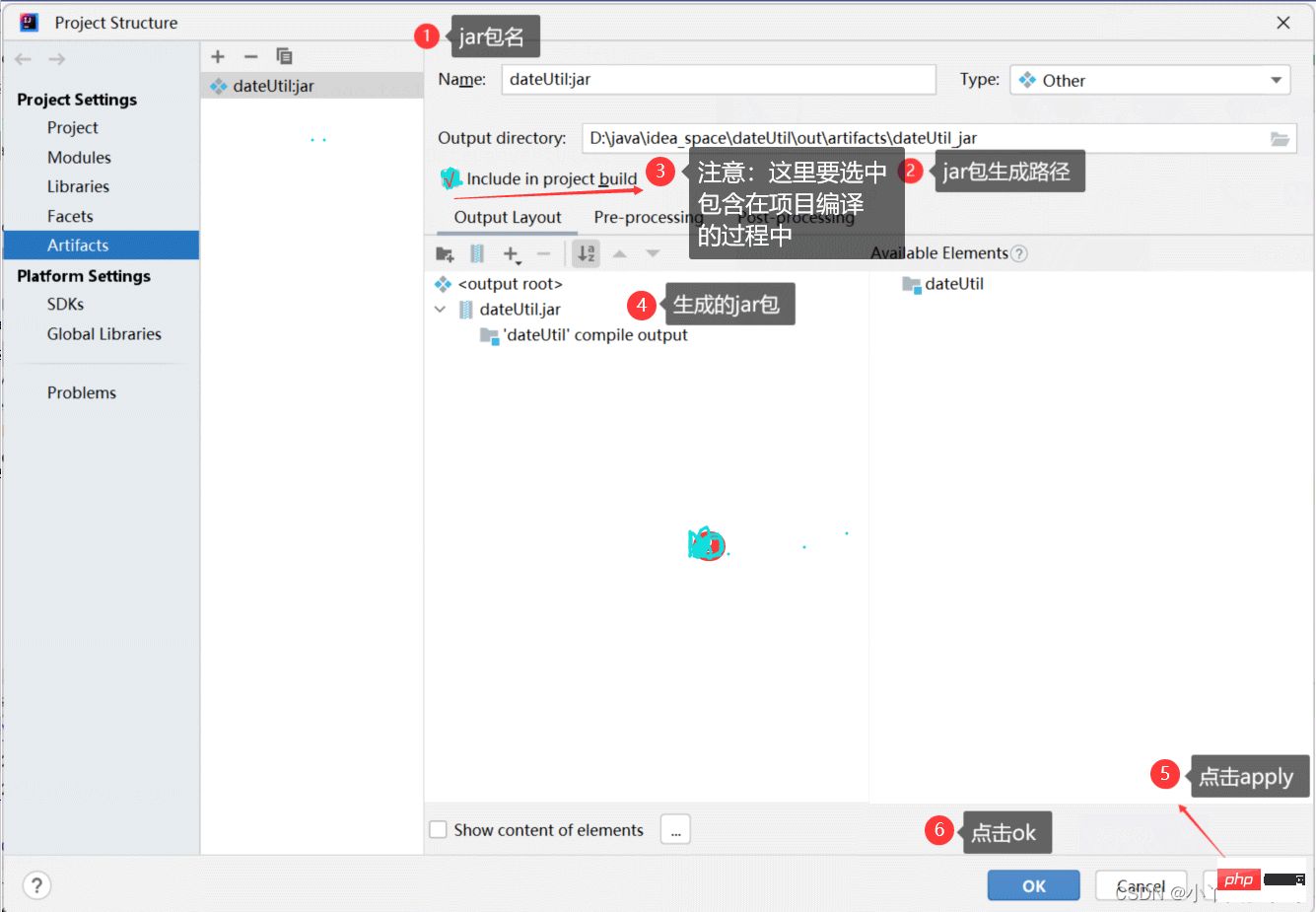
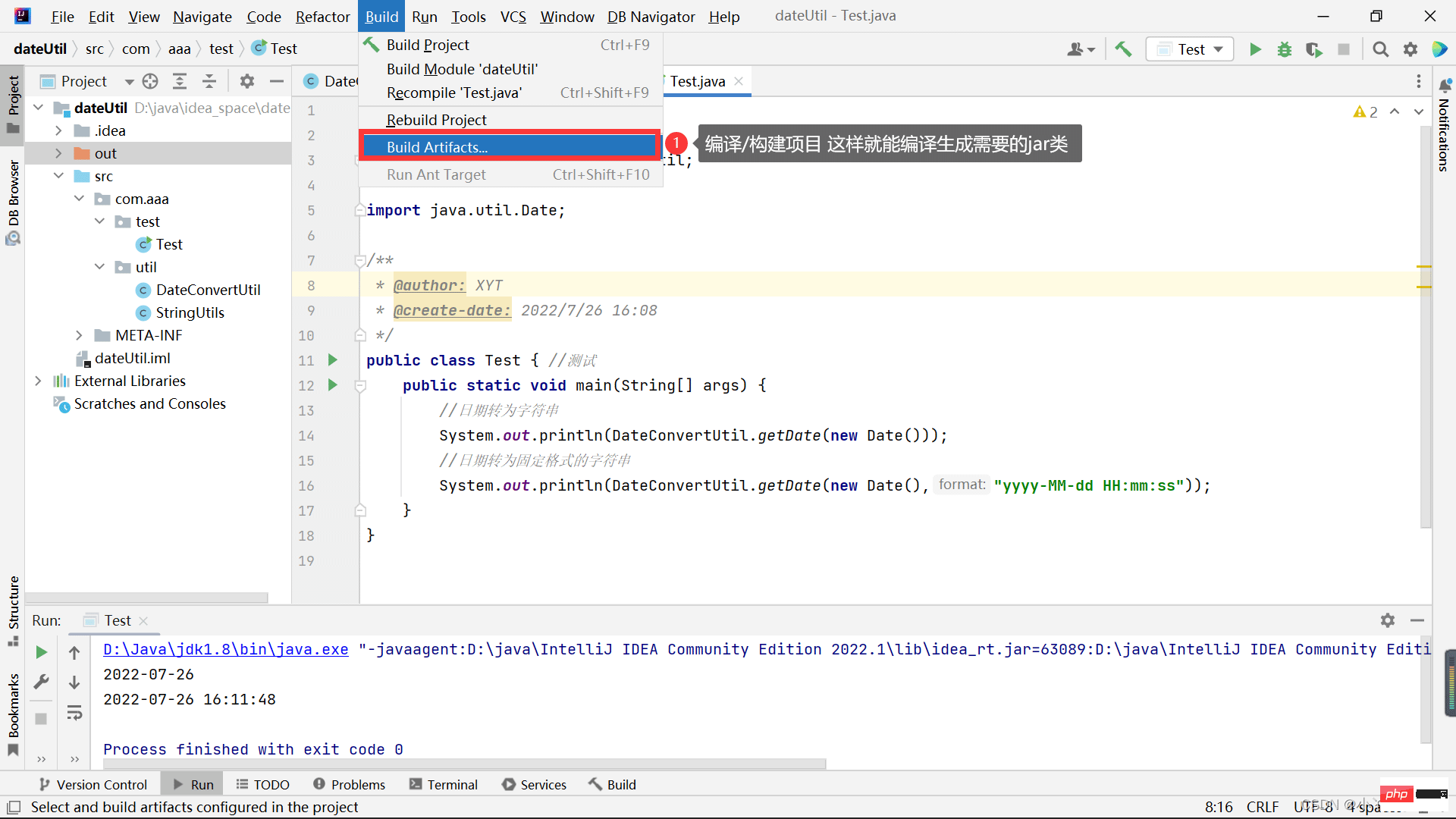
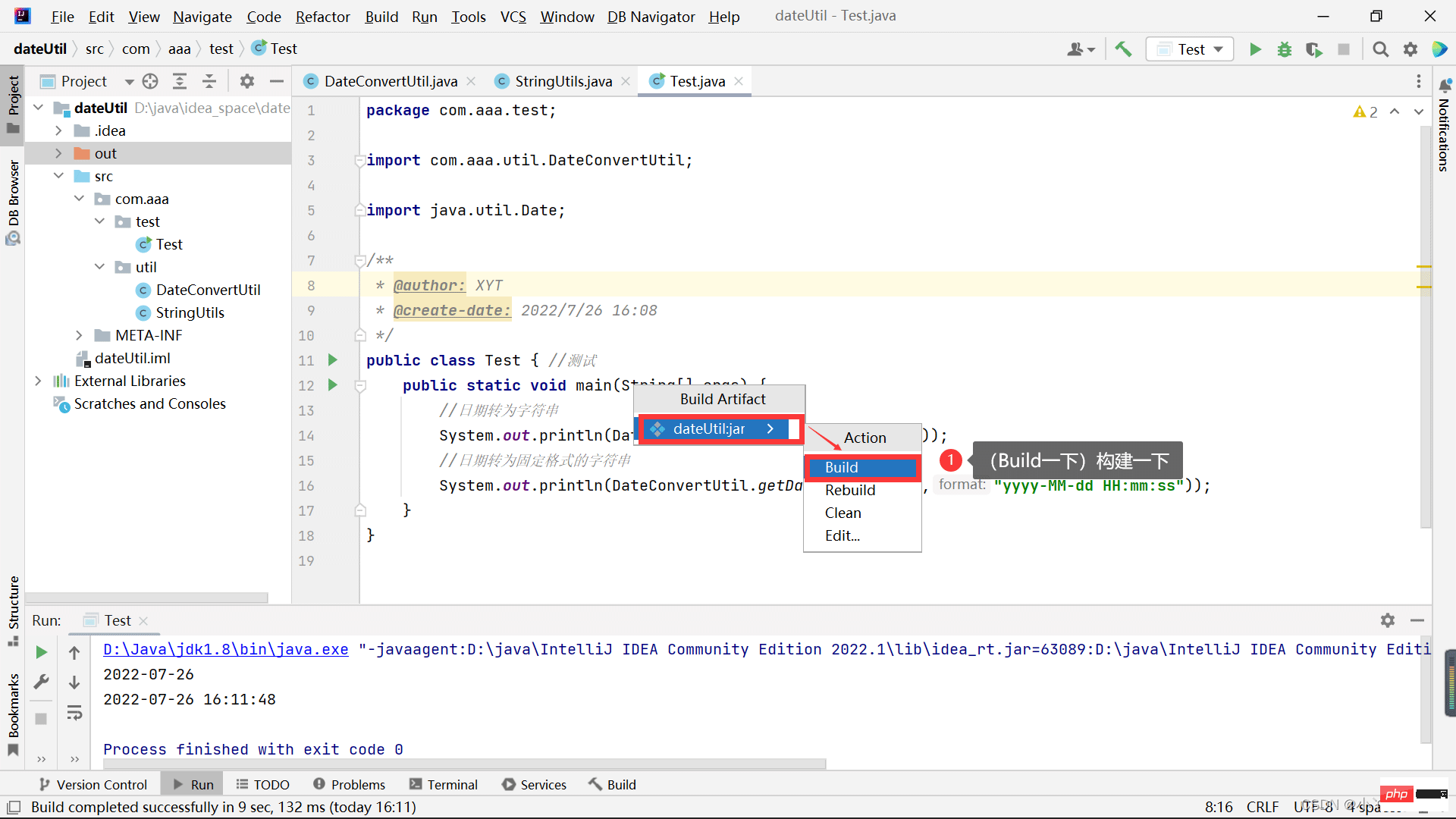
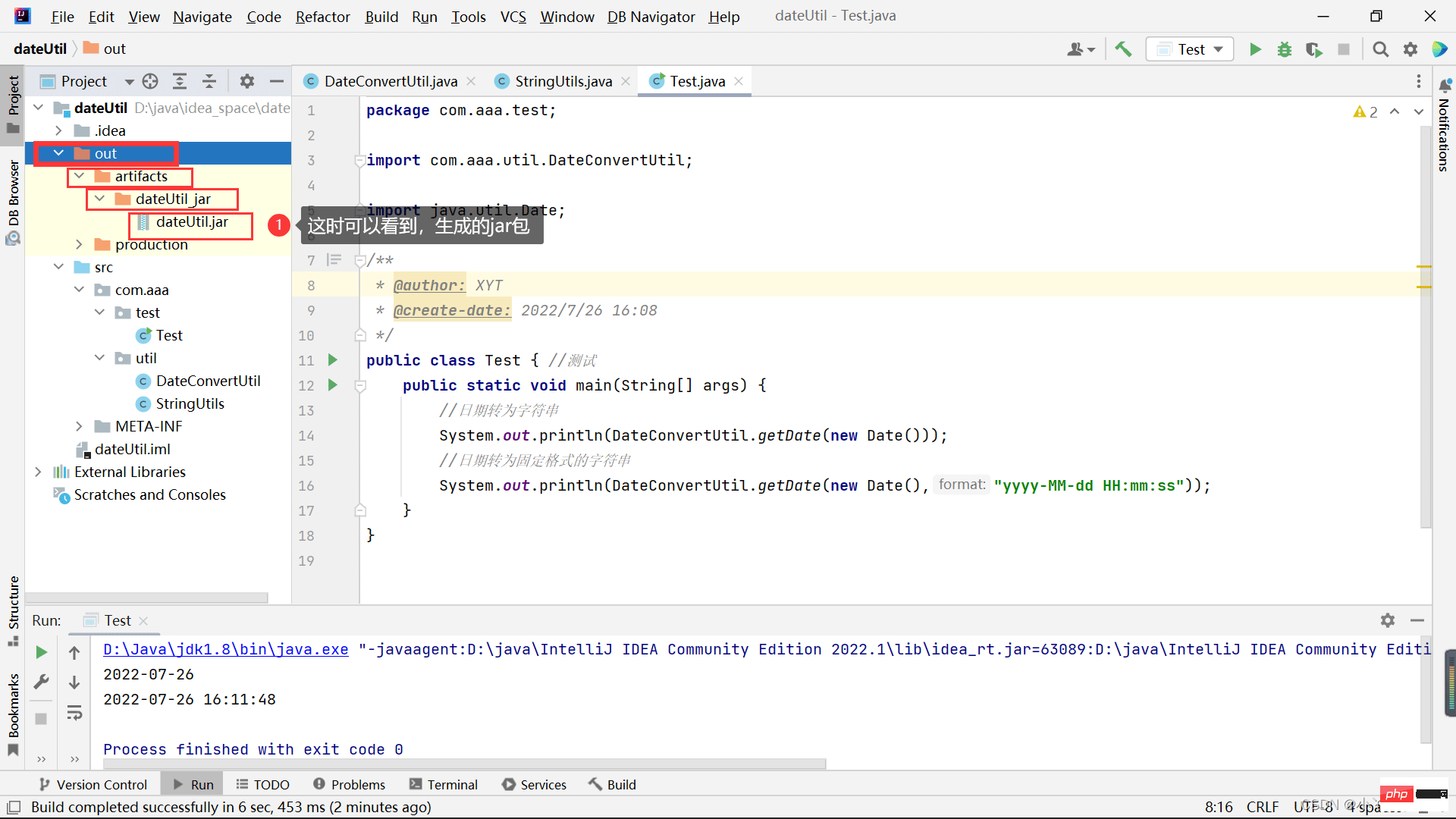
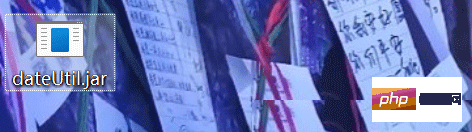
##2.2 Import the generated jar package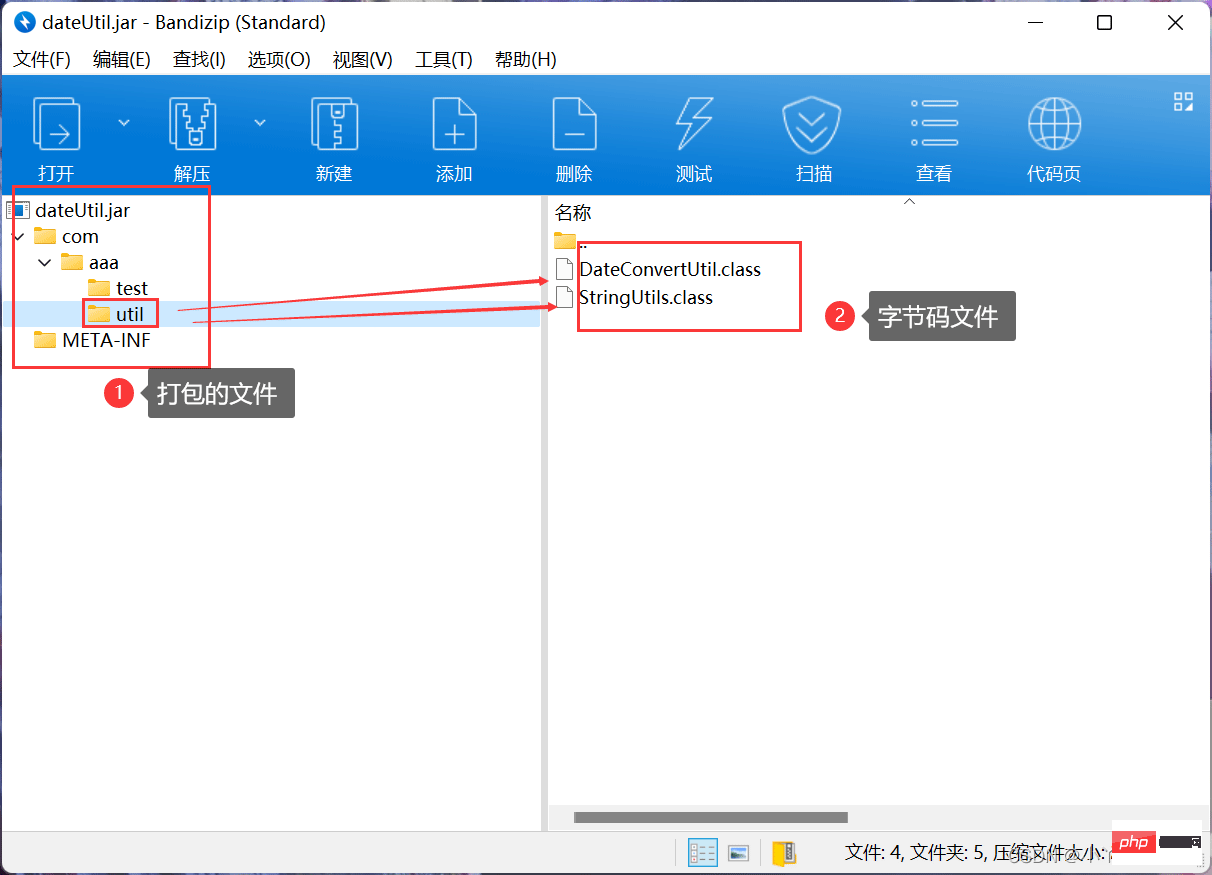
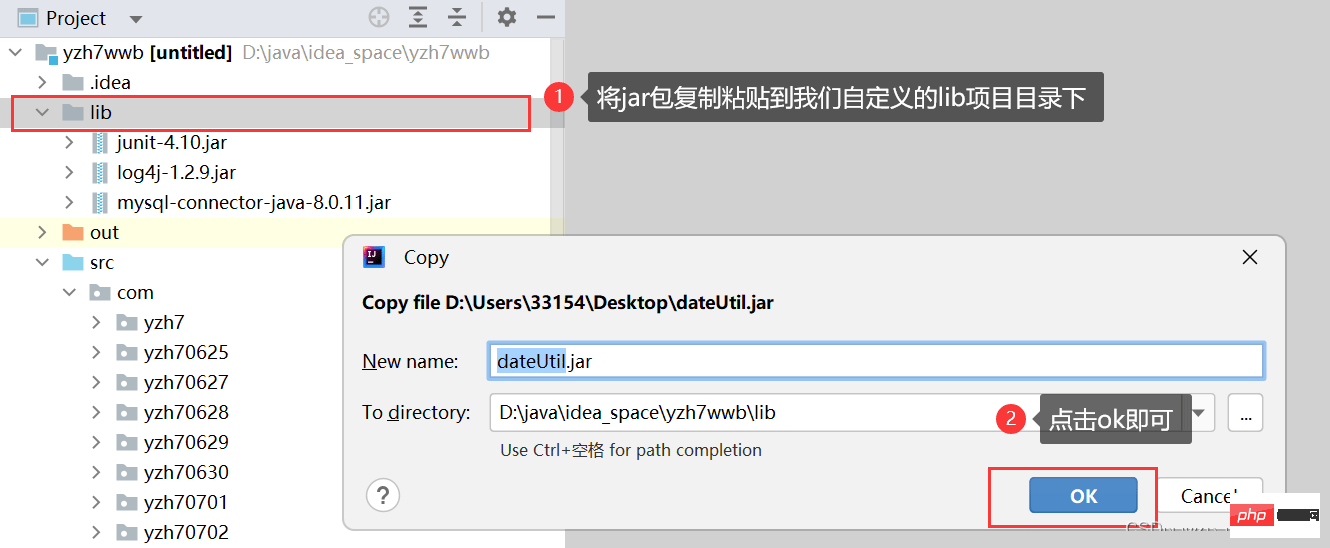
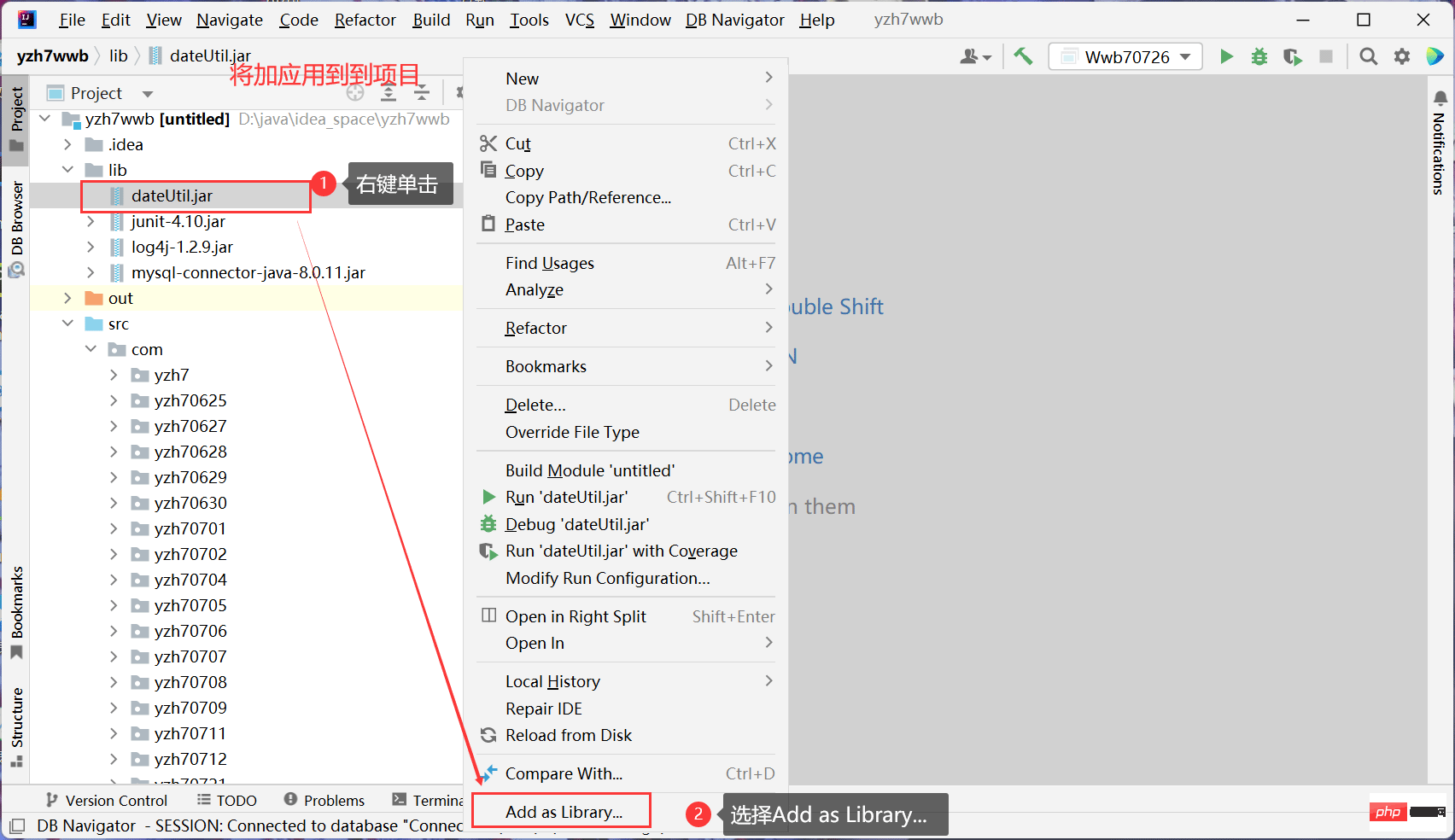

The above is the detailed content of How to use Java to create a JAR package that can be referenced by the project?. For more information, please follow other related articles on the PHP Chinese website!




