
As part of their ongoing efforts to make Windows more tablet-friendly, Microsoft has announced a new tablet-optimized taskbar and some widget changes.
The new taskbar is available in build 22563 and has two states, collapsed and expanded. As the name suggests, the collapsed state gives you more screen real estate while also preventing you from accidentally clicking on things so easily, while the expanded state makes the taskbar easier to use with touch controls, thanks to larger icons.
According to Microsoft, the new taskbar status is "specifically designed to make you more confident and comfortable using your device as a tablet," which should be a welcome addition to 2-in-1 device owners Improve.
As long as you enable the feature, you can easily switch between the two taskbar states by simply swiping up or down on the bottom of your device. This feature should be enabled on your device by default, but if you want to check it out for yourself, you'll need to navigate to Settings > Personalization > Taskbar > Taskbar Behavior.
In Taskbar Behavior, you should be able to see a new setting for "Automatically hide the taskbar when using the device as a tablet" as long as your device is supported.

In addition to tablet taskbar improvements, Microsoft has implemented some changes to make widgets more dynamic. Microsoft is bringing you a "dynamic hybrid feed of widgets and news content," hoping to make it easier for you to interact with widgets and news without having to curate the perfect canvas of widgets.
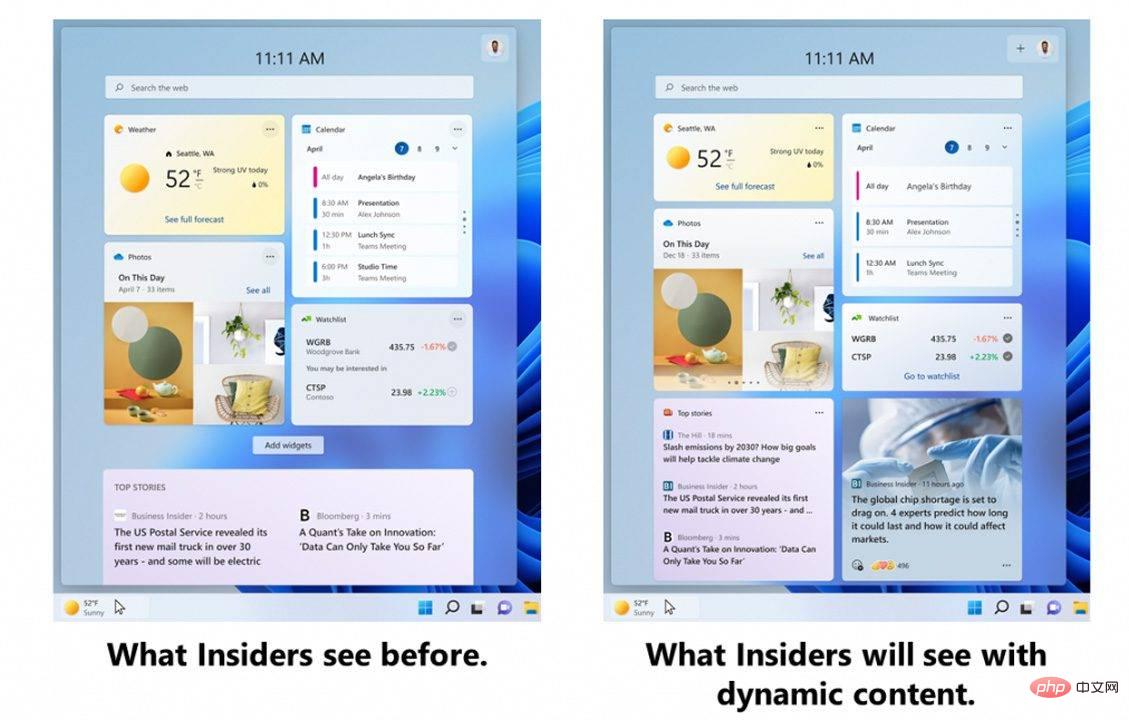
The above is the detailed content of Microsoft announces a new version of the taskbar to optimize tablet user experience. For more information, please follow other related articles on the PHP Chinese website!
 Computer is infected and cannot be turned on
Computer is infected and cannot be turned on How to prevent the computer from automatically installing software
How to prevent the computer from automatically installing software Summary of commonly used computer shortcut keys
Summary of commonly used computer shortcut keys Computer freeze screen stuck
Computer freeze screen stuck How to measure internet speed on computer
How to measure internet speed on computer How to set the computer to automatically connect to WiFi
How to set the computer to automatically connect to WiFi Computer 404 error page
Computer 404 error page How to set up computer virtual memory
How to set up computer virtual memory



