
With the introduction of Windows 11 operating system, users rarely face problems while launching programs on their computers.
However, for programs that link to servers, users often encounter fatal errors when creating TLS client credentials on their systems.
Error messages are often not easy to interpret, especially when they are cryptic. But what's even more frustrating is when the error doesn't indicate what the problem is.
This tutorial is designed to help you fix fatal errors that occur while creating TLS client credentials without losing your files, documents, and other data.
Transport Layer Security (TLS) is a protocol designed to provide secure communications over the Internet through end-to-end encryption, integrity proof, and authentication.
After establishing a TLS connection, the server will provide the certificate to the client. The client then verifies the server's identity by checking an Internet security protocol called client-side TLS.
The reason behind this error is that the program is a client that needs to connect to the server. Although the internet works fine, the client cannot decipher the code sent by the server.
This indicates a problem with the protocol. The error statement also points to the TLS encryption protocol.
Need to decrypt some encrypted information. The challenge is not knowing how to get the data back into a readable format.
Many times, this information is stored in the system registry of your Windows computer. Mentioned below are some possible workarounds you can try to fix this error.
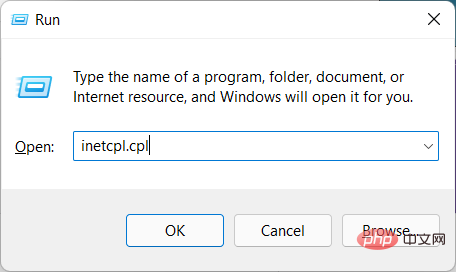
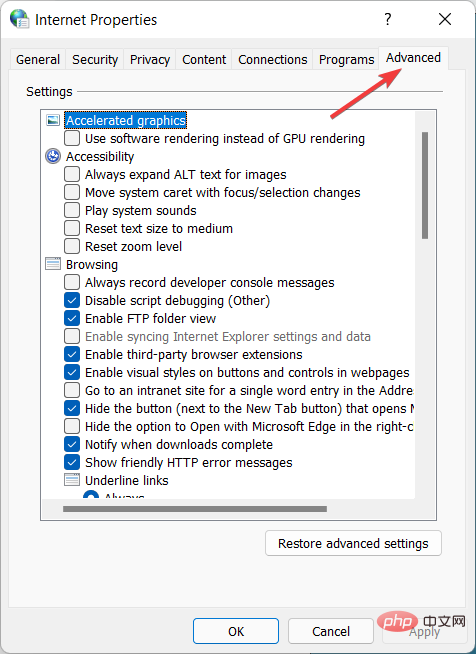
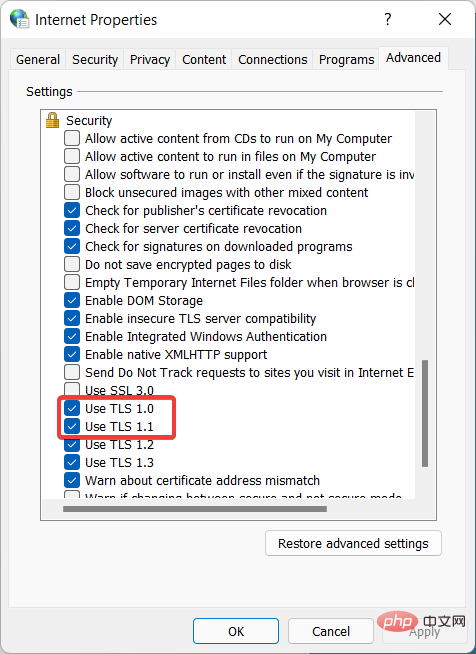
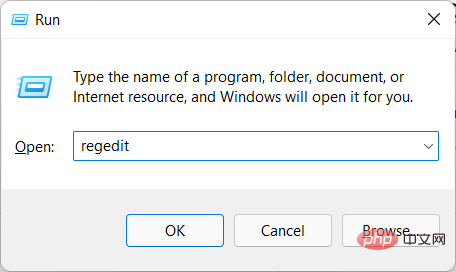
HKEY_LOCAL_MACHINE\SYSTEM\CurrentControlSet\Control\SecurityProviders\SCHANNEL\Protocols\TLS 1.2\Client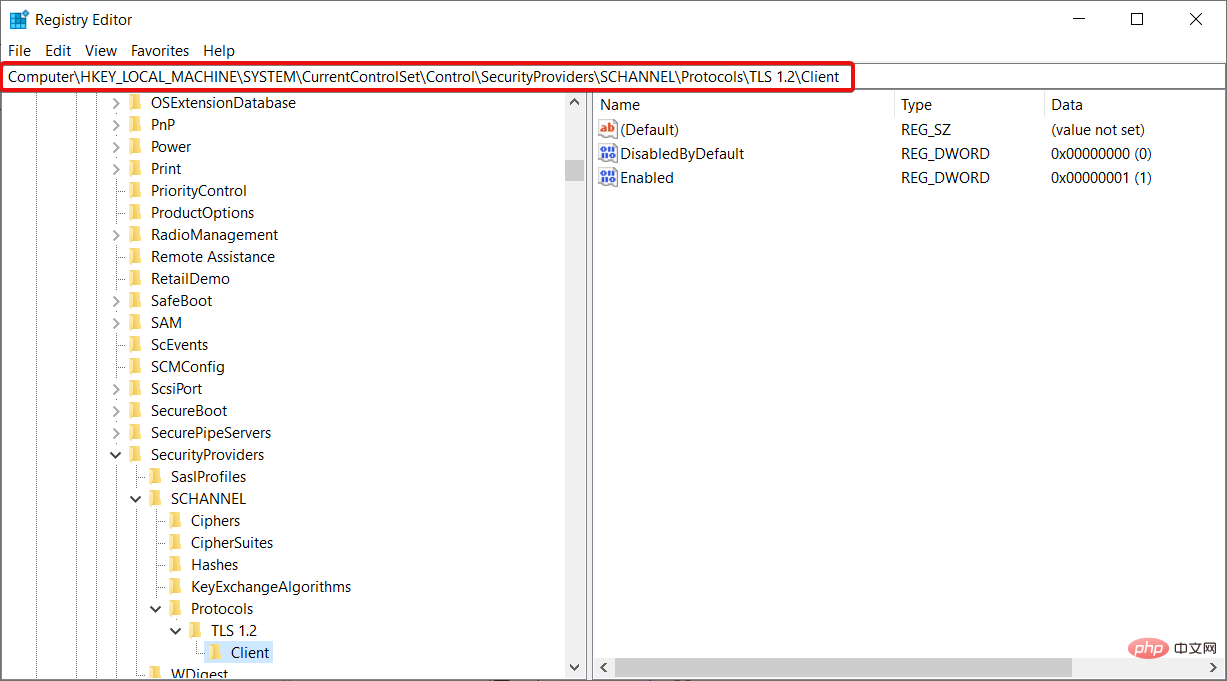
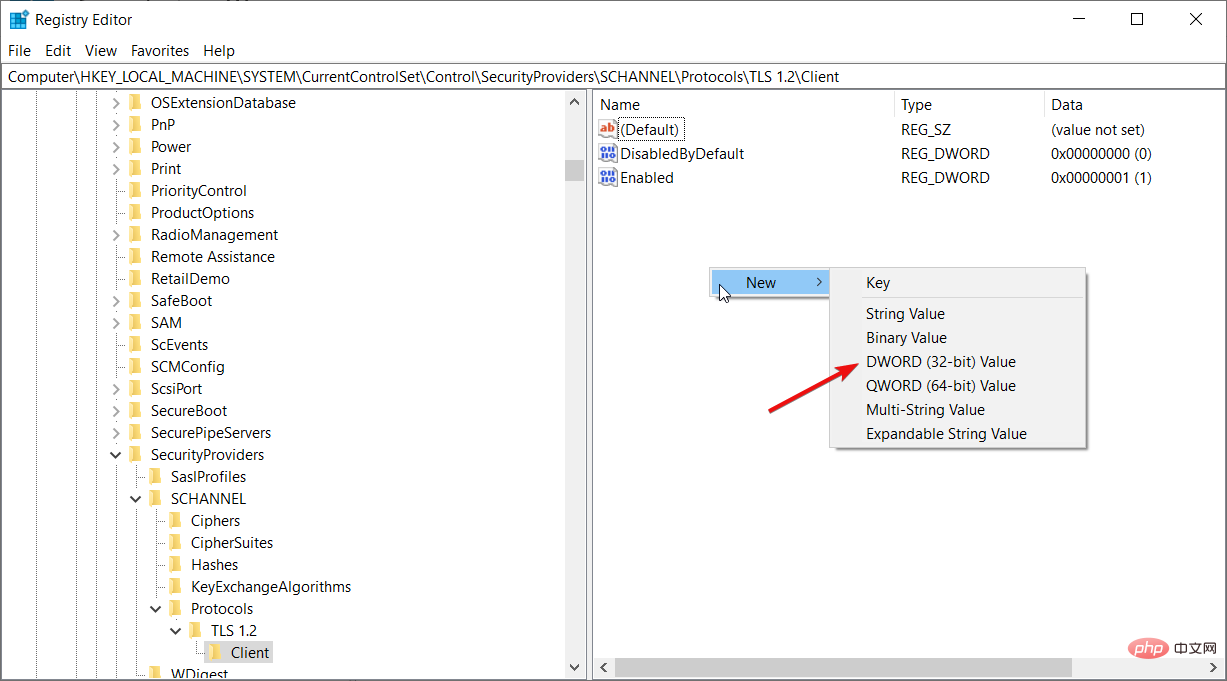
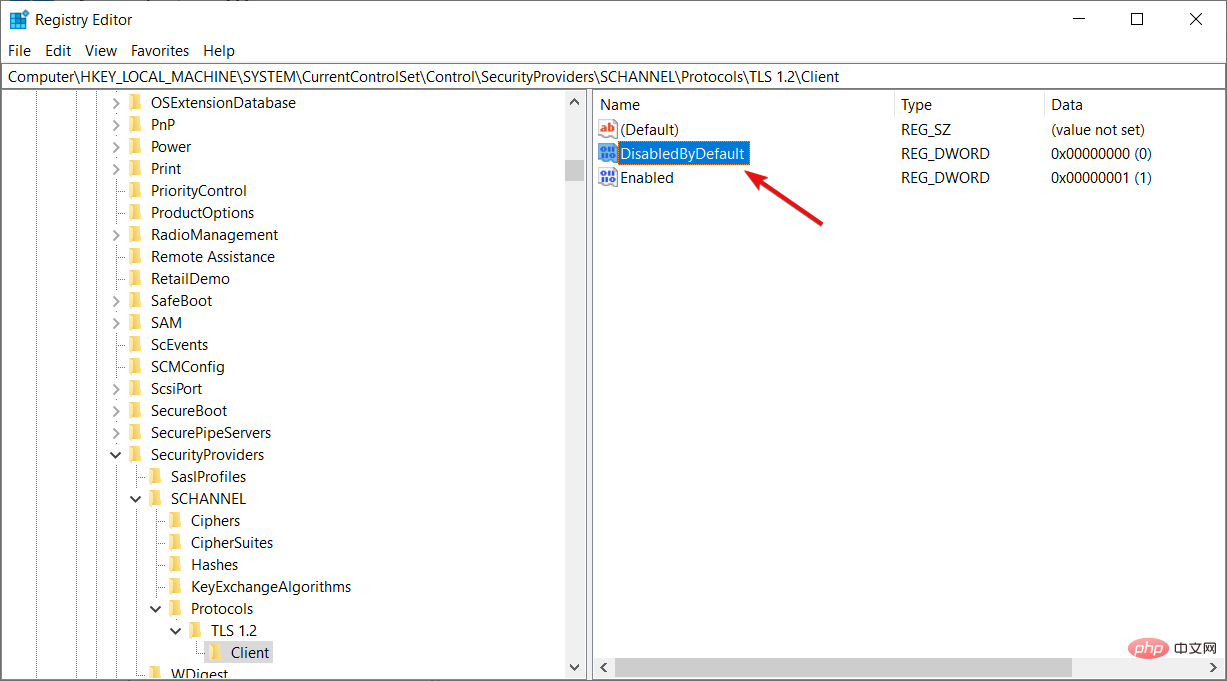
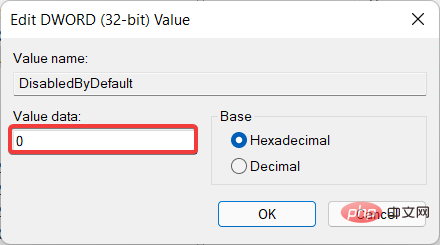
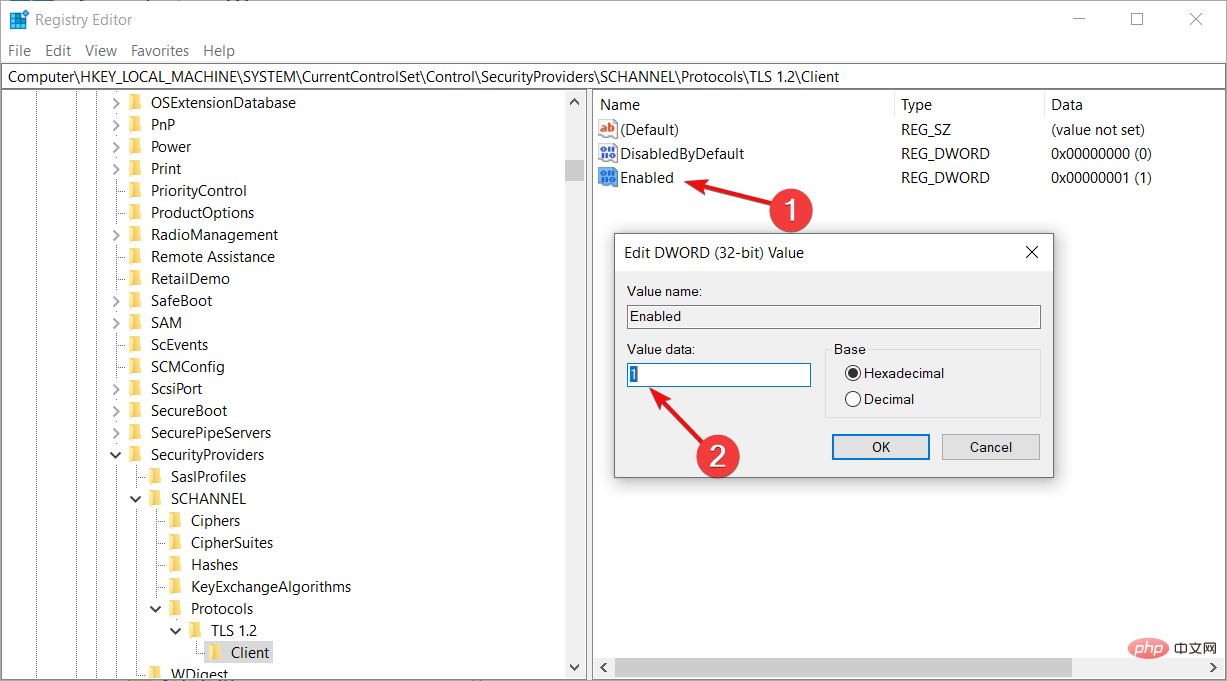
The above is the detailed content of Fix fatal error when creating TLS client credentials. For more information, please follow other related articles on the PHP Chinese website!




