Java programming to implement group chat application, using MulticastSocket
MulticastSocket is a (UDP) DatagramSocket with the added functionality of joining "groups" of other multicast hosts on the Internet.
import java.net.*;
import java.io.*;
import java.util.*;
public class GroupChat {
private static final String TERMINATE = "Exit";
static String name;
static volatile boolean finished = false;
public static void main(String[] args) {
if (args.length != 2)
System.out.println("Two arguments required: <multicast-host> <port-number>");
else {
try {
InetAddress group = InetAddress.getByName(args[0]);
int port = Integer.parseInt(args[1]);
Scanner sc = new Scanner(System.in);
System.out.print("Enter your name: ");
name = sc.nextLine();
MulticastSocket socket = new MulticastSocket(port);
// Since we are deploying
socket.setTimeToLive(0);
// this on localhost only (For a subnet set it as 1)
socket.joinGroup(group);
Thread t = new Thread(new ReadThread(socket, group, port));
// Spawn a thread for reading messages
t.start();
// sent to the current group
System.out.println("Start typing messages...\n");
while (true) {
String message;
message = sc.nextLine();
if (message.equalsIgnoreCase(GroupChat.TERMINATE)) {
finished = true;
socket.leaveGroup(group);
socket.close();
break;
}
message = name + ": " + message;
byte[] buffer = message.getBytes();
DatagramPacket datagram = new DatagramPacket(buffer, buffer.length, group, port);
socket.send(datagram);
}
} catch (SocketException se) {
System.out.println("Error creating socket");
se.printStackTrace();
} catch (IOException ie) {
System.out.println("Error reading/writing from/to socket");
ie.printStackTrace();
}
}
}
}
class ReadThread implements Runnable {
private MulticastSocket socket;
private InetAddress group;
private int port;
private static final int MAX_LEN = 1000;
ReadThread(MulticastSocket socket, InetAddress group, int port) {
this.socket = socket;
this.group = group;
this.port = port;
}
@Override
public void run() {
while (!GroupChat.finished) {
byte[] buffer = new byte[ReadThread.MAX_LEN];
DatagramPacket datagram = new DatagramPacket(buffer, buffer.length, group, port);
String message;
try {
socket.receive(datagram);
message = new String(buffer, 0, datagram.getLength(), "UTF-8");
if (!message.startsWith(GroupChat.name))
System.out.println(message);
} catch (IOException e) {
System.out.println("Socket closed!");
}
}
}
}Save the file as GroupChat.java and compile it using javac, then run the program using the two command line arguments specified. Multicast hosts are designated by Class D IP addresses and standard UDP port numbers. Class D IP addresses range from 224.0.0.0 to 239.255.255.255 (inclusive). The address 224.0.0.0 is reserved and should not be used.
The following is a sample output from the above program:
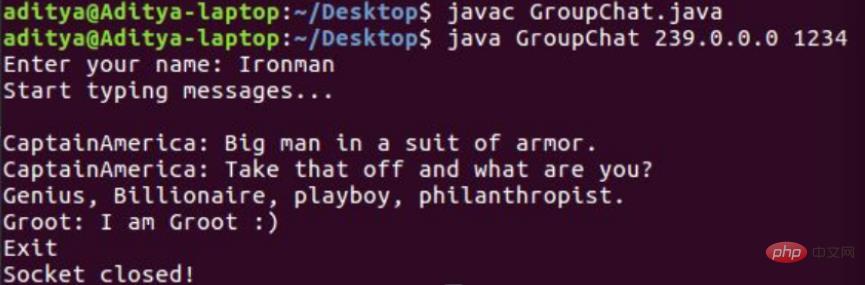
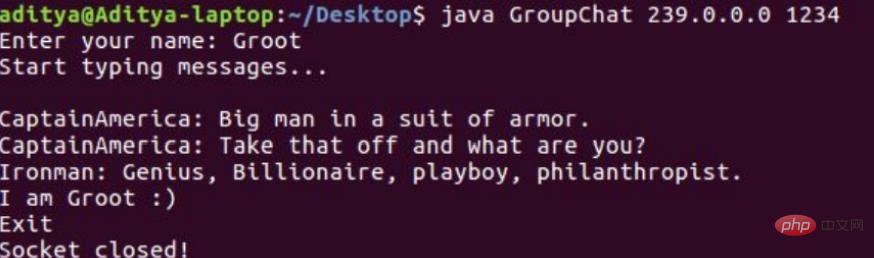
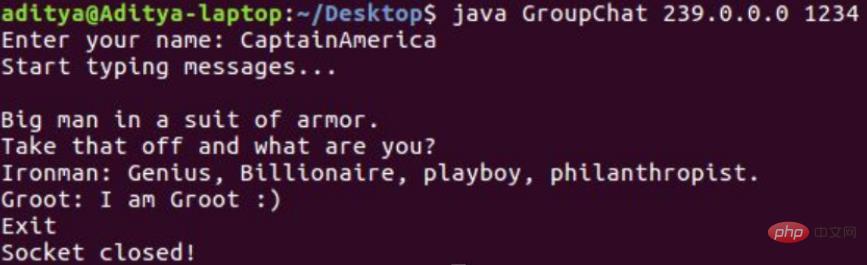
Additional Points:
Primitive techniques such as the Caesar cipher or advanced methods such as RSA can be used to perform encryption and decryption. You can try using Java's RMI (Remote Method Invocation) to perform the same task.
Here you can take maximum advantage of the abstractions provided by Java. However, if your main goal is efficiency, then Socket programming is the best choice. Since it does not require any runtime support, it is faster compared to RMI.
The above is the detailed content of Java programming to implement group chat application, using MulticastSocket. For more information, please follow other related articles on the PHP Chinese website!

Hot AI Tools

Undress AI Tool
Undress images for free

Undresser.AI Undress
AI-powered app for creating realistic nude photos

AI Clothes Remover
Online AI tool for removing clothes from photos.

Clothoff.io
AI clothes remover

Video Face Swap
Swap faces in any video effortlessly with our completely free AI face swap tool!

Hot Article

Hot Tools

Notepad++7.3.1
Easy-to-use and free code editor

SublimeText3 Chinese version
Chinese version, very easy to use

Zend Studio 13.0.1
Powerful PHP integrated development environment

Dreamweaver CS6
Visual web development tools

SublimeText3 Mac version
God-level code editing software (SublimeText3)

Hot Topics
 1793
1793
 16
16
 1736
1736
 56
56
 1587
1587
 29
29
 267
267
 587
587
 Tips for Writing PHP Comments
Jul 18, 2025 am 04:51 AM
Tips for Writing PHP Comments
Jul 18, 2025 am 04:51 AM
The key to writing PHP comments is to clarify the purpose and specifications. Comments should explain "why" rather than "what was done", avoiding redundancy or too simplicity. 1. Use a unified format, such as docblock (/*/) for class and method descriptions to improve readability and tool compatibility; 2. Emphasize the reasons behind the logic, such as why JS jumps need to be output manually; 3. Add an overview description before complex code, describe the process in steps, and help understand the overall idea; 4. Use TODO and FIXME rationally to mark to-do items and problems to facilitate subsequent tracking and collaboration. Good annotations can reduce communication costs and improve code maintenance efficiency.
 PHP Development Environment Setup
Jul 18, 2025 am 04:55 AM
PHP Development Environment Setup
Jul 18, 2025 am 04:55 AM
The first step is to select the integrated environment package XAMPP or MAMP to build a local server; the second step is to select the appropriate PHP version according to the project needs and configure multiple version switching; the third step is to select VSCode or PhpStorm as the editor and debug with Xdebug; in addition, you need to install Composer, PHP_CodeSniffer, PHPUnit and other tools to assist in development.
 PHP Comparison Operators
Jul 18, 2025 am 04:57 AM
PHP Comparison Operators
Jul 18, 2025 am 04:57 AM
PHP comparison operators need to pay attention to type conversion issues. 1. Use == to compare values only, and type conversion will be performed, such as 1=="1" is true; 2. Use === to require the same value as the type, such as 1==="1" is false; 3. Size comparison can be used on values and strings, such as "apple"
 PHP Commenting Syntax
Jul 18, 2025 am 04:56 AM
PHP Commenting Syntax
Jul 18, 2025 am 04:56 AM
There are three common ways to use PHP comments: single-line comments are suitable for briefly explaining code logic, such as // or # for the explanation of the current line; multi-line comments /*...*/ are suitable for detailed description of the functions or classes; document comments DocBlock start with /** to provide prompt information for the IDE. When using it, you should avoid nonsense, keep updating synchronously, and do not use comments to block codes for a long time.
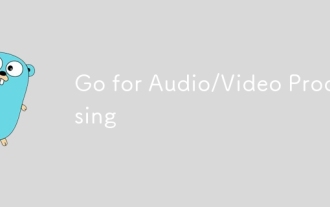 Go for Audio/Video Processing
Jul 20, 2025 am 04:14 AM
Go for Audio/Video Processing
Jul 20, 2025 am 04:14 AM
The core of audio and video processing lies in understanding the basic process and optimization methods. 1. The basic process includes acquisition, encoding, transmission, decoding and playback, and each link has technical difficulties; 2. Common problems such as audio and video aberration, lag delay, sound noise, blurred picture, etc. can be solved through synchronous adjustment, coding optimization, noise reduction module, parameter adjustment, etc.; 3. It is recommended to use FFmpeg, OpenCV, WebRTC, GStreamer and other tools to achieve functions; 4. In terms of performance management, we should pay attention to hardware acceleration, reasonable setting of resolution frame rates, control concurrency and memory leakage problems. Mastering these key points will help improve development efficiency and user experience.
 Using the Translator facade for Localization in Laravel.
Jul 21, 2025 am 01:06 AM
Using the Translator facade for Localization in Laravel.
Jul 21, 2025 am 01:06 AM
TheTranslatorfacadeinLaravelisusedforlocalizationbyfetchingtranslatedstringsandswitchinglanguagesatruntime.Touseit,storetranslationstringsinlanguagefilesunderthelangdirectory(e.g.,en,es,fr),thenretrievethemviaLang::get()orthe__()helperfunction,suchas
 Documenting PHP with Block Comments
Jul 18, 2025 am 04:53 AM
Documenting PHP with Block Comments
Jul 18, 2025 am 04:53 AM
Writing PHP block annotations can improve the readability and maintenance of the code. It should include information such as @param, @return, @throws, etc., and explain "why" and "how to use", avoid meaningless repetition, keep updating synchronously with the code, and the IDE can automatically recognize prompts.
 PHP Commenting for Teams
Jul 18, 2025 am 04:54 AM
PHP Commenting for Teams
Jul 18, 2025 am 04:54 AM
Writing good comments is crucial to teamwork, especially in PHP projects, the key is how to write useful comments. 1. Use DocBlock to clarify the purpose of the function, including parameters and return value types, and improve IDE recognition and development efficiency; 2. Add in-line comments to complex logic to explain key judgment conditions or special processing; 3. Unify the annotation style, standardize the format and content requirements, and use the tool to check to ensure consistency.





