
linux obj represents ".o" in Linux, which is the target file, which is equivalent to the ".obj" file in Windows; obj stores compiled code and data, and has a name. So problems with unresolved external symbols sometimes occur when connecting.

#The operating environment of this tutorial: linux5.9.8 system, Dell G3 computer.
What does linux obj stand for?
A brief analysis of .a, .so, and .o files in Linux
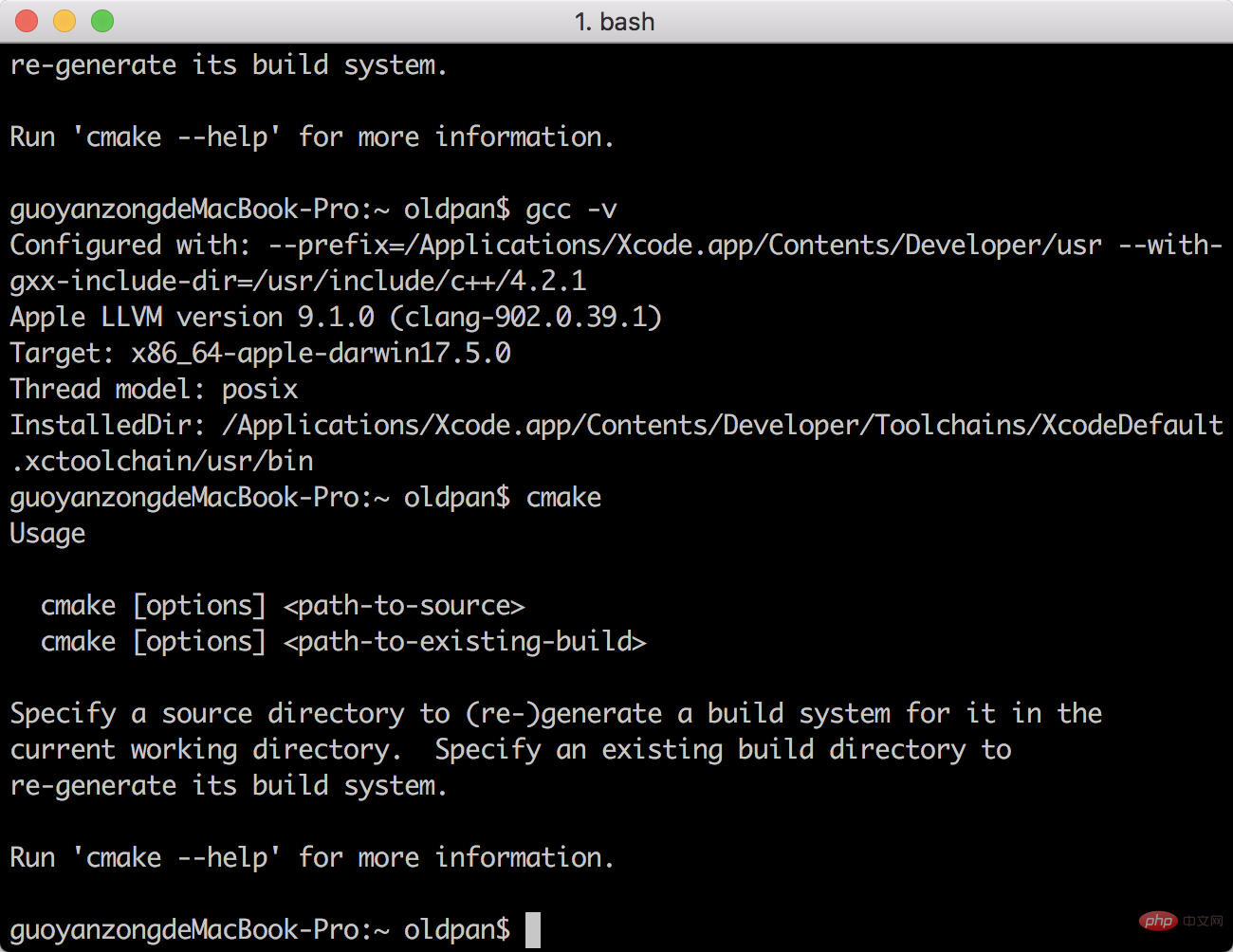
Therefore, in the executable file of the application, what is stored is not the function code being called, but the memory address of the function to be called in the dll. In this way, when one or more applications are running, the program code and the function being called are stored. The called function codes are linked together, thus saving memory resources. As can be seen from the above description, dll and .LIB files must be distributed with the application, otherwise the application will generate errors.
Functions in dll are divided into two types:
dll exported functions can be called by applications;
dll internal functions can only be used in dll programs, applications Unable to call them
The difference between .o, .a, and .so files under Linux
.o is a target file, which is equivalent to the .obj file in Windows.
.so is a shared library, a shared object, used for dynamic connection, equivalent to a dll under Windows, and an executable file in Linux.
.a is a static library. To put it bluntly, it is a bunch of .o put together for static connection. The effect is the same as .o.
Static function library
Features: It is actually a collection of simple ordinary target files, which are added to the target program before the program is executed.
Advantages: Compatible with some previous programs; simple description; allows programmers to link programs without recompiling the code, which means no external function support is needed, saving the time of recompiling the code ( This advantage is no longer obvious); developers can also keep the source code confidential.
The name of this type of library is generally libxxx.a. The file compiled using a static function library is relatively large, because all the data of the entire function library will be integrated into the target code.
Disadvantages: If the static function library changes, your program must be recompiled.
Shared function library
The shared function library is loaded when the executable program starts, and the functions in the shared function library can be automatically loaded when all programs are re-run. Compared with static function libraries, shared function libraries are not compiled into the target code during compilation.
The corresponding function in the shared function library is only called when the program executes the relevant function, so the executable file generated by the shared function library is relatively small. Since the shared function library is not integrated into your program, but It is dynamically applied for and called when the program is running, so the corresponding library must be provided in the running environment of the program.
Changes to the shared function library do not affect your program, so it is more convenient to upgrade the shared function library.
Related recommendations: "Linux Video Tutorial"
The above is the detailed content of What does linux obj stand for?. For more information, please follow other related articles on the PHP Chinese website!
 oicq
oicq Why does win10 activation fail?
Why does win10 activation fail? What is the difference between database views and tables
What is the difference between database views and tables How to solve the problem of dns server not responding
How to solve the problem of dns server not responding What is fil coin?
What is fil coin? What are the methods to prevent crawlers?
What are the methods to prevent crawlers? How to import old phone into new phone from Huawei mobile phone
How to import old phone into new phone from Huawei mobile phone What are the data conversion methods in golang?
What are the data conversion methods in golang?