
The WSATools software was released specifically for this purpose, but if you're interested, there's now a new open source option.
WSA PacMan is an easily accessible tool that makes it easy to sideload applications without having to fight with ADB commands.
The developer describes the application as a GUI package manager and package installer for Windows Subsystem for Android (WSA).
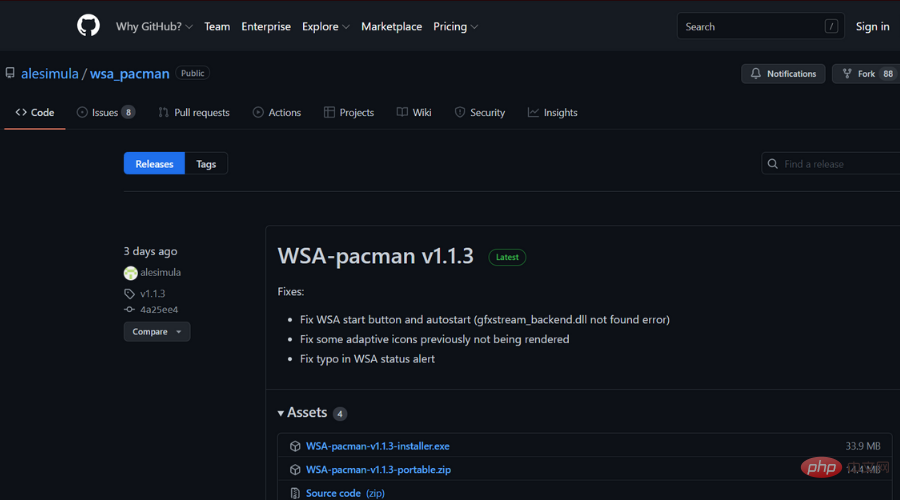
WSA PacMan currently provides a double-click GUI installer for .apk files that displays application information (package, icon, version, and permissions) and also allows normal installation as well as upgrades and downgrades .
The app also provides a button to open Android Settings and a button to open the Manage Apps Android Settings page, from which you can uninstall or disable apps and grant or revoke permissions
If you still want to use the software and give it a try, all you have to do is download the latest version of WSA PacMan from its GitHub repository
The above is the detailed content of You can also sideload Android apps in Windows 11 using WSA PacMan. For more information, please follow other related articles on the PHP Chinese website!




