
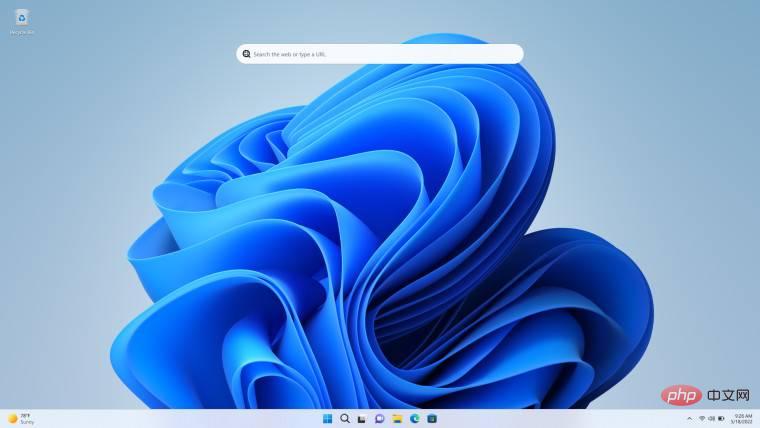
We should probably be used to this concept by now, but it's still worth every time Microsoft emphasizes forcing users to use Edge instead of allowing people to use the browser of their choice. Windows Search is the most obvious offender in this regard. And the trend continues, perhaps unsurprisingly, with Microsoft launching a new desktop search bar. has been introduced in its latest Windows 11 Dev Channel build.
Build 25120 rolled out to the Windows 11 Dev Channel a few hours ago, and its highlight is a new search experience that pins the search bar to the center of the desktop. While we're not opposed to the idea of an easier way to browse the web, the usual problem is that the component doesn't respect your default browser preferences.
As you can see from the screenshot above, the Desktop Search UI in Windows 11 forces Edge to open even when the default browser is set to Google Chrome.
This practice is not new at Microsoft. While the company has finally made it slightly easier to switch your default browser in Windows 11, it still doesn't respect your browser preferences in many Windows components.
It’s important to note that the Development Channel feature may not make it to generally available versions of Windows at all. That said, if you do like the idea of a new way to browse the web, but don't like the idea of Microsoft forcing you to use Edge, it might be a good idea to raise the issue in the Feedback Center now.
The above is the detailed content of Windows Desktop Search in Build 25120 forces you to use Microsoft Edge. For more information, please follow other related articles on the PHP Chinese website!




