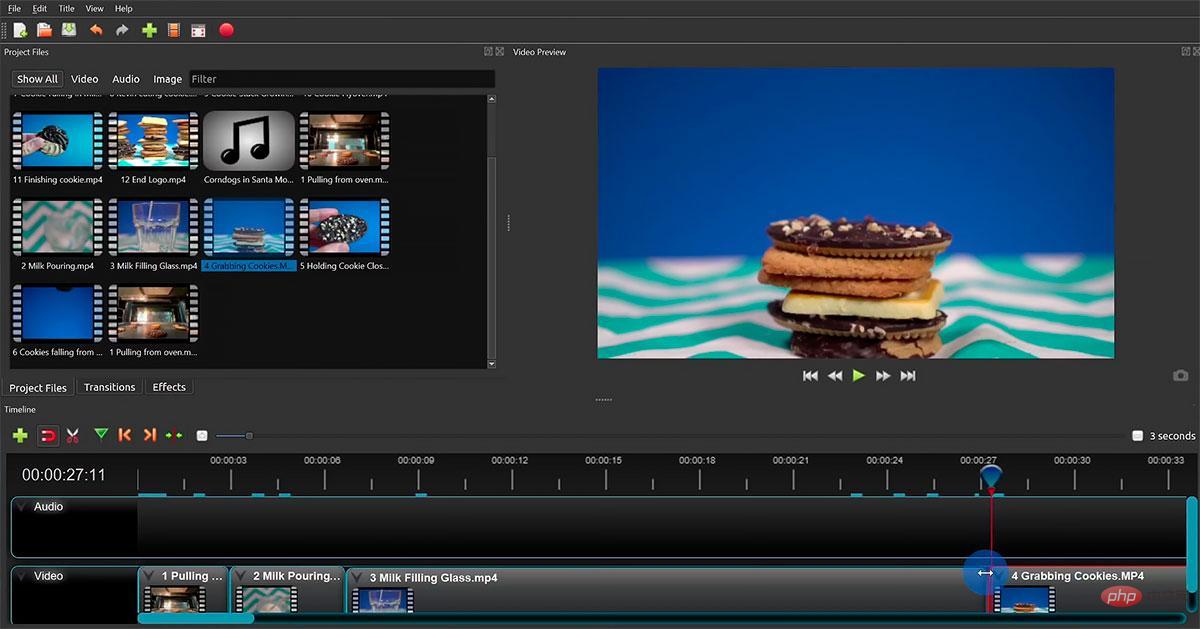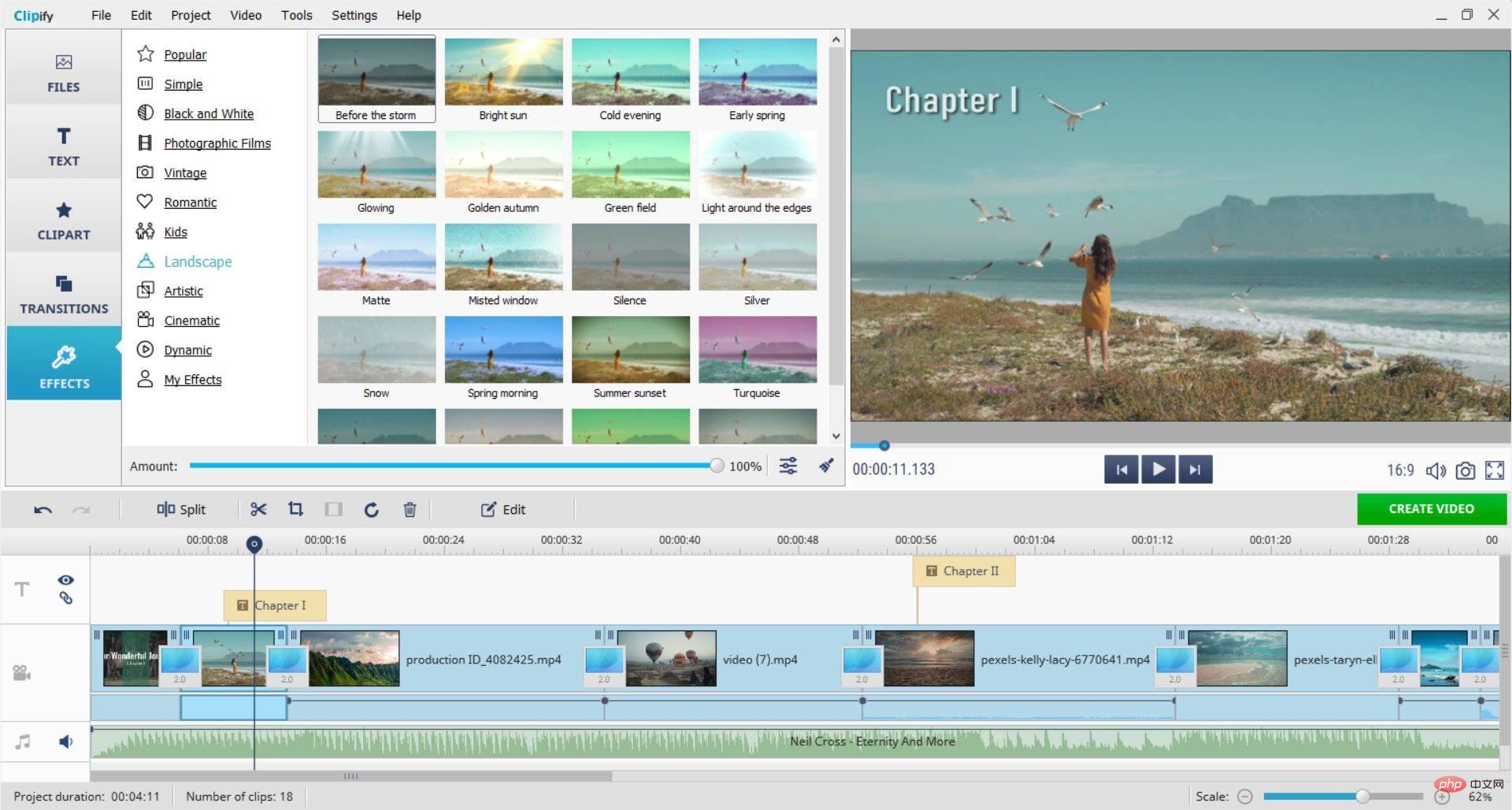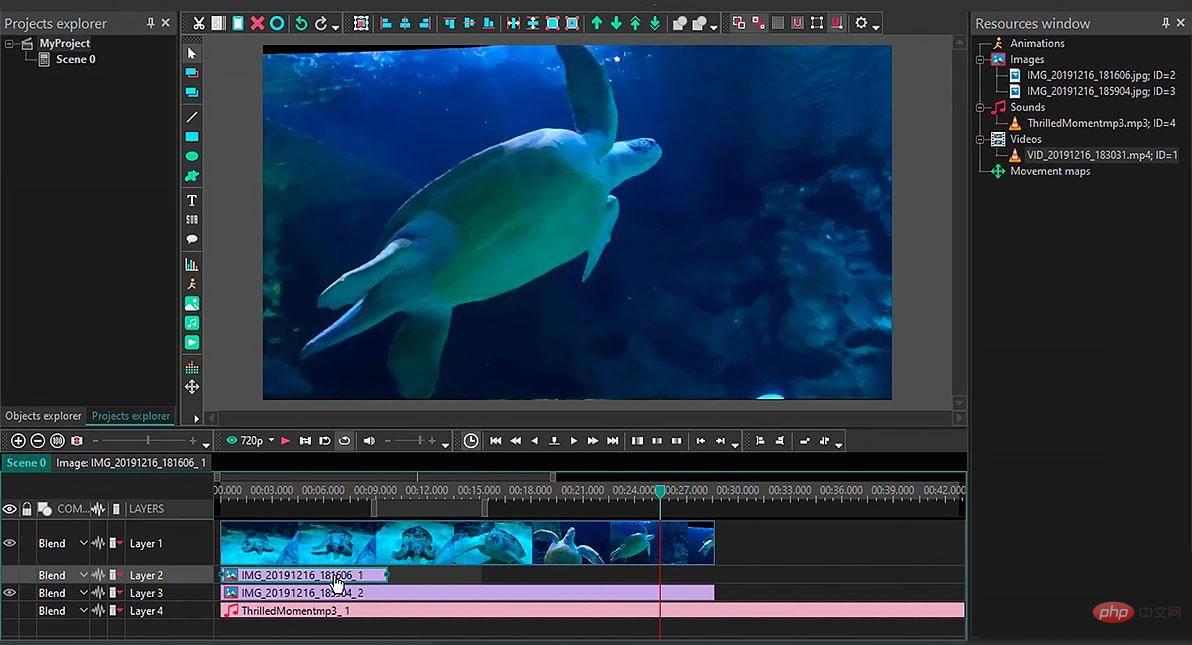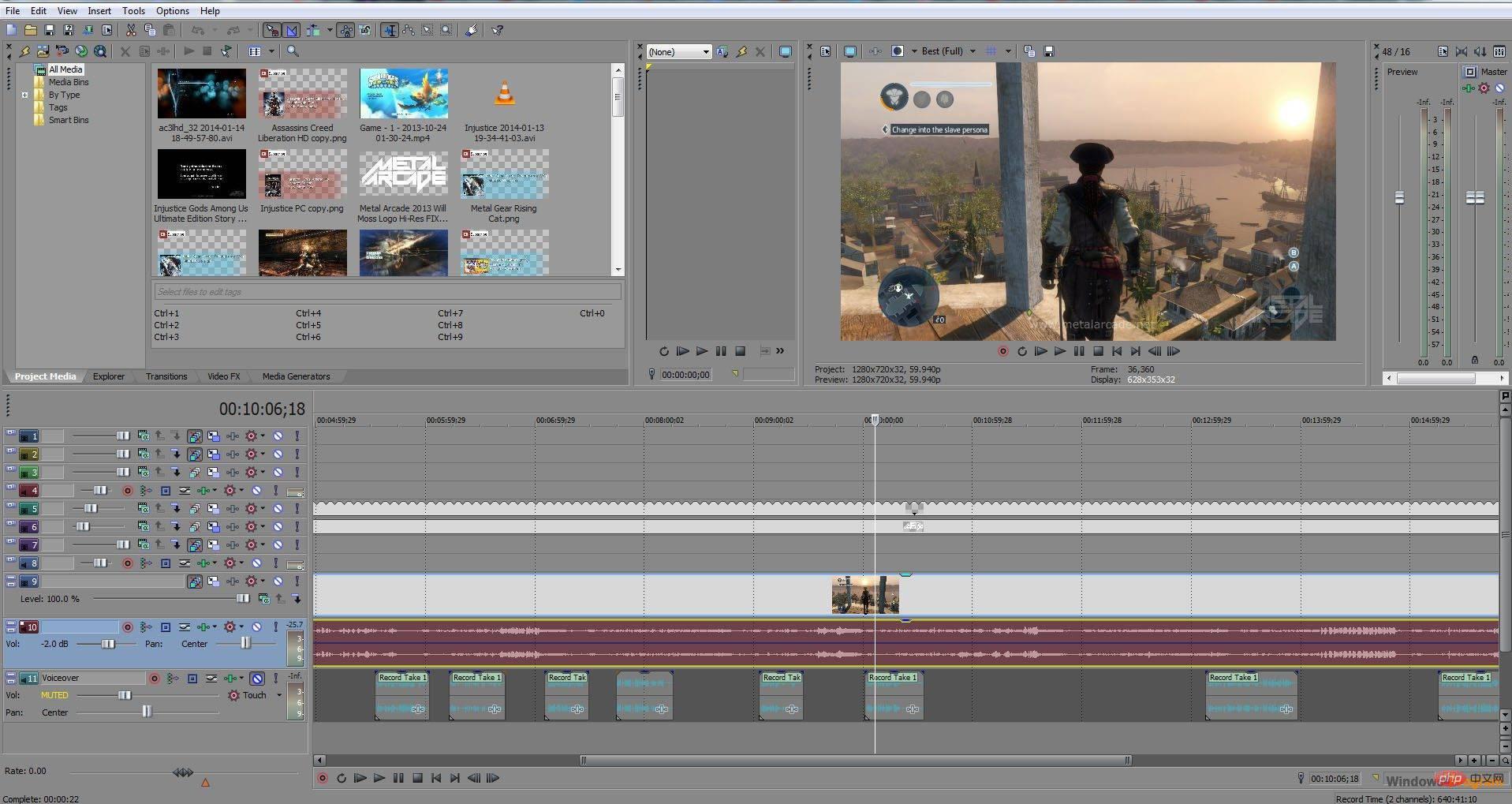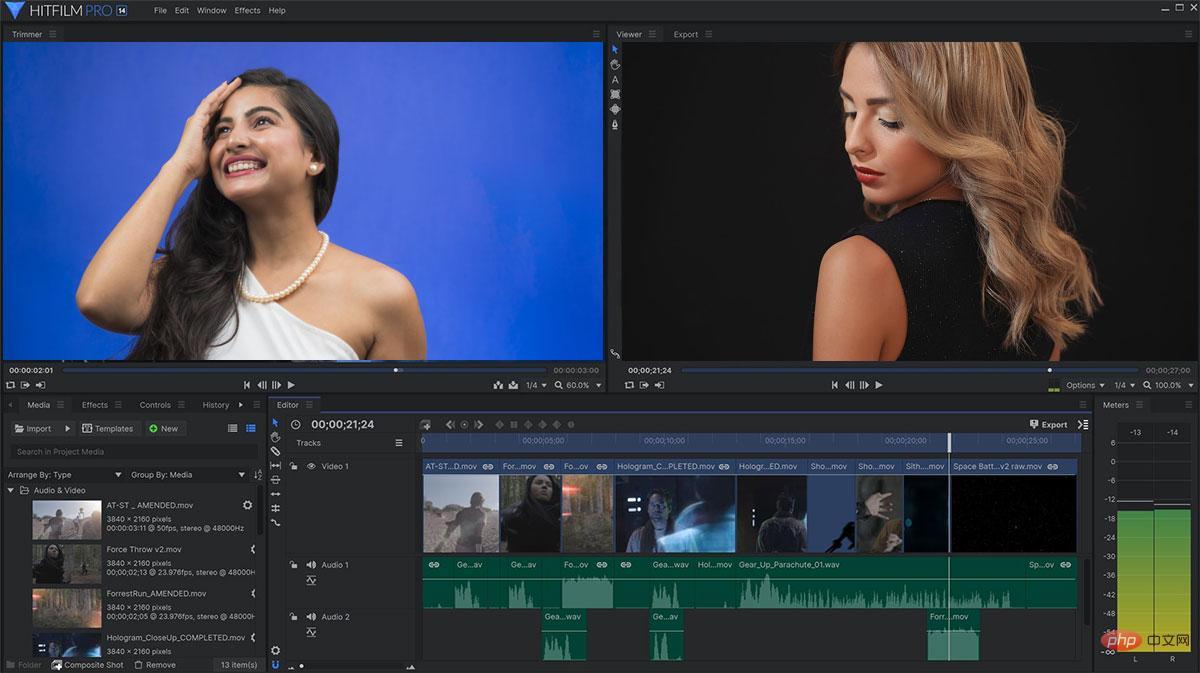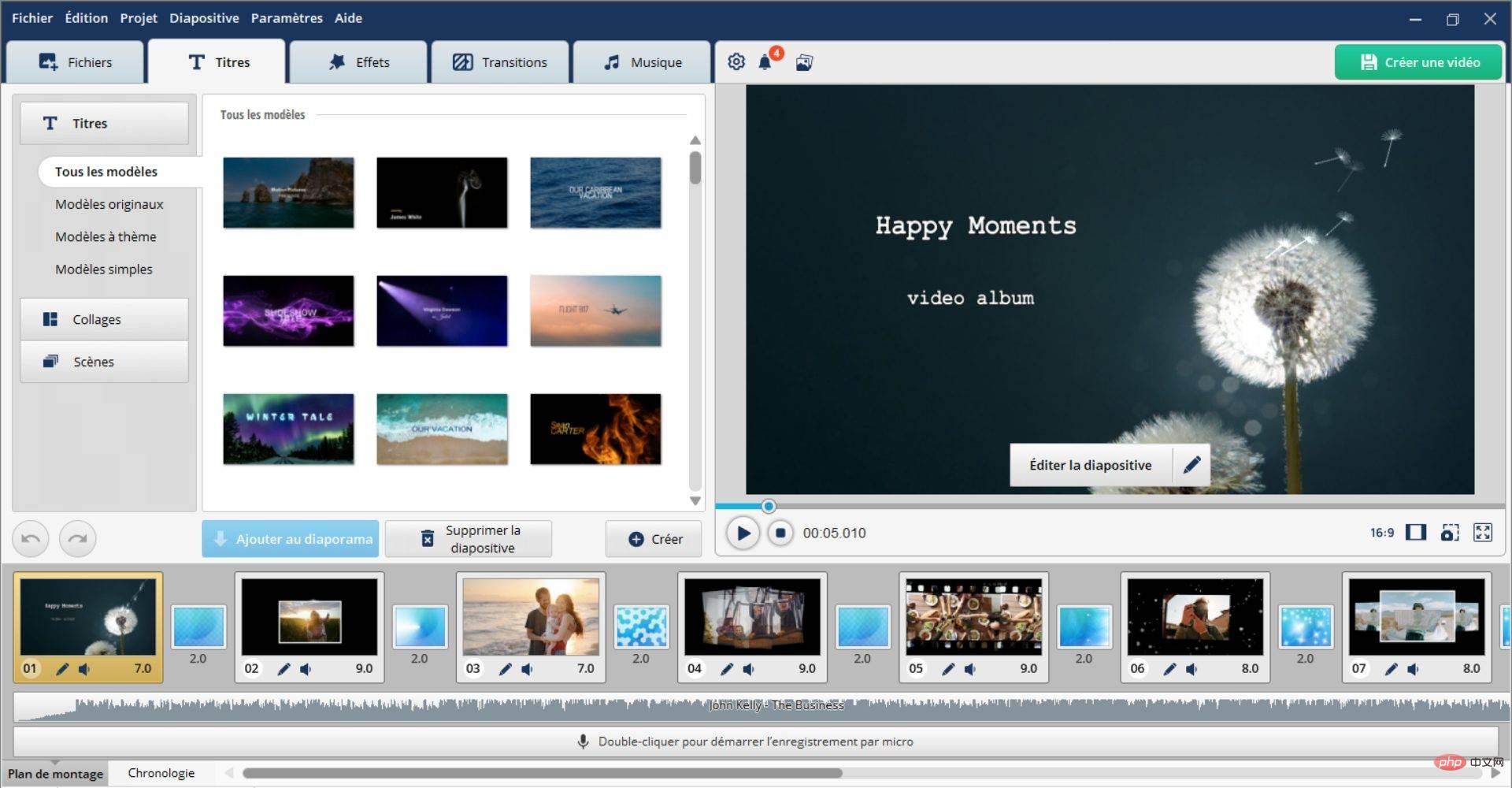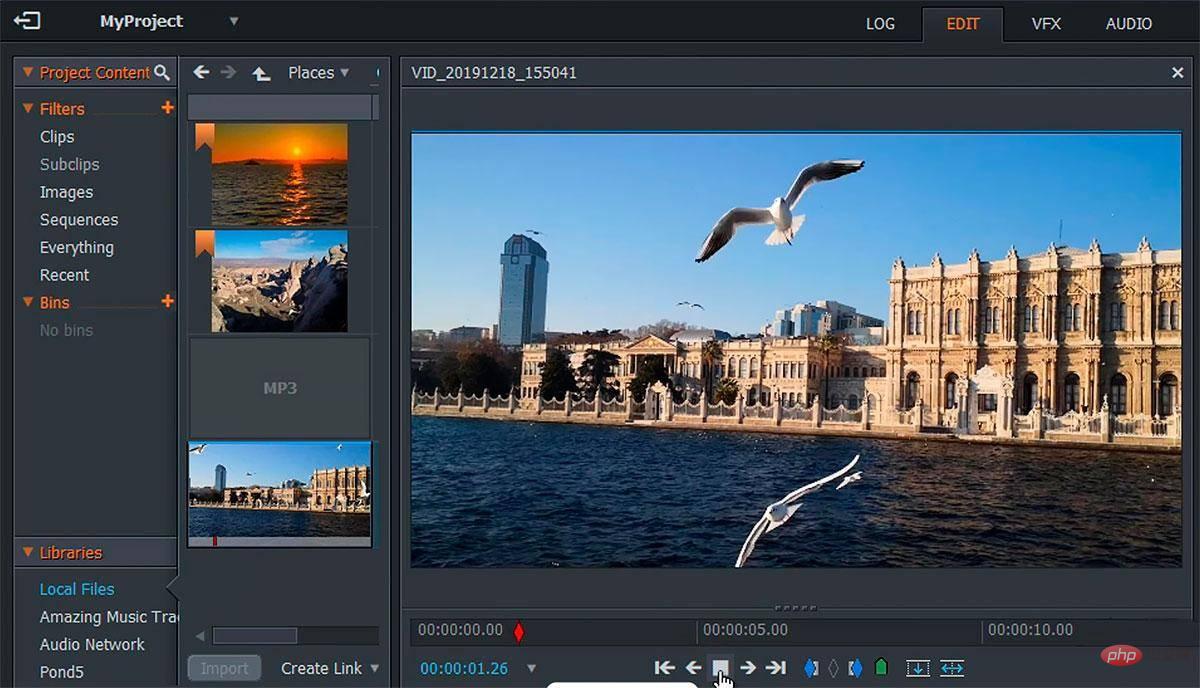OpenShot
Let’s open the list of the best video software for Windows 10 using OpenShot. This is a great choice for first-time editors. It is open source software. So, you can get the app for free without any hindrance. The UI has two modes, simple and advanced, which means users of all skill levels will be happy with it.
OpenShot's main drawback is its lack of overall polish due to its non-commercial nature. The UI is clear and intuitive, but it looks a little dated and performance can be slow at times. But it works fine for smaller projects.
Key Features:
- Supports unlimited number of layers
- Remove and replace backgrounds
- Built-in title and subtitle editing
- Templates for quick movie creation
- 3D Animation Library
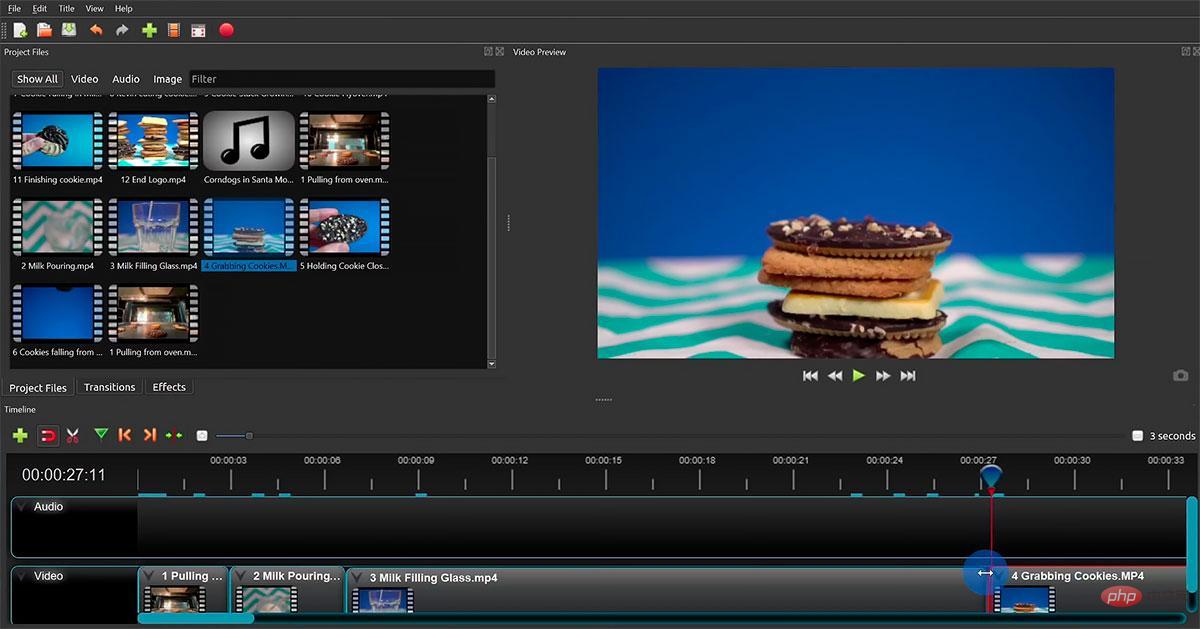
##Clipify
Another famous free video editor is Clipify. It's extremely forgiving to inexperienced users as well as average mid-range computers, making it perfect for casual video editing. It includes all the features you need for proper montage – trimming and cropping, effects and filters, audio and color correction, and more. Clipify also features automatic video creation that saves a lot of time and delivers high-quality results.
The most significant drawback of Clipify is that it looks outdated. But there's more to it. Behind the somewhat outdated interface lies a very modern engine. Clipify is a very easy-to-use and effective all-around video editing tool.
Key Features:
Well-designed interface without a chain of menus- Extensive toolkit for basic and advanced editing
- Huge library of footage and music
- Easily export in YouTube file format
- Capture live feeds from your webcam and microphone
-
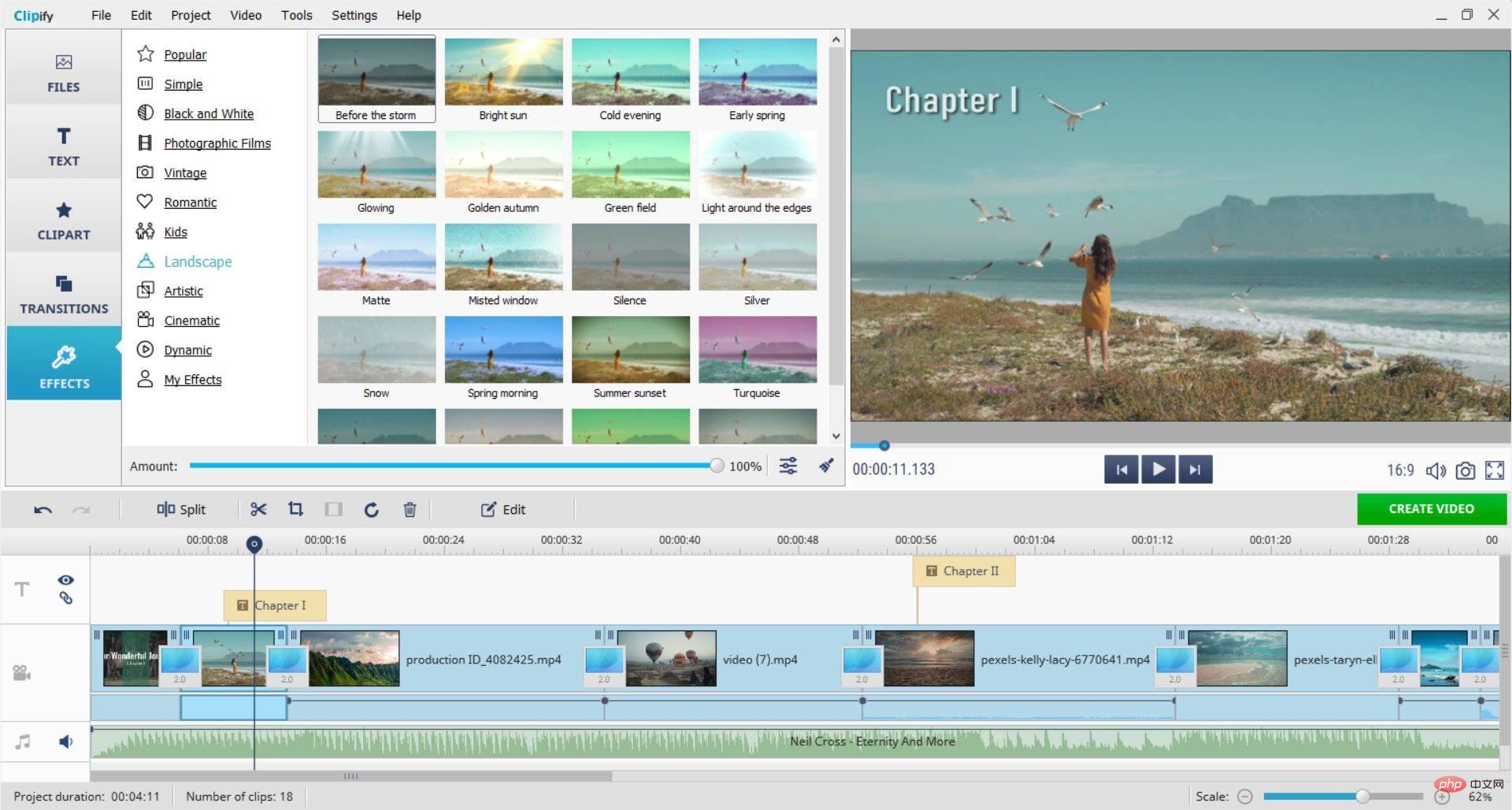
VSDC Free Video Editor
For text-rich editing, VSDC Free Video Editor is a good choice. In addition to standard editing features, it includes many tools for creating titles, captions, charts, and graphs. It can also perform color correction, video stabilization, apply special effects, and more.
The main disadvantage of VSDC is its interface. The average user can get lost in a maze of countless menus. But if you're willing to spend some time figuring out how to operate it, this program is really open and editing becomes a breeze.
Key Features:
Export profiles for various devices and platforms- Compatibility and functionality for creating GoPro clips
-
Many tools to create informative presentations - Multi-monitor support for easy work
- A set of stylish filters, transitions and effects
-
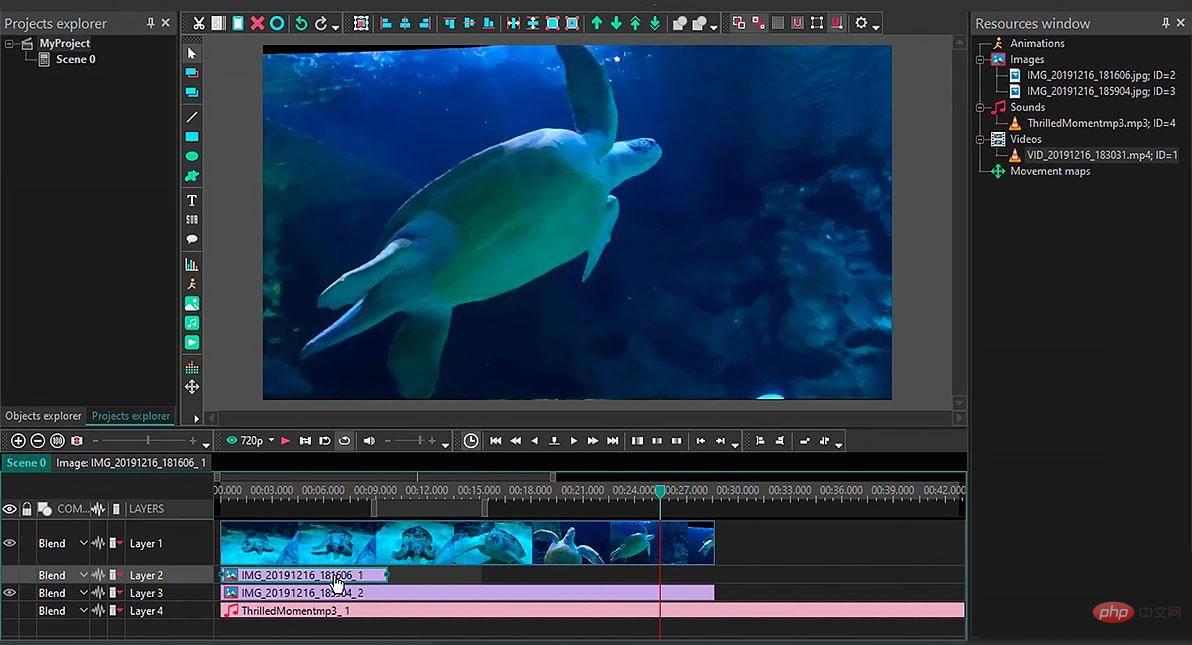
DaVinci Resolve
DaVinci Resolve is a powerful movie production software for Windows 10 that can achieve almost any editing technique you can think of. From basic trimming and cutting to advanced color correction, chroma key and multi-camera editing - you can create montages of any level of complexity. You'll work with spectacular motion graphics and special effects.
However, DaVinci Resolve is not for amateurs. It's a professional-grade software that requires prior knowledge of editing or a willingness to climb a steep learning curve. For simple edits, like a talking head video, this might be a bit overkill, but if you want to go all out - DaVinci Resolve has you covered.
Key Features:
Multi-camera editing, perfect for film production- Render video in stunning 8k resolution
-
Huge stock music library and more- Collaboration features for teamwork
- High-quality noise reduction
-

Sony Vegas Pro
Sony Vegas Pro may become one of the best video editors for Windows 10 with its regular updates and integration of new technologies. For example, it has an artificial intelligence that learns from your editing program and predicts your next moves, allowing you to complete your daily tasks faster. On top of that, there's a solid toolset including noise reduction, color grading, audio mastering, and more.
However, all the benefits of Sony Vegas come with a price. First, the program may run unstable due to regular updates. Its crash and freeze reports may outweigh its price tag. But you have a 30-day trial period to see if Sony Vegas works well on your setup.
Key Features:
Hardware accelerated rendering and playback- Innovative AI tools for more intuitive editing
- Suitable for the needs of amateurs and professionals
- Third-party plug-in integration
- High-quality sound processing
-
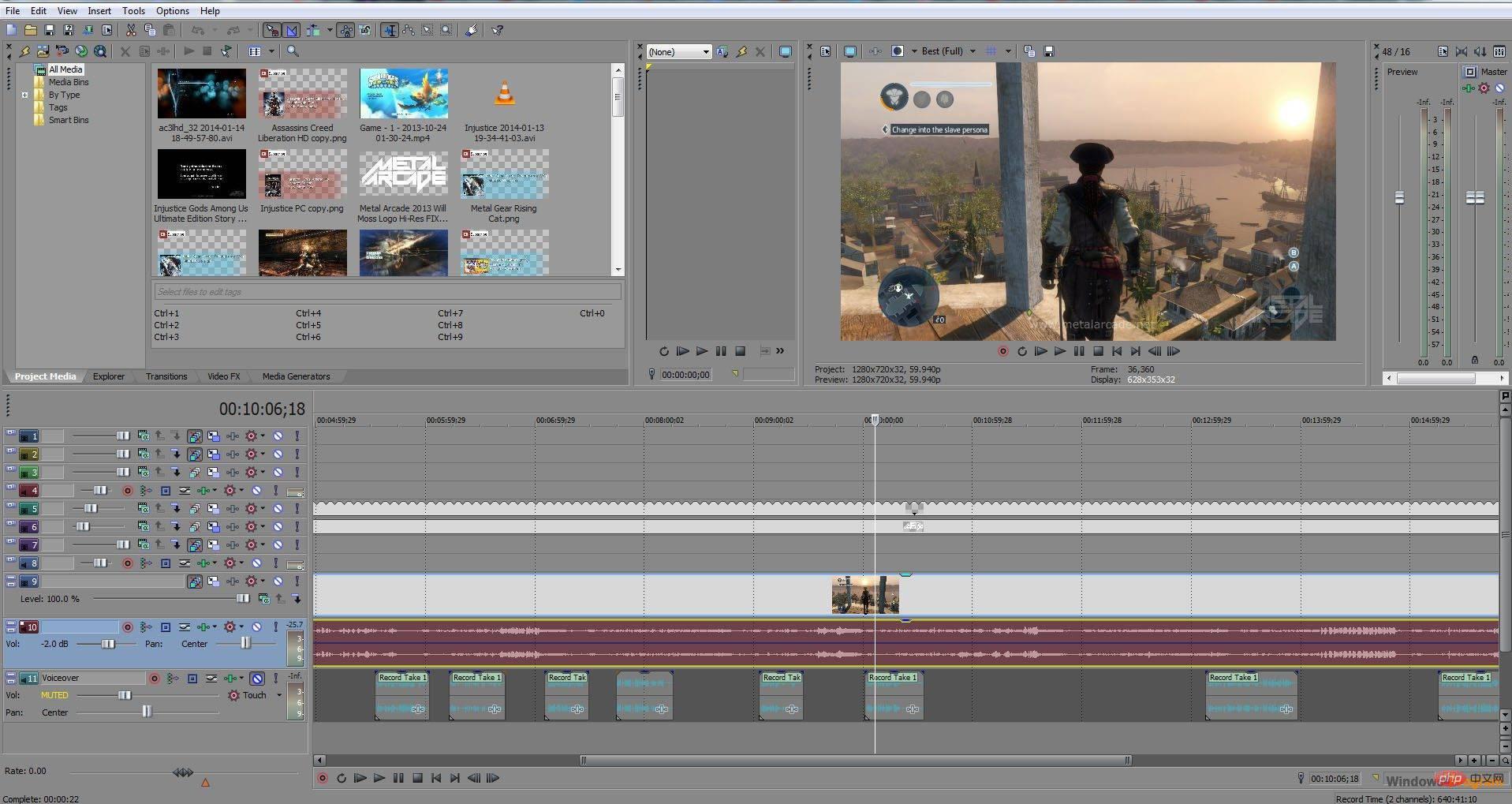
HitFilm Express
If you want to spice up your videos with top-notch visual effects, then HitFilm Express is a great choice. It is one of the best movie editing software for Windows 10 in terms of available VFX libraries. More solid tools like color adjustments, keying effects, and sound synchronization are also part of the package.
The biggest drawback of HitFilm Express is that it hides all the cool features and leaves you with a cluttered interface that you have to customize yourself. It takes time to figure it out, even though it's not professional software. But once you get familiar with it, you'll find yourself in a very interesting editing playground.
Key Features:
- Lots of VFX tools
- High-resolution video export
- Large and active community
- External plug-in support
- Motion tracking function
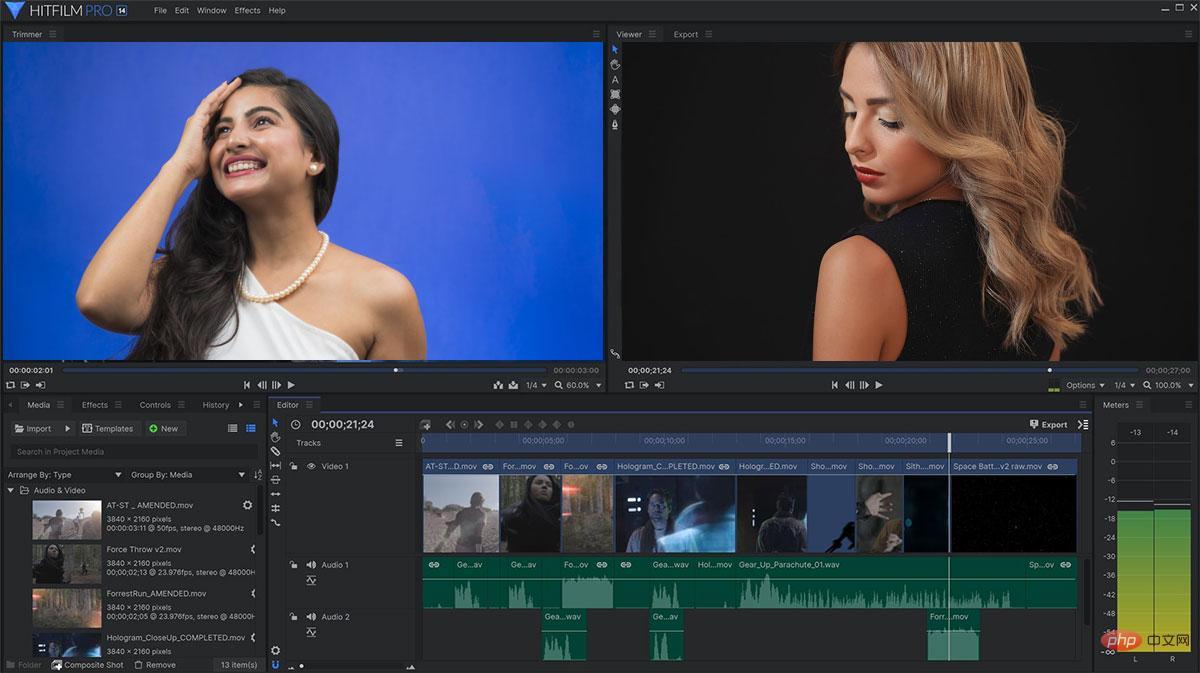
##SmartSHOW 3D
SmartSHOW 3D is designed first and foremost as a slideshow video software. However, it contains a nice toolkit for creating fairly complex montages. In fact, its ability to use layers is quite advanced for this type of program.
SmartSHOW 3D may not be the best video editing app for Windows 10, but it is very competitive in its class. Depending on your goals, it may become your go-to software, although it mainly focuses on slideshows.
Key Features:
Easily include voiceovers and music - Regular updates and active technical support
- Dozens Supported export formats
- Picture-in-picture overlay function
- Stock animation collection
-
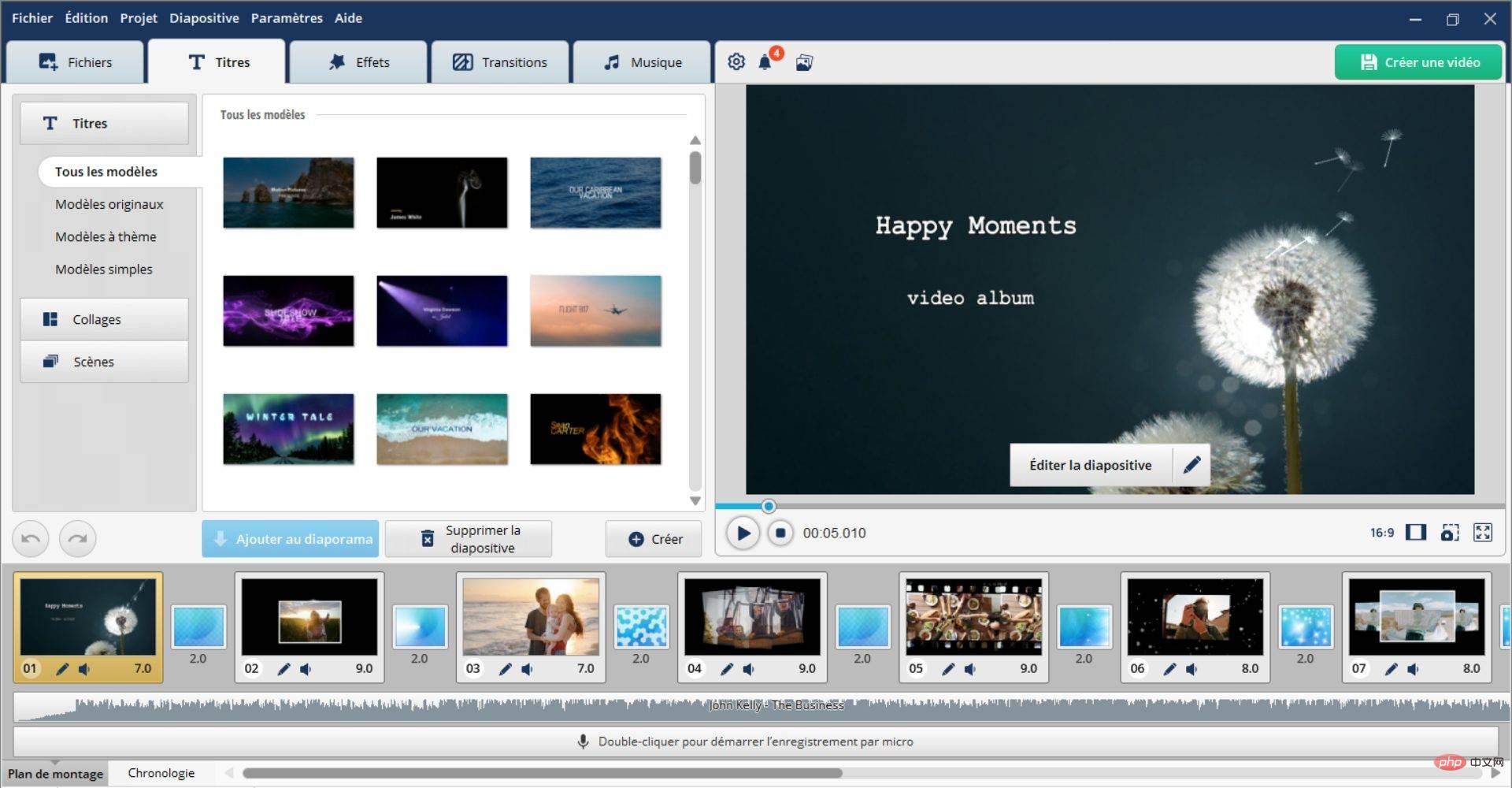
Lightworks
Lightworks is a movie editor for Windows 10 that has been used in actual movie production in recent years. It doesn't get any more top-notch than this. Lightworks is best suited for non-linear editing and effects-heavy processing. You can use it for free, although the output options are limited and all have watermarks.
It has powerful timeline controls for mixing audio and video. However, despite its apparent convenience, this software is not designed for novices, and some prior knowledge of video production will be helpful. Lightworks also requires you to create an account before you can launch it.
Key Features:
Filters, LUTs, motion graphics and other bells and whistles- Well-designed UI integrated with Explorer context menu
- Auto-save periodically to preserve your work
- Sync audio and video channels
- Multiple special effects layers
-
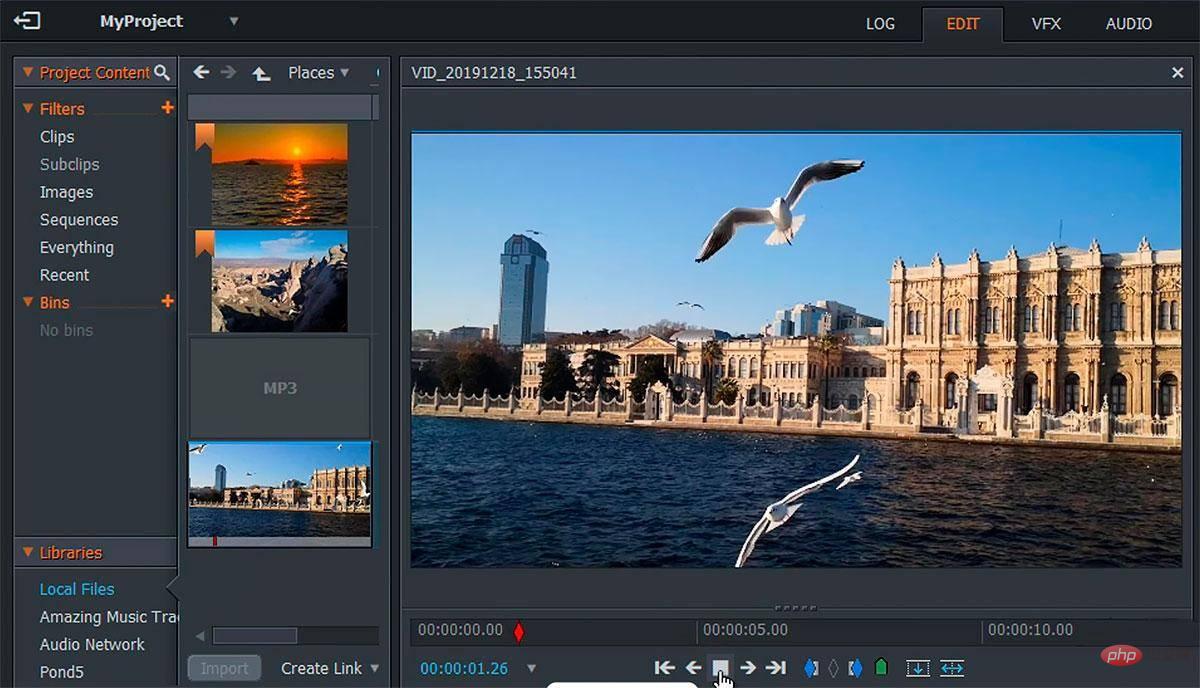
Windows 10 video editors are numerous and varied. Users are lucky to have so many choices. There are video editors that allow you to create simple yet cool videos with just a few clicks, such as Clipify. There are some heavyweight games that won’t cost you a dime, like DaVinci Resolve. Everything in between. As long as you have a clear idea of what you want to do, you can find the best video editing software for Windows 10.
The above is the detailed content of The best video editing software for Windows 10. For more information, please follow other related articles on the PHP Chinese website!