 Common Problem
Common Problem
 Windows Terminal Preview 1.13.1098 fixes Windows 11 queue issues, ContentDialog bugs, and more
Windows Terminal Preview 1.13.1098 fixes Windows 11 queue issues, ContentDialog bugs, and more
Windows Terminal Preview 1.13.1098 fixes Windows 11 queue issues, ContentDialog bugs, and more
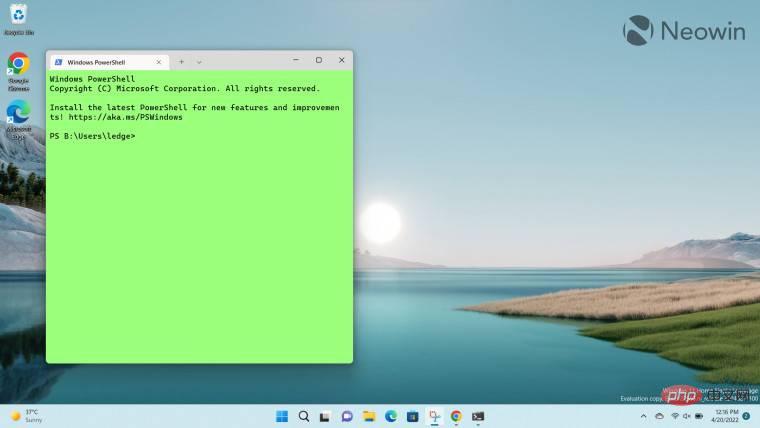
In addition to Windows Terminal v1.12.1098, Microsoft has also released a new Terminal pre-release version with Terminal Preview v1.13.1098. The latter inherits some of the fixes that are now GA, and it adds a few more. For example, Windows 11 animation queue issues, stubborn ContentDialog bugs, and more have been fixed in this release.
Find the full changelog below:
Appearance
- Our maximize/restore button is now a nice round boi ( #12660 )
Accessibility
- The profile list in the Settings UI now provides tooltips for long profile names ( #12448 )
- We will automatically focus the window renamer text box when it is open (#12798)
- High contrast will no longer cause the title bar color to be ridiculous and bad (#12839)
- When you remove color matching We'll move focus back to the color scheme list when selecting a scheme (#12841)
- Eliminated two instances of huge debug log spam for connected screen readers ( #12698 ) ( #12723 )
Usability
- We added some text to the color scheme page to indicate that it is for editing - not setting - the color scheme (#12663)
- We're working on improving how color schemes are set up and edited, so stay tuned for future improvements!
- Retro Terminal effects (and other shaders) now run on pre-D3D11 hardware! (#12677)
- Terminal will again render correctly when you move between different DPI monitors (#12713) (#12749)
- Resize window when showing background color or underline Will no longer smear all over the screen ( #12637 ) and fix the huge crash introduced by PR ( #12853 )
- It took us three versions to get it right, but we finally solved it when the dialog appears Issue when we directly punch a hole in the terminal ( #12840 )
Reliability
- There is an issue on Windows 11 where the terminal will shut down when the screen is turned off Queuing billions of animations; this will no longer be done (#12820)
- We have fixed
ProposeCommandline( #12838 ),Monarch::_GetPID( #12856 ) and other parts of WT's RPC infrastructure ( #12825 )- On Windows 10, the Settings UI will no longer sometimes crash on shutdown (we have updated to a new version of WinUI 2 to fix!) (#12847)
Various
- Windows will no longer reject a certain package due to "different package contents" (#12779) Some terminal updates/reinstalls
- snippets can overwrite the names of generated configuration files again (#12627)
- An issue in the 1073 series where you couldn't upgrade bundles using DISM has been resolved ( #12819 )
- As a result, our bundled version now exceeds three thousand!
- #@dmezh made some wording changes to the text about transparency/opacity (#12592) (#12727) (Thanks!)
- Some breaking JSON Schema Documentation's trailing commas no longer trail, or don't exist at all (#12644) (Thanks @sowmya-hub!)
You can head to GitHub here or download from the Microsoft Store here Windows Terminal Preview v1.13.1098.
The above is the detailed content of Windows Terminal Preview 1.13.1098 fixes Windows 11 queue issues, ContentDialog bugs, and more. For more information, please follow other related articles on the PHP Chinese website!

Hot AI Tools

Undress AI Tool
Undress images for free

Undresser.AI Undress
AI-powered app for creating realistic nude photos

AI Clothes Remover
Online AI tool for removing clothes from photos.

Clothoff.io
AI clothes remover

Video Face Swap
Swap faces in any video effortlessly with our completely free AI face swap tool!

Hot Article

Hot Tools

Notepad++7.3.1
Easy-to-use and free code editor

SublimeText3 Chinese version
Chinese version, very easy to use

Zend Studio 13.0.1
Powerful PHP integrated development environment

Dreamweaver CS6
Visual web development tools

SublimeText3 Mac version
God-level code editing software (SublimeText3)
 How to fix 'This device is not configured correctly. (Code 1)'
Aug 02, 2025 am 04:33 AM
How to fix 'This device is not configured correctly. (Code 1)'
Aug 02, 2025 am 04:33 AM
The device manager displays exclamation marks usually caused by hardware connection problems or driver abnormalities. The solutions are as follows: 1. Check the device connection and power supply, ensure that it is plugged and unplugged and uses live HUB or replace the interface; 2. Update or roll back the driver, and obtain the latest driver through the device manager or official website; 3. Clean up the residual information of the old device, uninstall the hidden device and re-identify it; 4. Carefully modify the registry, delete the exception after backup; if it still cannot be solved, try reinstalling the system.
 How to fix Microsoft Office error code 30183-27
Jul 28, 2025 am 12:14 AM
How to fix Microsoft Office error code 30183-27
Jul 28, 2025 am 12:14 AM
Error code 30183-27 is usually caused by insufficient permissions or system conflicts. 1. Run the installer as an administrator and check whether the downloaded file is locked; 2. Clean the temporary folders of the system (%temp%, temp, AppData\Local\Temp) and free up disk space; 3. Temporarily close the antivirus software or firewall to prevent interference with the installation; 4. Use Microsoft's official repair tools such as Microsoft SupportandRecovery Assistant or Office Deployment Tool (ODT) to troubleshoot and install; 5. Try to restart the computer before installing. Follow the above steps to solve the problem in most cases.
 How to fix error code 0x80070017
Aug 02, 2025 am 04:20 AM
How to fix error code 0x80070017
Aug 02, 2025 am 04:20 AM
Windows Update Error 0x80070017 is usually caused by system files, caches or disk errors, and is not necessarily a hard disk corruption. The solution is as follows: 1. Use SFC and DISM tools to repair system files, and run sfc/scannow and DISM commands in turn; 2. Clear the Windows Update cache, and delete the SoftwareDistribution folder contents after stopping the service; 3. Run chkdsk to check for disk errors, which can be executed in the graphical interface or command prompt; 4. Update or rollback the driver, especially the storage controller and hard disk drive. In most cases, the first three methods can be solved. If it still cannot be handled, it may be a hardware problem or the system needs to be reinstalled.
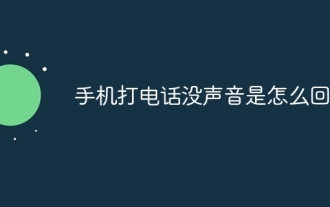 What's wrong with the phone calling without sound
Aug 13, 2025 pm 06:09 PM
What's wrong with the phone calling without sound
Aug 13, 2025 pm 06:09 PM
The reasons why there is no sound on the phone call include: hardware problems (damaged speakers, blocked earpiece holes, poor connector contact), software problems (volume setting too low, silent mode is turned on, system failure), network problems (weak signal strength, network congestion), and other reasons (Bluetooth headsets are connected, application interference). Solutions include: checking the hardware, adjusting the volume settings, turning off the silent mode, restarting the phone, updating the system, disconnecting the Bluetooth headset, and uninstalling the problematic application. If it still cannot be solved, please contact technical support.
 How to fix task scheduler not running task
Jul 30, 2025 am 01:54 AM
How to fix task scheduler not running task
Jul 30, 2025 am 01:54 AM
Checkthetriggersettingstoensuretheyareenabledandcorrectlyconfiguredwiththerightdate,time,andrecurrence;2.Verifytheactionsettings,includingcorrectprogram/scriptpathsandproperinterpreterusage,especiallyforscriptsusingpowershell.exewith-ExecutionPolicyB
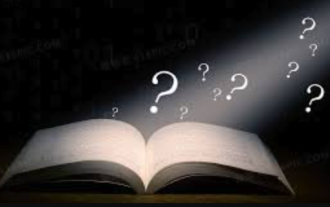 The computer's system tray icon is messy, how to organize it?
Aug 21, 2025 pm 08:12 PM
The computer's system tray icon is messy, how to organize it?
Aug 21, 2025 pm 08:12 PM
Hide the system tray icon without affecting the program operation, only removes the visual display; 2. Completely clean up and disable non-essential startup items through the task manager; 3. Resolve the mess and uninstall the software and develop the habit of canceling the bundling and checking during installation, so as to achieve the dual goals of visual refreshing and resource optimization.
 Phone not ringing for incoming calls
Aug 08, 2025 am 10:43 AM
Phone not ringing for incoming calls
Aug 08, 2025 am 10:43 AM
Checkifsilentmodeisenabled—flipthering/silentswitchoniPhoneoradjustvolumesettingsonAndroidtoensuretheringerison.2.VerifyDoNotDisturborFocusModeisn’tactiveandreviewsettingstoallowcallsfromcontacts.3.Confirmthecallerisn’tblockedandcallforwardingisdisab
 How to fix error 0x800f081f
Aug 02, 2025 am 01:13 AM
How to fix error 0x800f081f
Aug 02, 2025 am 01:13 AM
Solutions to encounter Windows update error 0x800f081f include: 1. Use DISM and SFC tools to repair system files, run DISM/Online/Cleanup-Image/ScanHealth, DISM/Online/Cleanup-Image/RestoreHealth and sfc/scannow commands; 2. Check and reset the update source settings, confirm the "Specify IntranetMicrosoft Update Service Location" configuration through the Group Policy Editor, or reset the Windows Update service and cache; 3. Manually download and install the required components, such as .NETFramework or M





