

Windows 11 has updated the design of the tart menu, action center and even the taskbar, but one feature in the latest version of the operating system is not as loved by users as others: the task manager . Windows Task Manager is still the most useful tool, but its overall interface is much the same as in Windows 8.
One would expect that the Task Manager will also be updated with a new design to align with the rest of the Windows 11 design language. In Sun Valley 2 (also known as version 22H2), Windows 11's Task Manager is getting major changes and getting a new look with support for Dark Mode.
Microsoft is internally testing a new look for Windows 11 Task Manager that reimagines this important tool through a XAML interface. As shown in the images above and below, the Task Manager now uses a modern UI inspired by XAML and WinUI, but it's important to understand that the main code base of the application remains the same.
1 of 2

In fact, it looks like the new design is built on the existing With the interface on top, you might be able to restore the classic look in the final version.
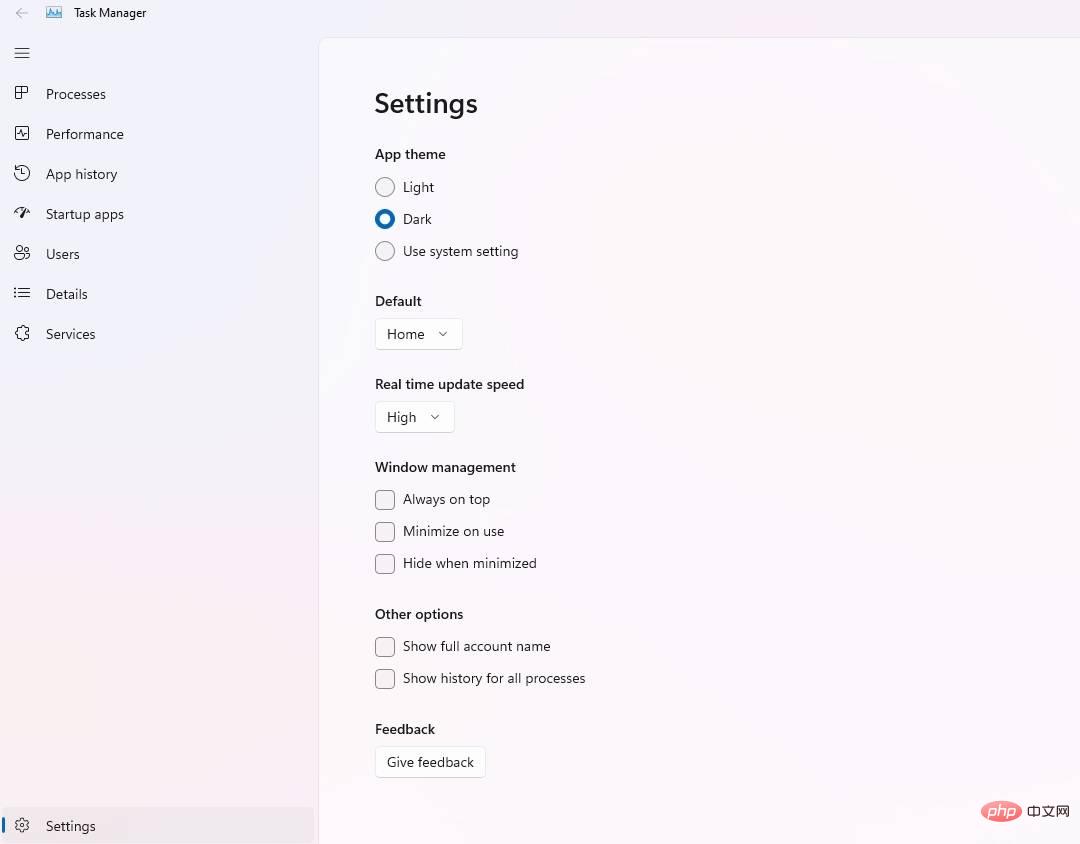
The new Task Manager follows the same approach as the existing application. For example, there are no changes to the Process, Performance, and other tabs.
The current tabbed approach used by Task Manager seems to be correct, but Microsoft appears to be switching to a new design layout where processes and other tabs will appear in a hamburger menu on the left side of the application.
This new menu will include options for Process, Performance, Services, and Settings.
The above is the detailed content of Our first look at the redesigned Windows 11 Task Manager. For more information, please follow other related articles on the PHP Chinese website!




