
The editor believes that most people who are familiar with Python must have heard of and used the pip tool, but their understanding of it may not be very thorough. Today I will introduce to you 10 A little tip on using pip, I believe it will be helpful for you to manage and use the standard library in Python in the future.
Of course, after Python 3.4 and Python 2.7.9, the installation package on the official website already comes with pip, and users can use it directly after installing Python. , if you use a virtual environment created by virtualenv or pyvenv, then pip is also installed by default.
If you need to install the pip package yourself, run the following command line in an environment where Python has been configured.
py -m ensurepip --upgrade
Another way is to download it from the official website Download the get-pip.py script directly, and then run the python get-pip.py script directly
How to useAfter installation, enter pip in the command line, Then press Enter, and the instructions shown in the picture below will appear: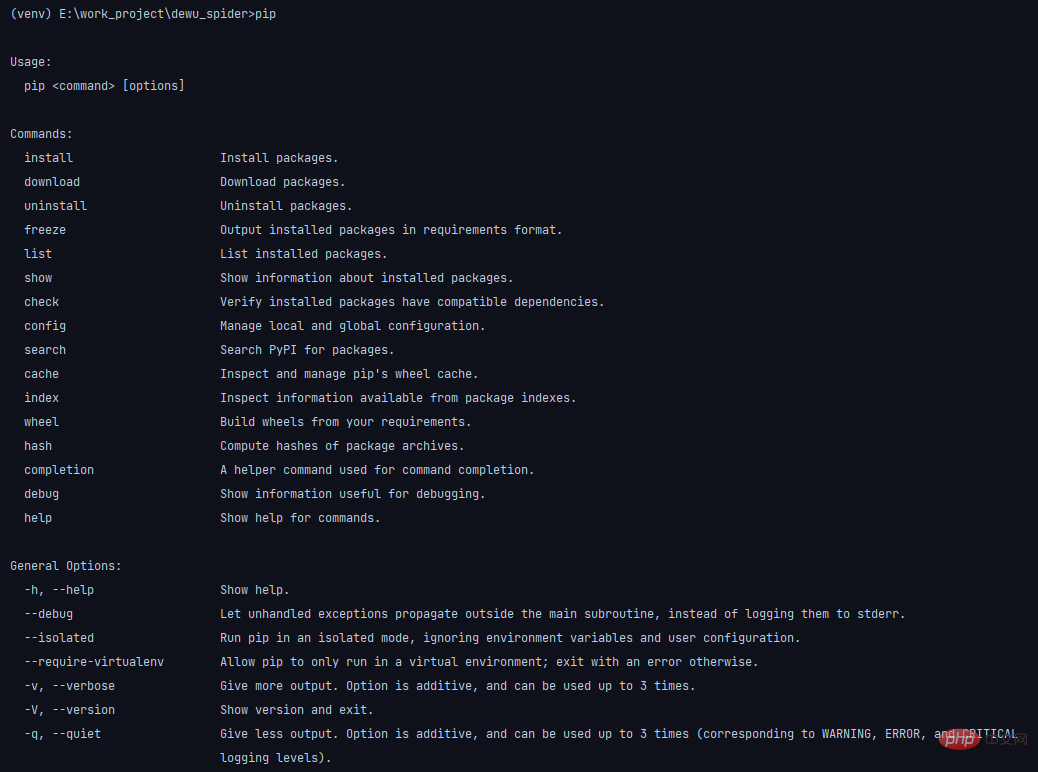
pip install --upgrade pip
pip install -U pip
pip install package-name
pip install matplotlib==3.4.1
pip uninstall package_name
pip install --upgrade package_name# 或者是pip install -U package_name
pip show -f requests
Name: requests Version: 2.24.0 Summary: Python HTTP for Humans. Home-page: https://requests.readthedocs.io Author: Kenneth Reitz Author-email: me@kennethreitz.org License: Apache 2.0 Location: c:userspc120pycharmprojectspythonproject1venvlibsite-packages Requires: certifi, chardet, idna, urllib3 Required-by: etelemetry, gTTS, pandas-datareader, pandas-profiling, pyler, pywhatkit, pyxnat, streamlit, tushare, wikipedia, yfinance Files: requests-2.24.0.dist-infoDESCRIPTION.rst requests-2.24.0.dist-infoINSTALLER .......
pip list -o
PackageVersion Latest Type ---------- ------- ------ ----- docutils 0.15.20.18.1 wheel PyYAML 5.4.1 6.0wheel rsa4.7.2 4.8wheel setuptools 56.0.062.1.0 wheel
pip check package_name
pip check
yfinance 0.1.70 has requirement requests>=2.26, but you have requests 2.24.0. selenium 4.1.0 has requirement urllib3[secure]~=1.26, but you have urllib3 1.25.11.
pip install -i https://pypi.douban.com/simple/ package_name
清华:https://pypi.tuna.tsinghua.edu.cn/simple 阿里云:http://mirrors.aliyun.com/pypi/simple/ 中国科技大学 https://pypi.mirrors.ustc.edu.cn/simple/ 华中理工大学:http://pypi.hustunique.com/ 山东理工大学:http://pypi.sdutlinux.org/ 豆瓣:http://pypi.douban.com/simple/
pip download package_name -d "某个路径"
pip download requests -d "."
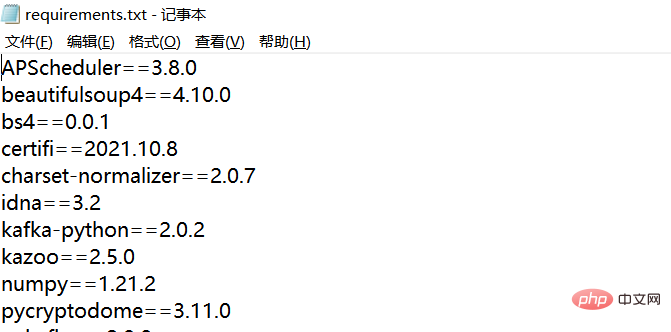
pip freeze > requirements.txt
pip install -r requirements.txt
The above is the detailed content of Detailed explanation of common pip commands in Python. For more information, please follow other related articles on the PHP Chinese website!




