
How to install the system when the notebook can only be started by uefi? As a new startup mode, uefi is deeply loved by the majority of users. So how to install the system when our notebook can only be started by uefi? Today, the editor will share the method for everyone.
uefi startup installation system
1. When our notebook can only be started by uefi, we open the [Magic Pig System Reinstallation Master] on the desktop and insert a USB disk, on the production system page, click "Start Production".
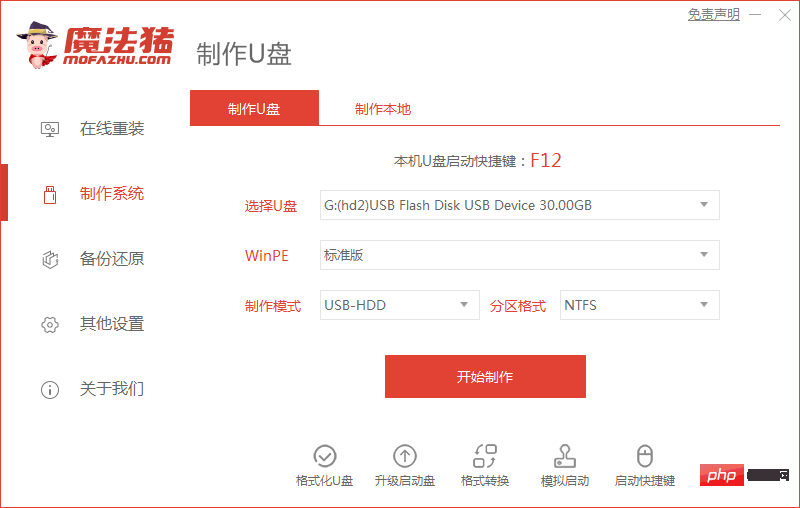
2. Find the win10 system and select "Start Production".
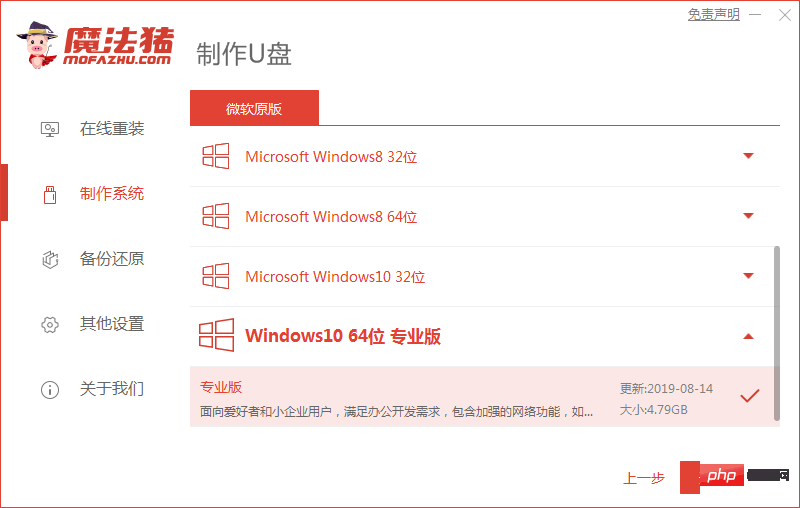
3. At this time, the tool will start to create the boot disk, and we can wait until the boot disk is completed.
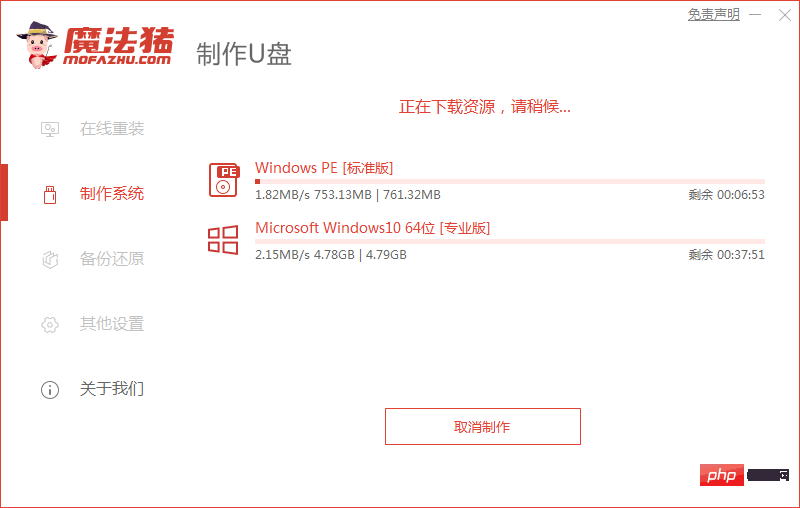
4. After the boot disk is created, restart the computer.
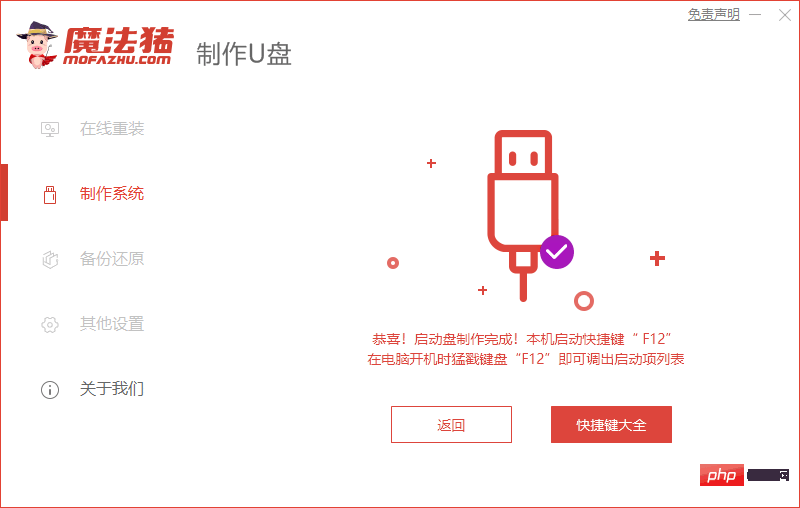
5. Press the startup hotkey when booting and we select the USB disk in uefi mode to boot.
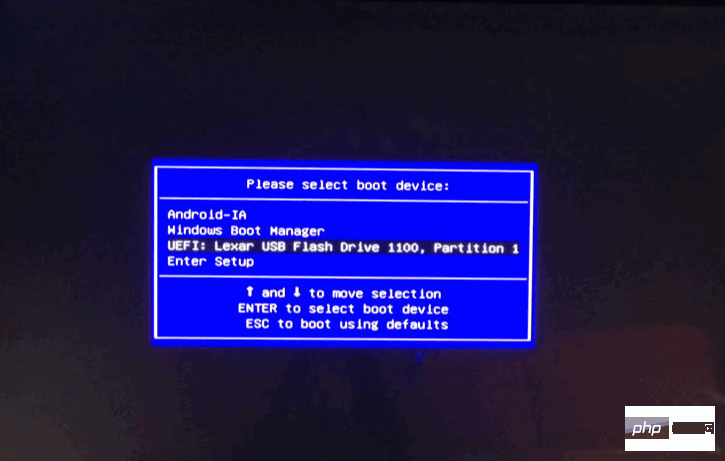
6. The installation tool will automatically install the system without our intervention.
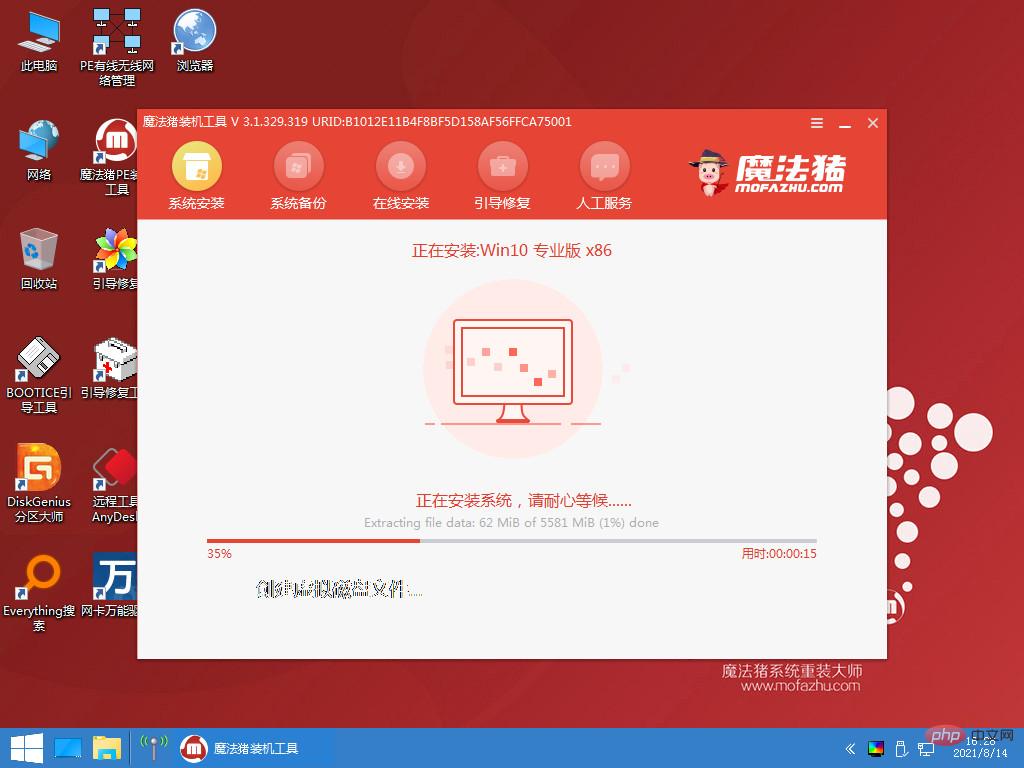
7. After the system installation is completed, we select the "Restart now" option.
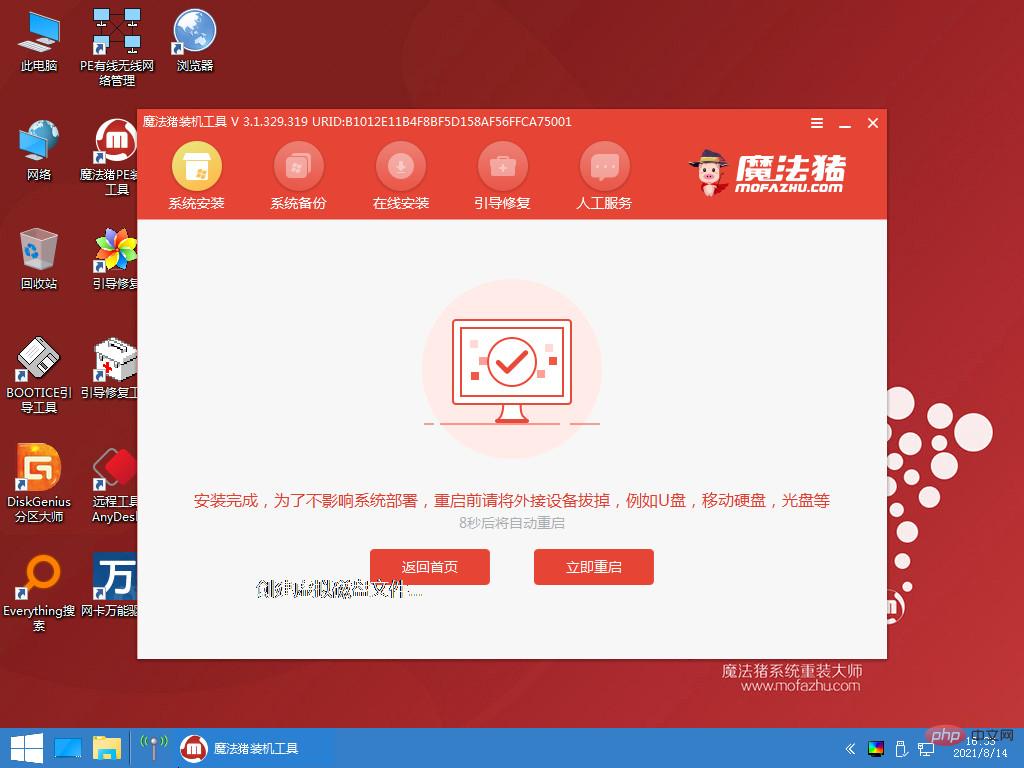
8. When you finally restart and enter the new page, the installation will be successful.

These are the steps for notebooks that can only be started with uefi. I hope it can help everyone.
The above is the detailed content of How to install the system if my laptop can only be booted via uefi. For more information, please follow other related articles on the PHP Chinese website!




