
Solution to the problem that there is no sound reminder for Xianyu messages: 1. Open the phone settings and click "Apps"; 2. In the application, click "Application Management", and then click "Xianyu"; 3. Click on notifications Manage, and then turn on Allow notifications; 4. Click "Ringtone" and then set the ringtone for message notifications.
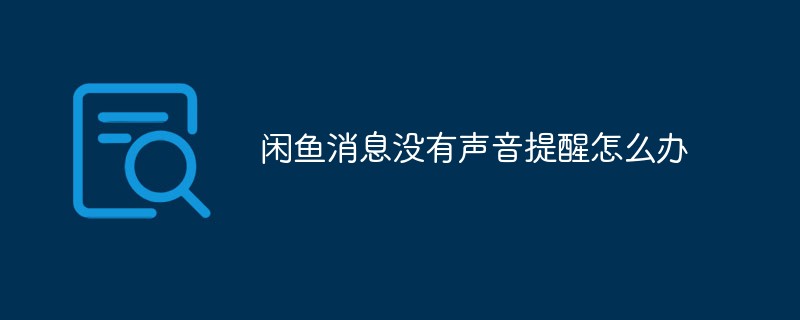
The operating environment of this tutorial: EMUI 8.1 system, Xianyu version 6.9.11, Dell G3 computer.
What should I do if there is no sound reminder for Xianyu messages?
Setting method:
Open the phone settings and click Apply.
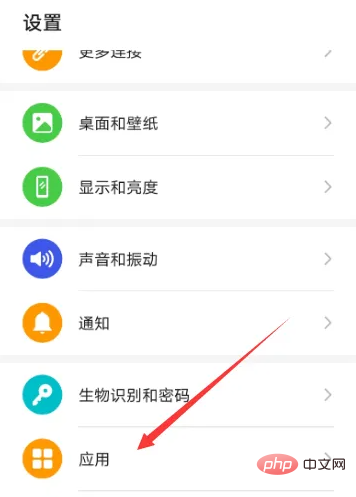
In the application, click Application Management.

In application management, click Xianyu.
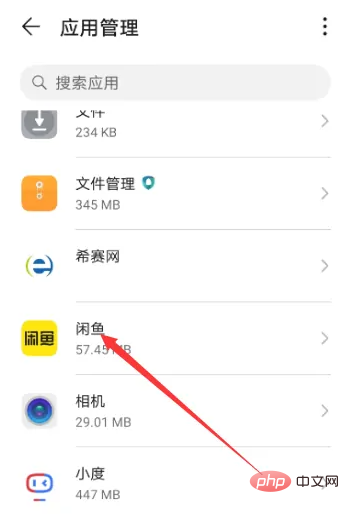
Then click Notification Management.

As shown in the picture, turn on Allow notifications and click on the Normal notification option.
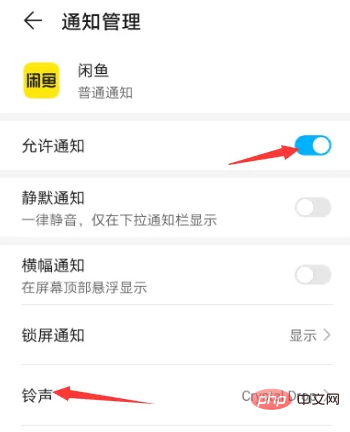
As shown in the picture, turn on Allow notifications and click the ringtone.

Set the ringtone for message prompts and complete the setting.
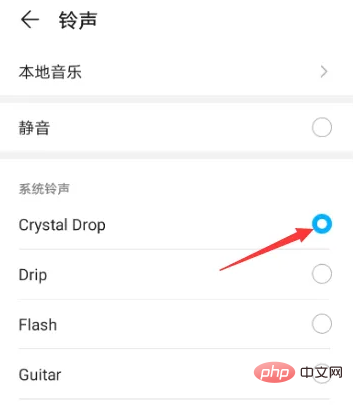
For more related knowledge, please visit theFAQcolumn!
The above is the detailed content of What should I do if there is no sound reminder for Xianyu messages?. For more information, please follow other related articles on the PHP Chinese website!