
The reasons and solutions for why iwatch only lights up the logo but does not turn on: 1. If it is caused by insufficient power and cannot be turned on, you can put the back of the iwatch on the charger; 2. If it is caused by a system version problem, you can reset the system Return to the stable version; 3. If the charger or charging cable fails, you can use another iwatch magnetic charging cable and another USB power adapter; 4. If the hardware fails, it is recommended to go to a professional third-party testing machine for maintenance.
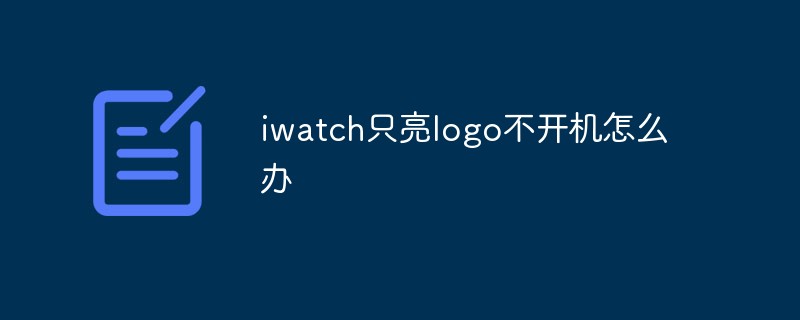
#The operating environment of this tutorial: iOS 16 system, iPhone 14 mobile phone.
What should I do if the iwatch only lights up the logo but does not turn on?
iwatch only lights up the logo but does not turn on
iwatch only lights up the logo but does not turn on. It may be that the iwatch has insufficient power and cannot be turned on. Place the back of the iwatch on the charger and let it charge. If it cannot be charged, just force a restart; it may be a system version problem, it is recommended to return to a stable version; it may be a charger failure, it is recommended to replace another charging cable and power adapter; it may be a hardware failure, it is recommended to send it to after-sales warranty . The following are the specific reasons:
1. It may be that the battery is insufficient and cannot be turned on:
When the battery is insufficient, the iwatch protection hardware device will not be able to start. Place the back of the iwatch on the charger and the charger's magnets will align the iwatch. If the iwatch still won't charge, force restart it. Press and hold the Side Button and Digital Crown simultaneously for at least 10 seconds until you see the Apple logo.
2. It may be a system version problem:
The Watch OS system on iwatch has a beta system. There is currently a beta system. After updating the beta version, you may encounter The problem of not being able to turn on the phone means that it cannot be turned on by pressing the side power button alone. In this case, it is recommended to roll the system back to the stable version.
3. The charger or charging cable may be faulty:
Try using another iwatch magnetic charging cable and another USB power adapter. If your iwatch is out of battery, you may need to wait a few minutes before you can turn it on after you start charging the device.
4. It may be a hardware failure:
In this case, it is recommended to send it to a professional third-party testing machine agency for maintenance.
For more related knowledge, please visit the FAQ column!
The above is the detailed content of What should I do if my iwatch only lights up with the logo but does not turn on?. For more information, please follow other related articles on the PHP Chinese website!