
Solution to changing the time zone in Linux does not take effect: 1. Log in to the Linux system and enter the terminal; 2. Copy the configuration file to modify the time zone; 3. Check the hardware clock through the "hwclock --show" command, and then set the settings Hardware clock; 4. Modify the time zone through "vim /etc/timezone Asia/Shanghai".
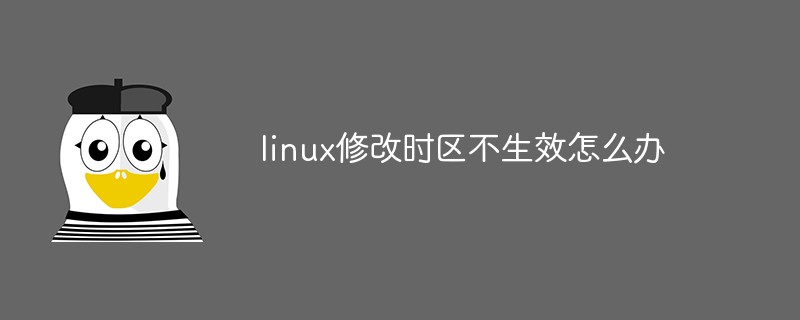
#The operating environment of this tutorial: linux5.9.8 system, Dell G3 computer.
What should I do if the time zone modification in Linux does not take effect?
Linux time zone modification is invalid
1. Select the time zone
# tzselect Please identify a location so that time zone rules can be set correctly. Please select a continent or ocean. 1) Africa 2) Americas 3) Antarctica 4) Arctic Ocean 5) Asia 6) Atlantic Ocean 7) Australia 8) Europe 9) Indian Ocean 10) Pacific Ocean 11) none - I want to specify the time zone using the Posix TZ format. #? 5 Please select a country. 1) Afghanistan 18) Israel 35) Palestine 2) Armenia 19) Japan 36) Philippines 3) Azerbaijan 20) Jordan 37) Qatar 4) Bahrain 21) Kazakhstan 38) Russia 5) Bangladesh 22) Korea (North) 39) Saudi Arabia 6) Bhutan 23) Korea (South) 40) Singapore 7) Brunei 24) Kuwait 41) Sri Lanka 8) Cambodia 25) Kyrgyzstan 42) Syria 9) China 26) Laos 43) Taiwan 10) Cyprus 27) Lebanon 44) Tajikistan 11) East Timor 28) Macau 45) Thailand 12) Georgia 29) Malaysia 46) Turkmenistan 13) Hong Kong 30) Mongolia 47) United Arab Emirates 14) India 31) Myanmar (Burma) 48) Uzbekistan 15) Indonesia 32) Nepal 49) Vietnam 16) Iran 33) Oman 50) Yemen 17) Iraq 34) Pakistan #? 9 Please select one of the following time zone regions. 1) Beijing Time 2) Xinjiang Time #? 1 The following information has been given: China Beijing Time Therefore TZ='Asia/Shanghai' will be used. Local time is now: Fri Jan 4 16:02:54 CST 2019. Universal Time is now: Fri Jan 4 08:02:54 UTC 2019. Is the above information OK? 1) Yes 2) No #? 1 You can make this change permanent for yourself by appending the line TZ='Asia/Shanghai'; export TZ to the file '.profile' in your home directory; then log out and log in again. Here is that TZ value again, this time on standard output so that you can use the /usr/bin/tzselect command in shell scripts: Asia/Shanghai
2. Copy the configuration file to modify the time zone
rm -f /etc/localtime ln -sf /usr/share/zoneinfo/Asia/Shanghai /etc/localtime
3. View the hardware clock
hwclock --show
4. Set the hardware clock
hwclock --set --date="10/22/18 22:00"
5. Synchronize the system hardware clock
hwclock --hctosys
6. Modify the time zone file
vim /etc/timezone Asia/Shanghai
7. Check the time
# timedatectl Local time: 五 2019-01-04 15:57:15 CET Universal time: 五 2019-01-04 14:57:15 UTC RTC time: 五 2019-01-04 15:57:15 Time zone: Asia/Shanghai (CET, +0100) NTP enabled: yes NTP synchronized: no RTC in local TZ: yes DST active: no Last DST change: DST ended at 日 2018-10-28 02:59:59 CEST 日 2018-10-28 02:00:00 CET Next DST change: DST begins (the clock jumps one hour forward) at 日 2019-03-31 01:59:59 CET 日 2019-03-31 03:00:00 CEST Warning: The system is configured to read the RTC time in the local time zone. This mode can not be fully supported. It will create various problems with time zone changes and daylight saving time adjustments. The RTC time is never updated, it relies on external facilities to maintain it. If at all possible, use RTC in UTC by calling 'timedatectl set-local-rtc 0'.
Recommended learning: "linux video tutorial"
The above is the detailed content of What should I do if the time zone modification in Linux does not take effect?. For more information, please follow other related articles on the PHP Chinese website!