
The bios does not have the acpi option. It may be that the bios is hidden. The solution: 1. Press the del key or the f2 key to enter the BIOS after turning on the computer; 2. Select the restart option; 3. Select the load setup defaults option; 4. Click the yes option in the pop-up prompt window to restore factory settings.

#The operating environment of this tutorial: Windows 10 system, Lenovo Xiaoxin Air14 computer.
What should I do if there is no acpi option in bios?
First of all, if there is no acpi in the Lenovo computer bios, it may be that the bios is hidden. You can restore the bios to factory settings and then search for acpi again. The specific steps are as follows:
1. Turn on the computer Then press the del key or f2 and other corresponding computer brand and model startup hotkeys to enter BIOS
2. After entering the bios interface, generally select the last item in the menu bar. Here, select the restart option.
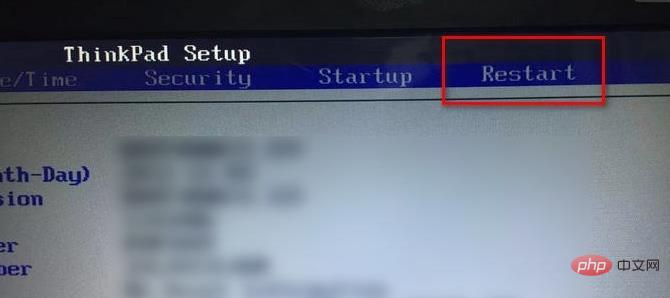
#3. Then select the load setup defaults option, which is the restore factory settings option.
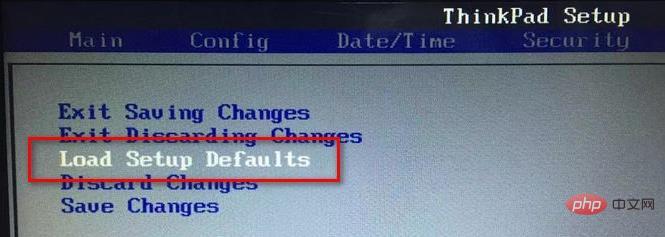
#4. Then a prompt window pops up, prompting whether to restore factory settings now, just click the yes option.
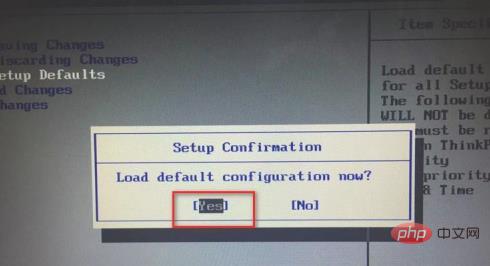
5. After successfully restoring factory settings, press the F10 button on the keyboard, and then a window to save changes and exit will pop up. Click the yes option, and the computer will restart, so that the bios The factory settings were restored successfully.
For other models of Lenovo computers, you can refer to this tutorial to restore the BIOS to factory settings. Then restore the factory settings and then check if there is acpi.
In the BIOS interface, find the Advanced bios featres standard setting options, and press Enter to find all ACPI word options;
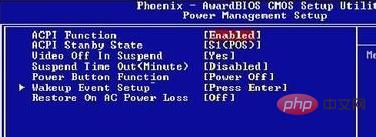
Then you can see Advanced Configuration and Power Interface (ACPI Function) and set it according to your needs.
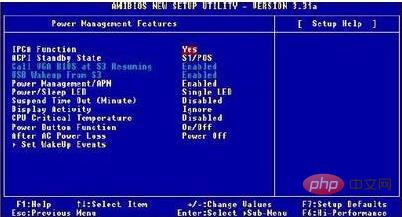
ACPI is the abbreviation of Advanced Configuration and Power Interface, which means "Advanced Configuration and Power Interface". This is a power management standard jointly developed by Intel, Microsoft, and Toshiba. It helps the operating system control the amount of power allocated to each device connected to the computer. With ACPI, the operating system can turn off unused peripherals.
For more related knowledge, please visit the FAQ column!
The above is the detailed content of What should I do if there is no acpi option in bios?. For more information, please follow other related articles on the PHP Chinese website!