
The emmx file is opened with the mindmaster software. The opening method: 1. Download the mindmaster software; 2. Double-click to open the exe installation file, click on personalized installation, and change the installation path; 3. Click "Start Now" to open the Software; 4. Click "Open->Computer->Browse" in sequence, and then select the emmx format file to open.
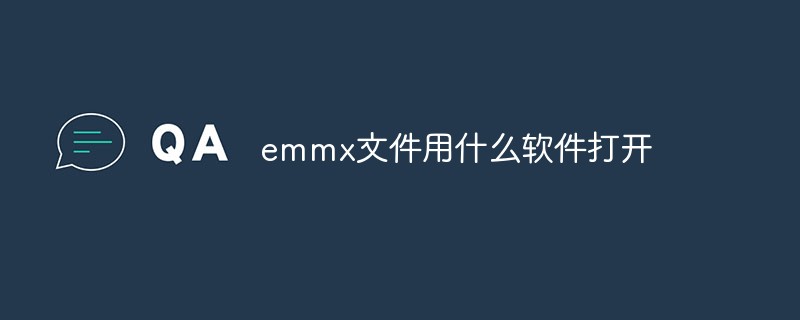
The operating environment of this tutorial: Windows 10 system, mindmaster version 8.0.2.105, Dell G3 computer.
What software is used to open emmx files?
Open Baidu, enter mindmaster to download, click Baidu
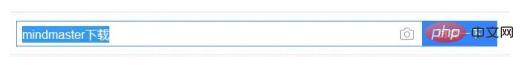
Click the link to enter the download page
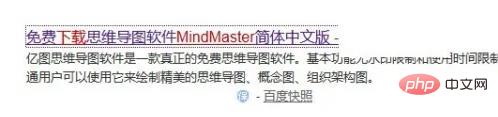
Click on the download address to download the exe installation file

 ##Click to start the installation
##Click to start the installation
 Click to start immediately to open the software
Click to start immediately to open the software
 Click Open--Computer--Browse
Click Open--Computer--Browse
 Select the emmx format file to open
Select the emmx format file to open
 For more related knowledge, please visit the
For more related knowledge, please visit the
The above is the detailed content of What software to use to open emmx files?. For more information, please follow other related articles on the PHP Chinese website!